Affiliate links on Android Authority may earn us a commission. Learn more.
Listen to podcasts through Plex! (Still in beta, though)
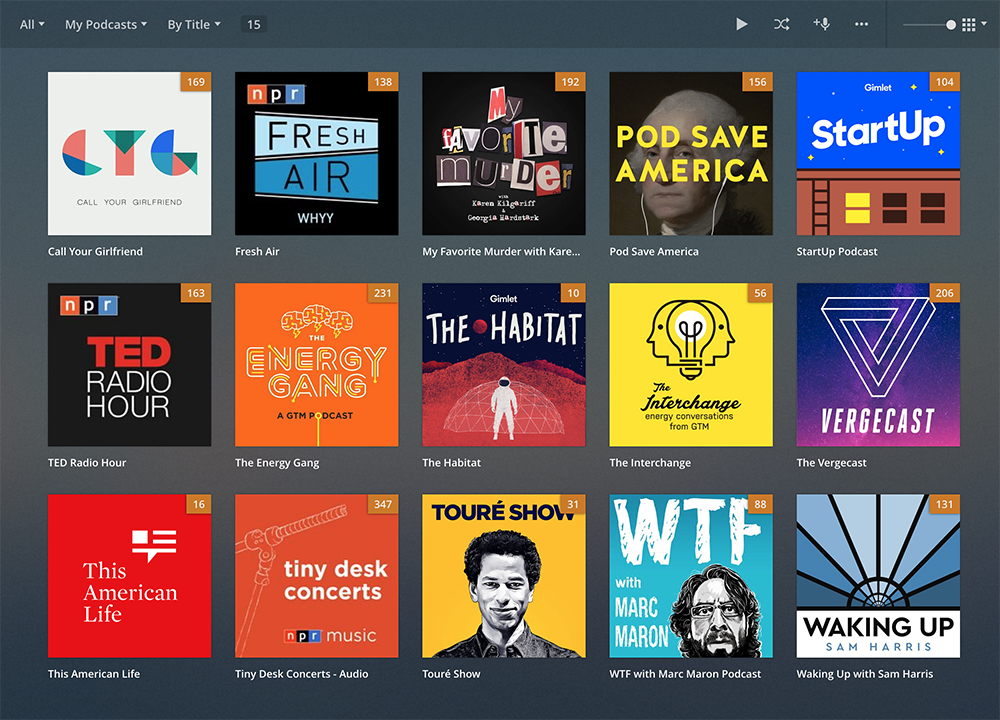
- There is now a Plex podcasts feature! It is still in beta at the moment.
- The beta is available for the Plex Android and iOS apps, the Plex Roku channel, and the Plex web portal.
- The most notable feature of Plex podcasts is the ability to stream cross-platform, always picking up right where you left off.
Plex is one of the most powerful media apps available today. Although most people use it to stream music, movies, TV shows, and other media they have saved on a computer (whether illegally or legally), you can now use it to stream media you don’t have saved: podcasts!
The podcast features of Plex are still in beta at the moment, but it looks like it will be perfect for you podcast addicts out there. Currently, you can listen to podcasts using the Plex Android and iOS apps, the Roku channel, and Plex on the web. Plex assures us that more platforms are coming soon. Here’s what the (newly redesigned) mobile app looks like:
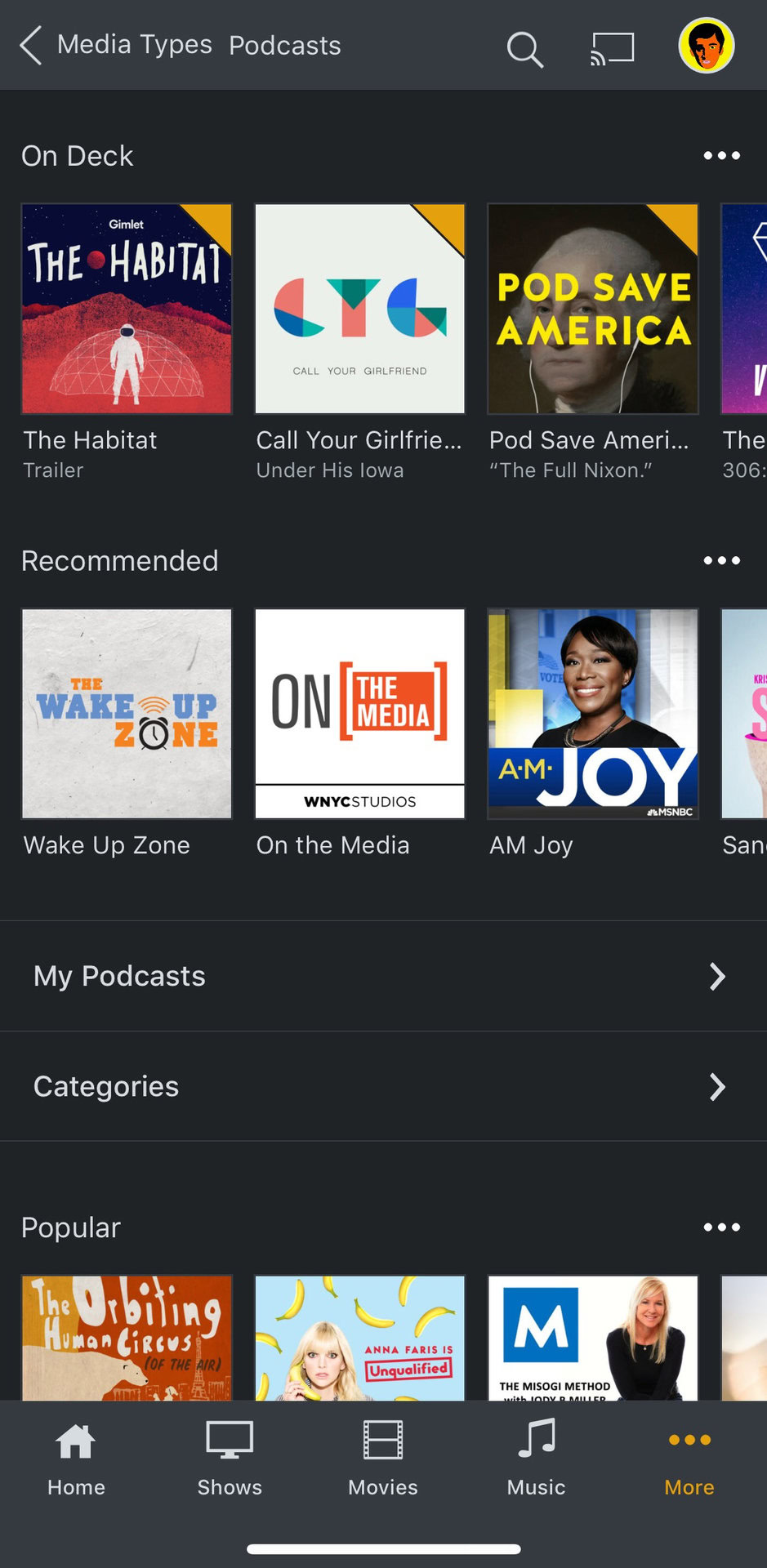
Like most podcast apps, you can search for and subscribe to almost every podcast imaginable. However, if for some reason there’s a podcast that Plex can’t find with its search function, you can always manually enter the podcast’s RSS feed URL, which will automatically connect that podcast’s information:
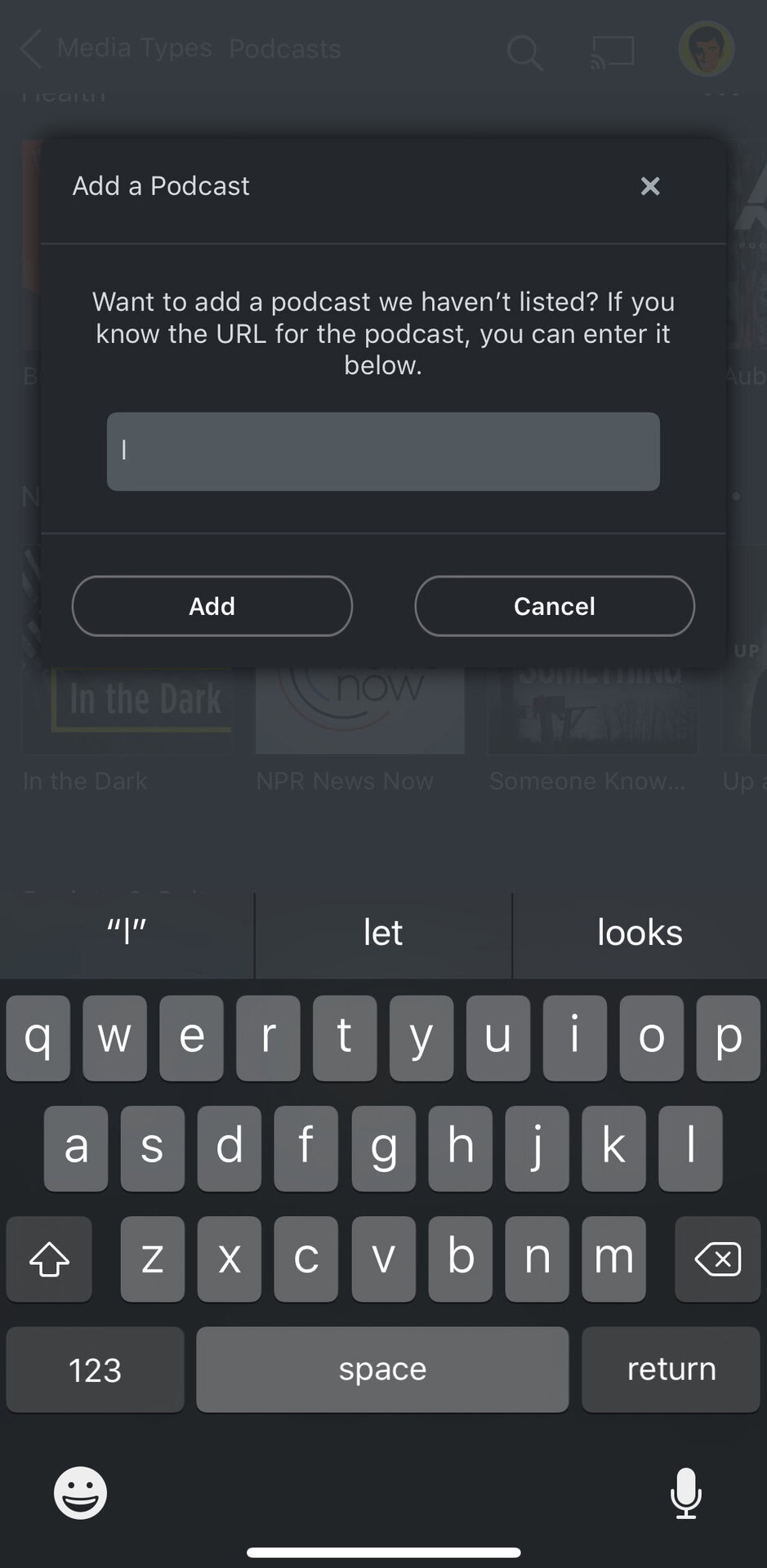
One of the unique features of listening to podcasts through Plex is cross-platform playback. If you use the mobile Plex app to listen to half of a podcast while you’re driving home, you can fire up that same episode on the Plex Roku channel once you arrive. The Plex Roku channel will know where you left off and automatically start right from that spot in the episode. This is an awesome feature!
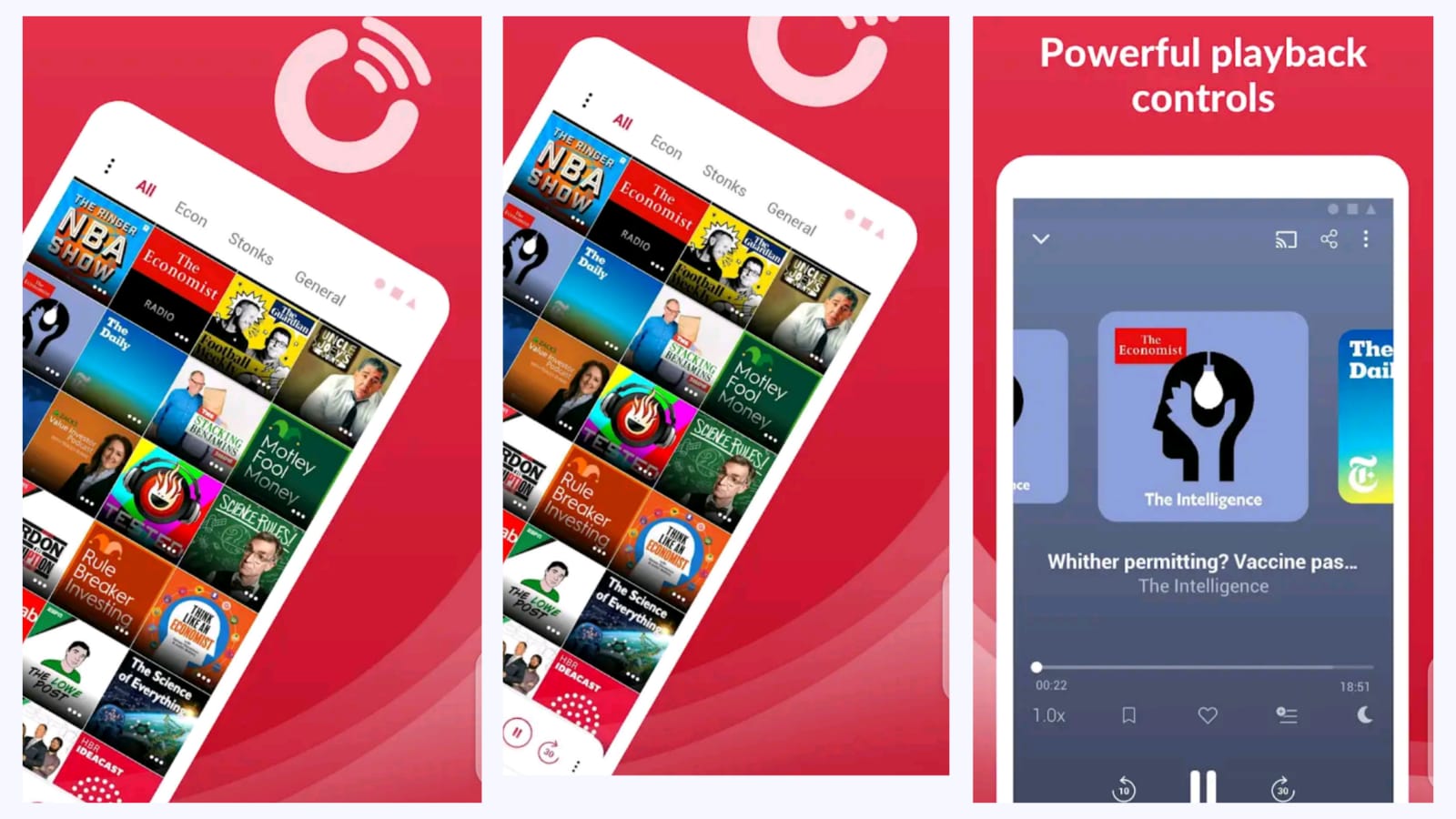
Just like with streaming your own media through Plex, the “On Deck” section will show you what’s next on your listening list. If a new episode comes out to a podcast you subscribe to, Plex will notify you and add that to your On Deck section. Other apps do this, obviously, but it will be great to have it appear on your phone, Roku, and browser all synced up.
The Plex app will also let you download podcasts for offline playback, which you can do on a per-episode or even per-show basis.
Finally, Plex will eventually support OPML exporting and importing, which will enable you to easily import all your subscribed podcasts from your current app of choice right into Plex. This will save you the hassle of manually resubscribing to all your podcasts again.
Download the Plex Android app here, or visit the Plex website to give Plex podcasts a try!