Affiliate links on Android Authority may earn us a commission. Learn more.
Opera's new browser excels at one-hand usage and PC synchronization
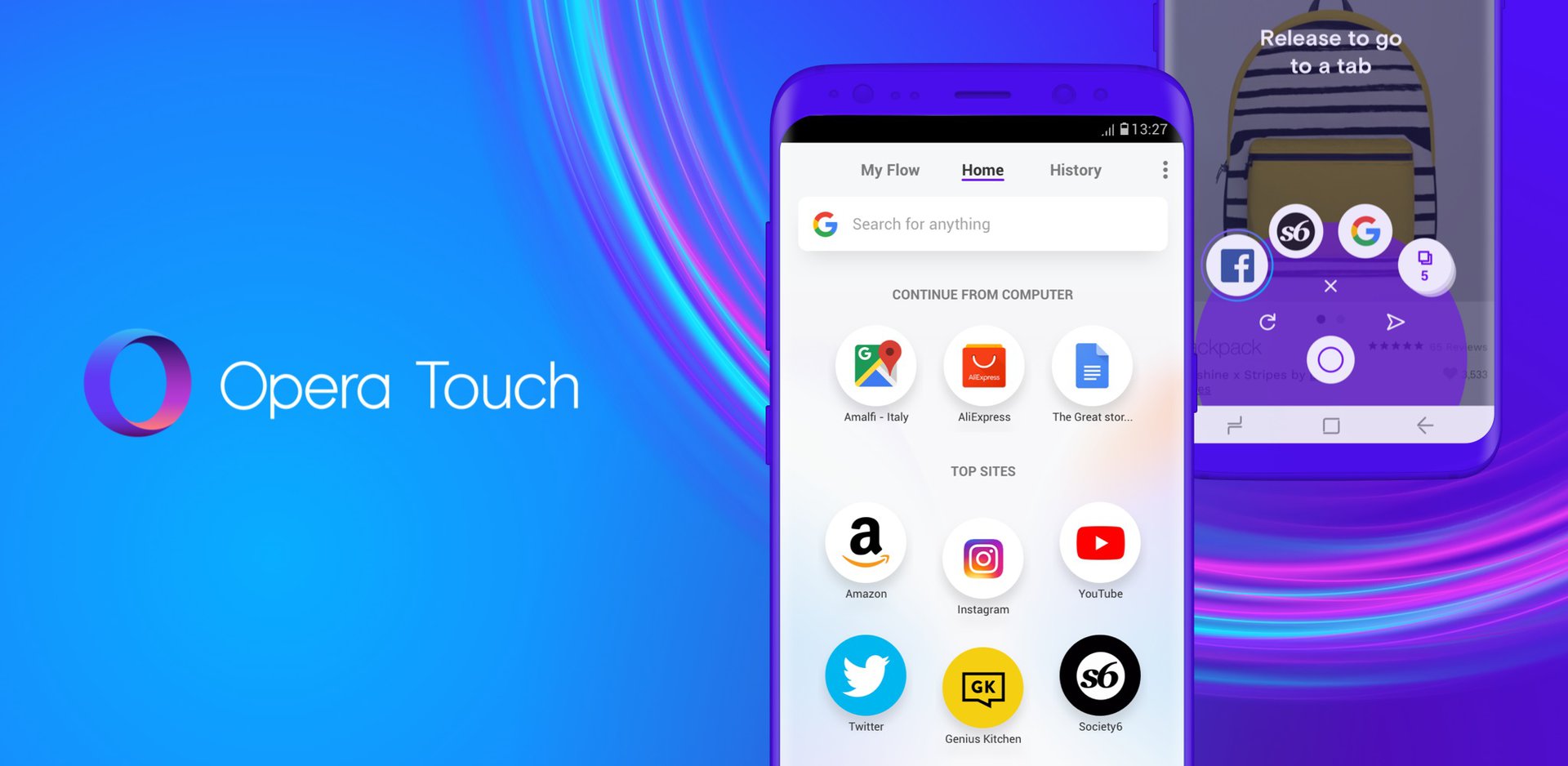
- Opera launched Opera Touch, a new mobile browser that seamlessly integrates with the desktop browser.
- Opera Touch is designed to be used with one hand, with fewer taps required for key functions.
- The browser features a built-in ad blocker and end-to-end encryption.
Look ma’, one hand! Opera is trying to boost its mobile presence with Opera Touch, a new browser that lets you do pretty much anything with just one hand.

Opera announced its new browser at a launch event in Oslo. Opera Touch is designed to be used one-handed, eliminating several of the steps that most users have begrudgingly followed for years — and implementing several new features to merge mobile and desktop browsing.
When launching the browser or opening a new tab, Opera Touch opens directly into search mode with the keyboard pulled up. No more stretching your thumb to the top of the screen to tap on the search bar before doing what you were probably looking to do anyway — search the web.
Opera Touch also makes it easy to switch between tabs and access other functions quickly with their Fast Action Button (FAB), located within a thumb’s reach of the bottom of the screen. It’s always present, and tapping it will automatically open a new tab. Long pressing it displays recent tabs and another button to access the rest. You can also close tabs and perform other basic browsing tasks using just this single button.
Even better, Opera has also released a new version of their desktop browser that seamlessly integrates with Opera Touch using the new Flow feature. After a quick scan of a QR code (no login required), the two devices are synced with end-to-end encryption.
Opera Touch seamlessly integrates with the desktop browser using the new Flow feature
Once synced, messages can be sent between devices, making it easy and convenient to take notes or store links. Gone are the days of emailing or messaging yourself articles and videos to check out later. The browser also has a feature to continue your desktop browsing session, displaying the most recent pages visited.
Opera Touch can be downloaded for free on Android, with the iOS version coming soon. To take full advantage of the Flow feature, the updated desktop version will need to be downloaded as well.