Affiliate links on Android Authority may earn us a commission. Learn more.
Motorola Connect app updated with improved UI, 2015 Moto 360 support and additional watch faces

Those who use Motorola accessories or smart devices definitely need some help keeping all their gadgets in check. This is why the Motorola Connect app exists; to help users manage their multiple Motorola articles. If you are one of the many who take advantage of this software tool, you may notice there is a new update awaiting in the Google Play Store. You should go get it soon, as it brings forth some meaningful improvements.
The main enhancement is likely the addition of the Moto 360 (2015) to the list of supported devices. The new Android Wear watch joins a list of plenty other supported devices, including the older Moto 360, the Moto Pulse, Moto Surround, Motorola Power Pack Micro, Motorola Keylink and the Motorola Connect PC Extension.

Supporting the new Moto 360 will only benefit a few of you, though. What most users will actually notice is the improved UI, which makes the experience “more intuitive and easier to navigate”. It looks very similar to the new Moto app, which we saw on the newest Moto G and Moto X smartphones.
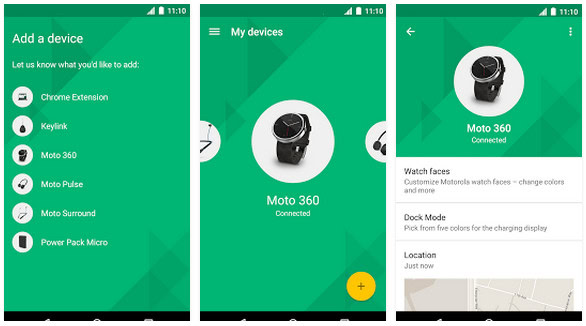
The new design is sleek and clean. There is a floating action button that allows users to add their devices, and you can simply navigate through your current Moto products and access their settings. By the way, this apps also makes it possible to change the Moto 360 watch faces, and if you jump into the wearable’s options you may find that Motorola also added the new ones from the 2015 Moto 360.
Of course, there’s also the usual batch of bug fixes, but we have no idea what those are all about. Go get your update from the Google Play Store and join the conversation in the comments below. Are you liking the new UI?