Affiliate links on Android Authority may earn us a commission. Learn more.
Microsoft Word, Excel and PowerPoint apps get new sharing options and much more in latest update
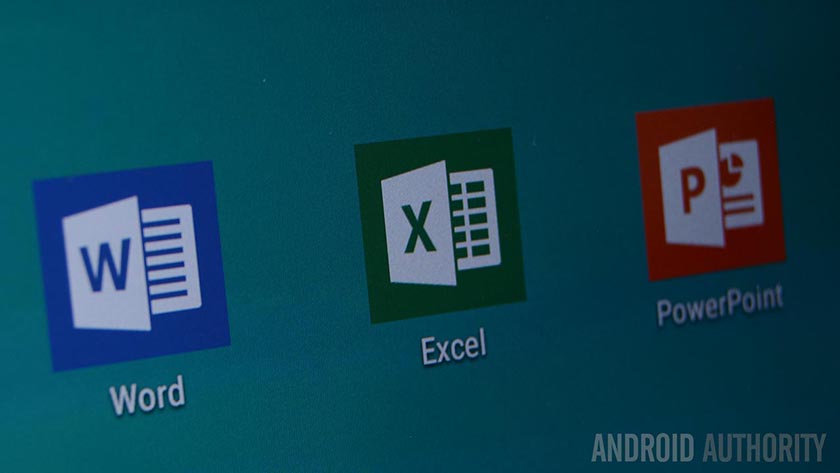
Microsoft has just sent out sizable updates to its Word, Excel and PowerPoint applications on Android, bringing a bevy of new productivity features to each app. All three applications are getting more sharing options, which will allow you to share documents using WeChat and QQ apps, as well as easier sign-up methods for folks who have yet to sign up for a Microsoft account.
There are a few other goodies in each update, so let’s break each one down.
In Microsoft Word, you’ll get to use multiple highlight colors, and use the handy smart lookup feature that will let lookup definitions, pictures and more from the web from within a document. The latest update to Excel brings instant table style changing, more pasting options and the ability to view angled and rotated text. Finally, the latest PowerPoint update will let you play embedded media files from within your presentations, which is a feature many users have been wanting for some time. If you’re interested, below you’ll find the full changelogs for each Microsoft app.
Word:
- Multiple Highlight colors: Pick your favorite
- Smart lookup: Within a document, get relevant definitions, pictures, and more, all from the web
- More Sharing options: Now share documents using WeChat and QQ apps
- Sign-up simplification: Sign up for a free Microsoft account. It’s easier than ever
Excel:
- Table styles: Instantly change how a table looks
- More Paste options: Paste just a formula, value, or format from a copied cell
- View angled and rotated text: See the difference
- More Sharing options: Now share documents using WeChat and QQ apps
- Sign-up simplification: Sign up for a free Microsoft account. It’s easier than ever
PowerPoint:
- Multimedia Playback: Play embedded media files in your presentations
- More Sharing options: Now share documents using WeChat and QQ apps
- Sign-up simplification: Sign up for a free Microsoft account. It’s easier than ever
All of these updates are now available in the Google Play Store. You can follow the source links below to grab the latest versions.
