Affiliate links on Android Authority may earn us a commission. Learn more.
The recent app switcher in Lollipop keeps cards around even after you've cleared them
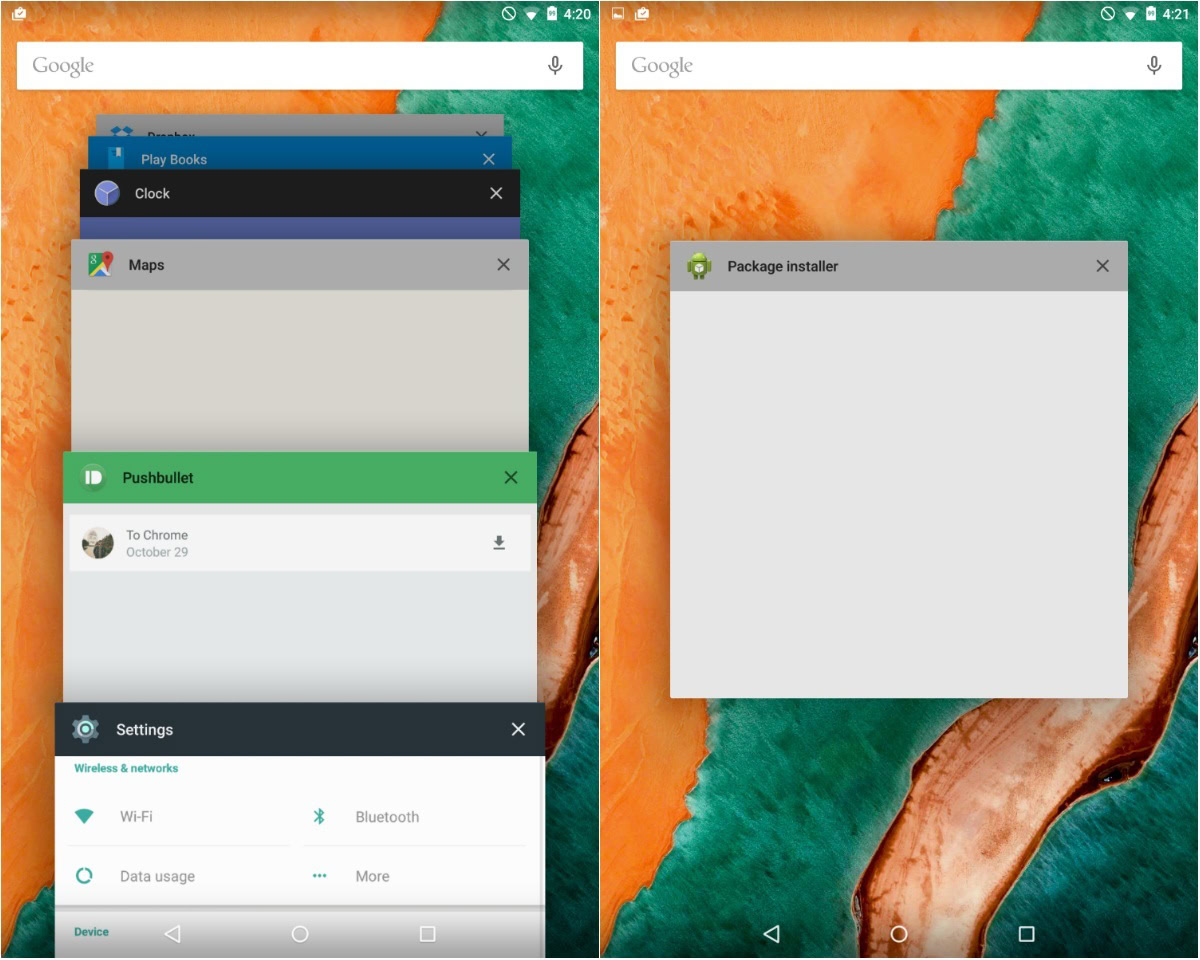
One of the most convenient features in Android has long been the app switcher. Hit a button on your device, and there you have all of your recently used apps. It makes navigating around your device much easier, and it’s actually quite fun to use. But with Google‘s new Lollipop update, some users are experiencing an annoying bug.
Once a few apps are open on your device, swipe them away. Then head back to your app switcher and you should see a random card that shouldn’t be there. The card that appears isn’t necessarily one that’s been running, and it’s usually distorted when it pops up. Take the above image as an example. I didn’t have Package Installer open, but it was there when I came back to it. What’s more, there needs to be quite a few apps open to trigger the bug. A few apps won’t do the trick.
This won’t hinder your experience with Lollipop by any means, but it’s still there, and still a little annoying. We’ve gotten the bug to work on our Nexus 7 (2013), and we’ve also heard of it happening on a Nexus 5 and Moto X (2nd Gen.), which means it isn’t a bug in the devices. Let’s hope Google fixes this when we get the next version of Lollipop.