Affiliate links on Android Authority may earn us a commission. Learn more.
Diving into M: Launcher lets you uninstall from homescreen, lockscreen gets minor change too
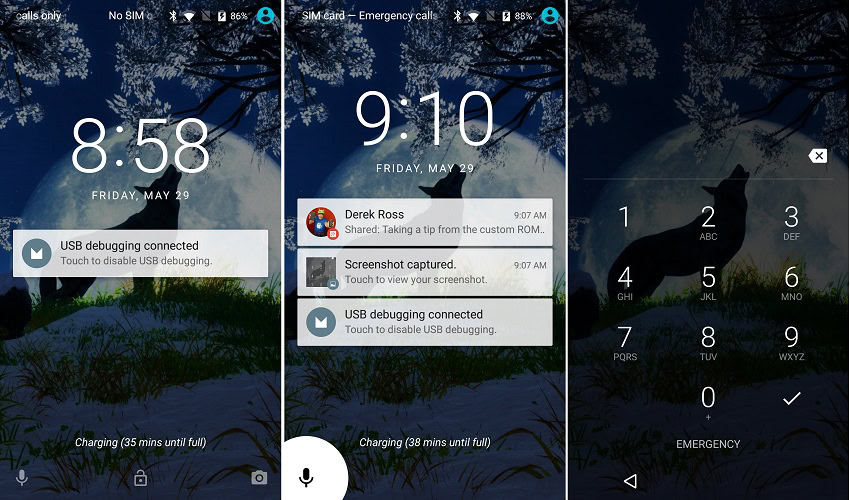
In our very first ‘episode’ of Diving into M we took a look at the revised app drawer found in Android M’s launcher. Now that we’ve had a bit more time, let’s talk about two other minor but potentially useful changes found in the latest version of Google’s launcher.
Want to dive even deeper? Check out our full “Diving into M” series by clicking here.
The most useful of the two changes has to do with the way you remove apps. In the past, removing apps only happened through the app drawer, but no longer. Now dragging on icons on the home screen gives you the option of simply removing them or uninstalling them completely. As you can see, dragging to uninstall makes the icon turn red, while dragging to remove grays out the icon.
Next up, the lockscreen is also getting a minor change. Previously there were two shortcuts at the bottom corners of the Android lockscreen: camera and phone. While the camera icon can still be found on the right side, the left has been replaced with a mic icon that launches Google voice search. That means to make a call you either need to use your voice to initiate it, or you need to unlock your device and launch the phone dialer app from the homescreen. Of course if you have a PIN/password, you can still access emergency calling by pulling up the password screen and clicking on the “emergency call” button found at the bottom.
Neither of these changes are massive ones, but it’s the little things that help polish up the Android experience and that’s what Google says Android M is all about.