Affiliate links on Android Authority may earn us a commission. Learn more.
Handy Note: Almost like a real notebook

Living in a fast-paced world can be very stressful. Some people enjoy the demands while others crumble under them. For people like me who love to keep busy, juggling work with other projects is not uncommon but maintaining that kind of lifestyle can make bringing several notebooks and planners inconvenient. Thankfully, we have smartphone apps that can help us remember our schedules and stay organized.

AppBody (HK) Information Technology’s Handy Note is one app that you should take note of. This app not only works as an organizer but also as a handy-dandy notebook. Whether you’re keeping track of the projects you’re managing or taking down notes for class, Handy Note will work well for you. Say good-bye to bringing large and bulky bags with Handy Note. It’s a personal, professional, and school notebook all at the same time.
I found Handy Note a bit overwhelming at first but after fiddling around with it, I found the app easy to use. You can create your own notebook on the main page of the app and choose the type of notebook you’d like to add. If you’d really like to customize your notebook, you can change your notebook’s name and cover. There are cover presets and templates for each notebook but you’re free to customize your notebook’s look and add pages as you fill your notebook with notes. You can choose from 6 types of pages: Basic, Time, Diary, Business, Academic, and Personal.
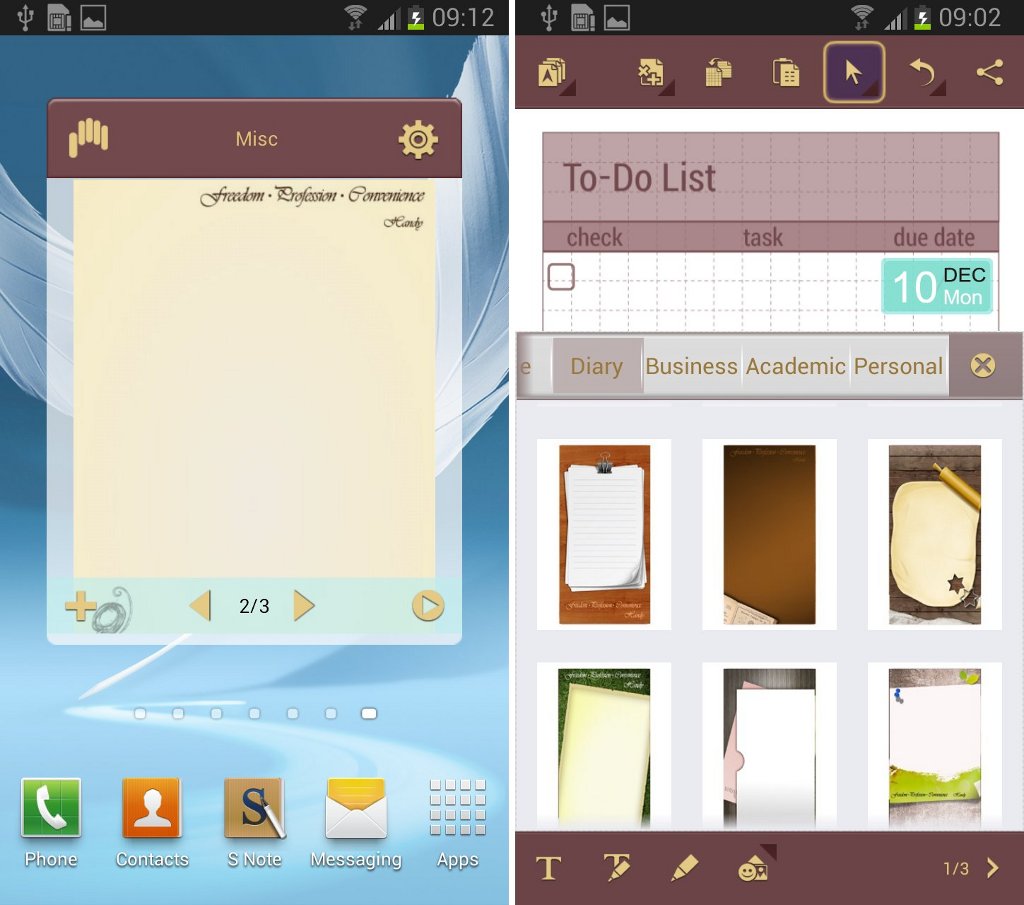
The Handy Note app comes with three widgets that can give you easy access to the app from your homescreen. You can use the widgets to easily add notebooks and access them quickly. You can also view pages from a notebook using the Note Viewer widget which can be handy when you’re reviewing your notes for your meeting.
Speaking of note viewing, you can use the Slideshow feature to read your notes without having to worry about activating the edit buttons. Unfortunately, you can’t zoom in or out of the page when using the Slideshow feature. Nonetheless, Handy Note is convenient to use whether in portrait or landscape mode.
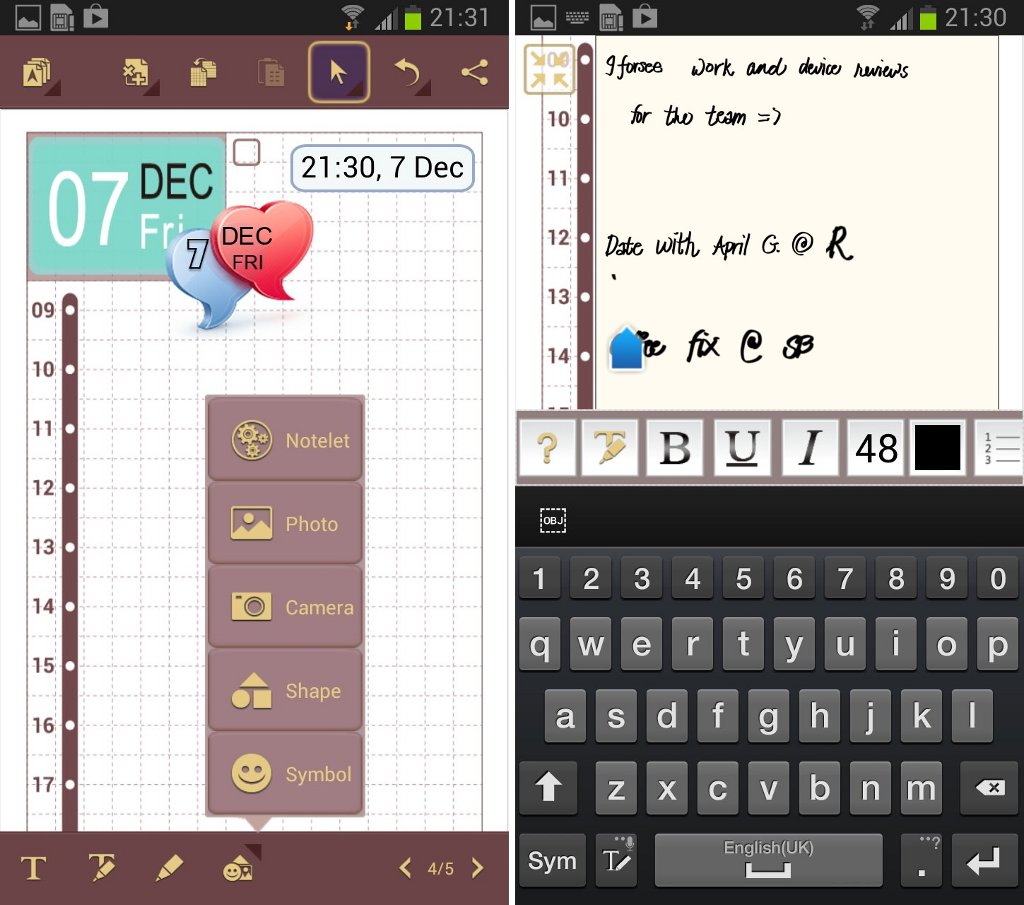
I particularly love the Magic Pen feature of this app. You can handwrite your notes instead of typing them in. I get to write and doodle as I please in this app. Though I haven’t tried this feature outside a Note 2, so I’m not sure how handy this feature is without a stylus. It works okay with your finger but you would need better fine muscle control to make your shorthand look fabulous. However, the app seems to favor writing in print than in script. If you’re writing really fast, expect some lag.
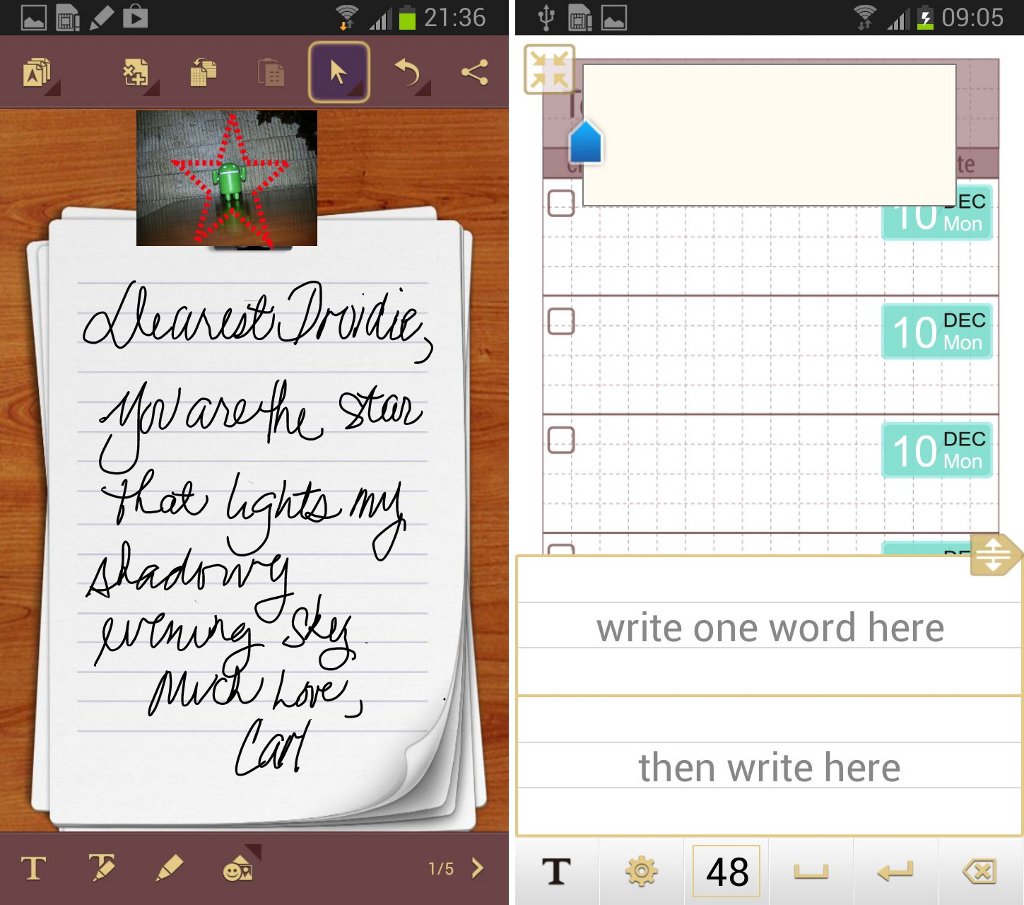
Just like any other notebook, you can add images and shapes using the Rich Media feature to make your pages look creative. With the Notelet feature, you can add the date, time, a contact’s information, and links to your entry. Using this app is like using a nice notebook that never runs out of pages.
The app is a bit heavy at approximately 16 megabytes, but if you ask me, it’s a small thing compared to lugging around a few kilograms everywhere I go. What’s more is that you can safeguard your secrets from anyone trying to read your plans and thoughts with the app’s security features. If you’re in a sharing mood, you can post your notes on Facebook or send them via MMS. You can also store your notebooks through the cloud. Isn’t that just handy?
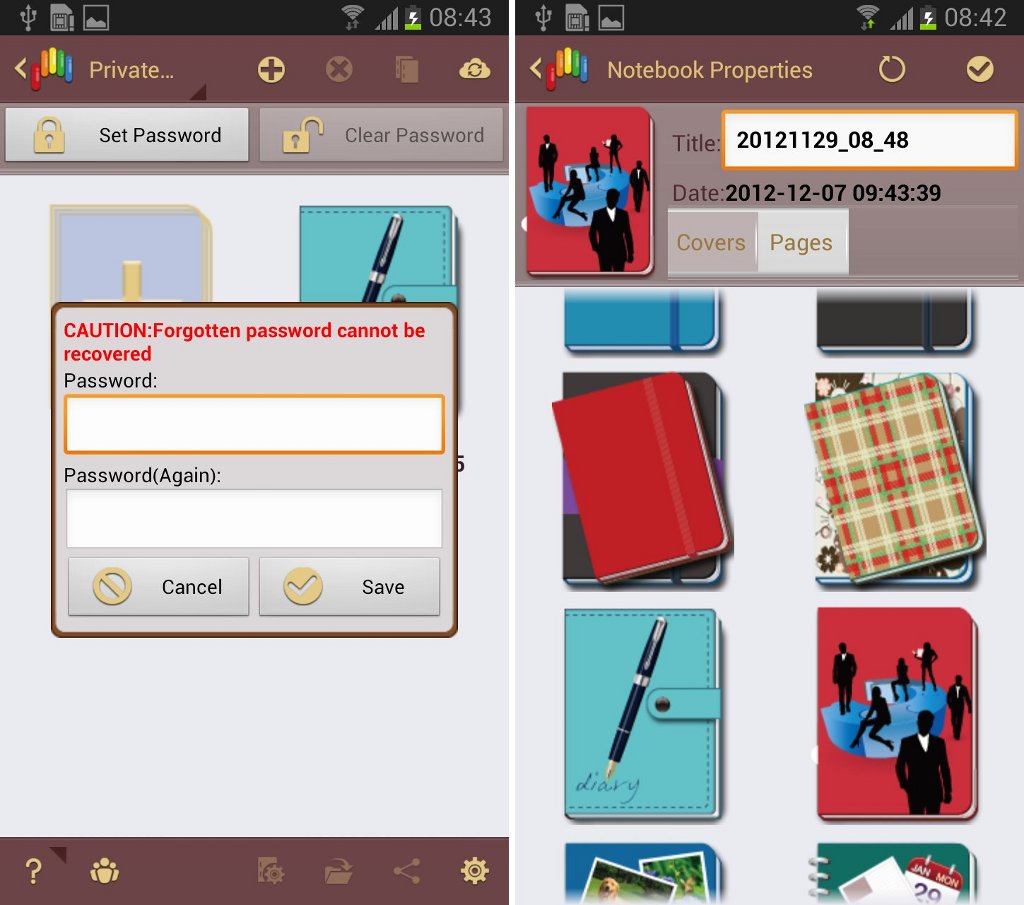
Unfortunately, you only have a few presets for notebook covers and pages to choose from for now. Despite this limitation, Handy Note is almost like having a real notebook in your hands with its convenient features and flexible input capabilities. Leave the hassle of bringing so many notebooks everywhere and stay organized faster. Get your Handy Note now at the Google Play Store for about US$1.00.