Affiliate links on Android Authority may earn us a commission. Learn more.
Android P’s Slices and App Actions change the way you interact with apps

Google has revealed Slices and App Actions for Android P, two features aimed at increasing user engagement with installed apps, and making their unique features more easily accessed.
Slices provides a smaller version of an installed app inside Google Search, offering certain app functions without the need for users to open and operate the full application.
For example, you could type something like “I want to book a hotel room” into Search and a limited version of an installed hotel booking app would appear there. In the example in the image below from Google I/O 2018, typing “Hawaii” brings up images of a previous Hawaii trip from Google Photos.
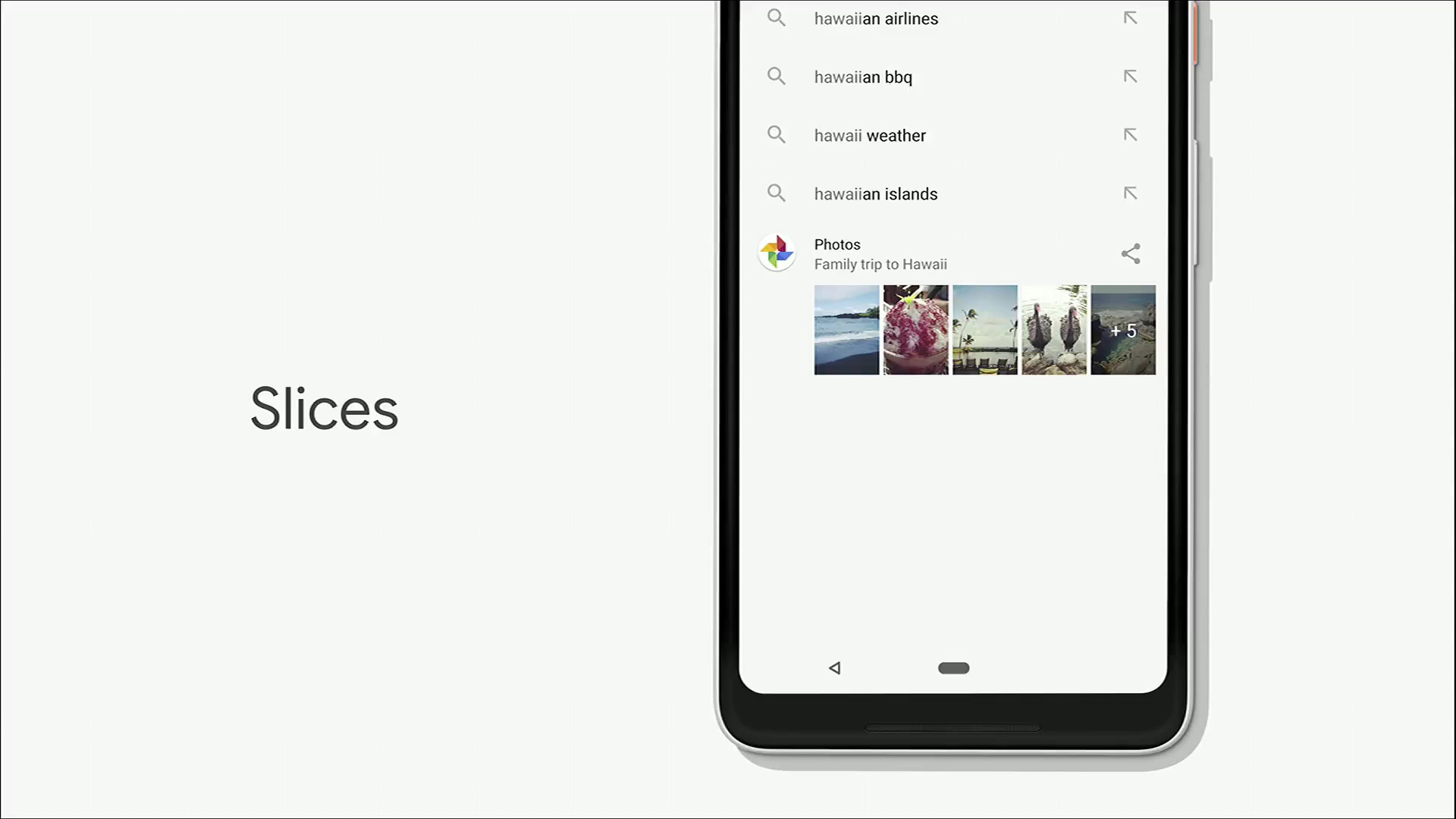
App Actions aims to predict the next action a user wants to take. Actions such as calling a person or starting a workout, for example, will appear in bubbles at the top of the launcher on Android P when the system predicts you will want to use them.
This is based on your own usage habits, so if you usually go for a run at 18:00, your phone would anticipate that you’ll want to open your favorite running app then, and instead drop the activity button directly into the launcher.
This could also work for plugging in headphones, offering you a Spotify button featuring a recent track soon after you do so.
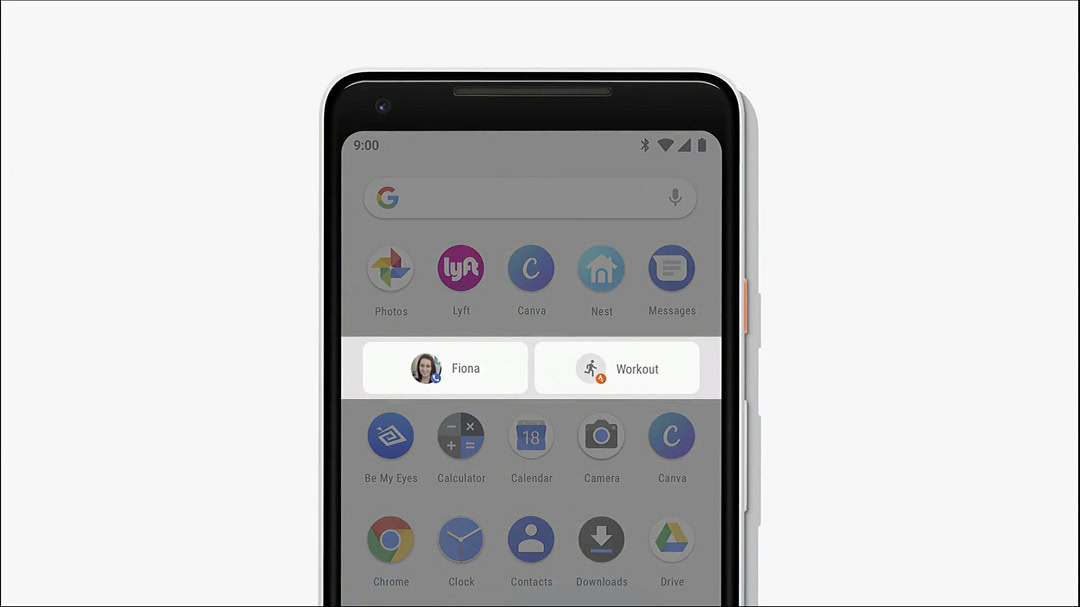
Both Slices and App Actions rely on dedicated APIs, meaning they won’t work natively with your favorite apps, unless the developers implement them.
They’re said to be versatile, allowing for a range of ways for developers to make use of them, and they look good on paper. Their usefulness will depend on how much effort/resources developers can put into them, though.
The features will launch alongside Android P when it’s released in its final form later this year.