Affiliate links on Android Authority may earn us a commission. Learn more.
Google Newsstand - Everything you need to know

Functionality
So how does this app work? The currents part of the app allows you to populate your news with RSS feeds that interest you while the magazine half lets you find and subscribe to your favorite magazines. The point is Google now gives you the ability to consolidate you entire news feed into a single interface.
The interface itself is very fluid. You can swipe between the various functions to get to what you want to get to. You can access feeds and magazines individually or, in the case of news feeds, one big giant list of news. The design is lovely and moving around the app takes but a moment to get used to.
That’s really it folks, if you’ve used the Google Magazine or Currents app, or any other RSS app, you have a pretty good idea of how this app actually works. You subscribe to feeds, get subscriptions to magazines, and read or view it.
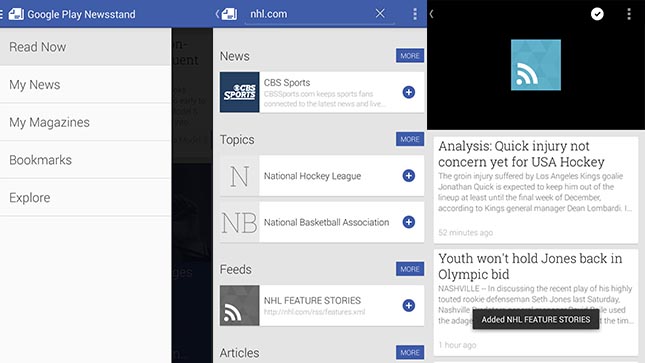
How can I use this?
People mourning the death of Google Reader now have a second big option aside from Feedly. The use for this app is obvious. Subscribe to your favorite feeds and magazines and then read the content that gets released from those feeds and magazines. Again, it’s really easy.
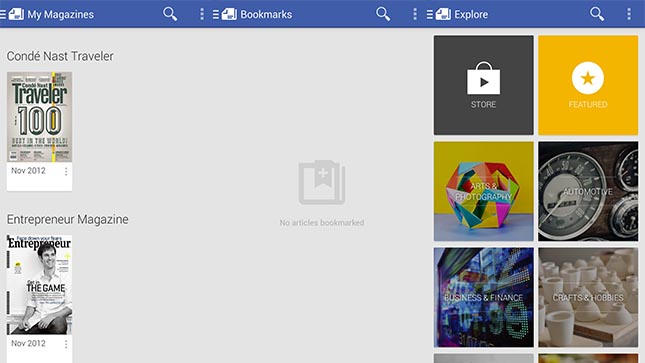
The good
So here is the good.
- The app is very beautifully done. Swiping between the various pages, the simplicity, the look, and the little stuff added in like animations make the app fun to use.
- It had every magazine and news feed that I searched for, including the obscure and small sites I subscribe to. So users will not be without options for content to consume.
- Having the RSS feed in with the magazines encourages people to check out the other side. RSS readers will likely check out magazines and vice versa.
The bad
And here is the bad.
- If all you wanted was an RSS app or a magazine app, then you’re obviously dealing with a lot of clutter you didn’t want. The good news is a little configuration can all but fix this.
- You cannot manage your magazine subscriptions within the app. You’ll be kicked out to the browser to deal with them there. It’s not necessarily a bad thing, but it’s a little inconvenient.
- The only other small nitpick is loading a feed for the first time. When I selected Android Authority, it showed a single feed and no icon. When it loaded, it had numerous feeds and an icon so it does get fixed, but it can make feeds look less valuable than they actually are at first.
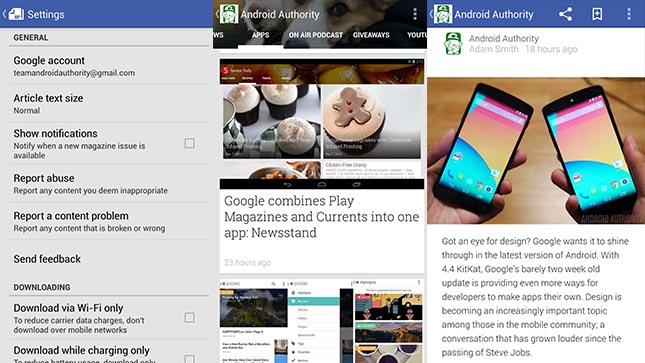
Final thoughts
All in all, this is a mammoth improvement. RSS and magazines on Android are not the most popular services and combining them not only gives current users of those services a chance to try something new, but adds value to entice newer users. There were a few problems here and there, but nothing bad enough to dissuade people from trying it out. If you haven’t tried it yet, you can in the Play Store.