Affiliate links on Android Authority may earn us a commission. Learn more.
Google Classroom makes its way to the Play Store
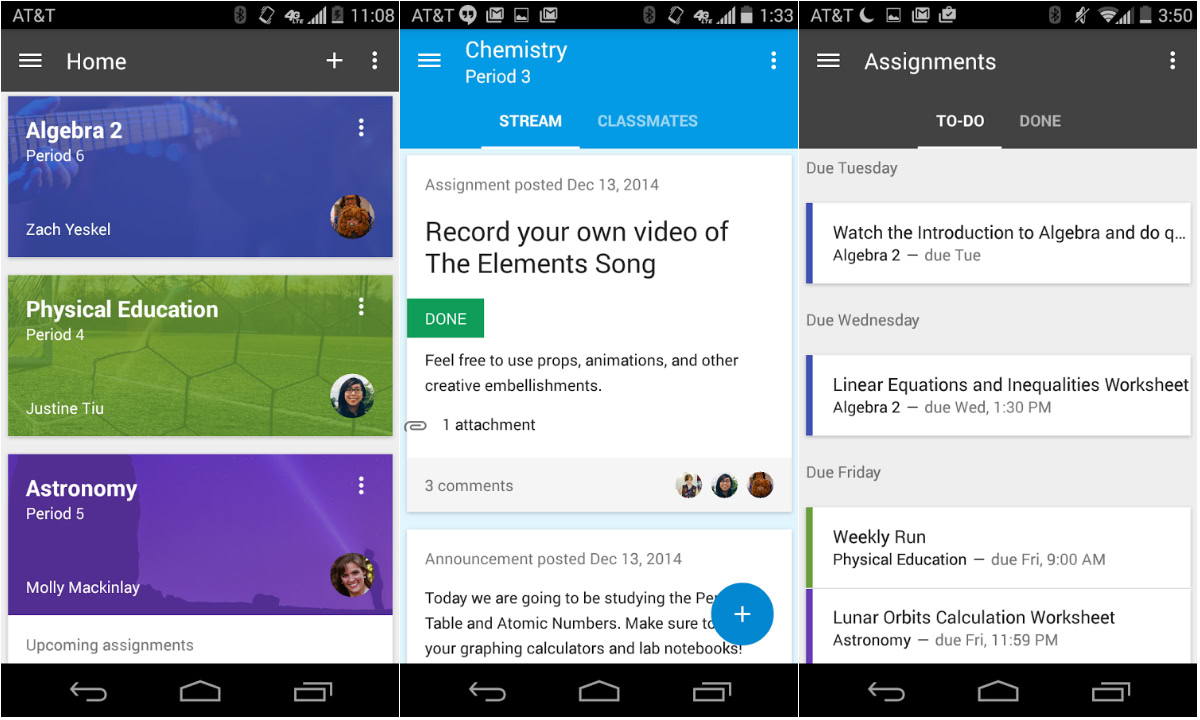
Google has just released their Classroom app to help students and teachers communicate better after almost 6 months of being exclusive to the web. The mobile app, available through the Google Play Store and iOS App Store for anyone with a Google Apps for Education account, has all of the same features as the web interface with a few nice additions to help both students and teachers. Along with the launch of the mobile app, Google has added two new features to Classroom: snapping photos for documentation and share from other apps via the Classroom app.
Students can now snap photos directly from their assignment page in the mobile application. This feature could be particularly useful if a student needs to take a photo of their science project or a simple drawing of a family tree. What’s more, if a student leaves their homework at home, a parent can snap a photo of it and send it in through the Classroom app. Take a look at the video below for more details.
Google has also added in the ability to share from other apps to Classroom. When you save a document into Drive or draw a picture in a drawing app, you can click the share button and Classroom will be a new option in the list. This is sort of a no-brainer feature, but we’re happy Google included it in the first version of the app.
The app also supports offline caching, so if your classroom is lacking in service at the time, information stored on Classroom is still available. Additionally, Google has launched a teacher’s assignments page on the web, which aims to give teachers access to any assignment from any class at a given time.
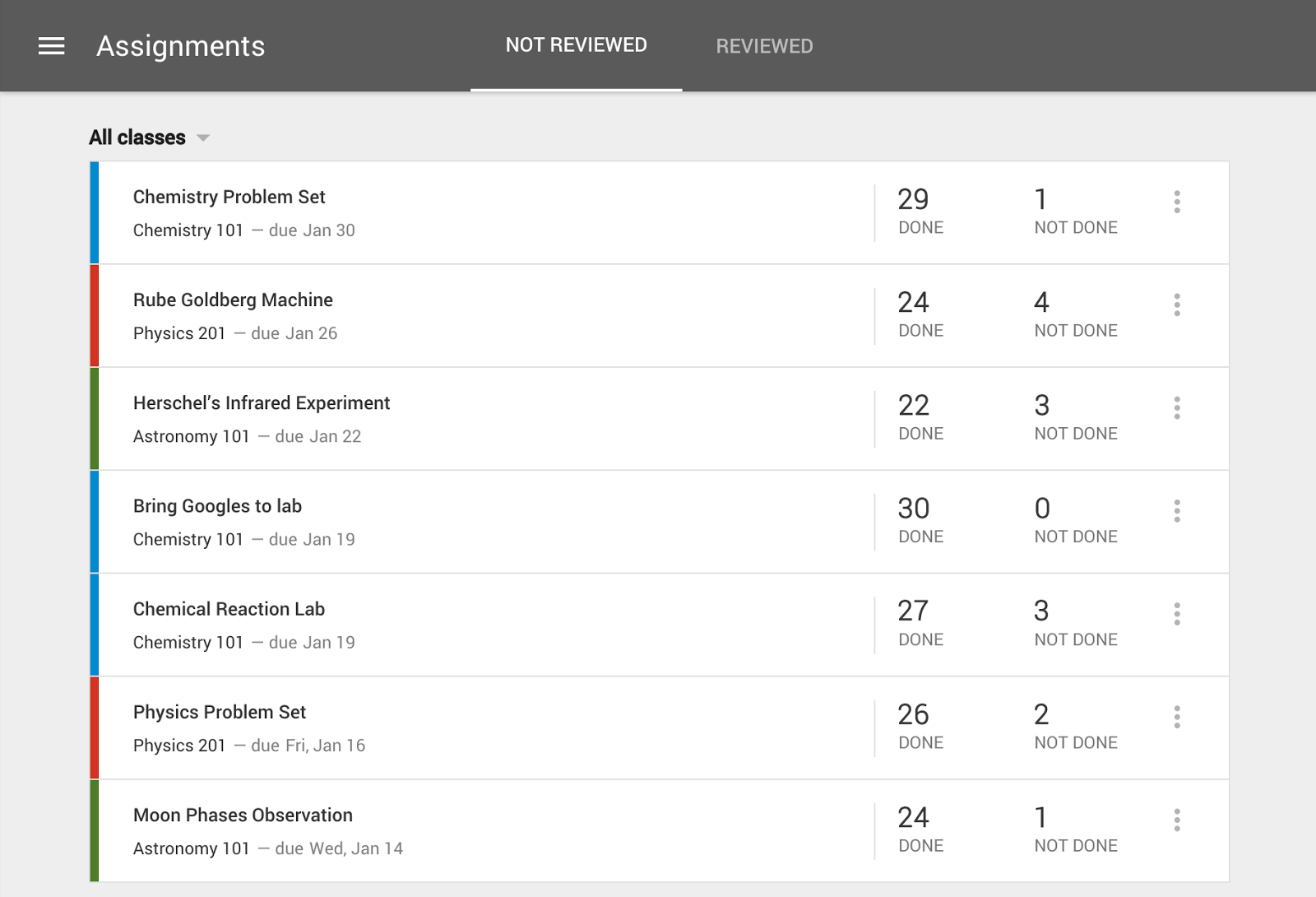
Last but not least, Google added an “archive class” button, giving students easy access to removing a class once it’s over. Now, the key word here is archive, not delete. If a student needs to retake a class or turn in an assignment after the class is over, the class will still be available in read-only mode. If you’re interested in download the new Google Classroom app, head to the Play Store to download it for free.