Affiliate links on Android Authority may earn us a commission. Learn more.
ES File Explorer adds Chromecast streaming
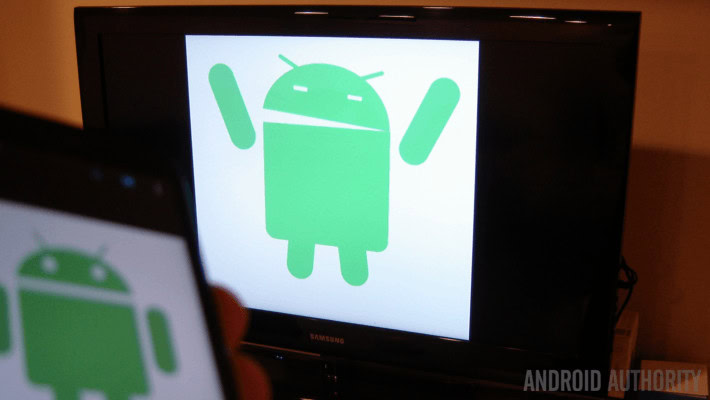
One of the better Android file managers out there has added a modern touch, ES File Explorer has added Chromecast support.
More specifically, ES File Explorer is getting an update its own, without any Chromecast goodness, Streaming to your TV comes from a new plugin app that is free to install from the Google Play Store.
The list of features and abilities of ES File Explorer is something that seems to constantly grow, and this Chromecast addition is a welcome feature for many users. Being that ES File Explorer provides you access to all of your files on device, and full access to your external SD card, if you are rooted, it is nice to gain Cast functionality, instead of relying on other local streaming apps like AllCast or LocalCast.
Beyond your local files, don’t forget that ES File Explorer can access most of your cloud storage accounts, local network shares, FTP network shares and more. Not only this, but the built-in media players are very handy for quick and dirty consumption.
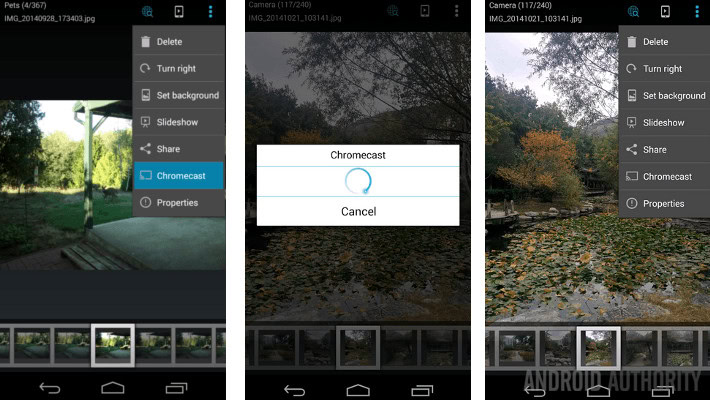
ES Chromcast Plugin is promoted as an entry level app, a Beta, if you will. The folks at the ES App Group are eager to get your feedback and suggestions. For example:
For my testing, I found that the basics of tossing a local image or video to screen worked quite well, on an individual basis. I could not manage to get a series of videos to play without having to fire up each individually, and all media encountered a short delay at first cast. Despite the pleasant fade out of images while viewing a slideshow, there was a short black screen before the next image would load, should you have the slideshow running under 5 seconds per photo, you may end up missing a few.
Despite ES File Explorer being able to access your cloud storage accounts and stream the content to your device, you may find that streaming content just won’t cast to the big screen.
Not a bad cons list, for a first attempt. The best part of ES Chromcast plugin, at least for some, is that it will play all of your animated gifs. Yes, plunk your saved Androidify character to the big screen, it’s totally worth it.
ES File Explorer is free in the Google Play Store, download now or wait for the update to roll out soon, if you do not have it already. ES Chromecast plugin is also free in the Google Play Store.
Has anyone put ES Chromecast through its paces, is it good enough to replace AllCast and LocalCast? Be sure to have a look at our best Chromecast apps list to learn more about great apps for the chromecast.