Affiliate links on Android Authority may earn us a commission. Learn more.
Cerberus 3.0 update brings Material Design and tons of new features to beta program
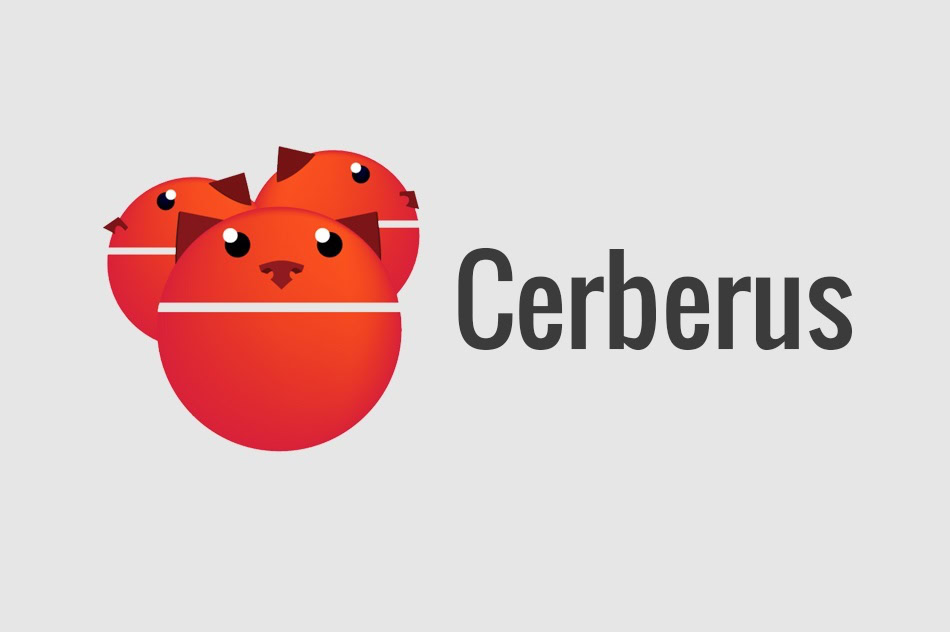
Cerberus, if you’ve never used it, is one heck of a security app. You can do everything from controlling your device from the web, locking your device, remotely wiping your internal/external storage, or even record audio from the microphone. Basically, it’s the ultimate way to keep bad guys from getting into your phone, and the newest update will make it even more difficult for that to happen.
First and foremost, the app is receiving a much needed update to Google’s Material Design guidelines, complete with a nice new hamburger menu, a more flattened overall look, and more.
Now, let’s talk about some new features. There are a lot of them. We’ll run through a bunch with you, but you’ll need to see the Google+ post for them all.
- Block Power Menu – allows the user to disable the ability to turn off the device while on the lock screen
- Protect Device Admin – requires a username and password to remove Cerberus from Device Administrators
- Prevent USB Debugging – option to disable USB debugging (only pertains to system apps)
There are also some handy new commands that have just been added.
- “Persistent” option in “Display Message” Command – shows a message that never leaves the center of the screen
- “Backup Data” Command – make a backup of SMS/MMS, call logs, contacts, photos, and videos to your Google Drive or Dropbox account
- “Start Shell” Command – open a remote shell (SSH-like) to your device
They’ve also added a nice new feature called AutoTask, which is very similar to Tasker, but specific to Cerberus. It allows your device to do certain things in certain situations. (You can find more specifics on the G+ page) We should be seeing these updates coming to the Play Store within the next few weeks. If you’d like to get them now, you can join the beta program. Join the Google Group, then head to this site to become a tester… and that’s it!
How are you liking the new features? Pretty nice, huh?