Affiliate links on Android Authority may earn us a commission. Learn more.
Best functional live wallpapers for Android

One great way to dress up and personalize your Android phone is to set up custom backgrounds for your phone’s homescreen. You can choose a static image as your wallpaper, or opt for something dynamic: live wallpapers.
In the latter category, there are generally two kinds: plain animated wallpapers (which, as you might have guessed, show stuff that move) and functional wallpapers (i.e., live wallpapers that also perform various phone-related functions such as text messages, time and date, weather, social media interaction, photo slideshows, and the like).
In this article, you will get to know some amazing live wallpapers to dress up your Android with. These are all pretty (but, then again, pretty is subjective). These are also free.
The thing with these wallpapers is that they are not only free but also functional, which means you will not only have fun and beautify your phone with these live wallpapers but also get a plus with the functionality.
Read on to know more about some of the best functional live wallpapers.
Launcher Wallpapers
Launcher wallpapers are two-in-one apps. A launcher wallpaper has the functionality of a launcher, plus functions of a live wallpaper. With launcher wallpapers, you can forget about installing two separate apps–one for a launcher, and another for a live wallpaper. Here’s really cool launcher wallpaper:
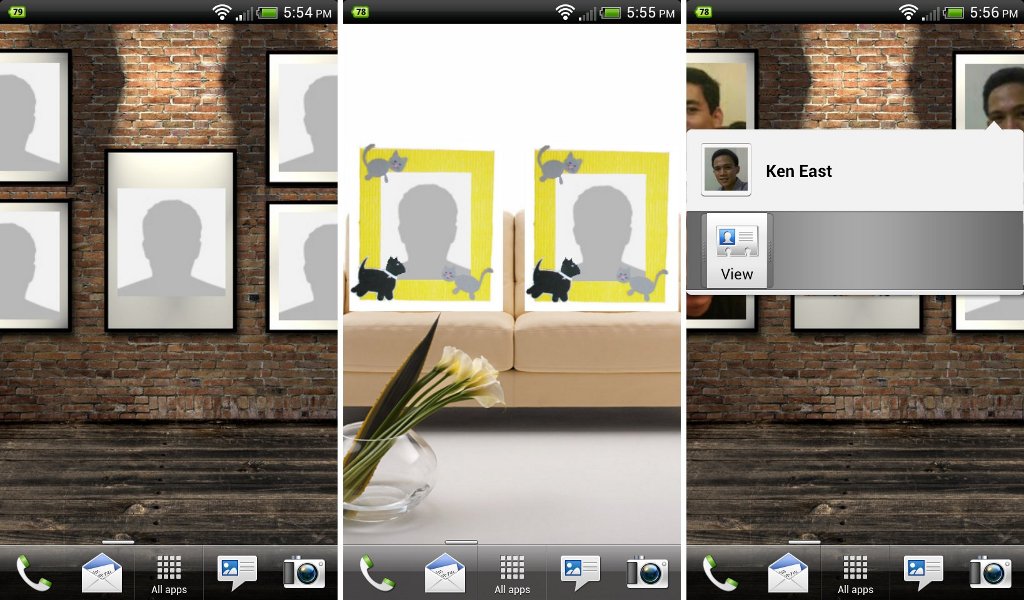
Contact Live Wallpaper essentially lets you carry out functions such as making phone calls and sending or receiving text messages, but in a more fun and creative way. There are a lot of templates for this wallpaper such as for a living room setting, a couch, or some other preference.
Clock Live Wallpapers
Some people are very time-conscious and they want that each time they look at their phone, they can see the time or the date instantly. For such people, clock-based wallpapers are perfect.

This one is also one of the famous clock live wallpapers. As expected, it displays the time and date. You can also choose to show your Wi-Fi network’s name (SSID) and phone battery status. You can even choose the font color.
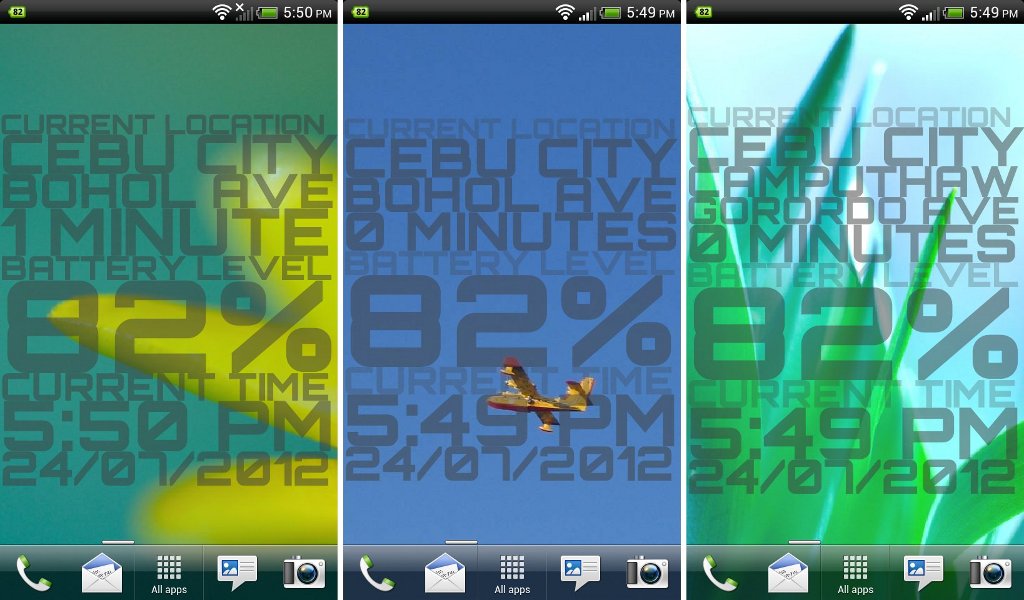
This one shows you more than just the time and date. It also shows your current city and street location, your duration in that location, your Wi-Fi status, your phone signal level, weather conditions in your area, and the current temperature. No more fidgeting around individual apps just to find such info. Just look at your wallpaper — it’s all there.

This one is quite simple. It only shows the time and the date. But, it has a feature that you probably won’t find on other similar live wallpapers: you can change the font style. Go ahead, change your clock’s typeface to Comic Sans.
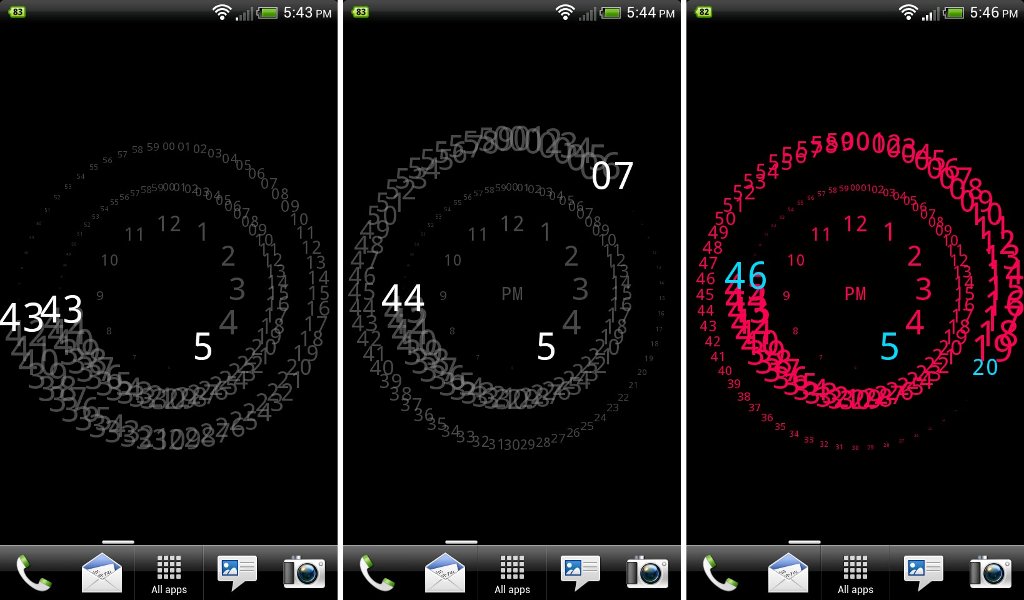
This one is made for those who love both math and art with its cool graphics as you watch the numbers play with your eyes. You can also customize the colors of the fonts, as well as the background.
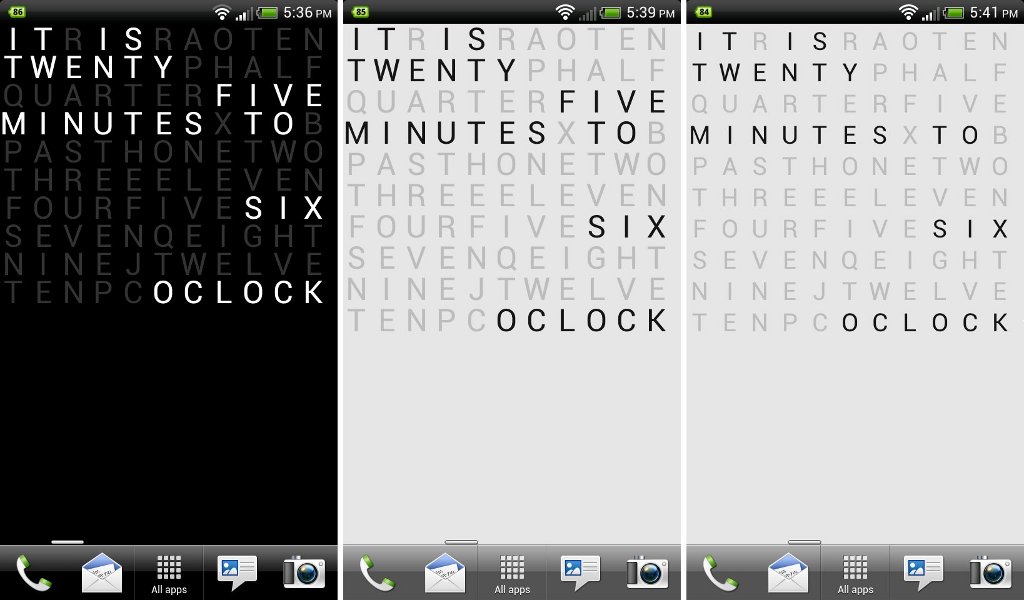
Text Clock Lite displays time in a tricky manner, like that of word search puzzle. At one time or another, you’ve probably heard a clock speak out the time. This one “spells” the time instead.
Photo and Video Live Wallpapers
In this category of functional live wallpapers belong those that display photos and videos on your homescreen as a wallpaper, effectively transforming your entire homescreen into a photo slideshow viewer or a video monitor.
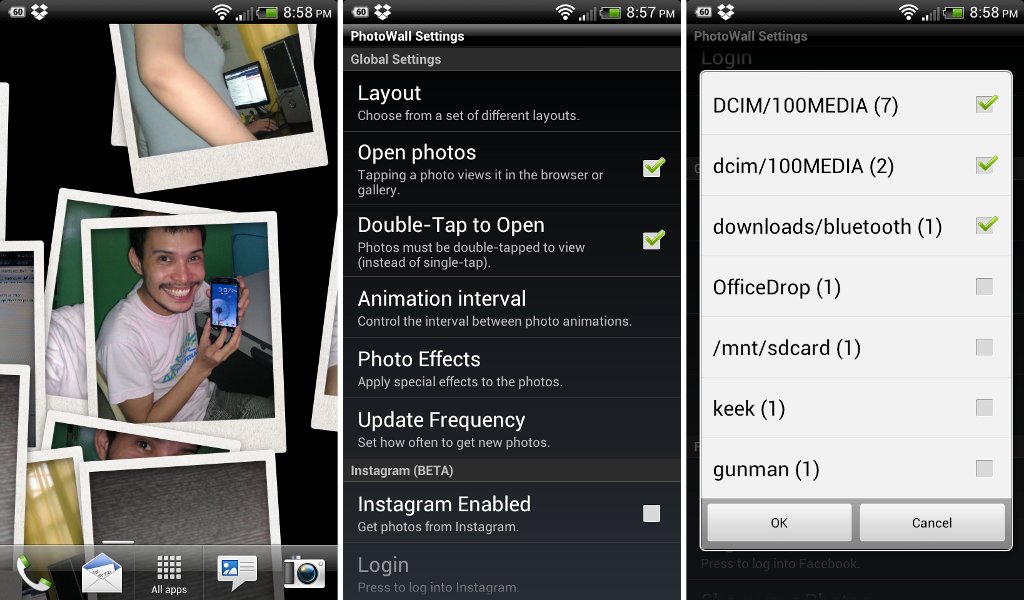
This live wallpaper takes photos from various sources and displays the photos as your wallpaper. The free version only allows you to display your photos in Polaroid frames and apply photo effects, but if you upgrade to the premium version, you can choose other layout options such as wall, puzzle, or fade, and also enjoy more photo effects that you can use.
If you tap or double-tap a photo, you can open it in the browser or via the Gallery app. Photos from your Instagram, Facebook, and Picasa accounts can be used, apart from the photos stored on your phone or external storage.
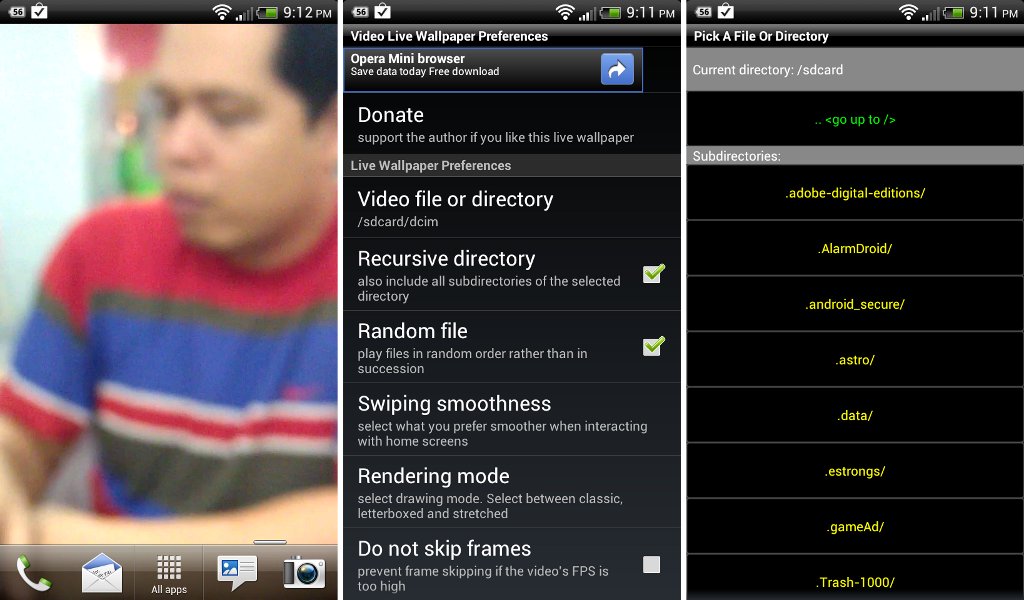
There are wallpapers that display your photos as wallpapers. This one does videos. Just select the location of your videos on your phone, and this live wallpaper continuously feeds them one by one, or even randomly, as a homescreen background. You can even tweak some of the video playback settings so that video playback will be optimal.

From the same developer that brought the world Camera ZOOM FX, this app is just about as top-notch as the other camera app. Photo FX Live Wallpaper fills up your homescreen with your photos one by one. You can frame the photos, or apply filters and effects to them. Just set the folders you want to fetch photos from, set the display interval (can be as long as 5 minutes between photos), and watch your homescreen fill up with your photos.
Weather Live Wallpapers
There are clock-based live wallpapers that show the time and date. There are also live wallpapers that show you whether it’s sunny or rainy in your area. Here are some of the weather-based live wallpapers.
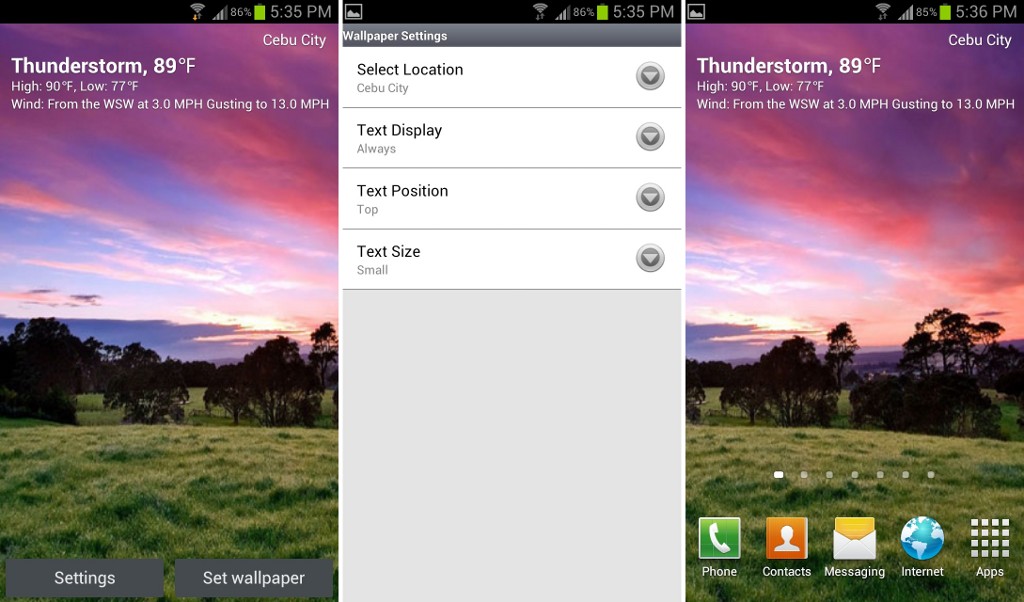
This one is made by the GO Dev team, the guys behind GO Launcher, GO Widgets, etc. To get this app going, you need to install it, launch it, and from its menu add a city . You can also choose to not add your city manually and instead just let your phone’s GPS sensors determine your exact location.
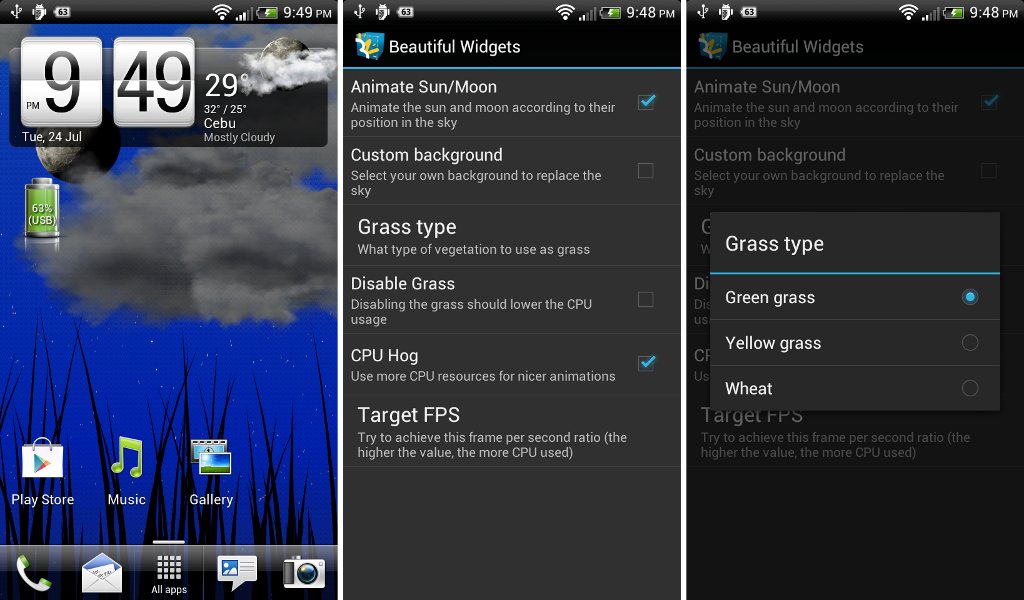
From the same maker of the beautiful Beautiful Widgets app comes the Beautiful Live Weather live wallpaper. By itself, this live wallpaper is already very pretty and soothing. You’ll see a view of the sky (with the sun, moon, and clouds) and blades of grass. But, used in conjunction with Beautiful Widgets, this wallpaper becomes an instant indicator not just of the time of day but also of the current weather in your area. Users are even amazed at the app’s reported accuracy in showing the sun’s position and the moon phases.
Useful Tools Live Wallpaper
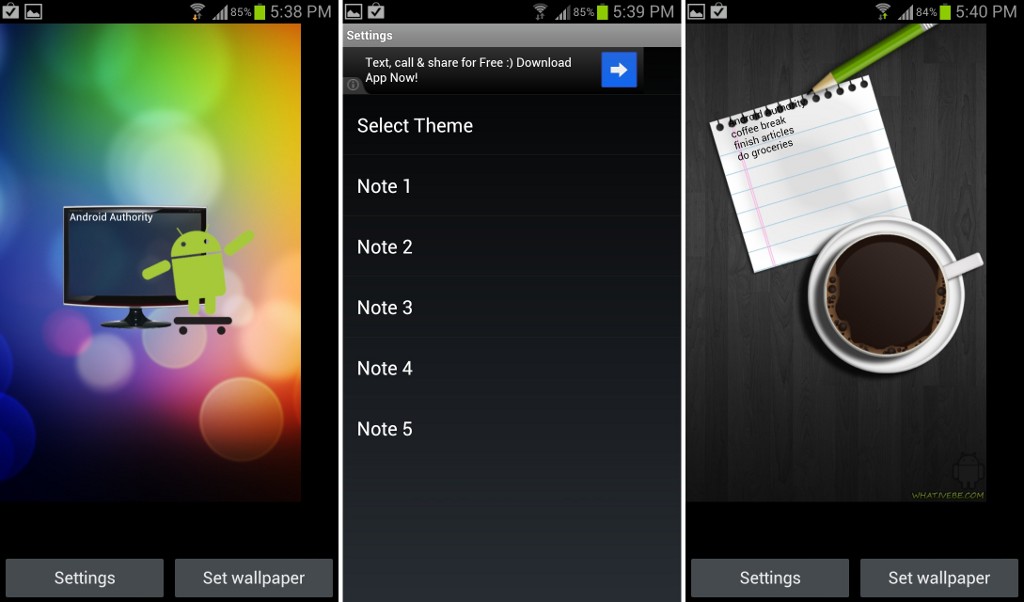
Apparently, this one is for those who don’t want to forget anything. So, having your sticky notes as your wallpaper will surely be a great and helpful thing.

This wallpaper is an interesting one. Instead of data updates, or time updates, this wallpaper shows whatever is in front of your phone’s back camera. In effect, your whole homescreen shows the camera’s viewfinder as your homescreen background. The feed is live, of course. And, you can take photos straight from the wallpaper, too. Just double-tap the wallpaper.

Bubbleator Live Wallpaper shows your up-to-date stream of information right on your phone’s wallpaper. You can show calendar events, missed calls, text messages, weather alerts and social media updates from Facebook and Twitter–directly on your phone’s screen background.
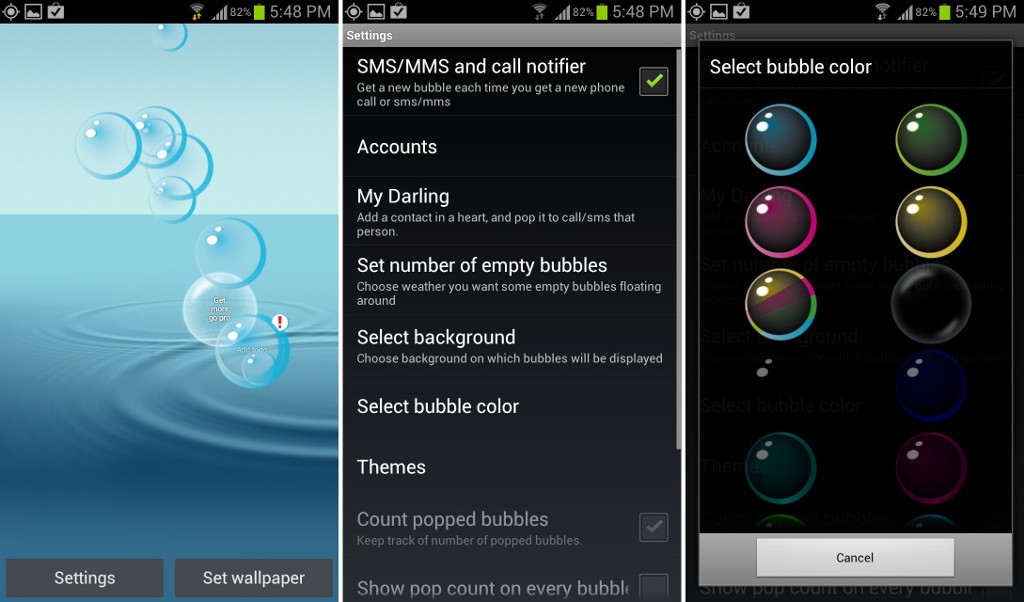
This one’s fun. It displays notification messages as bubbles on your wallpaper. Tapping a bubble will trigger actions associated with the notification in the bubble. For instance, tapping on a bubble containing a notification message about a missed call will take you to the call history screen, where you can tap on the contact’s name to call back.

To keep track of all the things that’s going on in your Android device, you can use this live wallpaper. It allows you to keep track of things such as CPU utilization, RAM usage, data speed, or data usage.
Earth Wallpapers
For those people who love the earth and want to view its beauty through their Android phones, earth wallpapers are for them. Although not as functional as other types of live wallpapers, they show real-time weather and sunlight data for the entire planet.

This live wallpaper displays an image of the earth as the phone’s wallpaper. You can also switch the view to other celestial bodies.
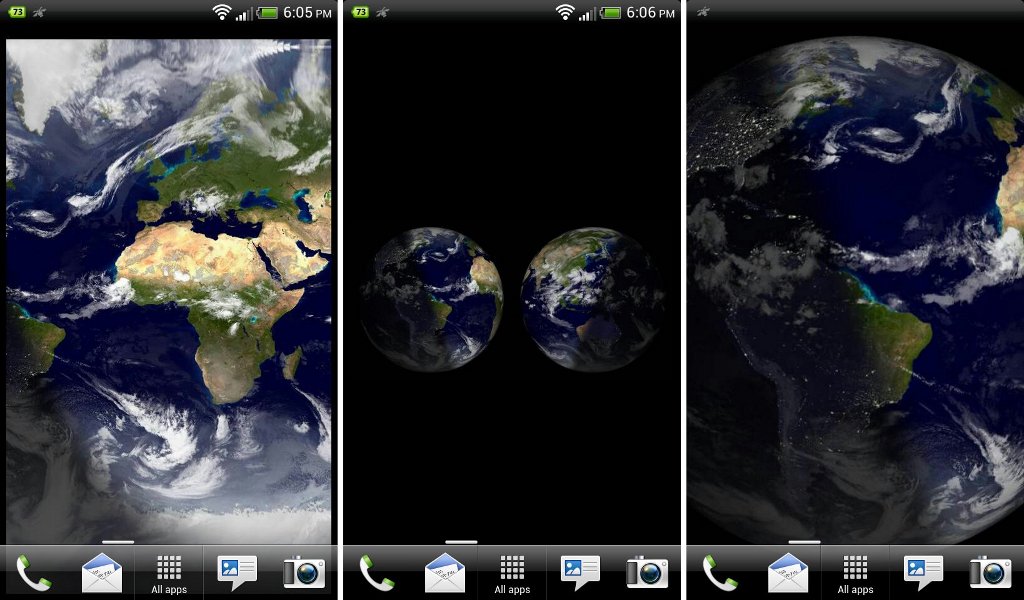
This wallpaper lets you see a world map displaying current cloud and weather data. You can also see reports of earthquakes and storms worldwide.

Earth At Night 3DLiveWallpaper lets you display as wallpaper a map of the earth at night time. The map also shows night lights world wide. This is less functional but its definitely cool.
Web Content Live Wallpaper
This type of live wallpaper shows Web content as the background or wallpaper of your phone.

By setting your phone to use the Twitter Live Wallpaper, you don’t need to open the Twitter app or another Twitter client app just to see tweets from your contacts. The live wallpaper displays tweets, in real time, on your phone’s background.
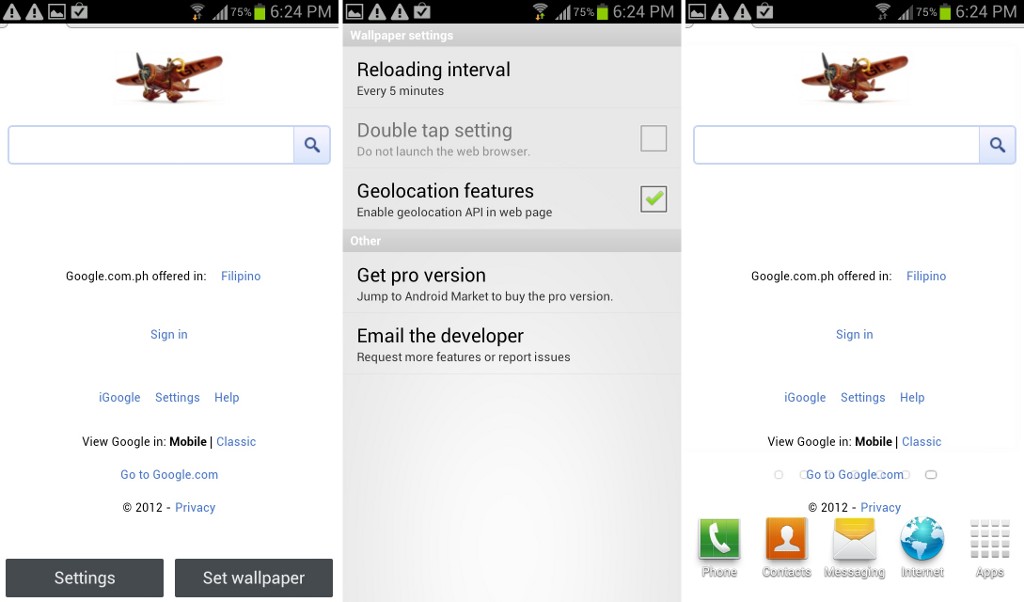
If you’ve ever used Windows 98, this will remind you of that Windows version’s capability to use a webpage as your desktop wallpaper. Web LiveWallpaper allows you to set any webpage as the background of your phone’s screen. That’s all it does. But, thinking of the millions of beautiful websites out there, you have about as many potential wallpapers for your phone. You can directly specify a URL, search on the web, or pick a visited site from your web browser’s history to set a webpage as your wallpaper.
There are more wonderful live wallpapers on the Google Play Store. These live wallpapers featured here are just a fraction. Which of these do you currently use on your device?