Affiliate links on Android Authority may earn us a commission. Learn more.
Diving into M: Multi-window option can be enabled with some work!
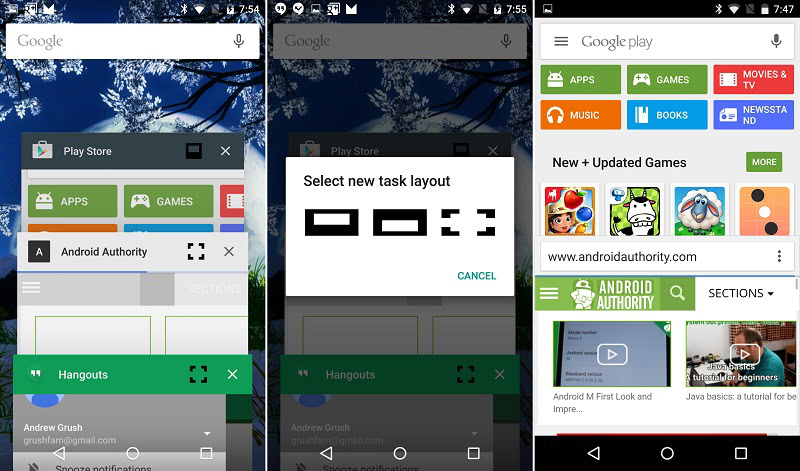
Back in March we first reported on how multi-window functionality had been discovered in an Android code commit. While many custom ROMs and OEM skins have had multi-window capabilities for a while, stock Android fans have been long been waiting for such a feature. The good news is that Android M does in fact carry such a function!
Before you get too excited, there’s some bad news, too. First, this is an EXTREMELY early, experimental function. It’s so experimental that you can’t just turn it on in developer options, you first have to edit your build.prop to change user type to “userdebug” before the feature even shows up in dev options.
Want to dive even deeper? Check out our full “Diving into M” series by clicking here.
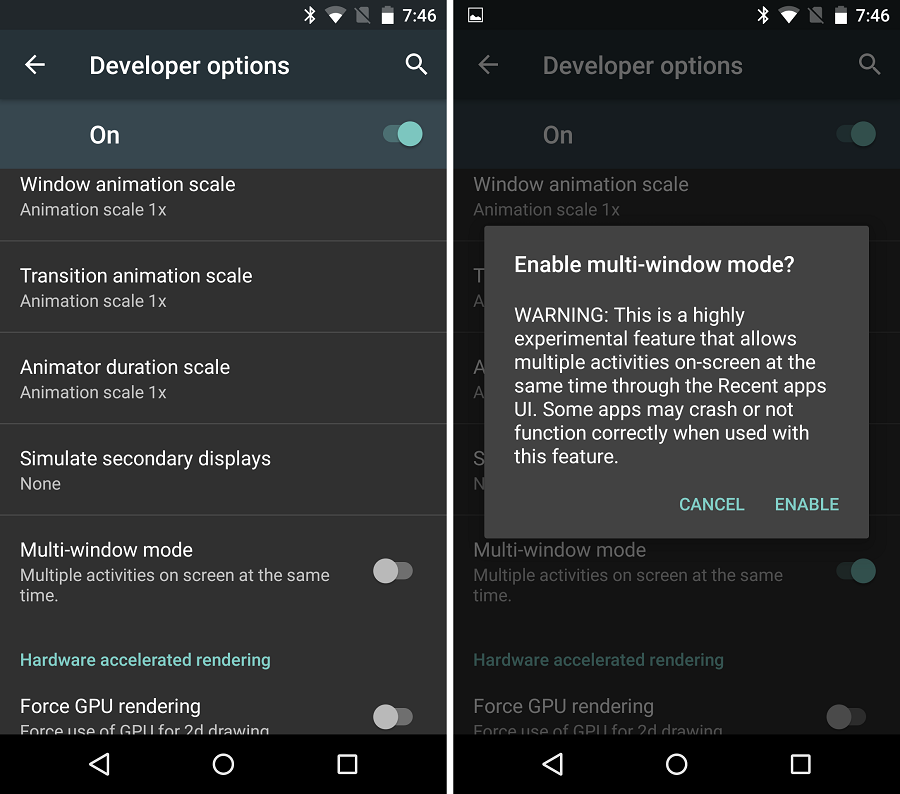
As you can see in the screenshots at the top of the page, the multi-window mode gives you the power to show two windows side-by-side. You control this functionality through the recent menu by clicking on a new icon that shows up to the left of the (X). Once you do that, you’ll be asked to select the task’s layout. Although the feature seems a bit clunky, it works just fine as far as I can tell and I’ve had no problems with crashing or other issues while playing around with it. I’m currently testing this on a Nexus 5 though, and so it’s a bit cramped, but obviously such a feature is a much better fit for tablets or big-screen phones.
Multi-window is certainly one of the things we’ve long been asking for, but considering the hoops that must be crossed to turn this on, we wouldn’t bet on this coming to Android M as a stable (non-dev) feature. Then again, you never know. What do you think of Android M’s new multi-window function? Let us know in the comments.