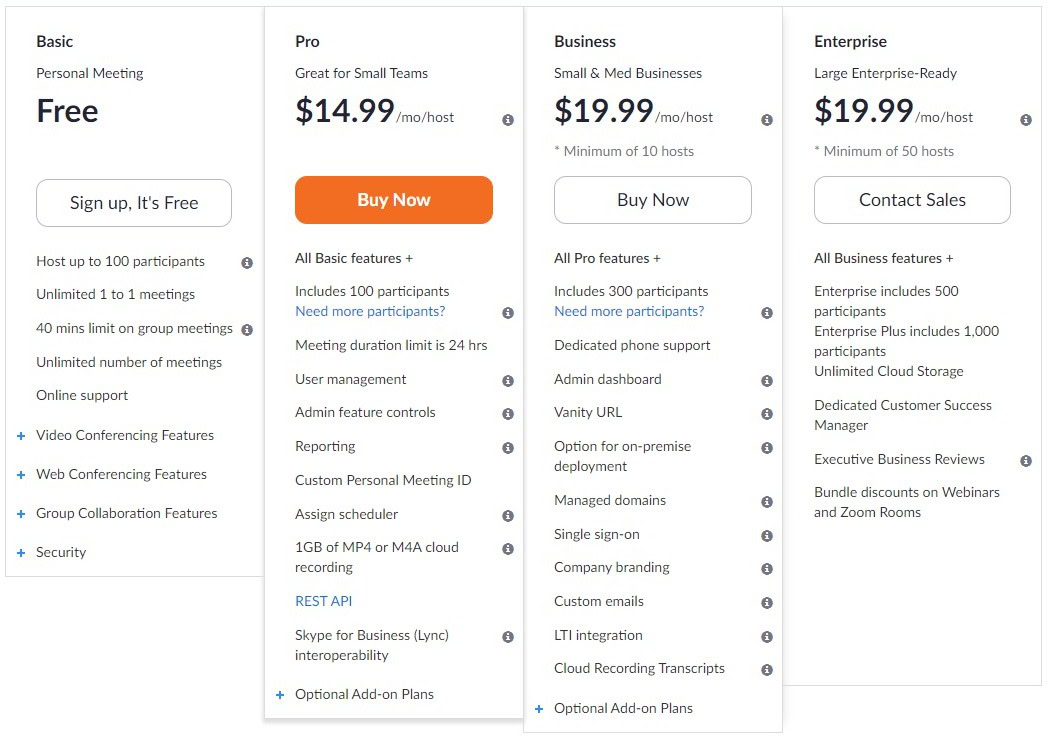Affiliate links on Android Authority may earn us a commission. Learn more.
Zoom vs Google Hangouts Meet: Which one is right for you?

Zoom Meetings and Google Hangouts Meet are tools aimed at businesses. Both have their share of users, the number of which is increasing with more and more people working from home due to the COVID-19 virus. If you’re thinking of signing up for one of them but don’t know which one to go with, we have you covered. We compare the two side-by-side to figure out which tool comes out on top in the Zoom vs Google Hangouts Meet battle. Let’s dive in.
Zoom vs Google Hangouts Meet: Similarities

The basic premise of Zoom and Google Hangouts Meet is the same. Both are video conferencing tools that allow for one-on-one and group meetings.
They share a number of features, including the ability to join a meeting via a link or by phone. Meetings can be attended on PCs as well as mobile devices, with both services offering Android and iOS apps.
Both tools allow a host to mute the microphone of any participant.
During a meeting, users have the ability to mute their mics as well as turn off their cameras if they want more privacy. The host — the person in charge of a meeting — can also mute the mics of participants. Anyone who has ever been in a large online group meeting knows how important this is. There’s always that one person who answers a call during a meeting or has children who are screaming in the background.
Both services also support screen-sharing — a must-have tool for webinars and meetings — and instant messaging. Each user can send messages to a group channel for everyone to see. It’s great for asking questions during a meeting as well as sharing files.
The last mutual feature worth mentioning is the option to record meetings. This is a must if you have a large team, as it allows employees who missed a meeting to check it out later on to get up to speed. However, not every plan offered by Hangouts Meet includes this feature, which we’ll talk in more detail in the next section.
Zoom vs Google Hangouts Meet: Differences

Despite their similarities, Zoom and Google Hangouts Meet are very different tools aimed at different users. Zoom is much more advanced, offering loads of features that may or may not be a big deal to you depending on your needs.
To prevent multiple people from speaking at the same time, Zoom allows participants to virtually raise their hands by pressing a button. The host then sees exactly who wants to speak and gives them the floor.
The software also supports polls. These can be created and shared in meetings, allowing participants to cast their votes on the topic at hand. They come in handy for voting on various business-related decisions, among other things.

Other Zoom features worth mentioning include Virtual Background that allows you to set an image or video as your background during a meeting. This is a great option for those who don’t want people to see the inside of their apartment. Then there’s Touch Up My Appearance, which is basically a filter that smooths out your skin, making you look more handsome for that important meeting. And let’s not forget about direct messaging, which allows users to send a private message to a colleague during a meeting.
None of the features mentioned so far are available in Hangouts Meet. Google’s video conferencing tools is all about simplicity. It only focuses on the basic features companies need to hold online meetings. The only Hangouts Meet feature not available on Zoom worth mentioning is Live captions, which displays the text of the conversation on the screen. Just keep in mind that it only supports English and that the captions won’t show up on recordings.
Only the most expensive Hangouts Meet plan allows you to record meetings.
While we’re on the topic of recordings, it’s worth mentioning that this feature is available on all Zoom plans, including the free one. However, Hangouts Meet users only get access to it if they sign up for the most expensive plan available.
Zoom also has a leg up on Hangouts Meet when it comes to the number of participants it supports. The tool’s most expensive plan supports meetings with up to 500 participants, and more can be added for an additional fee. The upper limit of Google Hangouts Meet is 250 participants.
Zoom vs Google Hangouts Meet: Pricing
Unlike Hangouts Meet, Zoom offers a free plan. It supports up to 100 participants per meeting, allows for unlimited one-on-one meetings, and includes most of the features mentioned in this post. These include the ability to record a meeting, turn off participants’ mics, share your screen, raise your hand when you want to speak, and use virtual backgrounds, among others.
However, it has a big limitation, which is that group meetings can only last a maximum of 40 minutes. To get rid of this limitation, stepping up to one of the company’s paid plans is the way to go. Pricing is affordable, starting at just $15 per host. You can check out all the pricing plans along with the features each one includes in the image above.
Hangouts Meet is part of Google G Suite subscription.
While Zoom is a standalone feature, Hangouts Meet is not. It’s part of Google G Suite subscription that’s aimed at businesses and includes a bunch of other services. These include the ability to use Gmail with a company email address (and without ads), access to services like Hangouts Chat, and additional Google Drive cloud storage. Pricing starts at $6 per month and allows for up to 100 people to join a meeting. The number goes up to 150 for the next plan in line that will set you back $12 per month, while the most expensive plan goes for $25 a month and allows for up to 250 participants per meeting. It’s also the only one of the three plans to support recordings.
In addition to an increased number of Hangouts Meet participants, each plan also includes a few extras services that you can check out here.
Keep in mind that the pricing for both video conferencing tools is per host, not per participant. This means you don’t need to pay a monthly fee for every participant that joins a meeting or webinar. People can join for free, but the host of the meeting — the one who sets up a meeting — has to pay a monthly subscription.
And the winner is…

There no doubt that Zoom is the better option overall. In addition to offering a lot more features, it also has a free plan available that’s great for one-on-one meetings as well as short (under 40 minutes) group meetings. However, that doesn’t mean it’s a better option for you.
If the free plan’s limitation doesn’t get in the way of your meetings, go with Zoom. There’s no sense in paying for something you can get for free. However, if Zoom’s 40-minute limitation is a problem for your business, you will have to pay up. The choice of which of the two services you should spend your money on comes down to what it is you’re looking for in a video conferencing tool.
Read next: How to use Google Hangouts: Set up work video meetings, chat with family, etc.
If you care about at least one of the features offered by Zoom that you don’t get with Hangouts Meet, I’d suggest that you go with Zoom. It will hardly break the bank, as it starts at just $15 per month. But if you don’t care about Zoom’s extra bells and whistles and all you want is a video conferencing tool that’s super easy to use, Hangouts Meet may be the better option for you. It’s also cheaper, coming in at just $6 per month.
You also have to consider all the extra benefits you get with a G Suite account. Remember, Hangouts Meet is just one of the many services included in a subscription, while Zoom is a standalone service.
If you’re still on the fence regarding which of the two tools to use, I suggest you try them out both. Zoom has a free plan available, while G Suite offers a 14-day free trial. Hands-on experience will definitely help in your decision-making process.
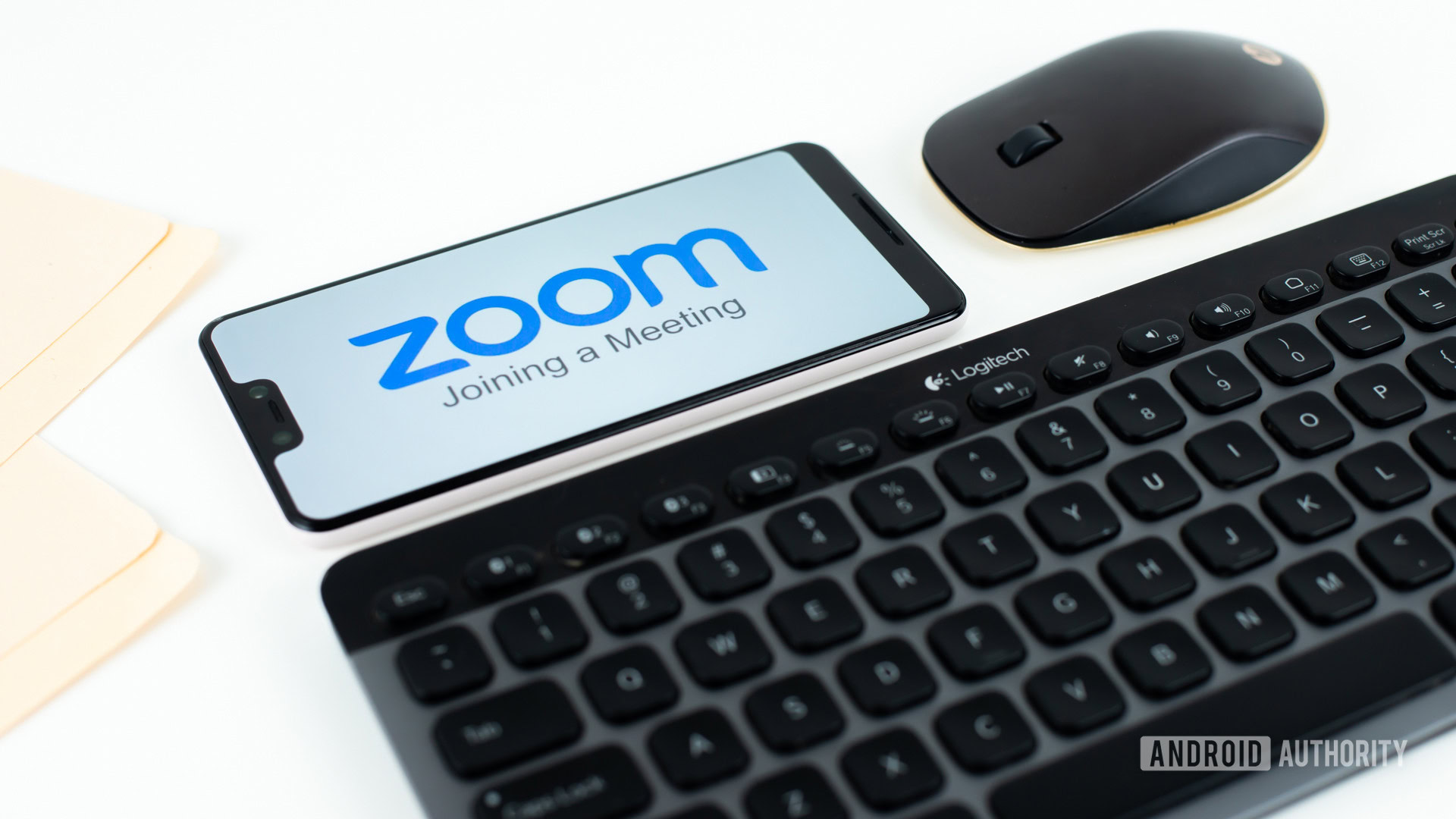
Which one would you rather go with for your business needs and why? Let us know in the comments!