Affiliate links on Android Authority may earn us a commission. Learn more.
YouTube’s own ‘Digital Wellbeing’ tools available now for all

- The full set of YouTube Digital Wellbeing tools are now available for all users.
- The newest feature — Time Watched — is rolling out now to YouTube app versions 13.16 and above.
- The other features of YouTube Digital Wellbeing are already available for most users.
At Google I/O 2018, Google announced a new suite of tools for Android 9.0 Pie called Digital Wellbeing. Using Digital Wellbeing, you can monitor your usage habits when it comes to your smartphone, helping you to know (and react) if you’re using your phone too much.
Google also announced a similar set of tools specifically for the YouTube app at I/O. Now, those YouTube tools are available to all Android users running any version of the Android YouTube app after version 13.16.
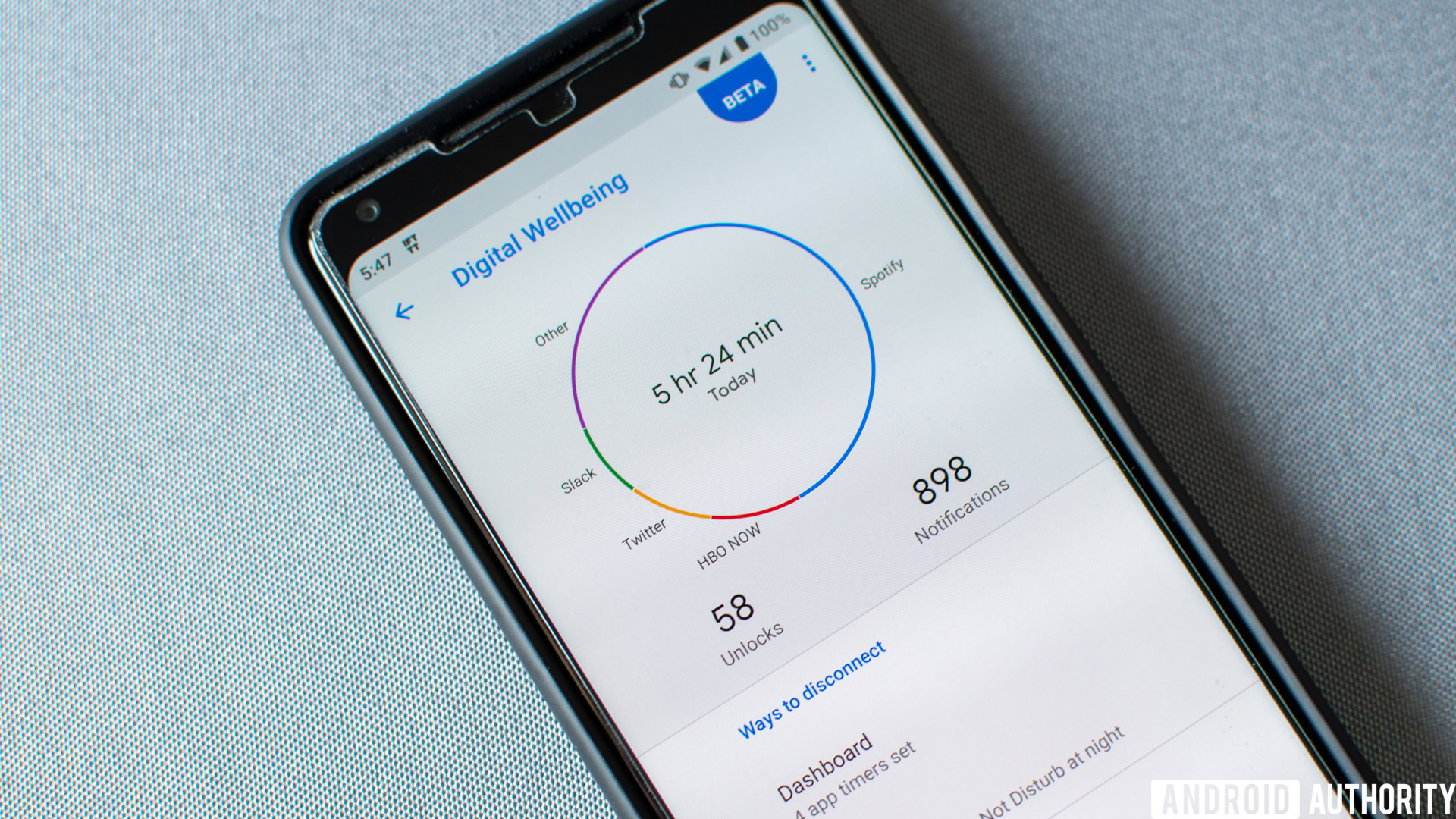
Unfortunately, the main suite of Digital Wellbeing tools is still in beta and only available to devices running Android 9.0 Pie.
What can you do with the YouTube monitoring tools? See below for explanations.
Monitor your YouTube viewing habits
There’s no real point in having tools to curb your YouTube viewing if you don’t know how much you are actually using the app. That’s why the main feature of YouTube’s new toolset is the “Time Watched” section, which is rolling out to users today.
Using Time Watched, you can see a seven-day history of the time you spent in the YouTube app and how long you’ve watched YouTube videos. To see your details, sign in to the YouTube app, tap your account icon, and then tap Time Watched.
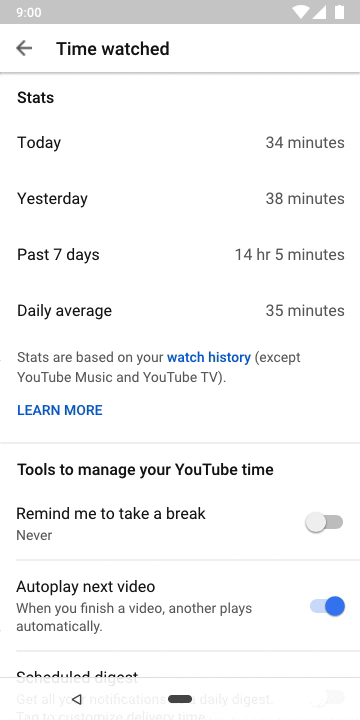
Once again, this is rolling out to folks around the world today, so it might be a bit before you see this function in your account.
Set reminders to stop watching YouTube
Using Time Watched, you can see what your average YouTube viewing habits are. If the amount is excessive, you can set a limit for yourself to wean yourself away.
With a limit set, a friendly reminder will pop-up in the app when you’ve reached the allotted amount of time. You can simply dismiss the limit and continue watching if you choose, but another reminder will annoy you later. You can set the frequency of the follow-up reminders within YouTube’s settings.
Stick to only one notification per day

If you’re a big YouTube watcher, you probably get multiple notifications per day telling you about new videos to watch. This, of course, keeps you in the app longer and keeps you watching more and more.
Now, you can limit the YouTube app to notifying you of new video content only once a day. You can set a time for this one notification and it will include a digest of all your video notifications received since the previous notification.
Turn off notification sounds and vibrations
This feature can work well if the previous setting is too heavy-handed for you. Rather than disabling notifications to instead get everything once a day, you can instead turn off the sound and vibration of notifications for a set period of time each day. Without sound or vibration, you won’t know you have a YouTube notification until you open up your phone for an unrelated reason.
The default setting for this feature is to disable sounds and vibrations from YouTube during the hours of 10:00 P.M. through 8:00 A.M. However, you can customize these times as you like.
What do you think? Are you a heavy YouTube user who will benefit from all or some of these tools? Or do you think you’re all set and don’t really need these? Let us know in the comments!