All products featured are independently chosen by us. However, SoundGuys may receive a commission on orders placed through its retail links. See our ethics statement.

SteelSeries Arctis Pro + GameDAC
March 12, 2018
Original: $249 USD
June 2022: $214 USD
9 x 16.6 x 18.7 cm
522g
HS-00012
SteelSeries has been a gaming peripheral mainstay for years, and a big part of its appeal comes from its headsets. The SteelSeries Arctis Pro offers more features than you can shake a stick at, and it’s the first gaming headset to be certified for Hi-Res audio.
The landscape for premium gaming headsets that work on multiple platforms is a crowded one. How does the Arctis Pro hold up?
Editor’s note: this SteelSeries Arctis Pro + GameDAC review was updated on June 7, 2022, to address the SteelSeries Arctis Nova Pro, add in-line FAQs, and update the Alternatives section.
PC and PS4 gamers will find the most use out of the SteelSeries Arctis Pro, especially those who prefer to customize their experience with hardware accessories instead of clunky software.
What is the SteelSeries Arctis Pro like to use?
The SteelSeries Arctis Pro is a sturdy, comfortable headset. It has an aluminum frame and suspension band that’s elastic-like a pair of ski goggles. Unlike the many suspension bands that require no adjustment, you can set the tightness of the Arctis Pro using a velcro patch. I adjusted the band tightness once, and never had to think about it again. It sat just tight enough to fit snugly on my head, without any uncomfortable pressure.

The headphones sit on slightly offset hinges and feature pads made of something called airweave fabric. Think of it somewhere between leather and velour, it’s a little more flexible than leather but stiffer than velour. All the same, it’s very comfortable and I never had any issues wearing them for long stretches of time. The airweave pads don’t get as hot as leather, and they’re large enough to comfortably fit around my ears. However, they may not work as well as velour with glasses, and so might be worth replacing.
The left headphone houses a retractable mic, which extends about four inches on a flexible wire and sits almost flush when not in use. It also features a mute button, volume dial, a port for the cord going to the Game DAC, and a 3.5mm jack.
You can customize the look of the SteelSeries Arctis Pro to a degree, but it is undeniably a gaming headset in its aesthetic. When connected, LED lights ring both headphones, and a bright light shines from the mic when it’s muted. Black matte panels sit on the sides of the headphones, held in place magnetically, and you can take them off or replace them. SteelSeries sells panels and straps of different colors and designs, if you want to change the headset’s look even more.
Thankfully, there’s no necessary software component to using the SteelSeries Arctis Pro to its utmost. Many gaming headsets offer a bevy of options, only to lock them in clunky, badly optimized software that sometimes doesn’t even work. Instead, the Arctis comes with a GameDAC, a small external console for controlling different settings and minutia.

The SteelSeries Arctis Pro comes with its Game DAC hardware unit, and cords to connect the headset to the DAC and your computer or Playstation 4. There’s also a 3.5mm adapter, which connects to the headphone cable, should you want to use this with your phone. If you’re liable to shout, huff, or whistle while you game, there’s also a foam tip (wind guard) for the headset’s microphone, to prevent wind noise from reaching the mic.
How do you use the GameDAC?
While we don’t typically recommend DAC units for most people, the one that comes with the SteelSeries Arctis Pro is very useful. Not only does it offer a bunch of cool ancillary features, but it takes the processing away from your computer or console and does the heavy lifting away from the remote possibility of interference. While nobody really needs Hi-Res audio to enjoy music or games, its inclusion here means you won’t find any audio your headset can’t handle.
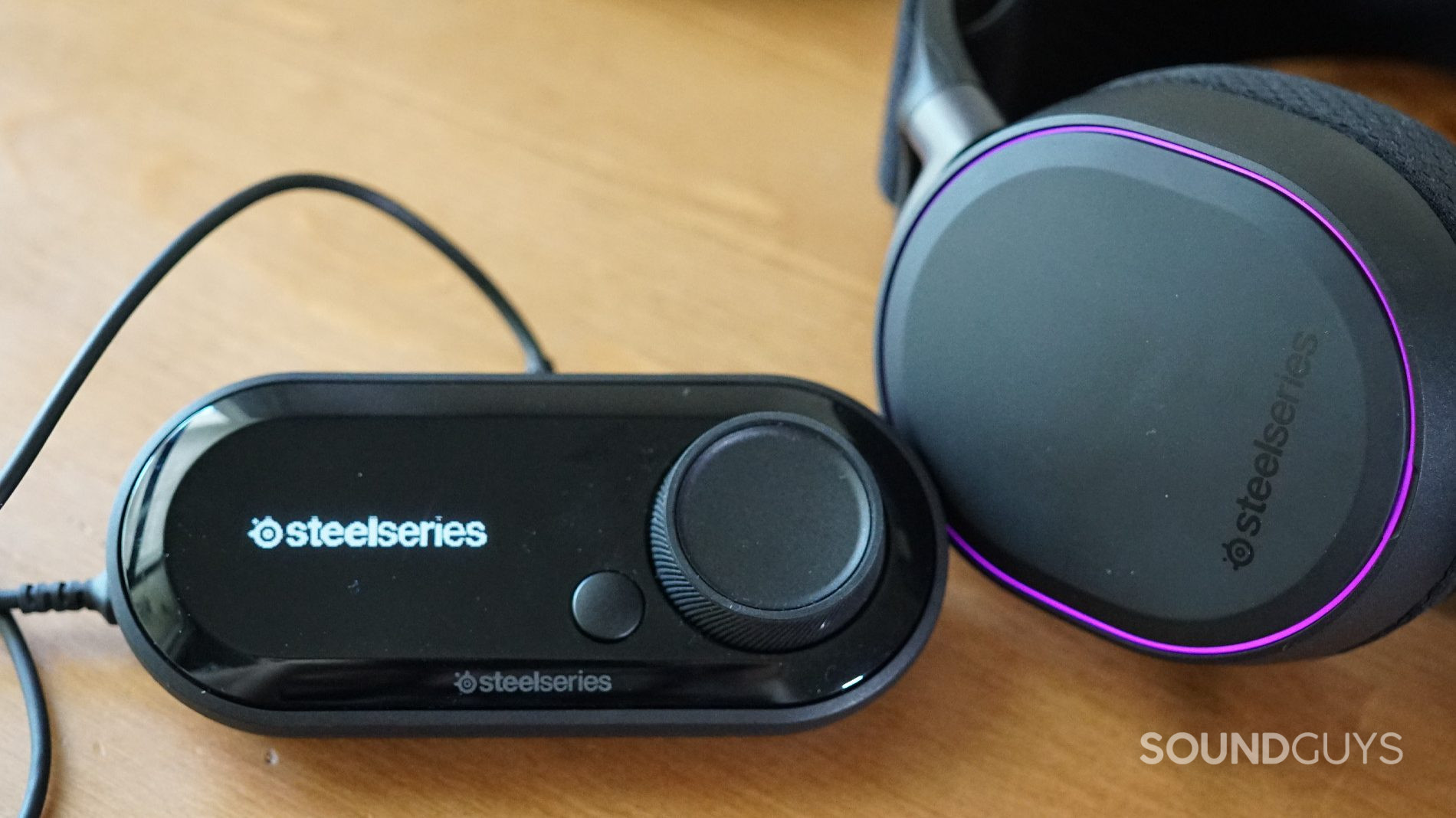
The GameDAC unit is a handy little thing, letting you change the mix between game and call audio, as well as volume, on the fly. A small button next to the main dial toggles surround sound, which is great when switching back and forth between audio sources.
Pressing and holding the main dial opens up the settings menus for the headset on the unit’s LED screen. In the audio settings, you can change mic output volume, whether surround sound is on, change equalization presets, and set the gain and side tone.
The GameDAC module lets you make adjustments mid-game.
You can also change input and output settings, the unit’s display brightness, and the color of the LEDs on the headphones and the mic, with options like Frost Blue, Purple, Rainbow, Heat Orange, and more. You can also just turn them off entirely if you like.
The DAC offers quite a few options, but it’s simple enough to use and intuitively laid out—it kind of needs to be, with only two buttons.
How is gaming with the SteelSeries Arctis Pro + GameDAC?

The SteelSeries Arctis Pro offers surround sound using DTS Headphone:X 2.0 tech, which creates a realistic 3D audio environment in game. This offered noticeably clearer surround sound than most of the headsets I’ve used. I never had much trouble picking out footsteps from gunfire and roughly gauging their direction and distance in Overwatch and Fortnite. The quick toggle button on the Game DAC made it pretty easy to tell just how much more information you get using the surround sound compared to stereo mode. Though I didn’t necessarily get better at any game, the surround sound definitely offered plenty of useful and usable information.
How do you connect the SteelSeries Arctis Pro + GameDAC?
These headphones are wired only, but there are still a decent amount of connection options. You can connect the Game DAC unit to a PC via USB, or to a Playstation 4 using the optical cord (in addition to the USB cord), or even to a phone or other device’s headphone jack with the included 3.5mm dongle.
Does the SteelSeries Arctis Pro + GameDAC block out noise?
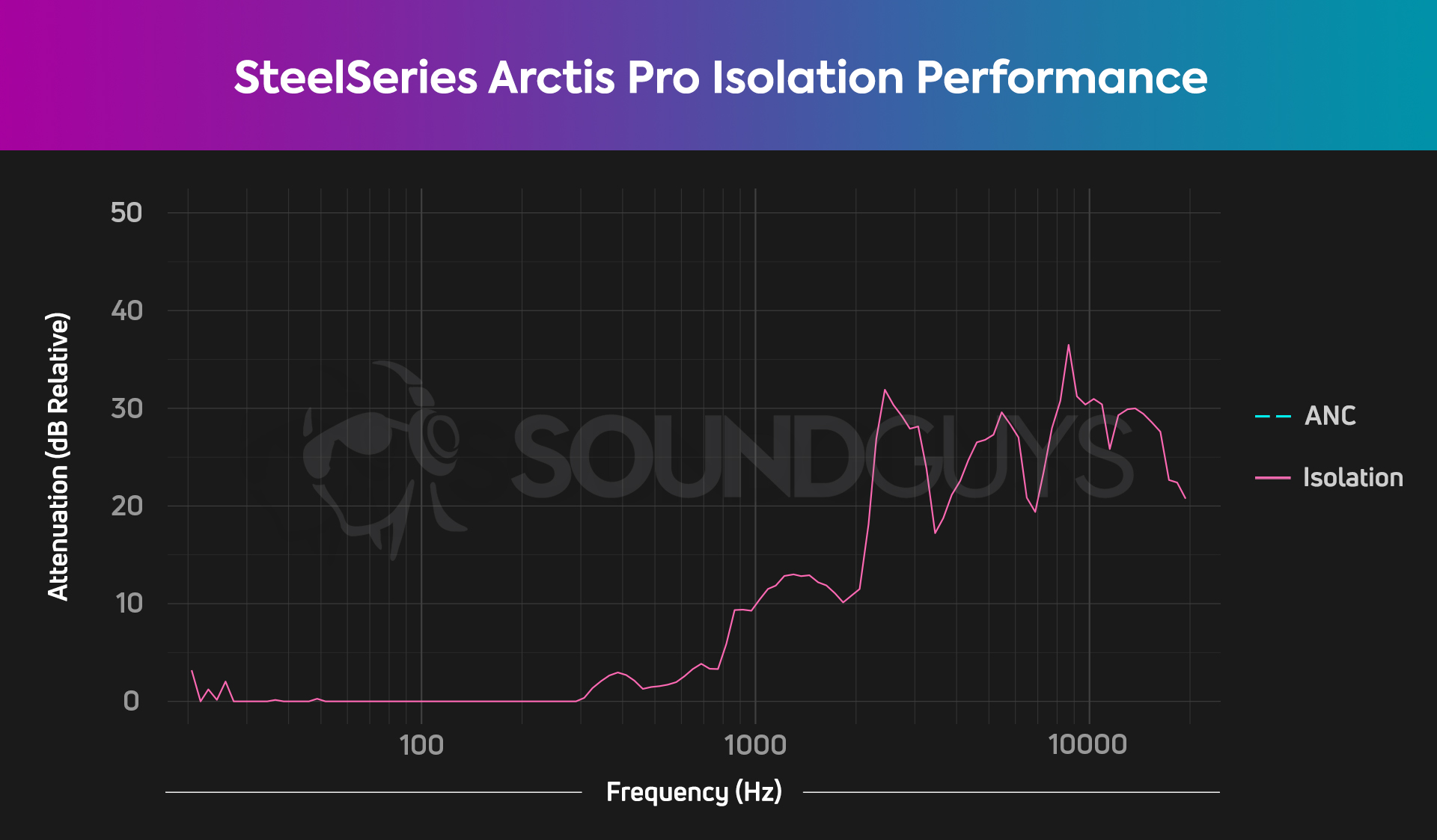
The Arctis Pro manages average isolation among gaming headsets. It doesn’t compare very well to a pair of rubber-tipped earbuds or headphones with ANC, but it’ll keep the distractions of home at bay. You shouldn’t run into any issues with noisy roommates or TV blaring in another room. If you’ve ever worn an Arctis headset with the same sort of earpads, you know what you’re getting into.
These headphones won’t isolate you very well from noise outside the home, but it’s not terribly portable anyway. You’d have to leave the DAC unit behind if you go out, and at that point, you’re missing out on a big part of the Arctis Pro’s appeal.
Hold up! Something’s different:
This article’s frequency response and isolation charts were measured with our old testing system. We have since purchased a Bruel & Kjaer 5128 test fixture (and the appropriate support equipment) to update our testing and data collection. It will take a while to update our backlog of old test results, but we will update this review (and many others!) once we’re able with improved sound quality measurements, isolation performance plots, and standardized microphone demos. These will be made obvious with our new chart aesthetic (black background instead of white). Each new mic sample begins with the phrase, “This is a SoundGuys standardized microphone demonstration …”
Thank you for bearing with us, and we hope to see you again once we’ve sorted everything out.
How does the SteelSeries Arctis Pro sound?
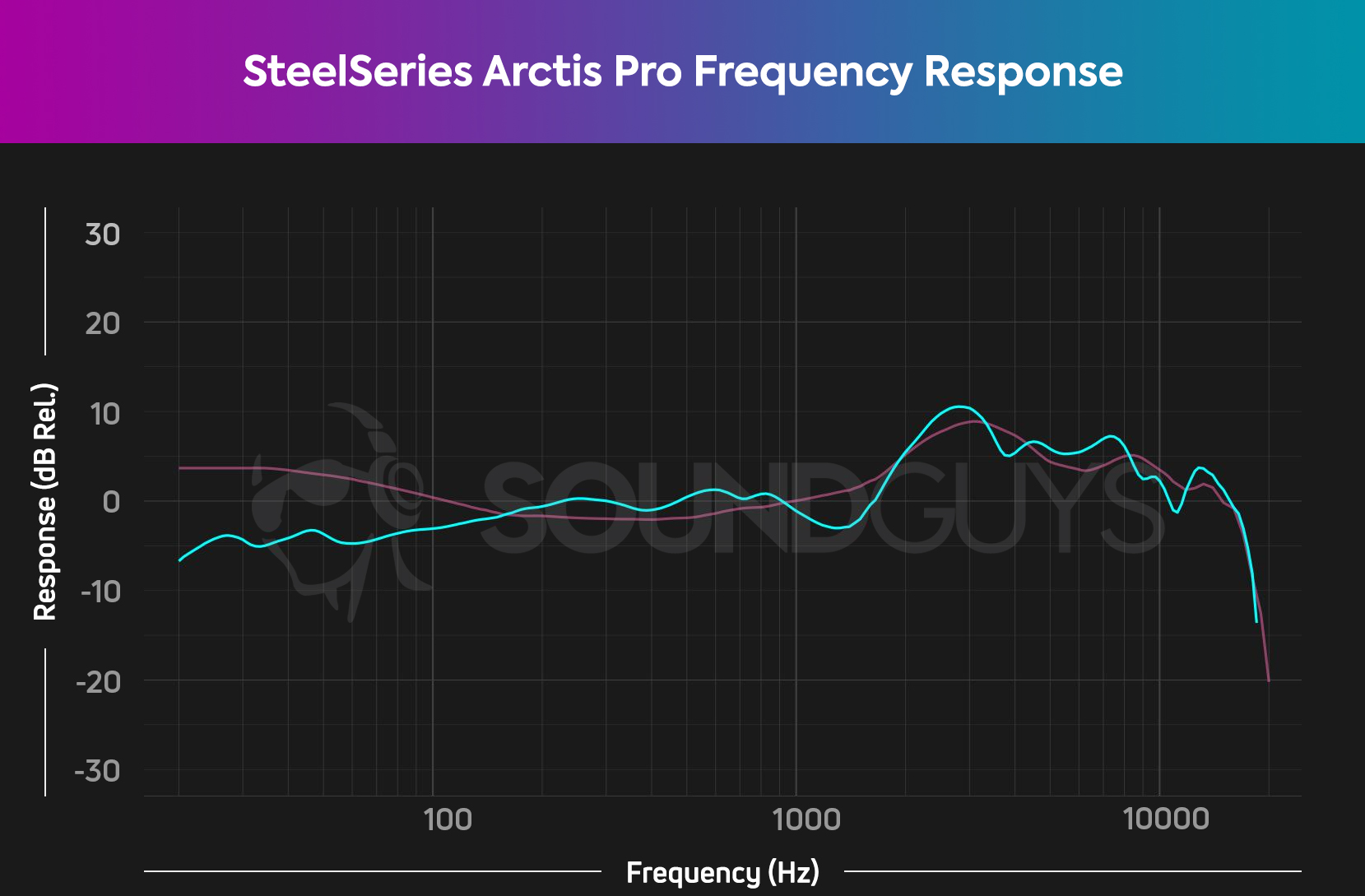
The SteelSeries Arctis Pro has little trouble reproducing most sounds accurately. Its bass output is a little lower than we’re accustomed to seeing out of a gaming headset, but mid-range sounds are nicely emphasized. I never ran into issues with picking subtler sounds out from the booming bass of explosions in games—a common issue with gaming headsets, which are often very bassy.
Lows, mids, and highs
Listening to music, I found it sometimes difficult to hear some string parts with songs featuring particularly prominent bass lines. For instance, in Bonerama’s instrumental cover of Led Zeppelin’s The Ocean, the trombone completely drowns out the rhythm guitar at the beginning of the song.
How is the microphone on the SteelSeries Arctis Pro?
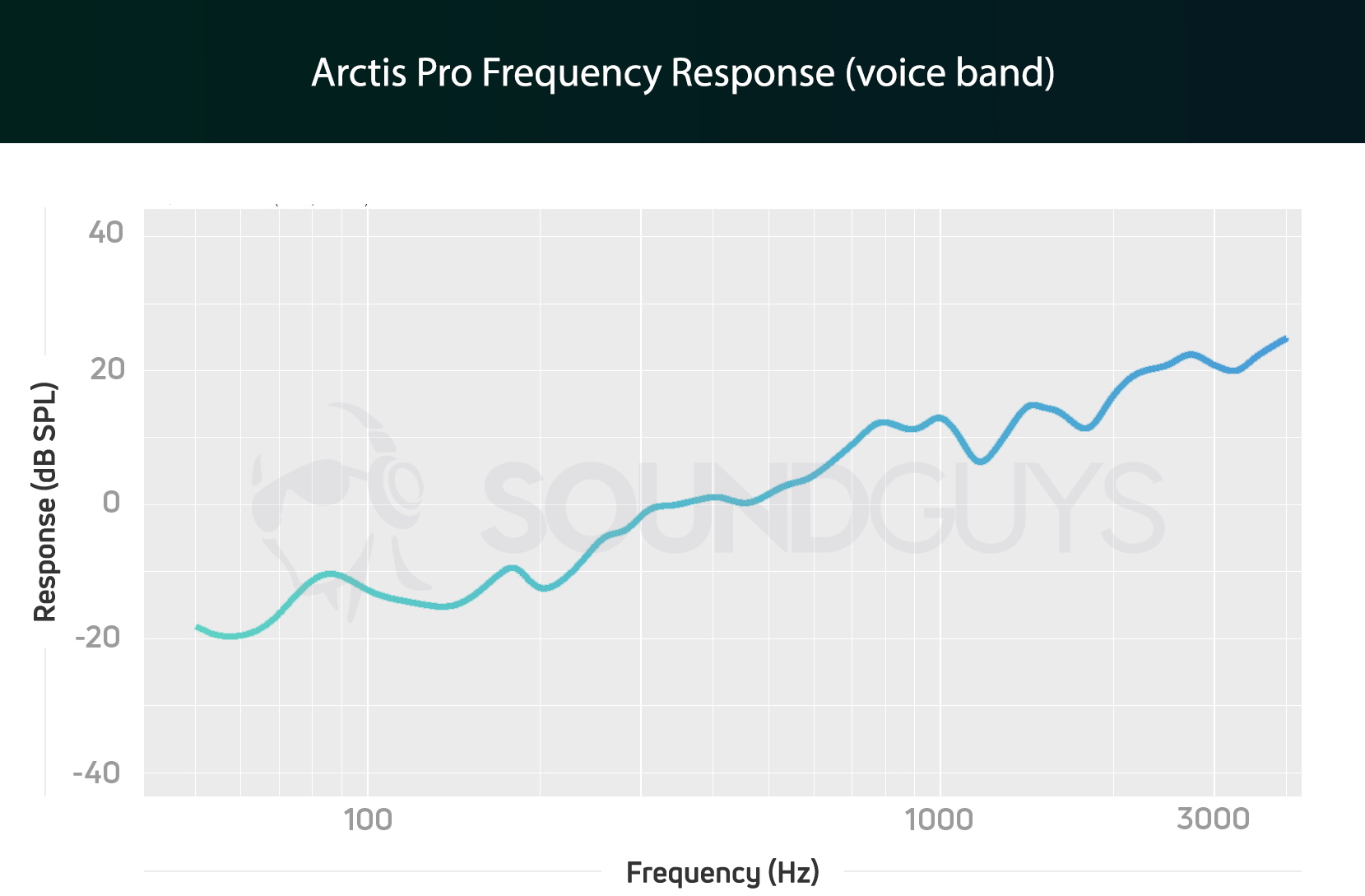
The Steelseries Arctis Pro’s microphone offers decent enough audio output. While generally clear, it de-emphasizes bass significantly, so deeper voices can come across as a little tinny, as shown in the chart. If you’ve got a higher voice, you shouldn’t run into much trouble.
Additionally, the mic is a little quicker to peak than some, so turning down its volume in the Game DAC may be warranted. For reference, here’s how it sounds when I, a man of culture and taste, speak into it at an output volume of five out of 10.
Arctis Pro microphone demo (Non-standardized):
How does the mic sound to you?
Should you buy the SteelSeries Arctis Pro?

The SteelSeries Arctis Pro is a very good gaming headset. It’s extremely comfortable and it sounds great. It definitely seems like a product built to deliver as many options and features as possible in as convenient a package as possible. There are ample connection options and customizable features, all delivered in a streamlined and approachable package that doesn’t require installing any obnoxious software.
With that said, the headset’s not particularly affordable, and it doesn’t necessarily sound better than headsets of the same or lower price. Ultimately, it depends on whether you really want that GameDAC and the features it brings. Without a doubt, it’s a useful device that works really well, and it’s definitely good to invest in great headphones. If you’re a PC gamer, you’ll have trouble finding a better wired option, but you can get close for a lot less money.

How does the SteelSeries Arctis Nova Pro compare to the Arctis Pro + GameDAC?
The SteelSeries Arctis Nova Pro is a long-awaited update to the Arctis Pro + GameDAC, and this time around, the headset has a revamped headband mechanism. Rather than the signature ski-goggle band, you get a suspension-style headband that’s held in place with frame pins. You need to manually adjust the band along the pins for a good fit but it’s pretty comfortable. Another odd change: you no longer get the airweave fabric ear pads, but instead you get leatherette ear pads, which improves isolation but makes for a sweatier listening experience.

The GameDAC Gen 2 looks more modern than the original GameDAC, and the newer model comes pre-loaded with EQ presets and the ability to create a custom sound via the 10-band EQ. Unlike the Arctis Pro, the Arctis Nova is compatible with SteelSeries GG desktop software, but this can override whatever EQ settings you’ve selected directly from the DAC. While this quirk is frustrating, you get firmware updates for the GameDAC with it which is a nice touch.
Sound quality and isolation are much better with the SteelSeries Arctis Nova Pro than with the Arctis Pro. You get a louder bass response out of the Nova Pro that more closely follows our consumer target curve. The microphone quality remains quite good here too.
If you want to future-proof your purchase, the SteelSeries Artcis Nova Pro makes more sense, though we wish that SteelSeries had kept the old ear pads and headband design.
SteelSeries Arctis Nova Pro microphone sample (Ideal):
SteelSeries Arctis Nova Pro microphone sample (Office):
How does the microphone sound to you?
What you should get instead of the SteelSeries Arctis Pro + GameDAC

However, there are potentially better options on both sides of the price spectrum. A headset like the HyperX Cloud Alpha will get the job done well without the bells and whistles for about $100 USD, and the Audeze Mobius offers more, and often more meaningful features if you want something really premium.
You can also split the difference, and still save a ton of money without losing out on features—as long as you don’t mind software. Wired gaming headsets like the Logitech G Pro X, Razer BlackShark V2, and Turtle Beach Elite Pro 2 are all comfortable gaming headsets with tons of features, but you need to use a companion app to get them, all of which work a little differently.

Also, while this headset offers almost every possible feature for a gaming headset, it’s missing one very glaring one—wireless connectivity. If you’re turned off by all the wires this thing will take, wireless gaming headsets like the SteelSeries Arctis 7+ bring multiplatform support, and most of the same audio features for far less money. Those who want insanely good battery performance out of their gaming headset should look into the HyperX Cloud Alpha Wireless.
Anyone who intends to buy a PlayStation 5 should hedge their bets and get the SteelSeries Arctis 7P+. Sony Spatial Audio supports the Arctis 7P, so you get surround sound on the latest flagship console. Otherwise, the Arctis 1 is a great option for a lot less.
Frequently asked questions about the SteelSeries Arctis Pro + GameDAC
You don’t have to use the GameDAC at all—the headset supports 3.5mm connections, and you can just plug it into your device of choice. However, if you’re not going to use the GameDAC unit, it might be worth springing for a cheaper headset in the SteelSeries Arctis line.
With the exceptions of the SteelSeries Arctis 1 Wireless and SteelSeries Arctis 7P, the entire Arctis line uses USB 2.0 plugs, so there should be no difference in performance based on which generation of port you connect to.
The cords are just shy of 5 feet long each, so if you’re worried about needing to be close to your gaming platform, you’ve got a decent amount of wiggle room. That’s less true if you’re using the optical cord with a Playstation 4, as it means one cord plugged into the front of the console and one in the back, which necessitates being closer.
You can use the GameDAC unit with the PlayStation 5, but its cord is pretty short, so making it reach across a living room will be a challenge. You might be better off plugging into your controller via 3.5mm.