Affiliate links on Android Authority may earn us a commission. Learn more.
How to tell if someone is spying or tracking my Android phone
Modern smartphones are fascinating machines. These tiny computers have enough power to have our whole digital lives stored. And if it doesn’t fit in the phone, it certainly does in the cloud. All our music, images, and conversations live inside these nifty gadgets. It’s rather convenient, but it also makes you a target for spying.
There are plenty of possible spies to be worried about. For starters, hackers, scammers, and other digital attackers are out there trying to get your personal information. Then you also have to worry about jealous boyfriends/girlfriends, your phone’s past owners, parents, and even the government.
QUICK ANSWER
You can tell if someone is spying on your smartphone if it starts acting strangely. Some clues include performance issues, rising temperatures, reduced battery life, odd messages, weird sounds during calls, etc. Keep reading to learn more.
JUMP TO KEY SECTIONS
Editor’s note: All instructions within this article were made using a Google Pixel 7 running Android 14 and an Apple iPhone 12 Mini running iOS 17.3. Remember, steps may differ if you’re using a device from another manufacturer and running different software.
Is someone spying on me?
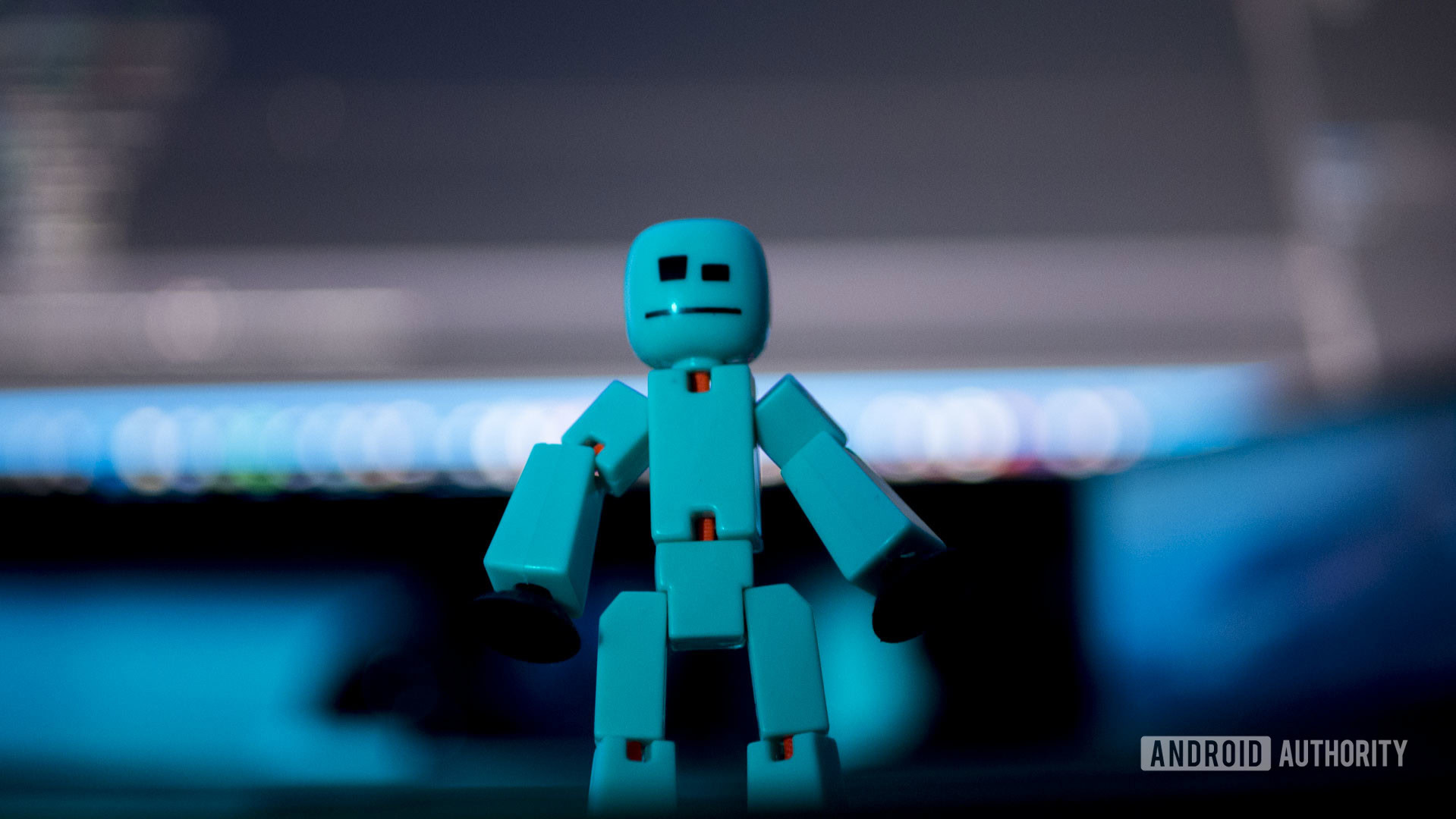
How can you even know when someone is spying on your Android phone or tablet? It’s a bit tricky, but there are a few red flags you can look for. Let’s show you some of them.
Performance issues
Spyware constantly gets your data, works hard in the background, and eats up your resources. This is why devices often get slow when running this sneaky software in the background. Be worried if your phone is suddenly dropping performance for no apparent reason. This could also be happening for other reasons, so check out our dedicated post on how to speed up a smartphone first.
By the way, you may notice this in iPhones, too. Contrary to popular belief, iPhones are also susceptible to spyware attacks.
Battery life suddenly dropping

Noticing a phone doesn’t last as much as it did when first purchased is normal. Batteries start dying with time. Plus, you are probably throwing more work at devices as you continue to expand your app collection. But sudden drops in battery life are not typical.
Tracking software can take up a lot of resources. These are working in the background, running your GPS, and doing other things… sometimes all the time. Unexpected battery drains could mean someone is tracking your Android or iPhone device, or it could be something else in your phone pulling all that juice. Check our list of common battery drain issues for reasons other than spies.
We would recommend that you monitor the apps that are using your phone’s resources. If you find an odd application on the list, you should look into it. For example, at. A Notepad app shouldn’t be taking up 30% of your battery usage.
How to check which Android apps are using up your battery:
- Open the Settings app.
- Tap on Battery.
- Hit Battery usage.
- A list of apps with a percentage of battery usage will appear.
- Check if there are any weird or unknown apps here. If you see something you can’t recognize, do a Google search and see if it’s possibly a spying or tracking app.
How to check which iPhone apps are using up your battery:
- Launch the Settings app.
- Go into Battery.
- Scroll down to the Battery Usage By App section.
- Here, you can see which apps are using the most battery.
Check your precious data
A tracking app will try to update the attacker constantly. This means it will need data. Often, plenty of it. Are you noticing unusual usage of your data on your Android or iPhone? A possible attack could be the reason why this is happening.
How to check data usage on Android:
- Open your phone’s Settings app.
- Select Network & internet.
- Go into SIMs and select your main SIM.
- Go into App data usage.
- You can see more information here, and even check how much data each app uses.
- Check the list of apps and see which are using the internet more. Look for any discrepancies. It would be normal to see YouTube using much data, but a “Notes” app shouldn’t use much.
How to check data usage on iPhone:
- Launch the Settings app.
- Go into Cellular.
- Scroll down to the Cellular Data section.
- Here, you can see a list of apps, ordered by usage.
Temperature suddenly rising
Is your Android phone or iPhone getting a little too hot? This is normal during hard-core gaming sessions or while charging, but it shouldn’t happen when your phone is idle, sitting in your pocket, or doing light tasks. If you notice unusual temperatures on your handset, it might have fallen victim to spying.
Hearing things?
We aren’t talking about paranormal activity, though it may seem like it. Sometimes, phones that are being spied on make weird noises during calls. This could include white noise, beeping, or echoing. Of course, we all have lousy reception sometimes, but it shouldn’t be habitual.
The phone turns on and off
Other usual signs that your device may have been compromised are random reboots and shutdowns. Don’t go too crazy with this one, as some buggy phones do this sometimes, but keep your eyes open for other clues if you see this type of odd behavior.
Weird messages

Are you getting some weird text messages? These may be ones with many letters and numbers that seem to be code. Perhaps just random talk from unknown numbers. They can be anything, really.
Attackers often use these to communicate with devices and give them commands. For example, if an attacker needs your location, he can request it by sending you a message with a pre-determined code.
Are there any weird apps around?
Have you noticed some weird apps showing up out of nowhere? These could result from malware or spyware, which can often download and install apps on your smartphone without approval.
Go through your entire apps list and see if anything is out of the ordinary. Additionally, some of these apps may be hidden. You can look into your complete app list in the Settings app.
How to check your complete app list on Android:
- Launch the Settings app.
- Go into Apps.
- Select See all apps.
How to check your complete app list on iPhone:
- From your home screen, swipe from right to left multiple times.
- The last page should be the App Library.
- Tap on the search box.
- You will see all your installed apps in alphabetical order.
Is your phone doing things when it shouldn’t?
Notification lights, sounds, and screens activating are standard, but it’s not OK to see these things happening when they shouldn’t. You should be concerned if your phone shows signs of activity when you’re not doing anything with it. If your screen turns on or the phone makes a noise, and there is no notification, this may be a sign that someone is spying on you.
Issues turning off or restarting
Hackers can make turning off or restarting a phone complicated. Some spyware can even prevent such actions. These wrongdoers want to be able to check your phone and interact with it without problems. Turning the device off would be a severe limitation to them.
Weird browser history entries

Look into your browser history and see if there’s anything weird in there. More specifically, try to see if there’s anything about phone spying software. Someone may have used your browser to download spyware. Likewise, people who want to steal your private data might also be looking around websites to see what they can take.
How to check your Chrome browser’s history:
- Launch the Chrome browser.
- Tap on the three-dot menu button.
- Select History.
- Scroll through the history to see visited websites.
These steps are the same on an iPhone, but the UI looks slightly different.
Are you having autocorrect issues?
Did your keyboard’s autocorrect stop working properly? This could be a sign of someone spying on you. More specifically, it could be a key logger. Key loggers record everything you type, and spies can then retrieve this information and see everything you’ve written using your smartphone. These are known to interfere with autocorrect features, and may cause some issues.
Check if you have enabled app installations from unknown sources
Spyware, malware, and other similar apps aren’t available from the Google Play Store. These need to be manually installed (also known as sideloading). Android gives you the freedom to do this, but it doesn’t really make it easy. You must explicitly give the device permission to accept app installation from unknown sources besides the Play Store.
If you have never done this, the feature should be turned off. If it’s on, it means someone else turned on installations from unknown sources.
How to check if your phone can install unknown apps:
- Launch the Settings app.
- Go into Apps.
- Tap on Special app access.
- Select Install unknown apps.
- Check through all the visible apps and ensure none say “Allowed.” If they do, and you didn’t grant the permission yourself, chances are someone else did, possibly to install malicious apps.
You can’t sideload apps on iPhones, unless you have jailbroken it. That is a whole other topic, though. Learn more about iPhone jailbreaking here.
How can I fight spying and tracking apps?
OK. So you may have some spyware installed on your phone — now what?
Avoid rooting phones and unofficial app downloads
The Google Play Store does its best to keep you secure, but remember, we are Android users. We can easily install third-party apps and be at risk of intrusion. We advise you not to install apps from anywhere besides the Google Play Store. Installing apps manually can have its benefits, but it’s a favorite way for hackers and spies to get their software on your smartphone.
Now, let’s talk about rooted phones. Owning a rooted phone is certainly a plus for some of us, but it comes with serious risks. Root users can dig into the system and modify the code. This could make it very hard to combat spyware. Remember Avast! Mobile Security? The app could install its phone tracking software straight into the system files, making their solution survive even factory data resets. It did it for your security, but who says hackers won’t do it for opposite reasons?
We advise you not to root your phone unless you feel very confident about your actions. You should also consider unrooting your phone if it already is. And, of course, the same applies to iPhone users. Avoid jailbreaking your iOS device unless you really know what you’re doing.
Try to find the app manually

Do you believe someone is spying on your phone? The first step is to try and manually find any suspicious files or applications. You can use any file manager to do this. Another option is to take a look at your app drawer.
Oh, and remember, these guys are trying to keep things on the down-low, so chances are the app won’t just tout its real name and logo. It could be disguised as something else, like a notepad app. Just go in there and see if there’s anything unusual, and if you don’t remember installing it (and it wasn’t a pre-bundled app), you would be wise to remove it.
How to delete an Android app:
- Open the Settings app.
- Go into Apps.
- Tap on See all apps.
- Find the app you want to delete and tap on it.
- Tap on Uninstall.
- Hit OK.
How to uninstall an iPhone app:
- Look through your home screen and find the app you want to delete.
- Tap and hold on to the app.
- Select Remove App.
- Confirm by hitting Delete App.
Just wipe the phone!
Spyware is hard to find; it is also hard to clean. The only way to ensure it’s all gone is by wiping the phone clean and starting new again. I do this every single time I get a new device. It doesn’t matter if the phone looks like it was already reset; I do it again.
Just perform a factory data reset, and the phone will be in the same state it was when it was turned on for the first time (at least software-wise). Remember, this will delete everything, so make a good backup.
How to factory reset an Android phone:
- Launch the Settings app.
- Go into System.
- Tap on Reset options.
- Pick Erase all data (factory reset).
- Select Erase all data.
- Enter your PIN.
- Confirm by selecting Erase all data again.
How to factory reset your iPhone:
- Launch the Settings app.
- Go into General.
- Select Transfer or Reset iPhone.
- Hit Erase All Content and Settings.
- Tap on Continue.
- Follow the instructions on the screen.
Use an antivirus app
Many believe antivirus apps are bogus, and while this can be true, that’s not always the case. It is very rare to get any malicious software on your phone if you stay within Google’s protective arms, but the truth is these apps can potentially help fight spying and tracking. Here’s a list of our favorite antivirus apps!
Keeping your phone protected
Your phone is a very personal item. Don’t let just anyone go in and roam around like it’s an open house. Keep your phone with you and protect it well against strangers’ eyes. You can protect the lock screen (password, pin, fingerprint, etc.).
FAQs
There are multiple ways to find out if your phone is linked to another device. You should monitor your app usage, battery, device temperature, and data usage, among other things. We have solutions right above.
It is definitely possible for someone else to track your phone. Your phone can fall victim to spyware, spying apps, malware, phishing, and more.
Maybe you want to take advantage of a spying app! Spying apps have a negative connotation, but they aren’t always a bad idea. They could help you keep track of your own devices, as well as your kids’.
We’d also like to bring a newer form of spying to your attention. People have recently been planting tracking devices such as Apple AirTags on people’s belongings, such as vehicles. Thankfully, there is a way to check if someone’s doing this to you.