Affiliate links on Android Authority may earn us a commission. Learn more.
SeatGeek’s new feature notifies you when your favorite artist is in town
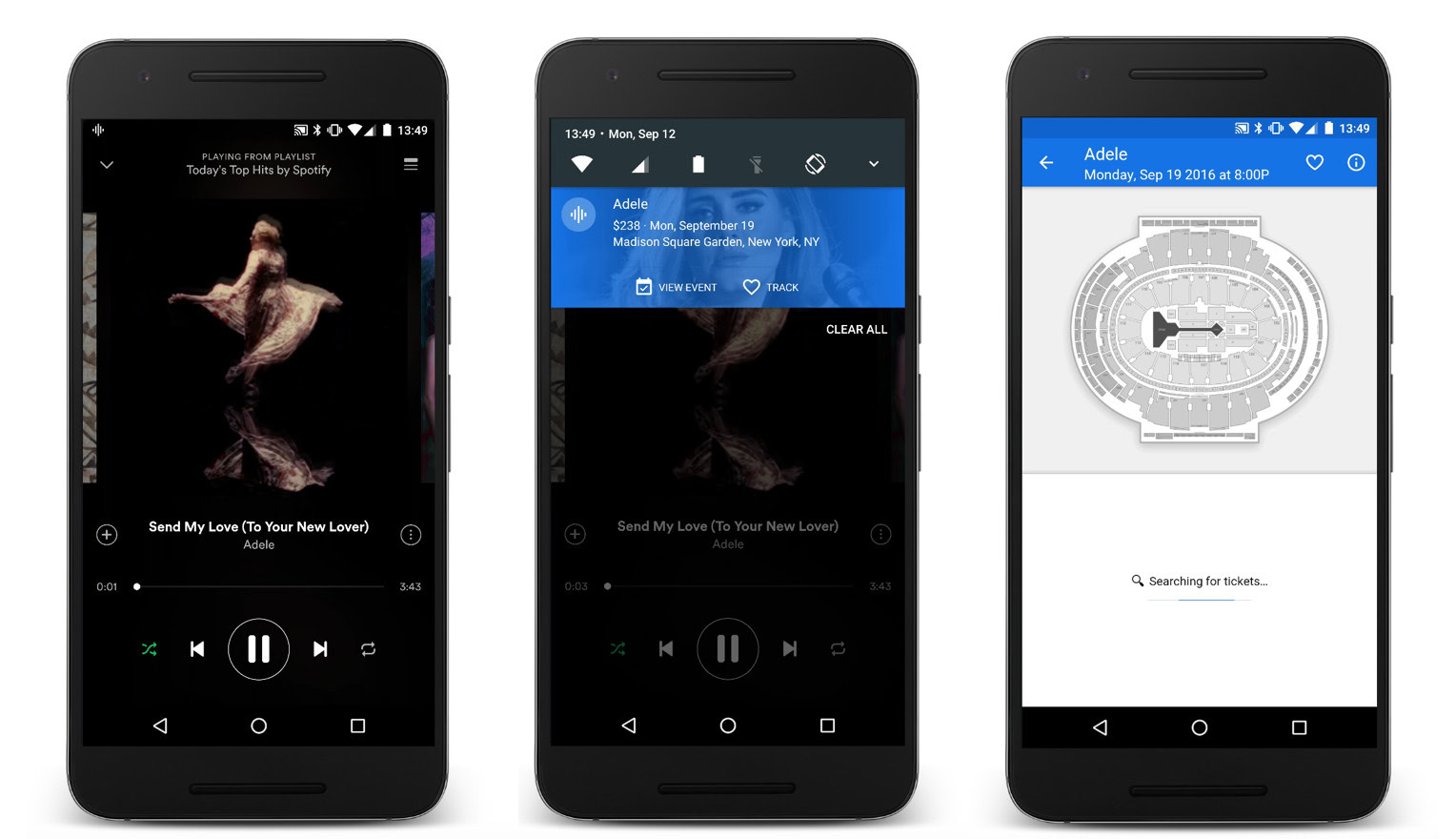
SeatGeek is an Android-exclusive app that lets you buy and sell tickets the “smart” way, and it just got a whole lot smarter with its all-new Listening Suggestions feature. With the new updated feature, SeatGeek listens to the songs you play on Spotify, Google Music, and SoundCloud and lets you know automatically if your favorite artist in town.
SeatGeek is an app for event tickets. As simple as that. It shows you the best deals for concerts, theatre events, and sports games with panoramic photos from every section, so you know exactly which seat to get. It also color-codes every deal to rank it from the best to worst, so you don’t have to worry about getting ripped off. Perhaps one of the most annoying things about event tickets is re-selling them. Well, fear not because SeatGeek also helps you re-sell your tickets in case you can’t make it to the event by giving you recommended prices in its own marketplace.
Now, if you’re a frequent concert-goer, you’re going to love SeatGeek’s newest feature: Listening Suggestions. Whenever you listen to music, SeatGeek will notify you if the artist you are listening to is in town. This works for all major music streaming services such as Spotify, Google Music, and SoundCloud. For Google Music and SoundCloud, the feature works out of the box: you just simply listen to music, and it will let you know when an artist has an event coming up.
If you are using Spotify, however, you do need to enable a setting within the app. Simply open Spotify > Go to Settings > enable Device Broadcast Status, and voila, it’s all done! When you are listening to a song, and its artist happens to be in town soon, you will see a notification in the pull-down menu with all the relevant information: price, location, and date. And from there, you can easily purchase your ticket.
If you are using Spotify, however, you do need to enable a setting within the app. Simply open Spotify > Go to Settings > enable Device Broadcast Status, and voila, it’s all done!
It’s a super convenient way to see if your favorite artists are going to be in town any time soon. SeatGeek is already quite popular, and with the new feature, I imagine it will attract even more music-lovers and concert-goers. If you want to give it a try, click the download link right below!
What do you think about Listening Suggestions? Let us know by leaving a comment below!