Affiliate links on Android Authority may earn us a commission. Learn more.
How to remove followers on Twitter
Twitter is a place where there is quite often a free exchange of information, ideas, and opinions. This means that at some point, your ideas and opinions are likely to attract the unwelcome attention of individuals who decide to follow you and annoy you. If you want to get rid of them, short of getting a restraining order or changing your Twitter handle, this is how to remove those unwelcome Twitter followers.
Read more: How to make your Twitter account private
QUICK ANSWER
To remove a follower on Twitter, you have the soft option and the hard option. The soft option is to manually remove them as a follower but leave open the possibility of them refollowing you in the future. The hard option is to block them permanently, which cannot be undone by anyone other than yourself. In both cases, Twitter does not notify the person they have been unfollowed or blocked.
JUMP TO KEY SECTIONS
How to remove a follower on Twitter without blocking them
If you would rather tread lightly to begin with, and not immediately bring out the big guns by blocking them, try removing them from your account. This still enables them to see your tweets if they visit your profile page, but your tweets won’t appear in their timeline, so with some luck, they may forget about you after some time. Unfortunately, you have to do this in a desktop browser. The mobile app doesn’t let you do it.
To do a “soft unfollow,” go to your profile page and click on your followers count.

Find the pesky individual you want to unfollow and click on the three dots next to their name. In the pop-up menu, click Remove this follower. If you have lots of Twitter followers, a quicker way would be to go directly to their profile page. The three-dot menu is also there.
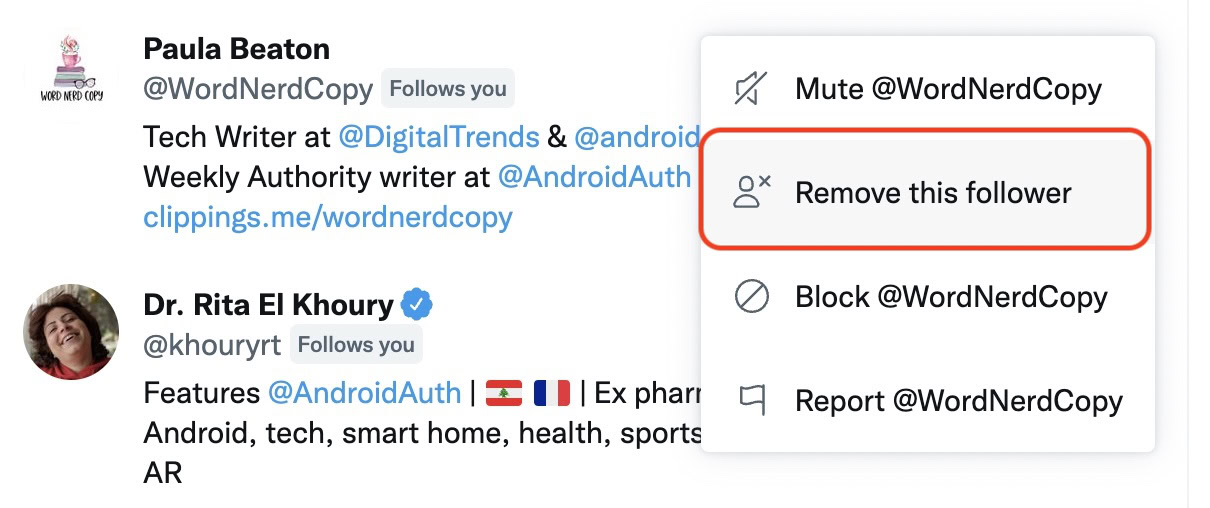
The person will now be removed from your followers list. But since you’re not blocking them, they can refollow you if they want.
How to remove a follower on Twitter by blocking them
If you’d rather hit the nuclear button and permanently block them, repeat the process in the previous section. But instead of clicking Remove this follower, instead, click Block @Twitterusername. You will be asked to confirm your decision.
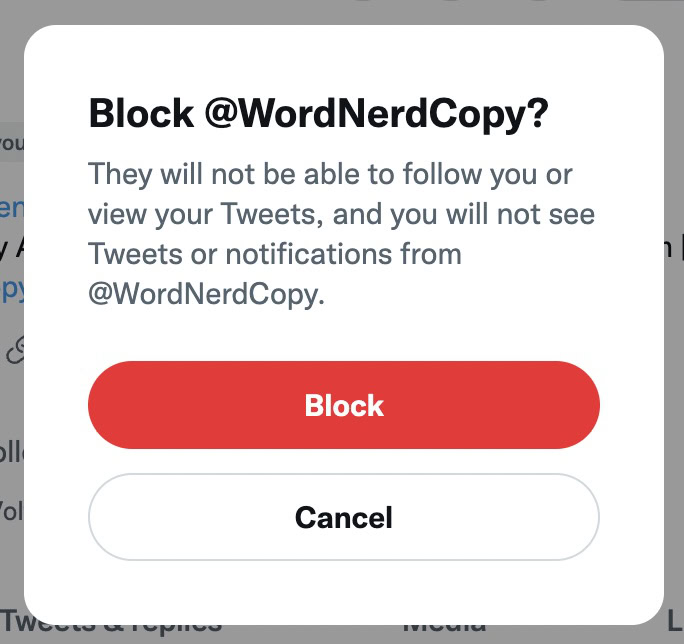
To unblock them in the future, go to your block list in your account settings. Find the person you want to unblock and click the red Blocked button on the right. This will unblock the account.
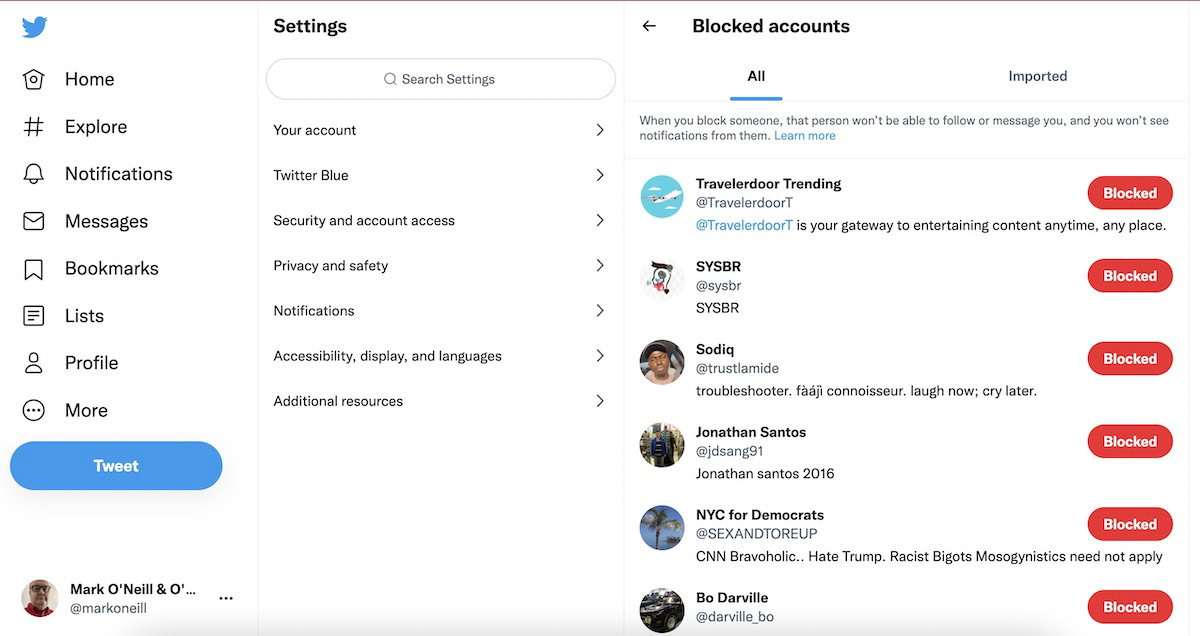
Read more: 10 best Twitter apps for Android