All products featured are independently chosen by us. However, SoundGuys may receive a commission on orders placed through its retail links. See our ethics statement.

Razer Opus
5/19/2020
$139.99 USD
265g
RZ04-02490100-R3U1
Razer’s been arguably the biggest name in gaming peripherals for as long as there’s been a market for them, and as a result its developed something of a reputation. Razer gaming headsets are riddled with LED lights, feature bulky and conspicuous designs, and an aggressive edgy(ish) name (Looking at you, Kraken and Tiamat). So it makes sense that the Razer Opus, the company’s first foray into lifestyle products, would avoid all that as much as possible.
These wireless headphones are designed to fit right in with the high end Bluetooth headphones of the day—basically, they look almost identical to the Sony WH-1000XM3 and WH1000XM2. However, are they more than a cheaper imitation?
Editor’s Note: This review was updated on March 17, 2021 to with more FAQ answers.
Who are the Razer Opus for?

What is using the Razer Opus like?

As I mentioned above, gone are the trappings of a gaming headset—the Razer Opus is a regular pair of wireless Bluetooth headphones. Sporting a primarily plastic build, the Opus features leatherette covered pads on the headphones and headband. The headphone hinges swivel to lie flat, and fold to fit into the included carrying case. Their design might seem a little derivative, but when the material from which they’re derived is a well designed and portable as Sony’s flagship headphones, it’s hard to complain.
The headband features a metal strip along the inside, which offers a solid amount of tension. I never felt like the headphones were about to fall off my head, and they clamped with just the right amount of force—even on extended walks and runs. However, I wouldn’t recommend going for a run with these (or any strenuous exercise), as the leatherette really builds up heat and sweat was an issue.
You can't create your own EQ preset when using the Razer Opus; instead, your limited to premade options.
Additionally, while getting a decent seal was pretty easy, I found the Razer Opus were pretty uncomfortable to wear glasses with. This is especially disappointing, coming from Razer—the company has carved eyewear channels into most of its gaming headsets for years, and to not see that here seemed like an oversight.
Nevertheless, when you’re not wearing glasses, these are really comfortable. The earpads are soft, and the headphones are really light, so wearing the Razer Opus for a long time is great.
Now, while the form of these headphones are clearly inspired by Sony’s headphones, the Razer Opus really makes its own strides on the price. For $200, you get most of what you’ll find in far more expensive headphones—USB-C charging, AAC and aptX support, and more. Luxuries like touch controls or wider codec support are missing, but for the price, that’s not so surprising.

The Razer Opus sports the usual on-ear controls you’d expect. There’s a power button, a button for controlling noise canceling, volume buttons, and a play/multifunction button and that’s about it. Sure, it isn’t as flashy as other offerings, but it’s hard to knock it. A layout like this is straightforward, easy to use, and it works—what more do you need.
How does the Razer Opus connect?

The Razer Opus supports Bluetooth connections up to Bluetooth 4.2, and supports high quality Bluetooth codecs like AAC, which is great for Apple products, and aptX, which is great for everything else, along with the usual SBC. It’s disappointing not to see aptX HD or aptX Low Latency, but the Razer Opus still has the options to get you from A to B, regardless of the device. Pairing the device is a little bit of a pain—there’s no support for Bluetooth multipoint, and to enter pairing mode, you have to hold down the power button for longer than it takes the LED indicator to start flashing. If you’re not listening for the pairing noise in the headphones, expect a lot of rejected pairing notifications.
Of course, if you’re one of the lucky few with a smartphone that still has a 3.5mm headphone jack, the Opus also comes with a 3.5mm cord. There’s even a 3.5mm splitter if you want to plug the headphones into a PC.
How is the battery?

Razer claims the Opus can last up to 25 hours on a single charge with active noise canceling (ANC) turned on. In our testing, it actually exceeded that, lasting 27 hours 41 minutes while consistently putting out audio at around 75dB. With ANC off, you’re likely to get even better mileage.
Noise cancellation is good but not the best
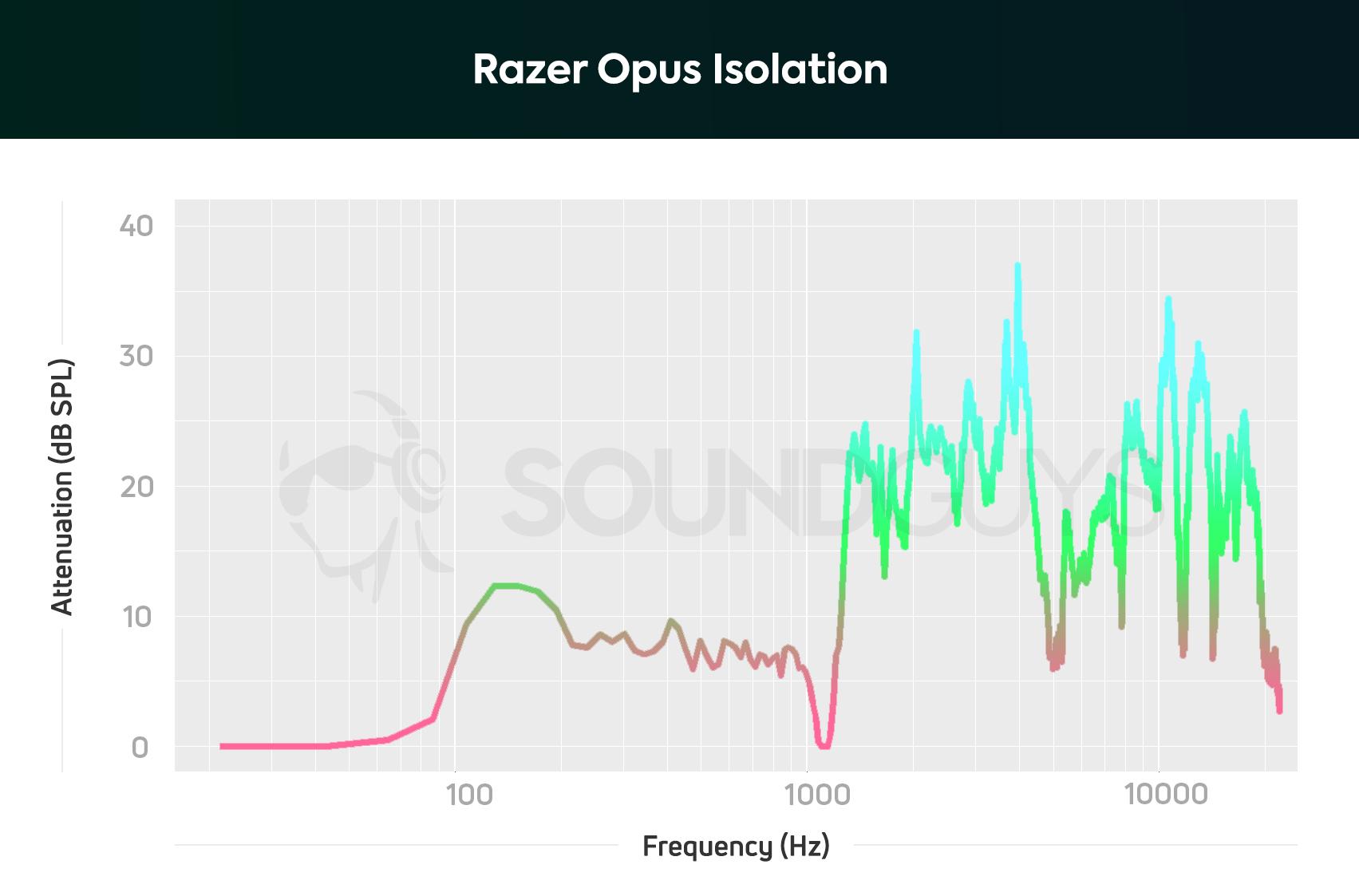
The headset sports a hybrid noise canceling system, which does a relatively good job covering the meager isolation the headphones otherwise achieve. The attenuation isn’t as significant as with headphones like the Sony WH1000XM3 or the Shure AONIC 50, but it’ll get you from A to B. The sounds of city foot traffic are rendered 1/2 as loud as they’d sound sans-noise canceling headphones, and high pitched frequencies are quieted quite a bit.
The Razer Opus performed admirably for walking around town or working from home with ANC turned on, and I never felt any need to increase the volume to compensate for outside noise—ultimately that’s what really makes a difference in avoiding noise-induced hearing loss over time.
How does the Razer Opus sound?
The Razer Opus has a pretty neutral frequency response that’s great for casual listening, but maybe not for the die-hard audiophile. Razer worked with THX to create a certified audio profile using the Opus app, which you can use to switch between EQ presets including Amplified, Vocal, Enhanced Bass, and Enhanced Clarity, on top of the THX setting. These profiles definitely make some pretty substantial changes, but I would have liked the option to create an EQ.
Highs, mids, and lows
The slight boost in the sub-bass range isn’t enough in most cases to really throw off the balance of a song, but it can make bassier parts particularly noticeable. In Test Drive – Instrumental by Vulfpeck, the distorted bass line that leads the song sounds great on the Razer Opus. However, an instrumental song avoids some of the headphones de-emphasis in the highs by being devoid of a vocal track.
Hollywood Witches by Woody and Jeremy showcases what issues the headphones have with highs. The song’s backup vocals normally occupy just as prominent a space as the instruments; however, they consistently feel muted while listening with Razer Opus—not so quiet that you can’t hear them, just enough that they kind of fade into the background noise of the song.
Of course, change the profile in the Opus app to the Vocal preset, and these issues go away. From the EQ meters in the app, this preset boosts sound at around 350Hz and 3000Hz—great for vocals.
How is the microphone on the Razer Opus?
In short, the Razer Opus microphone isn’t great. It’s got a very significant de-emphasis in the bass and mid range, up to around 400Hz, and a slight de-emphasis around 2000Hz. This means people with deeper voices will sound a little like they’re coming out of a tin can sometimes, and sibilant sounds (F, S, and SH sounds) might not come through as clearly.
Additionally, as with a lot of internal microphones, clarity takes a pretty big hit here. Listen for yourself:
How does the microphone sound to you?
Should you buy the Razer Opus?
If you’re looking for an experience like the best on the market, but for cheaper, sure.

The Razer Opus has a lot going for it. It’s comfortable, lightweight, and it feels sturdy. It offers largely accurate audio—a feat in and of itself, given Razer’s typically bassy leanings—and while it’s noise canceling isn’t best in class, it offers a decent amount of attenuation. The battery life again isn’t the best you’ll find, but it’s no slouch. If there’s any single real disappointment, it’s the microphone which sounds flat out bad. Still, if your budget is $200 and not a penny higher, this will cover all the bases easily.

For better ANC and Bluetooth codec support, save for Sony
Listeners with a more forgiving budget may want to save a bit more for the Sony WH-1000XM3 or the newer WH-1000XM4. They both do just about everything a little bit better, so shelling out extra may be worth it, especially if you’re making phone calls a lot—the Sony headphones actually have a good mic. The WH-1000XM3 are pretty easy to find a little cheaper these days, too.
Nevertheless, if you’re looking for your first foray into wireless noise canceling headphones, at $200, getting this is like dipping a few toes in at once—it’s not the whole foot, but enough to make a decent exploratory attempt. For the price, these headphones strike a good balance.
Frequently asked questions about the Razer Opus
Unlike almost every other pair of Razer headphones, the Razer Opus isn’t a gaming headset and doesn’t support boom microphones. The headphones do support 3.5mm connections though, so you can always just plug them into a standalone microphone with a 3.5mm jack for monitoring.
The Razer Opus is compatible with gaming consoles as a pair of headphones over 3.5mm connections. However, this isn’t a gaming headset, and its Bluetooth function and microphone won’t work.
Yes. If your PC is compatible with Bluetooth, you can pair with the Razer Opus. You can also connect using a 3.5mm cord.
You shouldn’t have much issue keeping sound in while using the Razer Opus, though that depends as much on how loud you listen to music as anything else. The relatively low level of attenuation from the headphones noise canceling function means you probably won’t be completely isolated from the going’s on of a work environment, but that could also be a good thing, depending on the job.
You shouldn’t run into any issues with sound quality using the Razer Opus for gaming. However, typical gaming headset features like virtual surround sound are missing here. Additionally, these headphones don’t support aptX Low Latency, so you may run into some issues with audio lag—it should be largely fine, but don’t expect perfection.
Unfortunately the Razer Opus does not support USB audio, only USB charging. You’re stuck with either a 3.5mm connection or Bluetooth.
Yes, but it sounds pretty bad and we wouldn’t recommend it as a first choice.
Turning active noise canceling on won’t change the sound output of the Razer Opus, but it will change your perception of them. Especially in noisy environments, you’ll likely be able to hear quieter sounds without increasing the volume.
Yes, the Razer Opus will work regardless of if it is turned on via 3.5mm, though if the battery is dead the noise canceling won’t be available.