Affiliate links on Android Authority may earn us a commission. Learn more.
Pushbullet can now send notifications to any other Android devices!
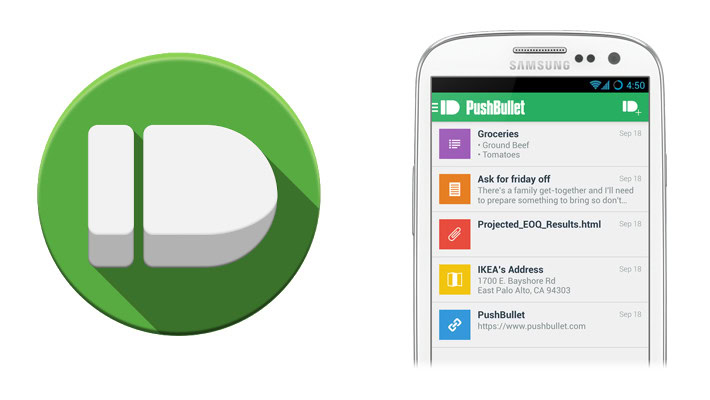
If you haven’t used Pushbullet yet, you have to give it a try! This awesome app facilitates working with multiple smartphones, tablets and computers. In a way, it creates a bridge between then by allowing you to share your links, files and even notifications. Today’s update made it much more awesome, though.
Pushbullet can now send notifications to your other Android devices, not just your computer. Of course, other devices would have to have the app installed, and all devices have to have the option turned on.
Why is this important?
I happen to love this feature because it allows you to see notifications that you would otherwise not be able to see in different devices. Sure, you would get most app notifications on other devices, but there’s also notifications from texts, calls and voicemails.
It’s a bit annoying that the only way to see those is the traditional way – putting down other devices and reaching for your smartphone. Here’s a little demo the developers put together for you. It will give you a better idea of how this feature can benefit your daily lives.
Enabling the feature
It’s actually very simple to set this feature up. You simply have to go into Pushbullet’s settings and check the option that says “Beta: Sync my notifications with my other Android devices too”.
This does have to be turned on in every device, though. If you want (or don’t want) other smartphones and tablets to be part of the party, you have to make sure this setting is taken care of.
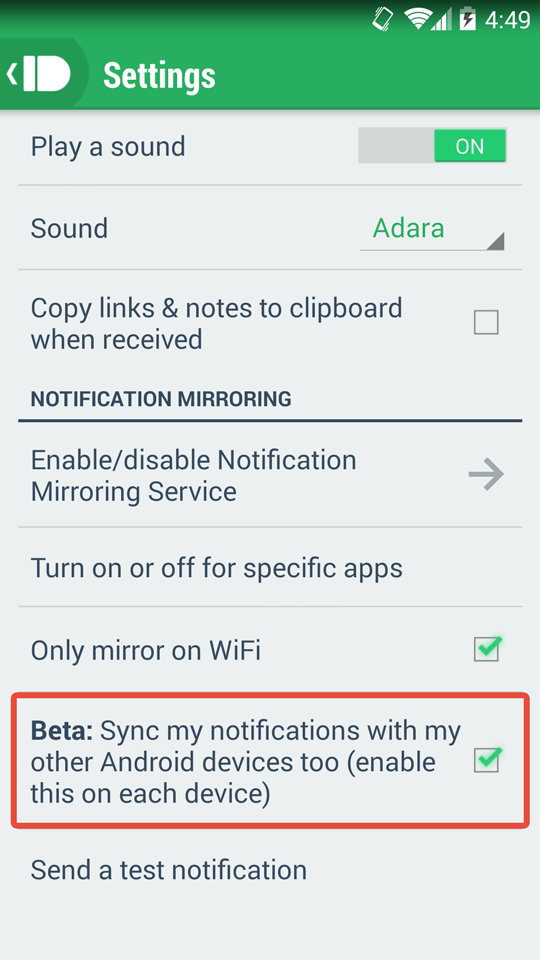
You can go ahead and download it straight from the Google Play Store. It’s free, so give it a try!