Affiliate links on Android Authority may earn us a commission. Learn more.
Nova Launcher receives huge Material Design overhaul and much more in latest beta
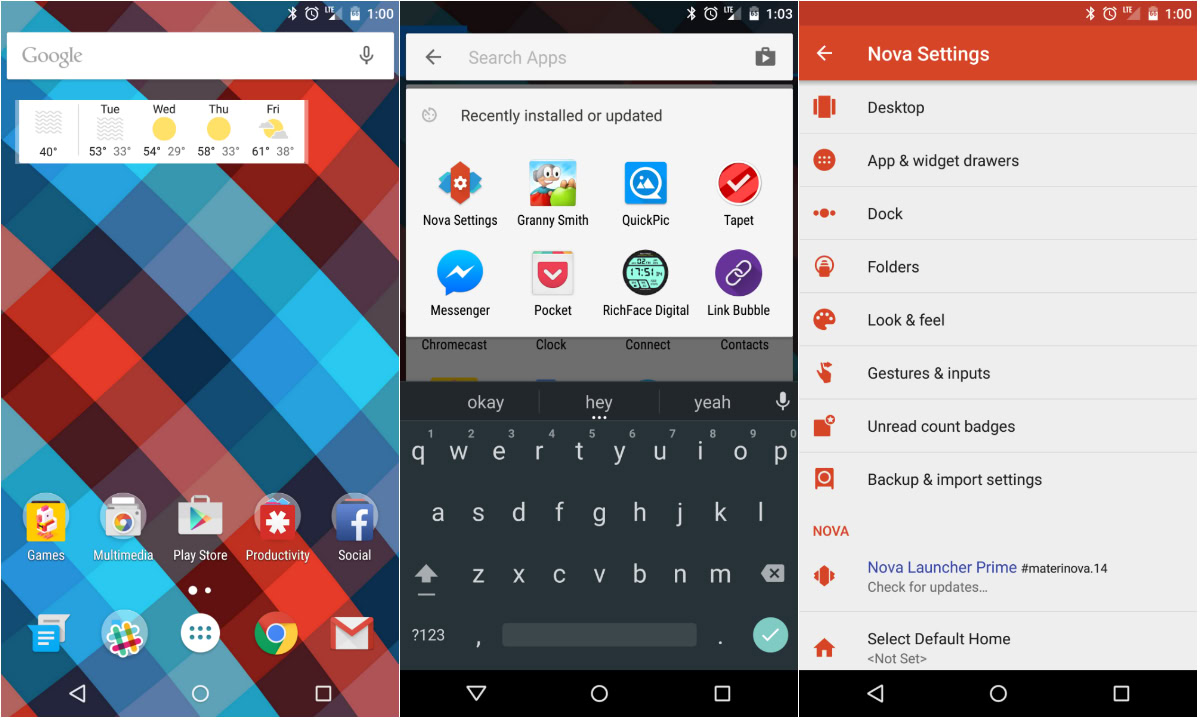
When talking about third party launchers on Android, one of the best out there is Nova Launcher. The application is constantly getting tweaks and new little improvements to make your Android experience even better. And if you’re a member of the Nova Launcher beta community on Google+, you should be receiving quite the update today. The developer has just pushed out a huge redesign to the beta channel, bringing tons of Material Design aesthetic changes, new animations, some under the hood changes, and much, much more. Without any further ado, let’s dive right in.
First up is the Material Design overhaul, which shows its biggest changes in the menus and settings panels. All menus feature an off-white background and red accents. Aside from the menus, long-pressing on a home screen will allow you to choose wallpapers, widgets and Google settings, just like in Android 5.0 Lollipop. The application drawer now also has a search bar, which can be accessed by pulling down anywhere in the drawer.
If you don’t want to sign up for the beta channel, don’t worry. All of these changes will eventually make their way to the stable version, though it may take a few weeks to do so. To sign up for the beta channel, you need to join the Google+ community here, then head to this link to become a tester. After that, head to this Google Play Store link to update to the most recent beta version. Once you click “become a tester”, it may take a few minutes for your update to roll out through the Play Store.
Like I said earlier, there are a ton of changes in this update. The full changelog is listed below, for those interested.
- Full Material Design
- All settings screens and dialogs are material style
- More animations
- Google Search from the search bar shows as an overlay
- Edit Shortcut dialog, and quick menu, tinted based on colors of the icon
- New icon
- New Nova Action icons
- Rebased on top of Launcher3
- Individual icon layout settings (size, font, etc) in Desktop, Drawer, Dock, Folder
- Max icon size boosted to 150%
- Widget Search
- Pull to search (pull down in the drawer to open app or widget search)
- Widgets given their own drawer, removed from App Drawer
- Ability to change Page Indicator color
- Drawer Tab Bar completely optional
- Support for Android for Work managed profiles (Lollipop)
- Workaround Expand Notifications Nova Action not working on Samsung Lollipop
- Requires Android 4.1 or higher (Dropped support for Android 4.0 ICS)
- Unlimited desktop pages (previously limited to 9)
- Easy add/remove of desktop pages by dropping icons on the blank page, or removing all icons from a page
- Add blank desktop pages (for gestures or live wallpapers) from overview
- Improved bulk edit of folders (Folder > Menu > Select Apps)
- Added shadows to unread badges
- Unread Badge size scales with icon size
- Allow reordering drawer folders by drag/drop within window
- Added Roboto-Medium font option
- Improve handling of apps installed to sdcard
How are you liking the update so far?