All products featured are independently chosen by us. However, SoundGuys may receive a commission on orders placed through its retail links. See our ethics statement.
Nothing Ear 1
July 29, 2021
$149 USD
Earbud: 29 x 22 x 24mm
Case: 59 x 59 x 24mm
Earbud: 4.7g
Case: 57g
B181
IPX4
True wireless earbuds are getting really good. With new competitors entering the market every year, not only is earbud technology improving, but most importantly, it’s becoming more affordable. Nothing is the newest company to enter the affordable wireless market, with its inaugural product, the Ear 1 earbuds.
Started by OnePlus co-founder Carl Pei, and backed by Google Ventures as well as big names including Casey Neistat, Tony Fadell, and Kevin Lin, Nothing has drummed up a lot of attention around its first product launch. We put the Nothing Ear 1 through the wringer to see whether or not these earbuds live up to the fanfare.
Editor’s note: this Nothing Ear 1 review was updated on July 22, 2023, to add the Nothing Ear 2 to Alternatives and to answer a FAQ comparing the Nothing Ear 1 and Nothing Ear 2.
iPhone users who don’t need all of the bells and whistles of the AirPods Pro should get the Ear 1 instead. Nothing’s earbuds are about half as much as Apple’s flagship buds, but still include active noise cancellation (ANC) and AAC for consistently high-quality audio to any Apple device. Minimalists looking for earbuds that just work will also appreciate these earbuds. The Ear 1 isn’t on the bleeding edge of tech, but these are lightweight and comfortable earbuds that will satisfy most entry-level consumers. Workout enthusiasts will enjoy the lightweight and unobtrusive design, as well as the IPX4 rating for water resistance.
What is it like to use the Nothing Ear 1?

The first thing you’ll notice with the Nothing Ear 1 is that striking transparent design. Transparent plastic encompasses both the earbuds and the charging case; though despite Nothing’s claims to “reveal the raw beauty of technology,” most of the internals are still hidden. Magnets and a small divot in the case hold the earbuds in place, with white and red dots to identify the left and right earbuds, respectively. The earbuds are available in white or a matte black colorway.
The shape and design of the Ear 1 earbuds are very similar to the Apple AirPods Pro (2nd generation), with a short, flat stem that protrudes from the driver housing. Nothing includes three different sizes of oblong silicone ear tips, so you should be able to find a good fit with a tight seal (sorry, folks, no memory foam ear tips here). At only 4.7g each, the earbuds are light enough to forget you’re wearing them. The earbuds also have an IPX4 rating that makes them a fine workout companion.

Pairing to an Android phone is as simple as opening the case near your device and clicking pair. iPhone users, on the other hand, have to hold the pairing button for a couple of seconds and then select the Nothing Ear 1 from within their Bluetooth settings.
How do you control the Nothing Ear 1?
Onboard touch controls are used to play/pause, skip to the next song, control volume, and enable active noise cancelation or transparency modes. The earbuds also feature in-ear detection that automatically plays audio when earbuds are in and pauses when removed.
Nothing focused on simplicity with the Ear 1 earbuds.
You can customize some, but not all, of the onboard gesture controls with the Ear 1 app. A triple tap can be used to control the next song or previous song on either earbud, while a tap-and-hold of either touch panel can trigger active noise cancelation or have no action. The other touch controls (play/pause, volume) are immutable.
Should you download the Nothing Ear 1 app?
Nothing focused on simplicity with the Ear 1 earbuds, so the mobile app (iOS and Android) doesn’t provide quite as much customization as other headset companion apps. There’s no custom EQ module; users can only select from four EQ presets (balanced, more treble, more bass, and voice). Likewise, there are just two noise canceling intensity levels (light or maximum), though you can also completely disable ANC or toggle on transparency mode from the app.
The Nothing Ear 1 is worthy of consideration for anyone seeking out affordable wireless earbuds.
Additional app controls include enabling or disabling in-ear detection and a find my earbud feature that will play a loud tone to help you locate your lost earbuds. You can also download and install firmware updates to the earbuds from within the app, which is necessary in order to stay up to date on the latest features and bug patches. The app is GDPR compliant.
Firmware version 0.6700.1.86 brings voice assistant support to the Ear 1. Once installed, you can set a triple tap to activate your device’s voice assistant (Siri or Google Assistant).
Transparency mode uses microphones to amplify sounds around you and transmit them through the earbuds while you listen to music. This mode works well whenever you need to be aware of your surroundings, say you often walk across busy streets or have to answer a train ticketer momentarily.
How does the Nothing Ear 1 connect?

Ear 1 features Bluetooth 5.2 with support for AAC and SBC codecs. AAC provides stable, high-quality playback on Apple devices, though performance on Android is unreliable depending on the handset. The lack of other high-quality Bluetooth codecs such as aptX and LDAC means that some Android users may prefer to force SBC streaming for more consistent audio quality.
How long does the Nothing Ear 1 battery last?
Nothing claims the earbuds last 4 hours, 30 minutes with ANC turned on, and 6 hours with ANC off. That was pretty spot-on in our testing, as the earbuds lasted 4 hours, 28 minutes with constant playback at 75dB(SPL) and ANC set to maximum.

With the charging case, you can get up to 34 hours of total playback. The case and earbuds both support fast charging: 10 minutes of earbud charging nets 60 minutes of playback, while 10 minutes of case charging provides up to 8 hours of listening time. The included USB-C cable charges up the case, and you can plop it onto a Qi charging mat too.
How well does the Nothing Ear 1 cancel noise?
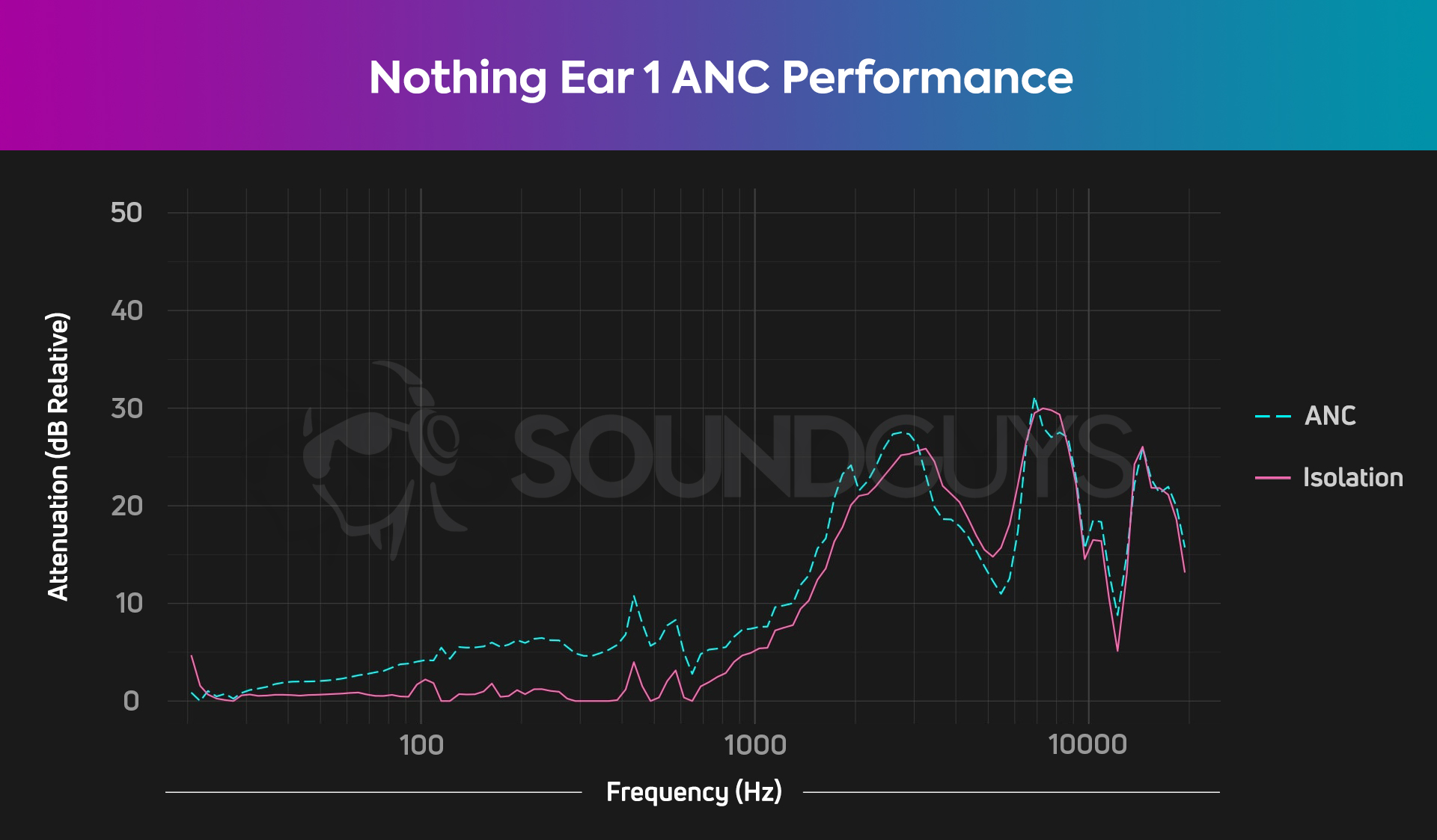
Active noise cancelation performance on the Nothing Ear 1 is in line with other sub-$100 true wireless earbuds. The technology doesn’t cancel out the world around you as well as premium earbuds like the Sony WF-1000XM4, but there is still noticeable attenuation to background sounds.
Isolation depends on your ability to get a good fit and tight seal, so you’ll want to make sure you’re using the right size ear tips. Isolation is key to blocking out high frequencies and incidental noise, while active noise cancelation more aggressively targets low-frequency sounds such as an airplane engine or AC unit.

The three hybrid mics on the Nothing Ear 1 measure sound between the earbuds and your ear canals, as well as surrounding noise beyond your ears. Most ambient sounds fall between 100-1000Hz, and the Ear 1 attenuates these frequencies by 25-50% with ANC set to maximum. Unless you’re frequently in extremely noisy environments, this attenuation will prevent you from turning up the volume on your earbuds to the point of damaging your ears.
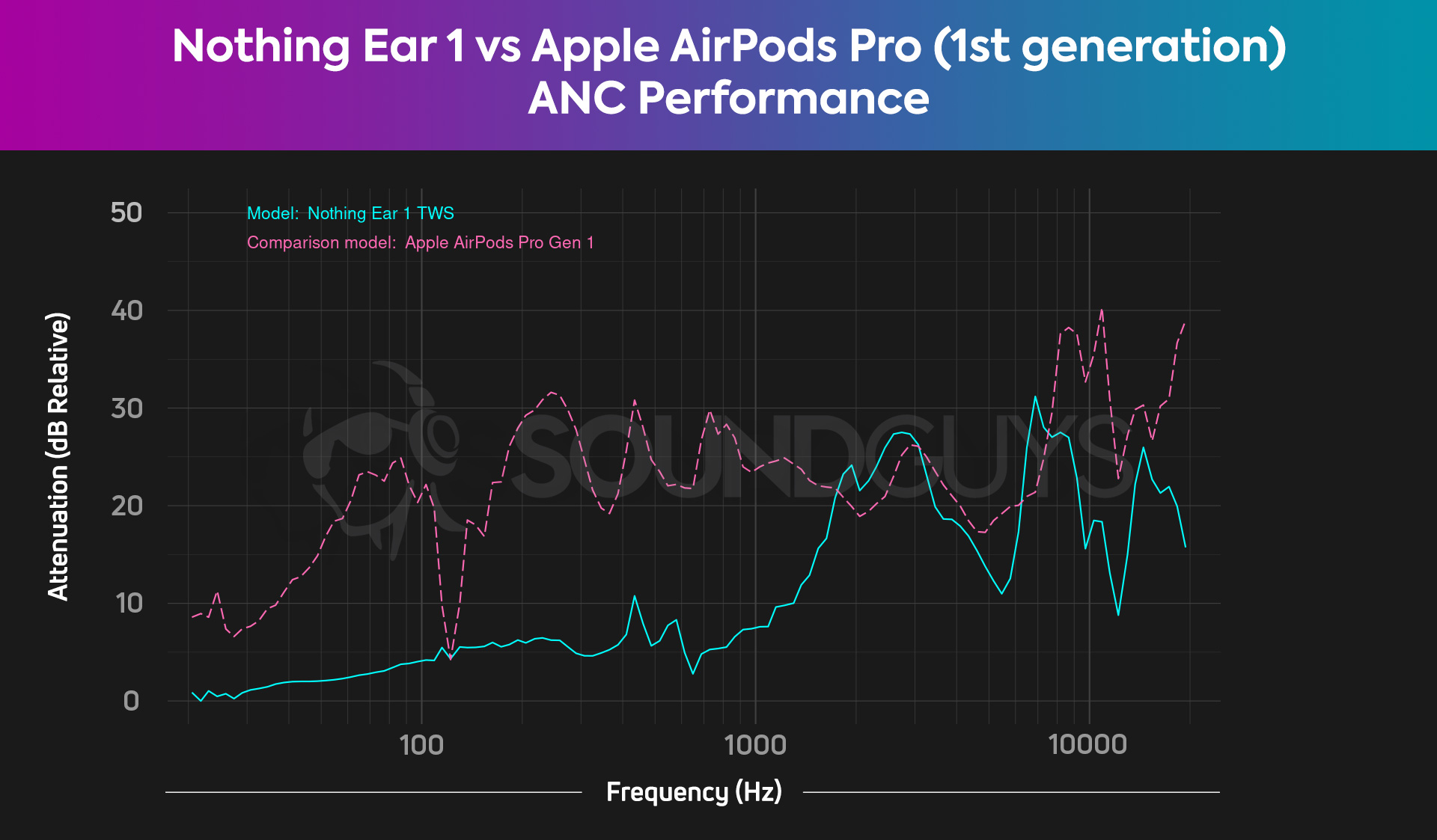
In comparing the AirPods Pro (1st generation) to the Nothing Ear 1, we find that the AirPods Pro does a better job of blocking out low and midrange frequencies when ANC is on. The headsets have similar passive isolation performance, and neither one does too much to mute incidental sounds like clanging dishware. If you’re looking for the best ANC performance out of wireless earbuds, we recommend something like the Apple AirPods Pro (2nd generation), Bose QuietComfort Earbuds II or Sennheiser MOMENTUM True Wireless 3.
How does the Nothing Ear 1 sound?
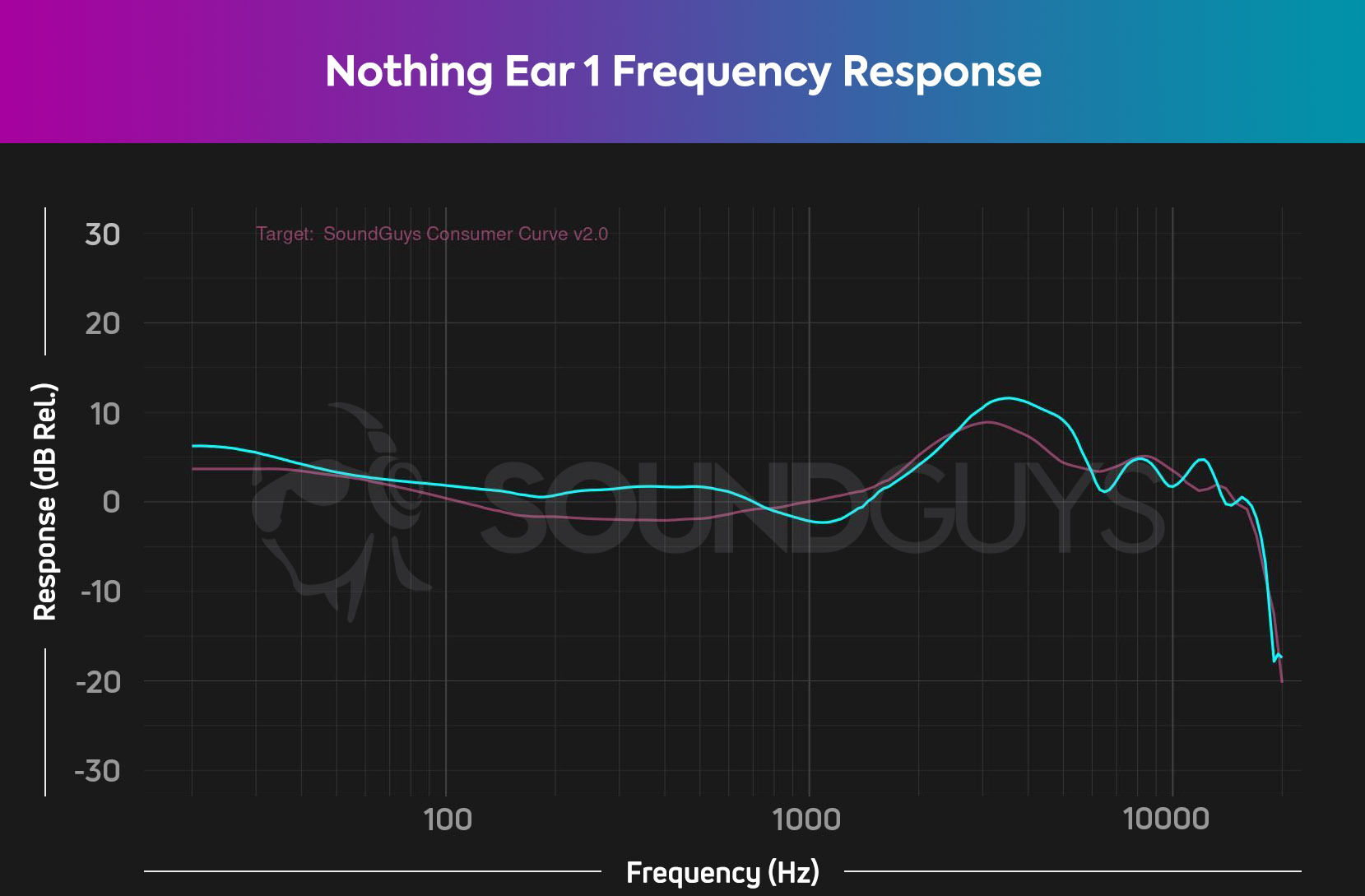
Most listeners will enjoy the sound of the Nothing Ear 1, as our measurements show that its frequency response closely follows our headphone preference curve. Unlike other affordable earbuds, the Ear 1 isn’t super bass heavy, opting instead for a more accurate low and midrange frequency response.
Lows, mids, and highs
Bass notes are present on the Ear 1, but aren’t overpowering to the point of masking other sounds. At 0:57 of Bad Habits by Ed Sheeran, the vocal and guitar are both come through loud and clear even as the kick drum and bassline play concurrently.

Mid frequencies from 200-600Hz are amplified by a couple of decibels relative to our preference curve. This midrange amplification minimizes the loudness differential between bass and midrange notes, making it easier to hear vocal fundamental frequencies. In the song STAY by The Kid LAROI and Justin Bieber, both the voices are heard clearly above the instrumental din throughout the whole track. This boost also brings out details in the instrumental, as the reverb and delay on the synth are still heard even as the beat comes in at 0:22.
The emphasized high frequencies (4-5kHz) make it easier to hear cymbals and hi-hats on the verse of Beggin’ by Maneskin. Our brains tend to enjoy this kind of treble emphasis and actually perceive it as increased detail, or clarity.
If you are craving some extra oomph from your earbuds, the bass boost EQ setting adds a noticeable amount of volume to low-end frequencies below 200Hz. On the other hand, the increased treble EQ setting will make it easier to hear high-pitched sounds like cymbal and triangle hits. The voice setting under-emphasizes high and low frequencies; this makes it easier to hear mid-range frequencies where vocals live.
How good is the microphone on the Nothing Ear 1?

Three high-definition microphones in the Nothing Ear 1 aim to provide loud and clear vocal clarity. One of the perks of the elongated stem design is that Nothing was able to place a microphone in the bottom of the stem closer to your mouth. The Nothing Ear 1 is more than capable of taking calls on the go. Listen for yourself.
Nothing Ear 1 microphone demo (Ideal conditions):
Nothing Ear 1 microphone demo (Office conditions):
How does the microphone sound to you?
As of October 28, 2022, 93% of readers from over 6,000 votes have voted the Nothing Ear 1 microphone to be somewhere between “Okay” and “Perfect.” This is above average for wireless earbuds in this category.
Should you buy the Nothing Ear 1?
The Nothing Ear 1 is worthy of consideration for anyone seeking out affordable wireless earbuds. In its first attempt, Nothing delivers a more complete affordable wireless earbud than nearly any other manufacturer.
While the Nothing Ear 1 was an exceptional value at its original starting price of $99, its still worth considering at its new retail price of $149 from the company website. That being said, you should take a look at some of the other true wireless earbuds under $200 options before settling on the Nothing Ear 1.

Nothing nails all the essentials for a true wireless earbud: good sound, active noise cancelation, and a comfortable fit. Extras like IPX4 waterproofing, auto play/pause, and wireless charging has the Nothing Ear 1 standing above the crowded market of budget earbuds.
Some high-end features like aptX support and EQ customization are missing here. However, most people won’t notice or care about these absences. These aren’t the best wireless earbuds in the world, but for people on a budget, the Nothing Ear 1 makes for a great option. Nevertheless, Nothing has updated the line up since the Nothing Ear 1, which might give you pause.

What are some alternatives to the Nothing Ear 1?

The newer Nothing Ear 2 is definitely worth a look for $149 at Amazon. These buds improve upon the Ear 1’s middling noise canceling, with more effective ANC on the Ear 2. These also have slightly better IP rating, greater battery life, and more EQ options, even if the default tuning is a bit worse.
At a cheaper price, the 1MORE ComfoBuds Mini ($99 at Amazon) can match nearly everything that the Nothing Ear 1 offers and more like wireless charging, SoundID integration, and excellent ANC.
If you’re in the Samsung Galaxy ecosystem of devices, you should check out the Samsung Galaxy Buds 2 Pro ($179 at Amazon) or Samsung Galaxy Buds 2 ($99 at Amazon) which have better noise canceling than Nothing’s flagship earphones. The Samsung Seamless/Scalable codecs, reverse wireless charging, and Spotify integration all yield a great experience for Galaxy phone owners.
What are some frequently asked questions about the Nothing Ear 1?
The short version is that the Nothing Ear 2 outdoes the Ear 1 in most regards. Notably, the Ear 2 has much better noise cancelation than the Ear 1. The ANC is still not the best on either, but it’s still much more useful on the Ear 2.
By default, the Ear 1 has a better frequency response than the Ear 2. You can adjust EQ in the Nothing X app for the Ear 2. Besides this and the lower price of the Ear 1, the Nothing Ear 2 overall performs better.

Open the Nothing Ear 1 app, go to “Device Details” and then select “Firmware Update”. Keep the earbuds in the charging case with the lid open until the update finishes installing to the earbuds.
The Nothing Ear 1 and Apple AirPods Pro (1st generation) are both wireless earbuds with active noise canceling. For the extra money, the AirPods Pro includes features such as spatial audio with head tracking and automatic pairing to iCloud devices. If those features aren’t appealing to you, just go with the Nothing Ear 1 instead.
At launch, the Nothing Ear 1 was riddled with bugs and connection issues. However, subsequent firmware updates have alleviated most of these issues, so make to update your earbuds to the latest firmware after connecting them to your device for the first time.
Yes, the earbuds were originally only $99 USD, but Nothing increased the price of the Nothing Ear 1 to $149 USD in 2022. This correlates to the launch of the Nothing Ear (stick), which replaces the Ear 1 at $99 USD. There’s also the Nothing Ear 2 which cost more than both.
The Nothing Ear Stick is the cheaper alternative to the Nothing Ear 1, and features a lipstick-inspired charging case. The Ear Stick sacrifices active noise canceling for a smaller and lighter design. You also get larger drivers with the Ear Stick and Bass Lock technology that measures how much bass is lost due to the fit of the earbuds in your ear and adjusts the frequency response accordingly.
