Affiliate links on Android Authority may earn us a commission. Learn more.
Motion Photos on the Pixel 2 are the perfect way to idly capture candid moments

There are plenty of things to love about the Pixel 2’s camera. Its 12.2-megapixel ultra pixels help it capture more light and more detail in every photo. It employs both optical and electronic image stabilization to shoot sharper images. But what might be its best feature doesn’t get much fanfare: the ability to produce Motion Photos.
Motion Photos are exactly what their name suggests: short video clips. They’re ostensibly captured the moment before you press a shutter button to snap a photo. The Pixel 2 and Pixel 2 XL are the only two devices that can capture Motion Photos (unless you’re an APK sleuth), but everyone else can experience them through Google Photos. Most clips are under three seconds, and you can export each Motion Photo as a video to share with other platforms.
Motion Photos are easily one of the best features of Google's latest flagship.
Motion Photos have quickly become my favorite thing about using the Pixel 2 as a daily driver. It’s unfortunate that other devices can’t capture them, but that’s precisely why it’s one of the Pixel 2’s best features.
Always passively capturing the moment

Motion Photos happen passively. You can’t plan the content of the clip because it’s hard to tell when exactly the machine learning in the background begins to capture the moment. I’ve tried to fool it a few times and have managed to get my desired result, but I’m thoroughly convinced it was by chance, not cunning. That’s what makes them fun to use.
The only drawback of Motion Photos is that they produce a larger file than a regular photo
On my day out at the millennial-esque Museum of Ice Cream, I came home with not only a bounty of staged stills but action shots, too. That’s the upside of having Motion Photos turned on; at the end of the day, you’ll have a menagerie of video clips, stills, and whatever else you’ve shot available in one centralized location.
The only drawback of Motion Photos is they produce a larger file than a regular photo. I took two shots with the Pixel 2, one after the other, and the one with the Motion Photo metadata was two megabytes more than the regular photo—that’s about 4MB a photo. Of course, the file size is less of a concern, considering Google Photos offers unlimited uploads for any photos snapped with the Pixel 2 (Until 2020, that is.).
A social media helper
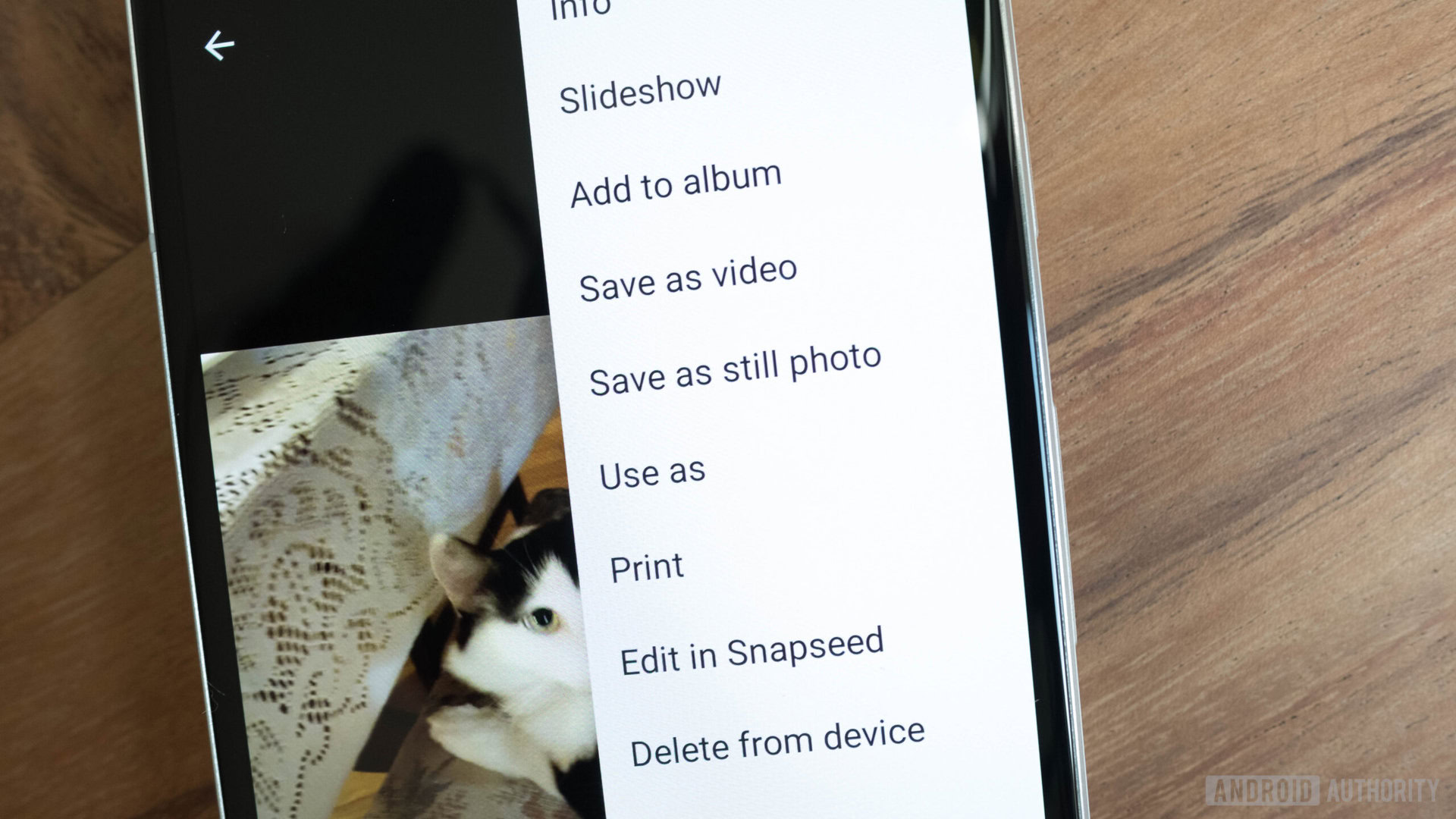
One particular way I enjoy using Motion Photos is by exporting my favorite ones as a video to share to Instagram Stories. I don’t always have success with using Instagram for recording and making content on the fly, nor do I want to be focused on shooting specifically for social media. By enabling Motion Photos, I’m ensuring I have something dynamic to share with friends and family after my picture-taking session, in addition to a still I can archive later in Google Photos. It’s a win-win situation.
Motion Photos are fun to use on Twitter and Facebook, too, for an added dynamic touch to an otherwise humdrum, static post about your day out. People on other platforms can also view your Motion Photos through their browser so if you share a Google Photos album, they can download the file and convert it to video to share amongst their social media brethren. It’s also a sly way to introduce your friends to the helpful features contained in Google Photos.
Google Clips now makes more sense

During the great big Pixel 2 Launch in October, I scratched my head at the idea of Google Clips. It’s basically a $250 camera that shoots silent video clips. But after using Motion Photos for over a month now, I understand why I’d want something like this hanging in the corner during a massive family gathering. Its sole purpose is to capture candid moments, like laughing with your elders, children playing with one another, and dogs doing silly things. You may want to actually be a part of those memories, and why shouldn’t you? A Google Clips camera on the shelf can ensure you’re in there, even if you’re the sole picture-taker of the gathering.
An archive of moving memories

I added myself to the Google Clips waiting list because I’m excited to make more Motion Photos. They’re the perfect way to seize the essence of a moment, without anyone saying anything incriminating or weird on video, and without you having to even think about capturing the moment.
That’s the whole reason Google has kept this particular feature an exclusive to its flagship lineup: to lure in those users looking for a smartphone that also acts as a “passive archivist” of sorts. For now, I’ll continue to make those Motion Photos with the Pixel 2, as well as remind my friends about the neat video that exists if they long press on an image in my Google Photos library.