Affiliate links on Android Authority may earn us a commission. Learn more.
Microsoft Next Lock Screen gets improved security, better resource management, and more
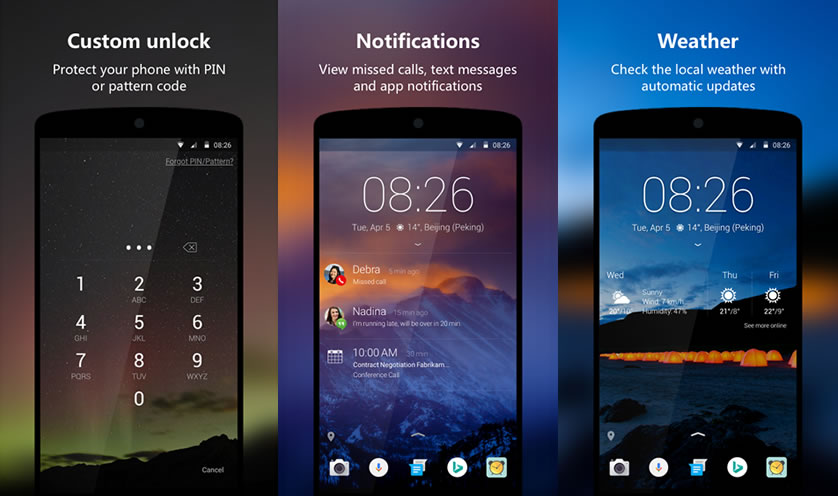
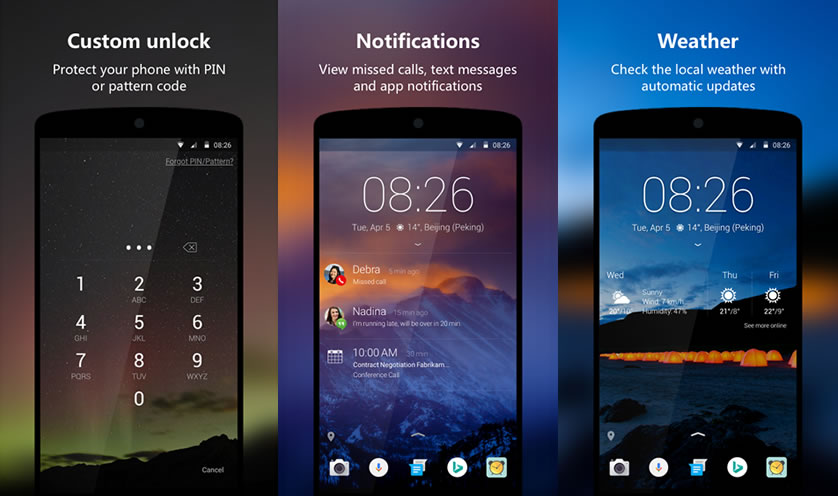
For those who aren’t such hardcore Android fans that they turn up their nose at having a Microsoft product on their device, Next Lock Screen has served as a very slick and effective lock screen replacement. What makes it nice is that it showcases your calendar events, email, messages, and missed calls at a glance, and it lets you engage them without unlocking your phone. Although many lock screens provide this functionality, Next Lock Screen does it with a sleek minimalist style and a no-nonsense interface that a lot of users really groove on. Today the lock screen got an update that improves and tweaks it in a number of ways.

Version 3.2 of the app has a lot to love. Right on the surface, we can see that it has a new logo, which is simpler and more in alignment with the aforementioned sense of minimalism. The “New apps Launchpad” puts recently installed apps at your fingers, and it can even provide app suggestions based on your location if you want it to. The weather functionality has been vastly improved to provide greater location accuracy and up-to-the-minute forecasting. Security has been improved, including the souping up of the Forgot Password feature. You can also adjust the screen timeout of your lock screen separately from your system settings. This can be used to eke a little extra battery life out of your device. Speaking of battery life, according to Microsoft the app now manages resources better meaning longer battery life for you and performance improvements across the board.
If you haven’t given Microsoft Next Lock Screen a whirl, tap the button below to download it from the Play Store. Try it out for a bit, then let us know what your ruling is in the comments.