Affiliate links on Android Authority may earn us a commission. Learn more.
How to make a poll on Discord
Growing a server on Discord requires a significant amount of user activity. People can spread around invites and promote the server all they want, but if nothing is happening in it, people are bound to leave. If you’re running a server, one of the best ways to promote interactivity and engagement is to hold polls. By giving server members the power to choose, they become more than their words and can be difference-makers. Of course, there are several different ways to hold a poll. Here’s how we make our polls on Discord.
Read more: How to add bots to a Discord server
QUICK ANSWER
To make a poll on Discord, you can create a poll on a website and share the link, add a Discord poll bot, or send a message in a text channel that people can react to with emojis to vote. All three are viable options, and what you choose will depend on your unique situation.
JUMP TO KEY SECTIONS
How to make a poll on Discord (using an external link)
The easiest way to make a poll on Discord is to create a poll on a poll creation website and then share it on your server as a link.
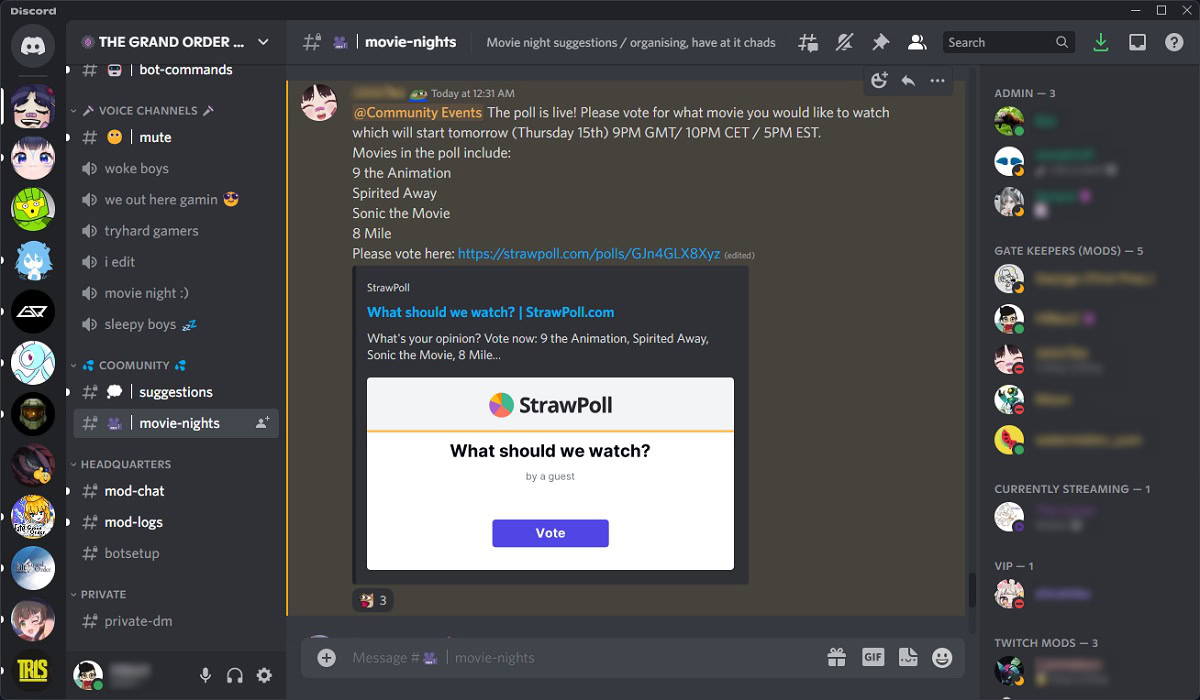
StrawPoll is the most common poll creation website that people use on Discord. After you set the parameters for your poll by setting up the main question and answers, StrawPoll will generate a link for your poll that you can then share on Discord.
How to create a poll with StrawPoll and share it on Discord
Go to the StrawPoll website. From the options along the top, click Create Poll.
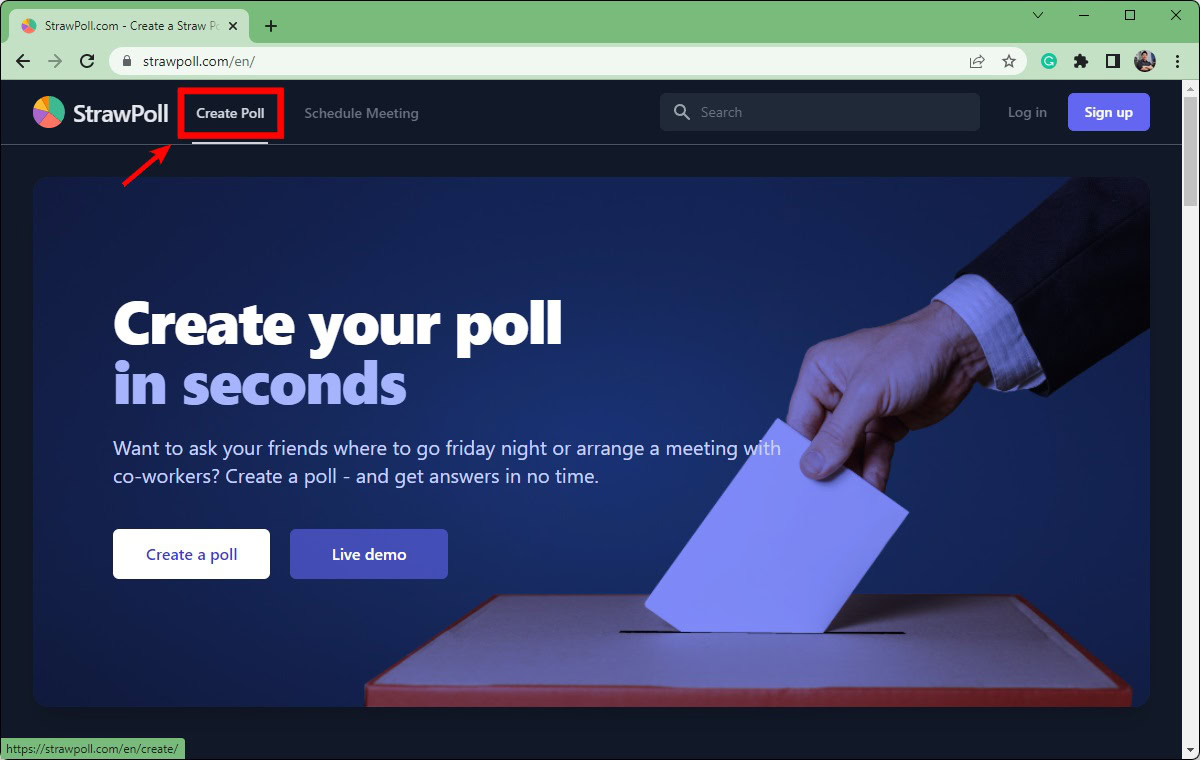
Under Title, type your Discord poll question. If you want to add additional details, you can write more in the Description box.
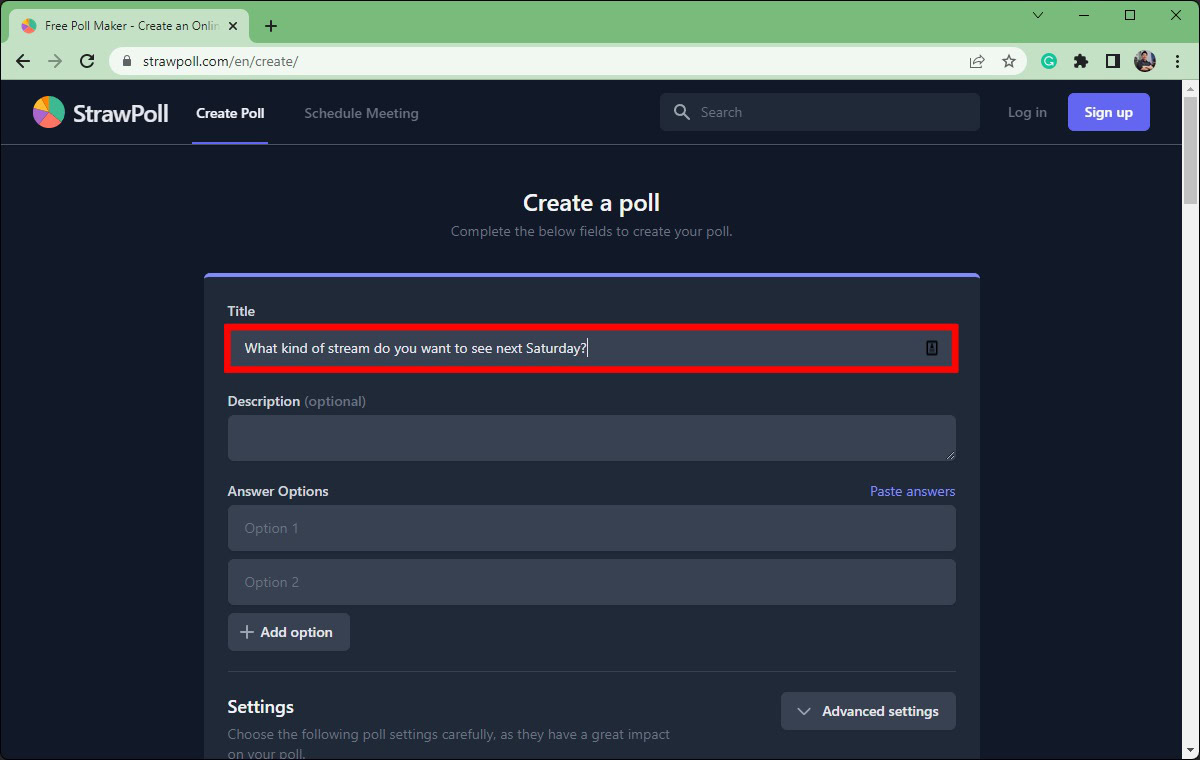
The next step is to fill out the Answer Options section. Add all of the options you want your audience to choose from to answer the main question. If there aren’t enough answer slots, click Add option at the bottom to add more slots.
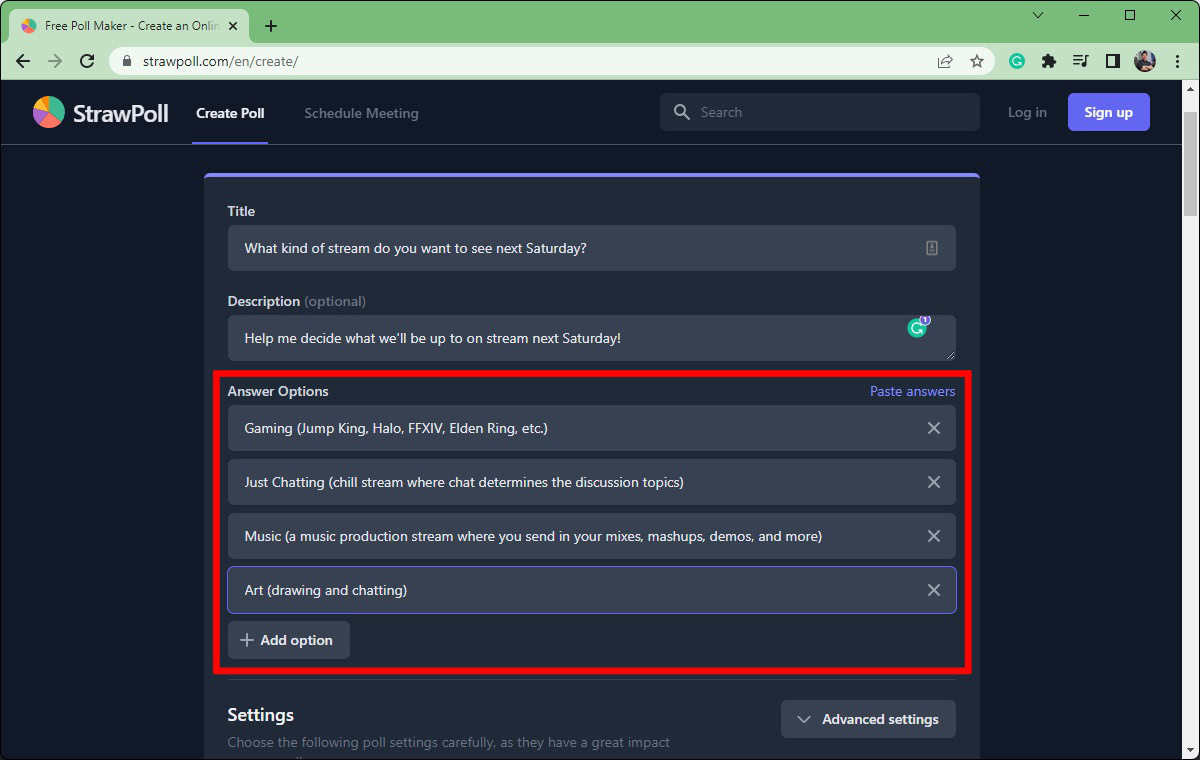
Scroll down to the section marked Settings. Click the slider next to Private (only via direct link) to enable this option; if you don’t do this, anyone on the internet can see your poll on the website and vote on it. Remember, your goal is to poll members of your Discord server exclusively.
Additionally, if you want server members to be able to add their own options, you can click the Advanced settings button in the upper-right, then click the slider next to Participants can add answer options to enable it.
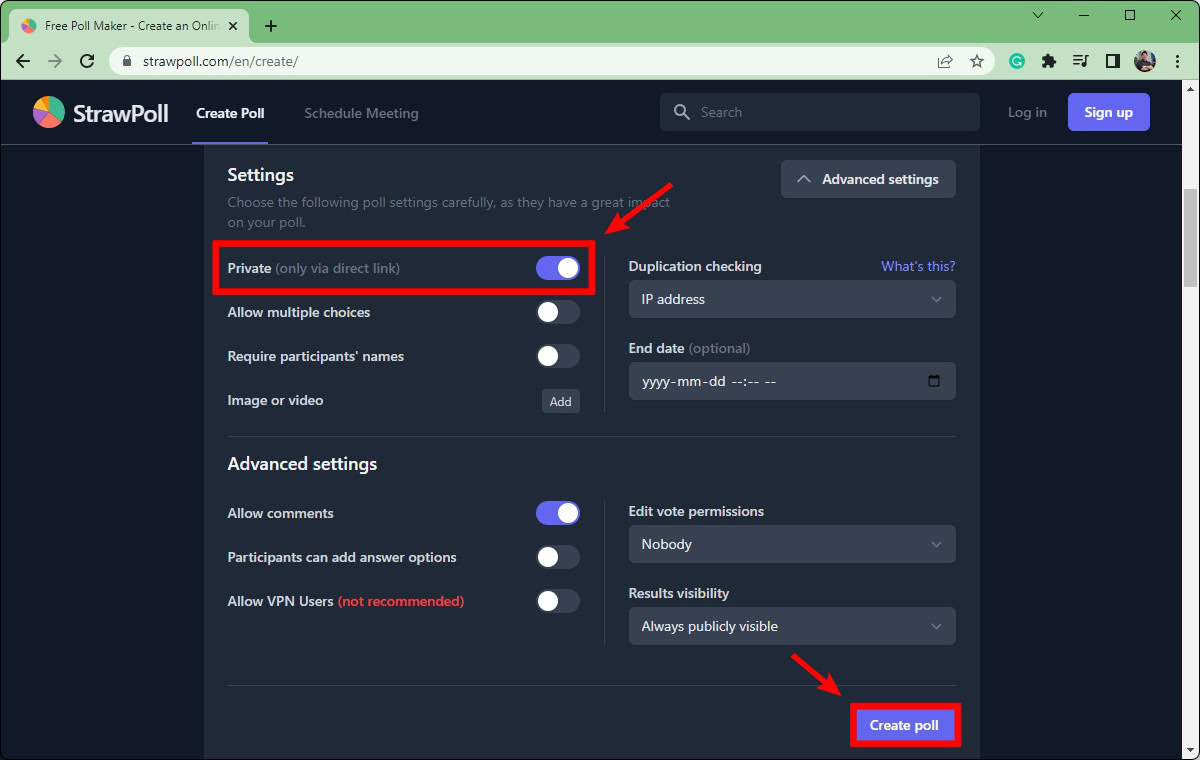
When ready, click the Create poll button at the bottom of the page. This will redirect you to your poll on StrawPoll.
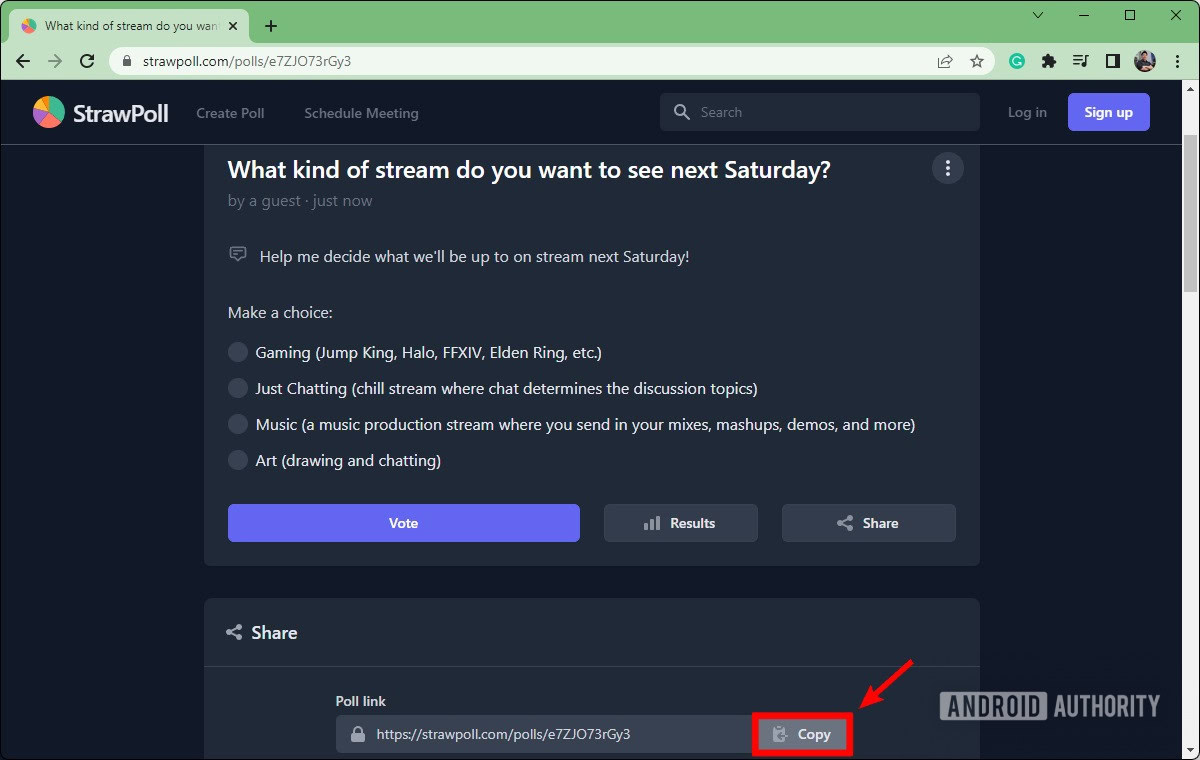
Copy the URL of your poll page. You can do this by highlighting and copying the URL in the address bar in your browser, or you can scroll down to the Share section and click the Copy button next to your poll link.
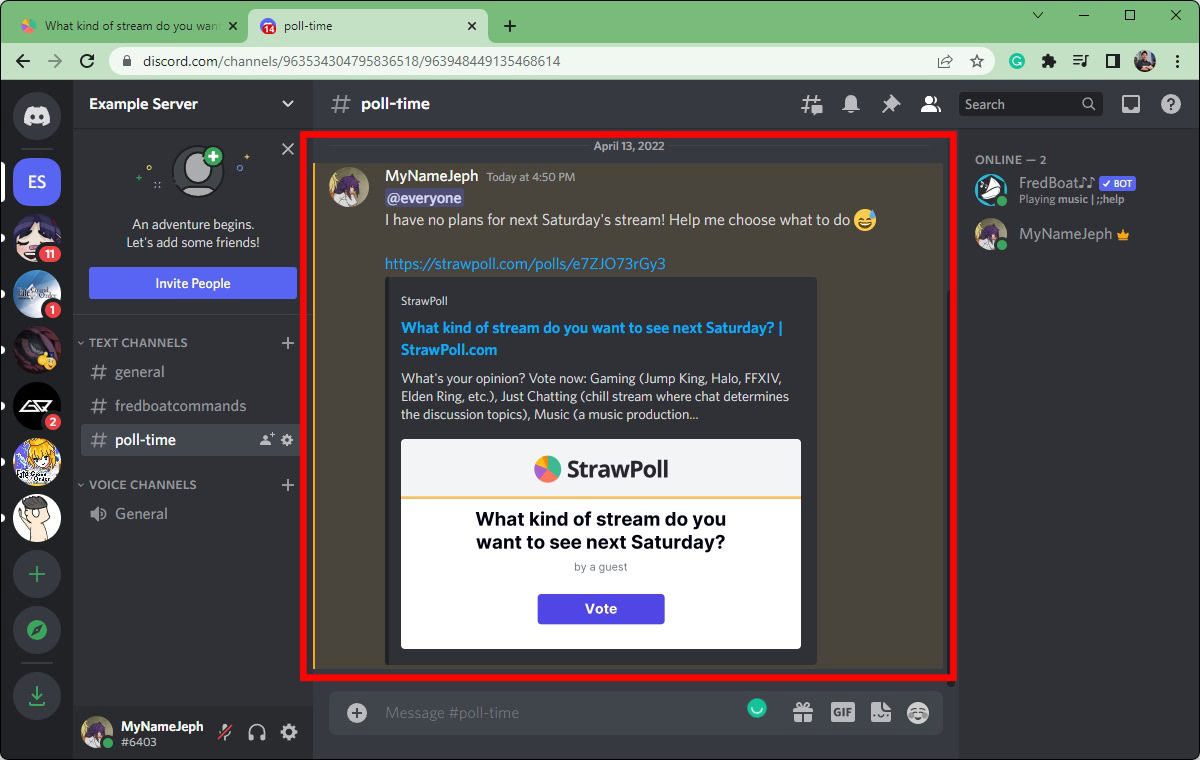
Paste the URL link to your poll in your Discord server. If you want everyone to be notified of it, you can add the tag @everyone in your message. People can then click your link and vote on StrawPoll.
How to make a poll on Discord (using a bot)
Another popular option for polling Discord server members is using “poll bots.” Some of the popular ones include EasyPoll, SimplePoll, and StrawPoll. For today’s exercise, we’ll be inviting the StrawPoll bot to our server.
Inviting the poll bot to your server
Visit the website strawpoll.bot in your browser and click the Invite bot button in the top right.
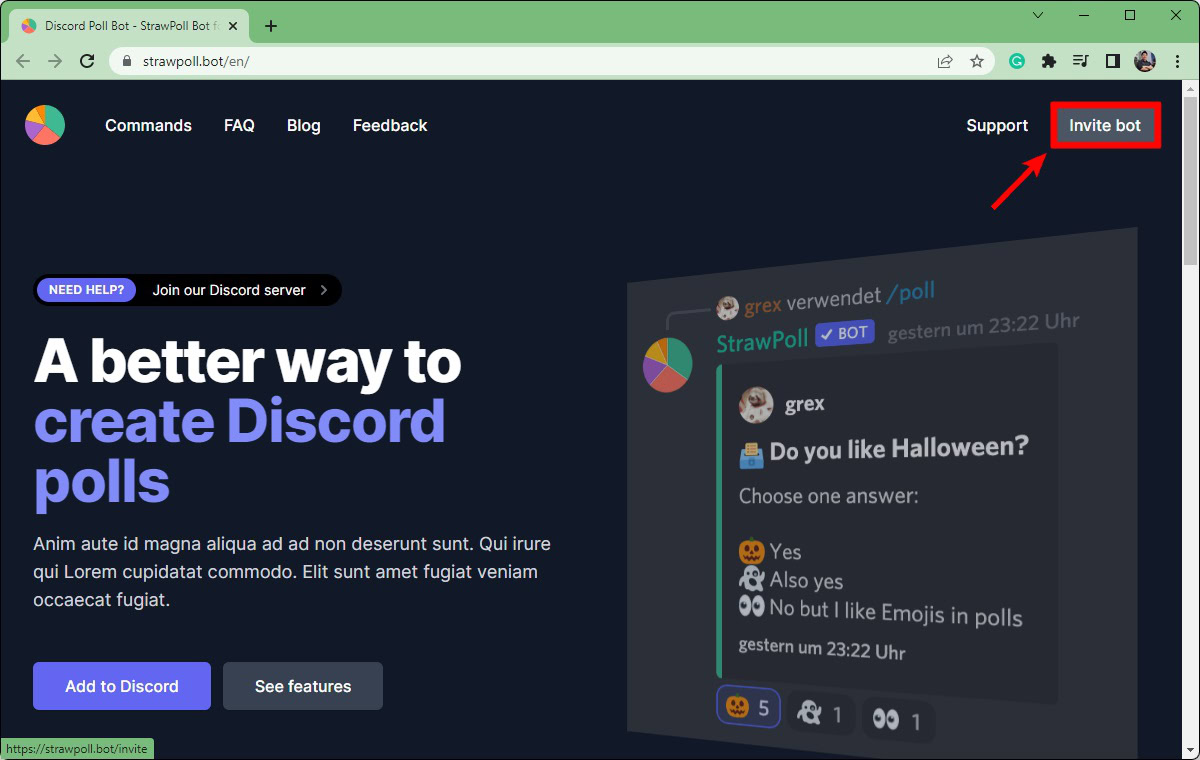
If you aren’t already logged into Discord, you will be prompted to log in. Once you’re logged into your Discord account, you’ll be redirected to a page titled An external application StrawPoll wants to access your Discord account.
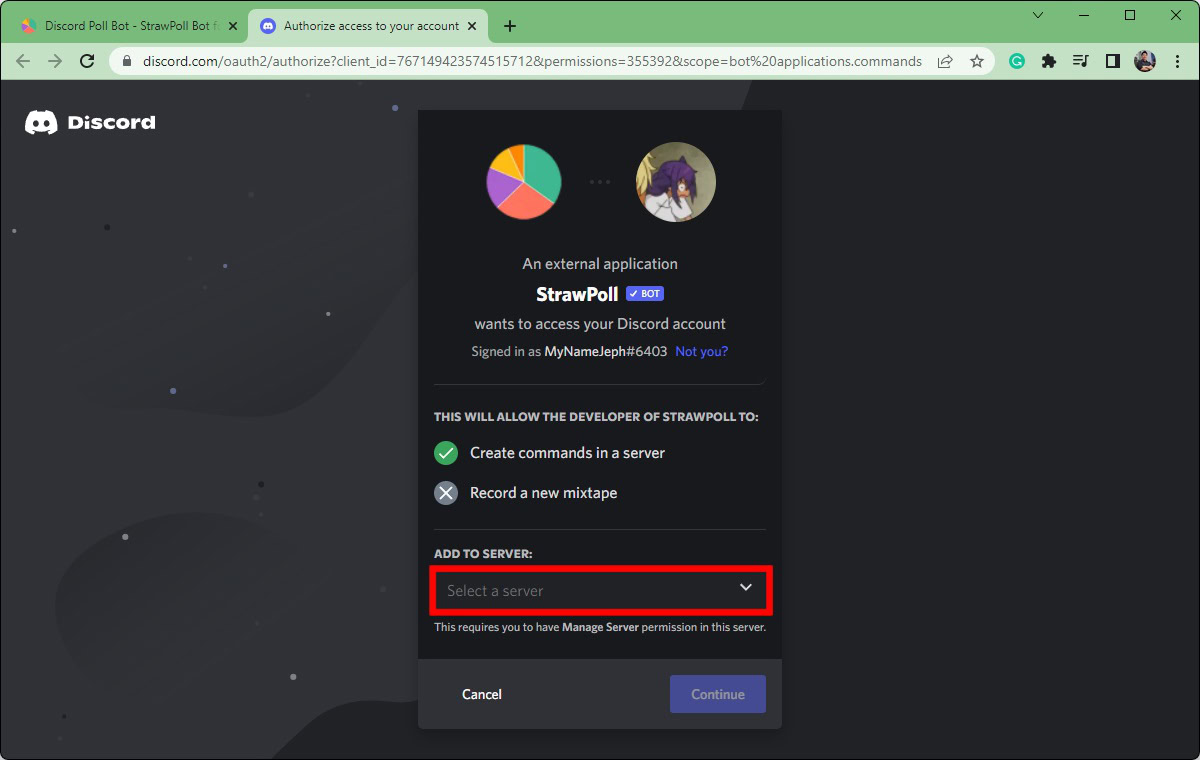
Under ADD TO SERVER, click the Select a server button to open the server selection dropdown menu. Select the server you want to invite the bot to, then click Continue.
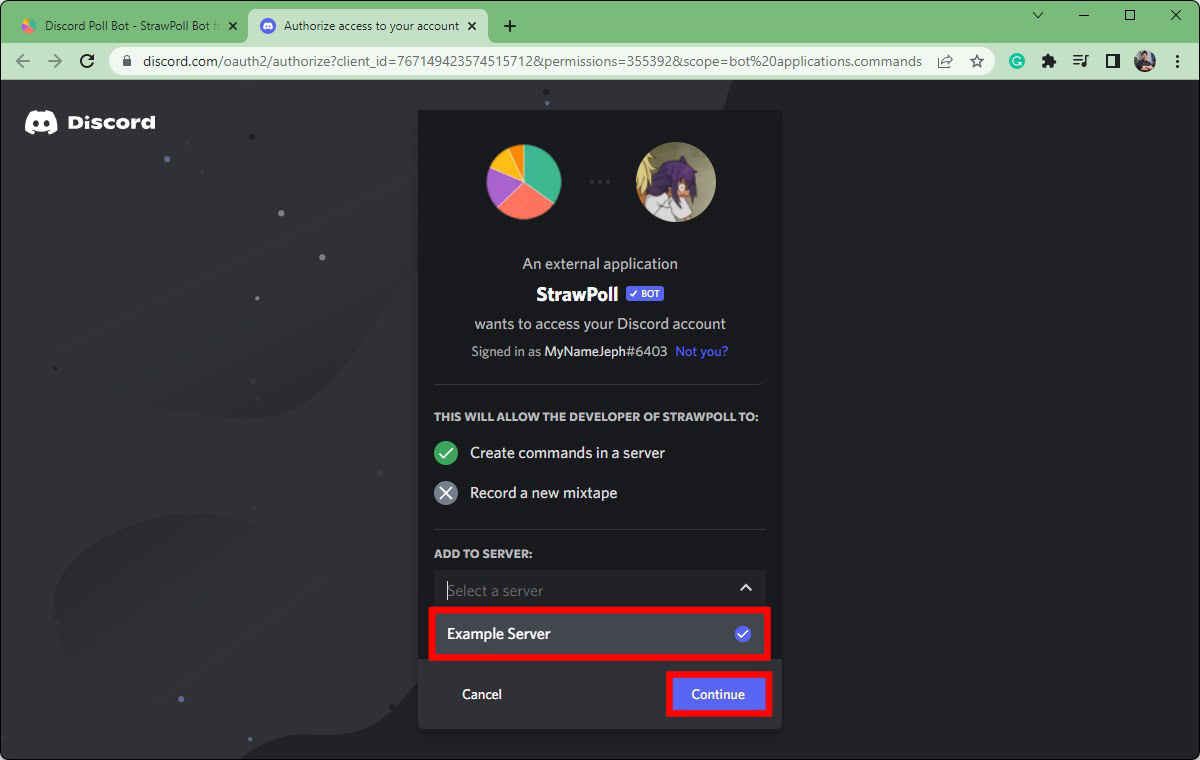
On the next page, you will be asked to confirm permissions for the StrawPoll bot. Scroll down and click Authorize.
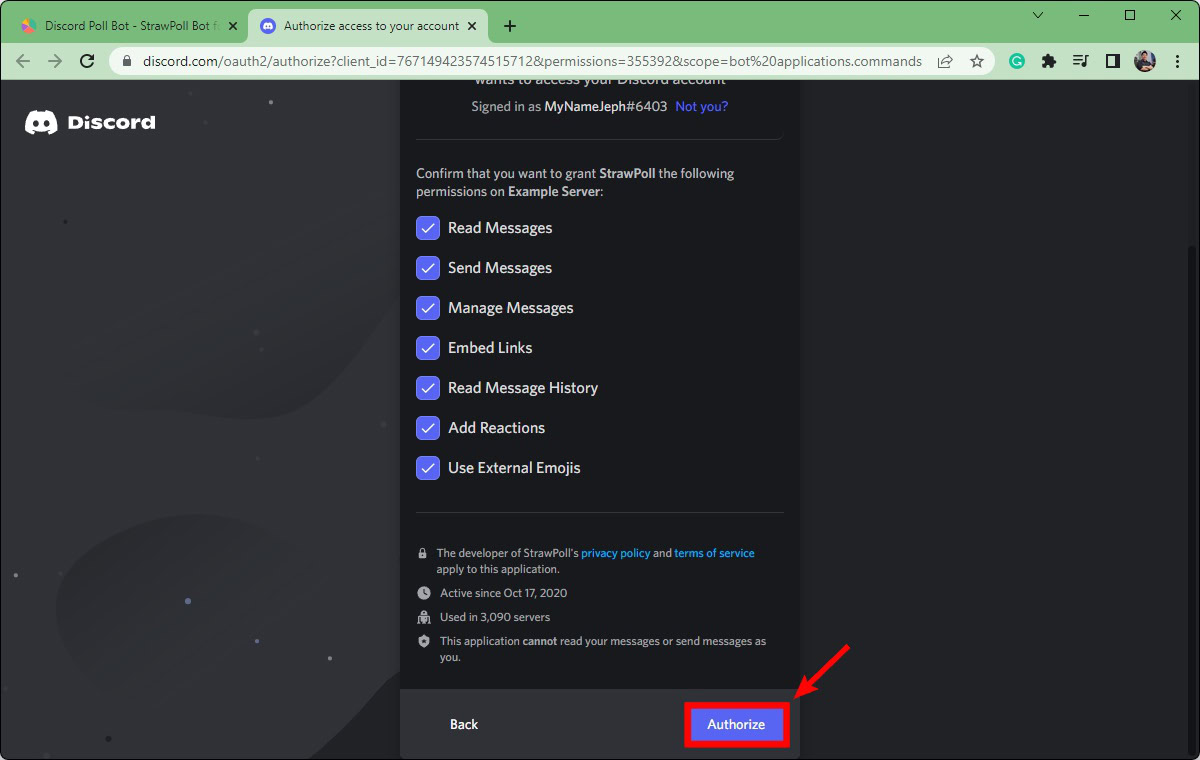
You may need to fill out a CAPTCHA before reaching the Authorized screen.
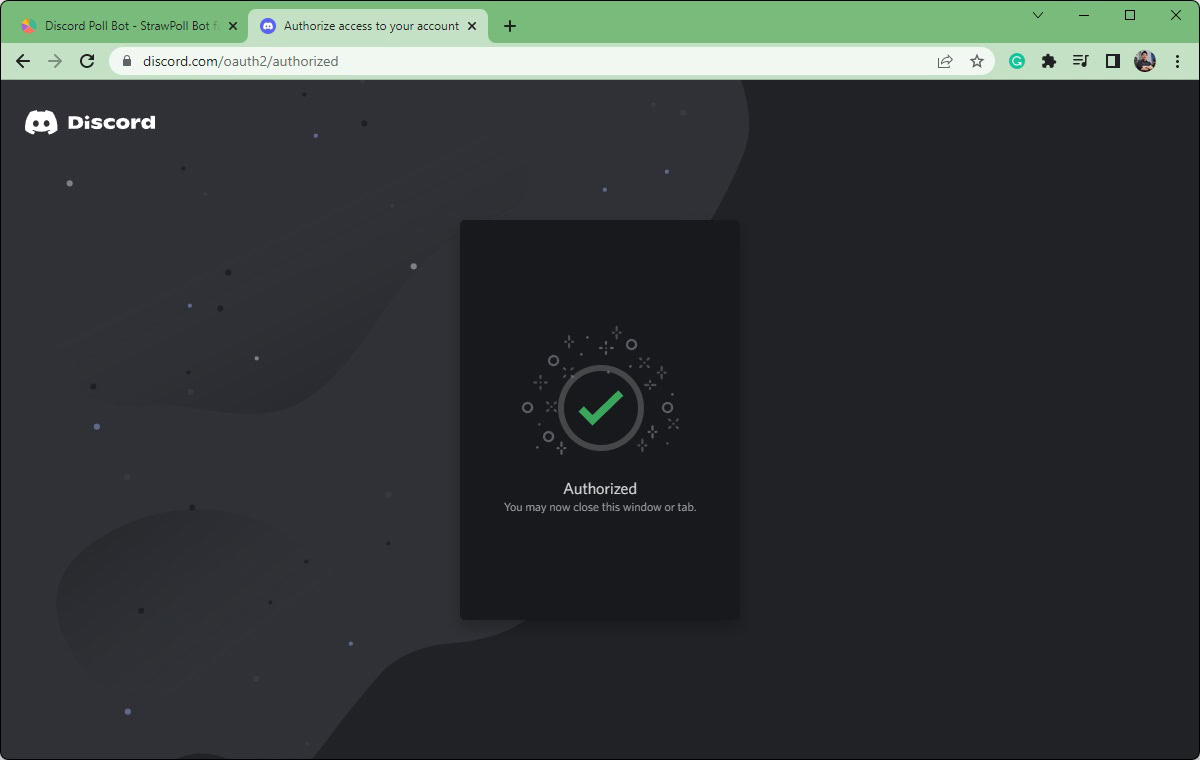
Read more: How to spoiler text on Discord
How to make a poll with the StrawPoll bot
Open the Discord desktop app or go to the Discord website and log into your account. Go to the server you invited the StrawPoll bot to, and click on the channel where you want to post your poll. In this case, we’ll be posting it in the text channel #poll-time.
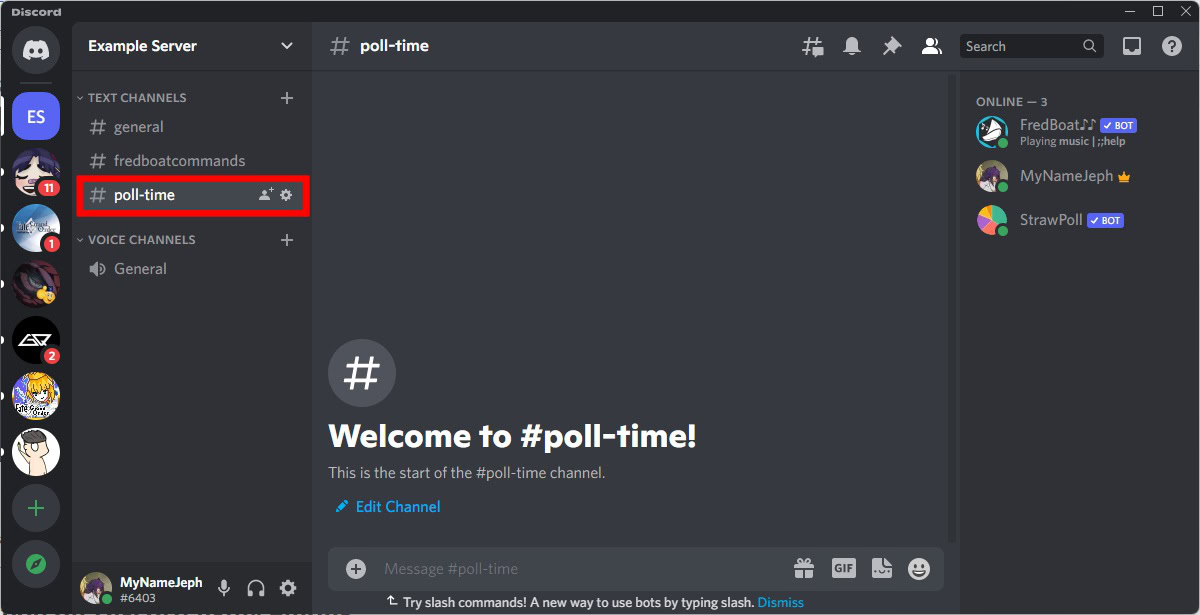
In the Message field at the bottom of the interface, type in the command /poll.
If a COMMANDS MATCHING /poll popup appears, click /poll rather than /strawpoll. If you select the /strawpoll command, it will be no different from creating a poll on StrawPoll’s website and posting the link in the channel. By clicking /poll, the bot will create your poll directly in Discord.
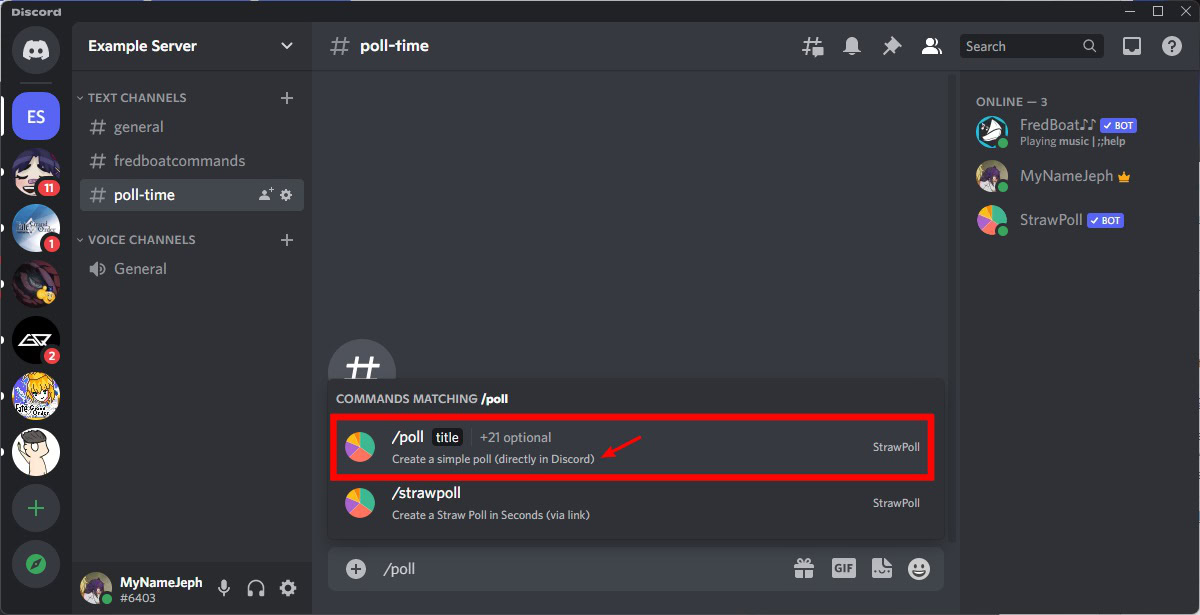
In the Title field, type in your Discord poll question. After that, click the grey +[number] more text that follows your poll question.
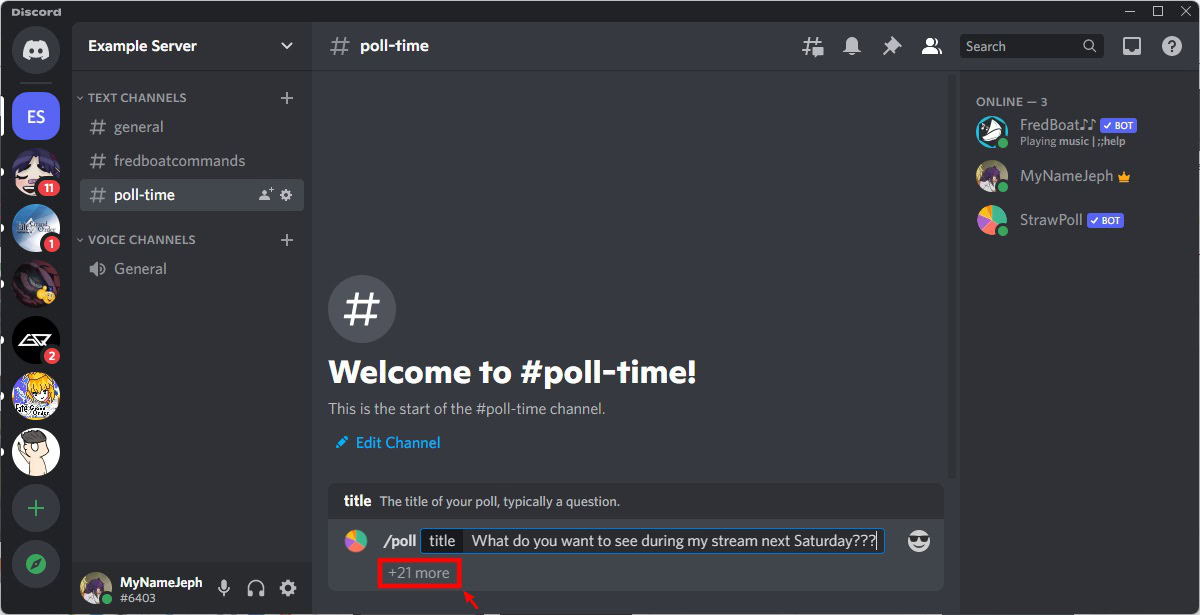
Now it’s time to start adding poll answer options. From the menu that appears, click answer1.
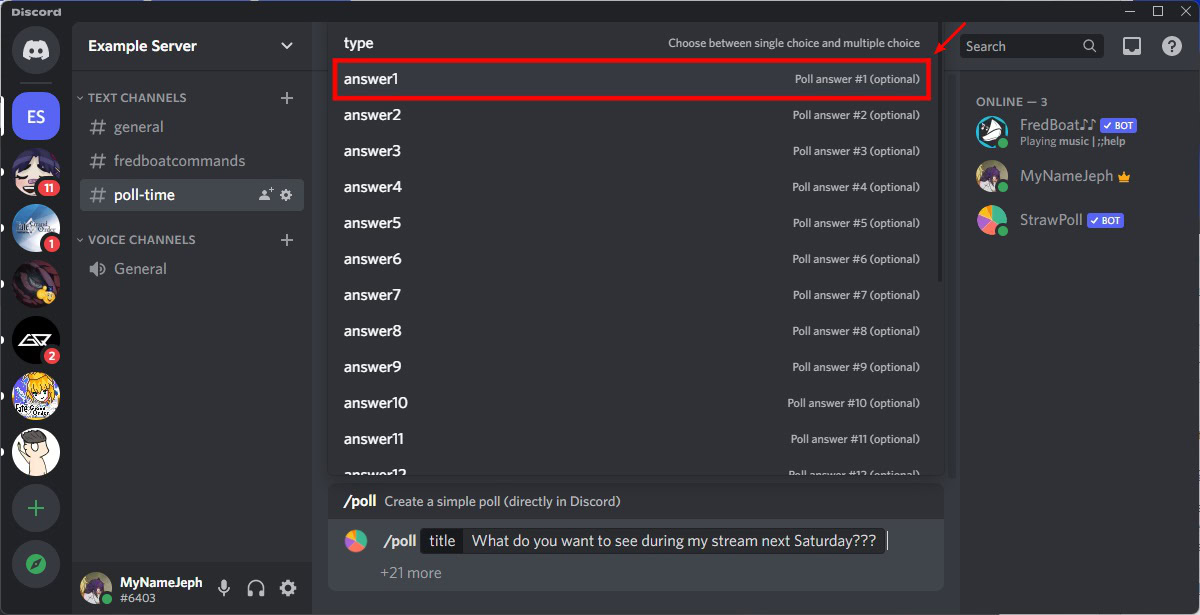
Type in one of the options you want your audience to choose from to answer the main question.
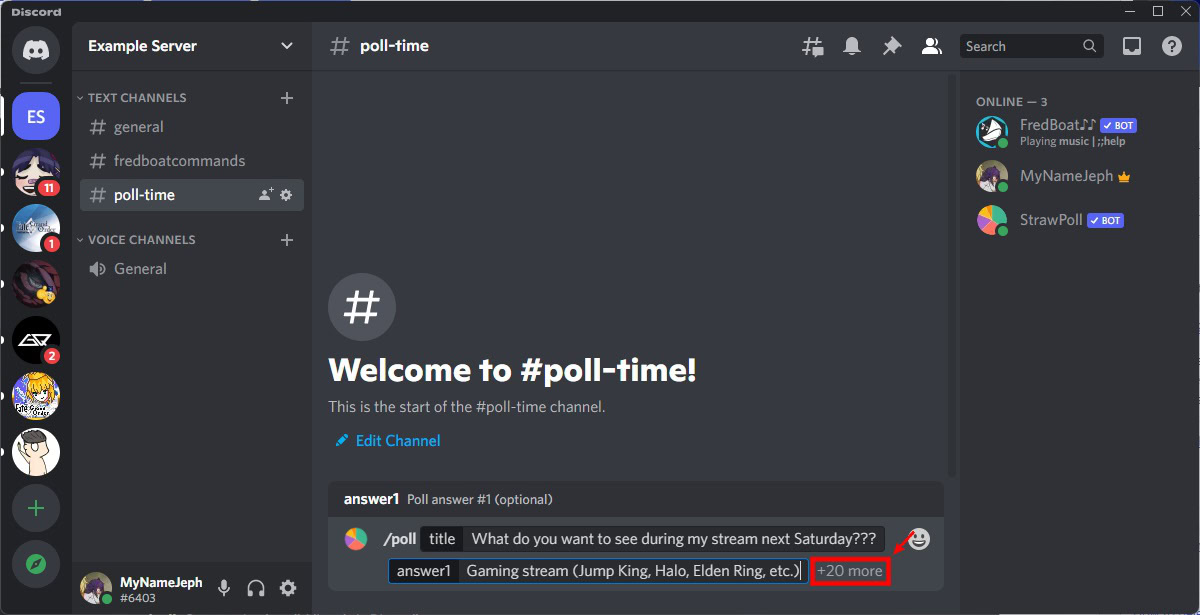
Repeat this step to add more options. That means click the +[number] more text following each option and adding an answer2, answer3, etc., until you are satisfied.
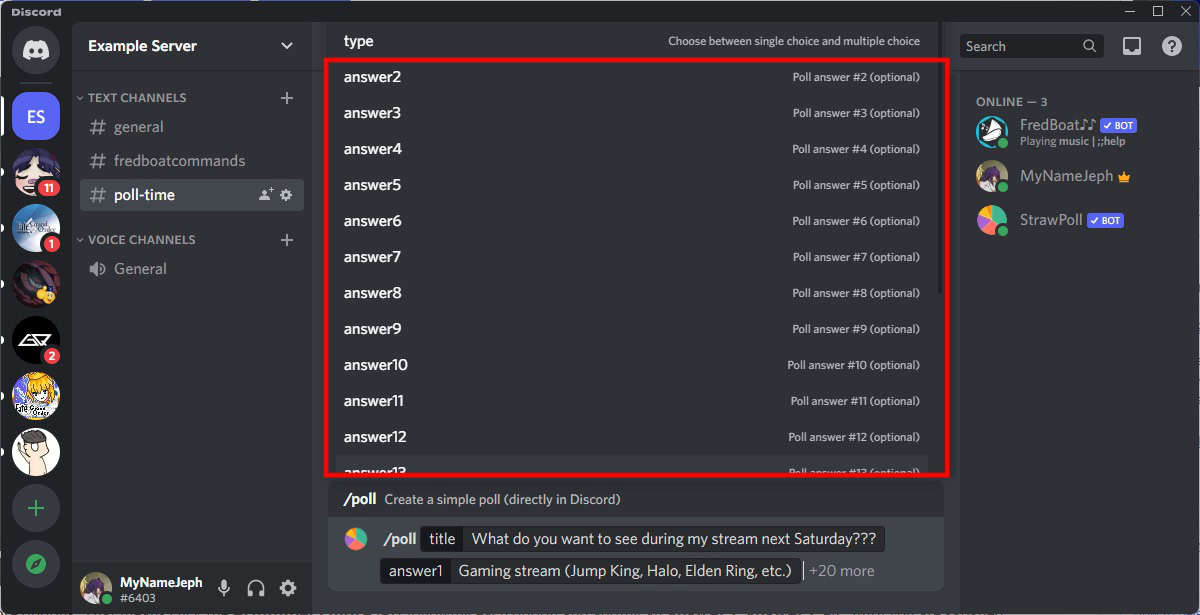
Fill in the options you want in each answer slot.
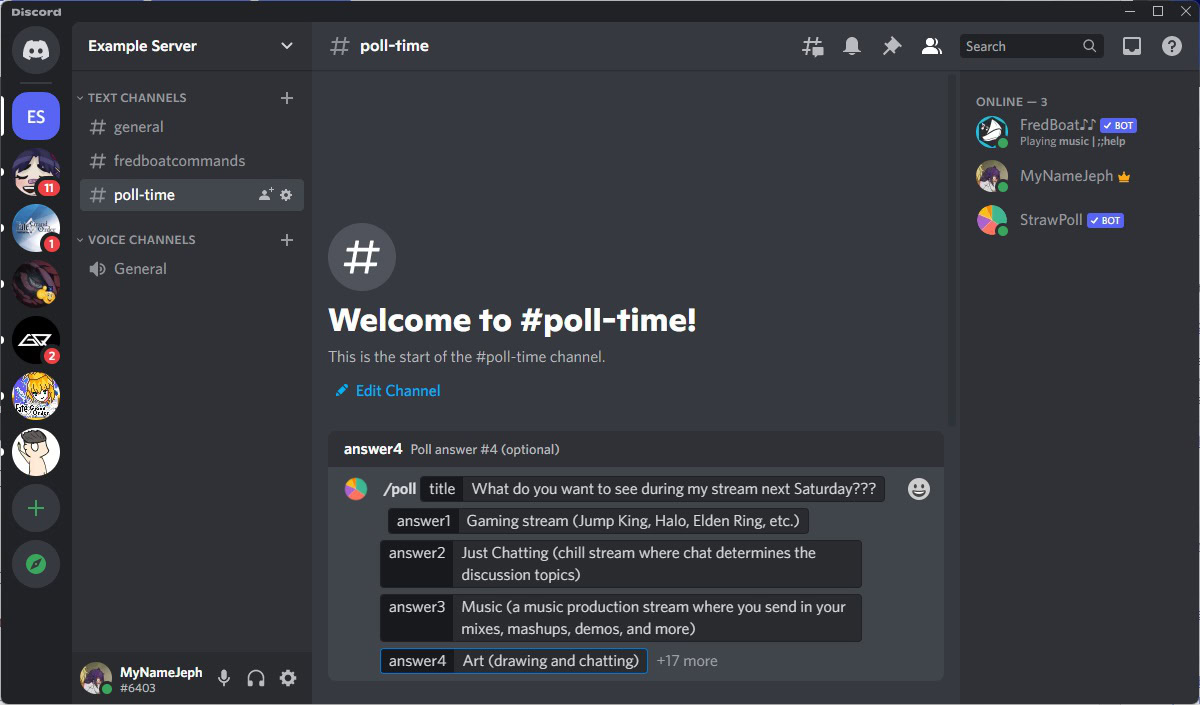
When you’re ready to post your poll, press Enter on your keyboard. The StrawPoll bot will post your poll in Discord using its template. Server members can answer the poll using emoji reactions.
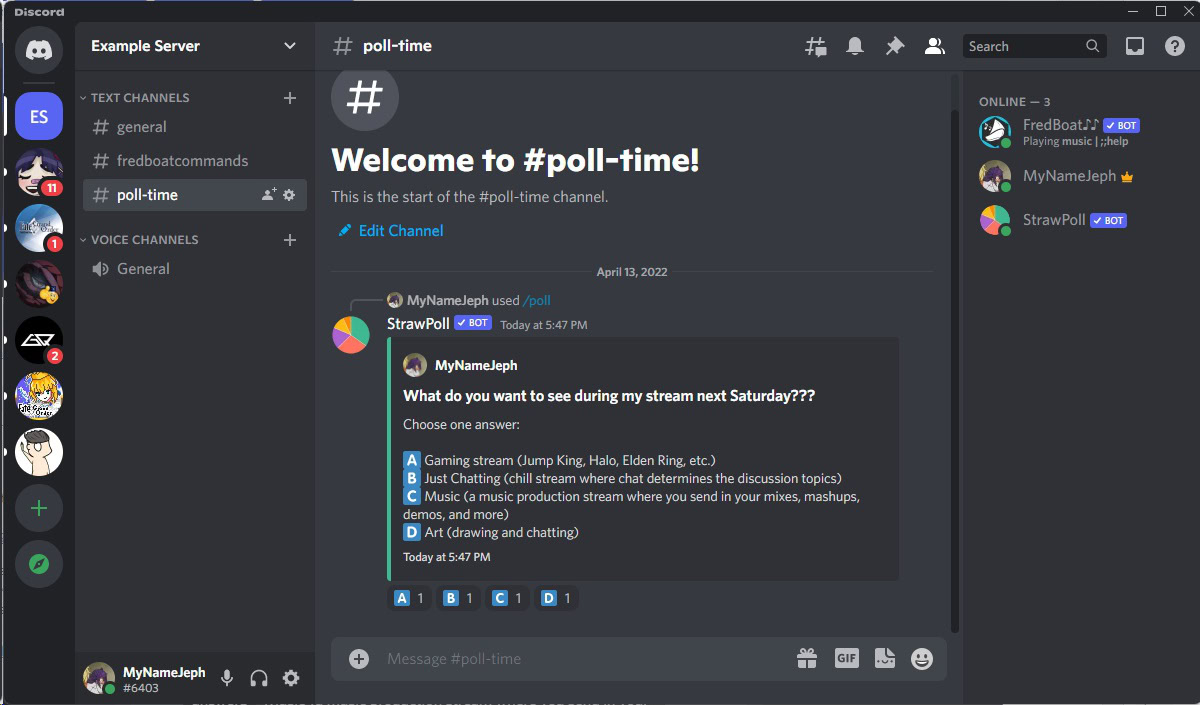
How to make a poll on Discord (using emojis)
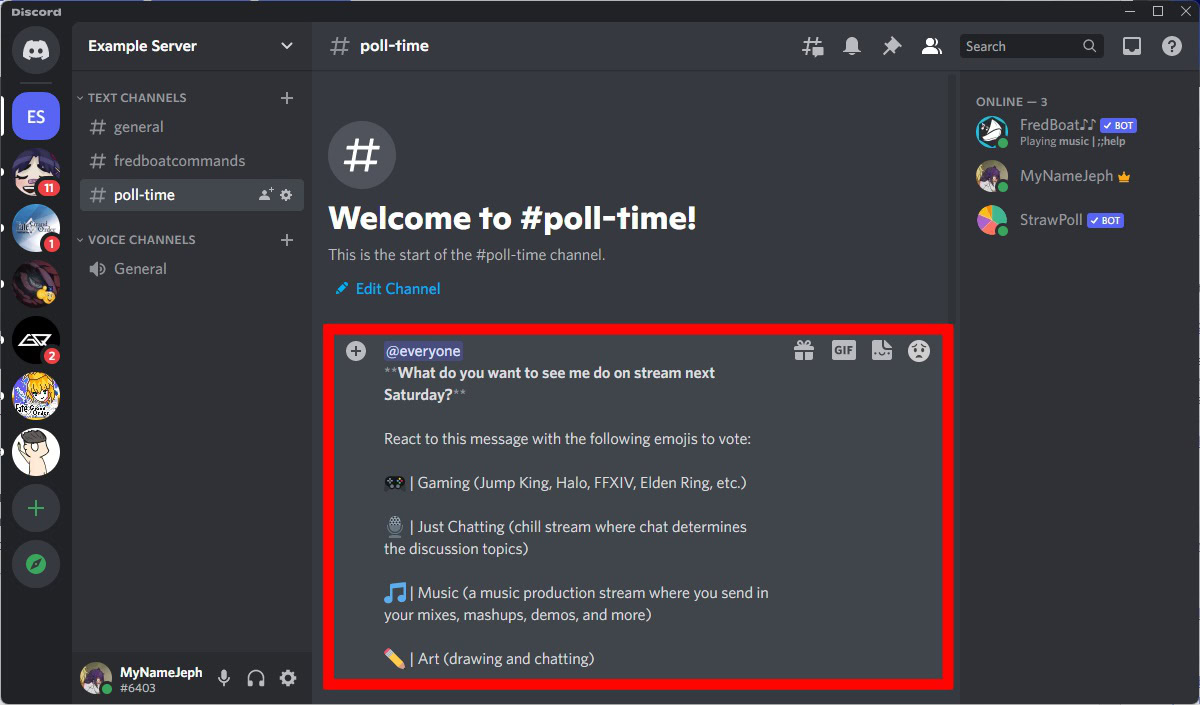
Making a poll on Discord is as simple as formatting your message as follows:
- Ping: Start the message by tagging @everyone, so everybody in the server knows you are holding a poll.
- Question: write your Discord poll question right after the tag, so the first thing users see is the poll query.
- Call to action: tell users to react with the appropriate emoji to vote.
- Answer options: underneath your question and call to action, write your answer options next to emojis. These emojis represent those answers, and when they appear as a reaction, they will represent a vote.
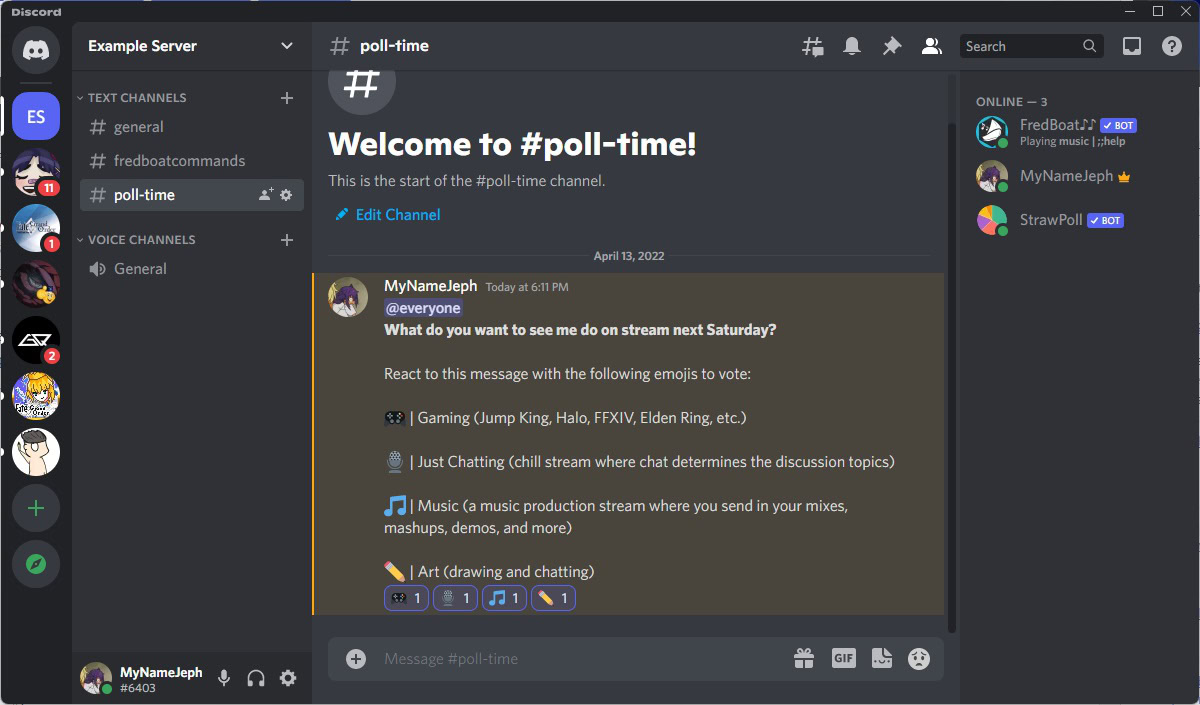
When all elements are present in your message, go ahead and post it. The only problem is people can react with multiple emojis, so it isn’t the most accurate way to go about setting up a poll on your Discord server. However, if you simply need responses quickly, this method will do just fine.
Read more: How to play music in Discord
FAQs
What is the best poll bot for Discord?
There are definitely a few out there and there is no definitive “best” Discord poll bot. However, we like StrawPoll for its ease of use.