Affiliate links on Android Authority may earn us a commission. Learn more.
How to tell if someone blocked you on WhatsApp
WhatsApp is one of the world’s most widely used messaging apps, with over two billion active users. Part of the reason it is so popular is that people can send messages to one another without using data like SMS. But what if someone suddenly stops responding to your messages? You may have reason to suspect they blocked you, but how can you know for sure? We’ll discuss some telltale signs that someone blocked you on WhatsApp and what you can do about it.
QUICK ANSWER
While there is no definitive way to see if someone has blocked you on WhatsApp, there are a few indicators to look for. Namely, if you can no longer see a contact's online status, you cannot see a contact's profile photo, and any calls you attempt to place will not go through. Additionally, any messages sent to a contact who has blocked you will always show one check mark (message sent) and never a second check mark (message delivered).
How to know if someone blocked you on WhatsApp
WhatsApp is a widely-used messaging app with many features, but it can be challenging to know if someone has blocked you because the app will not notify you of the action. However, there are some indicators to look for:
Last seen or online status is not visible
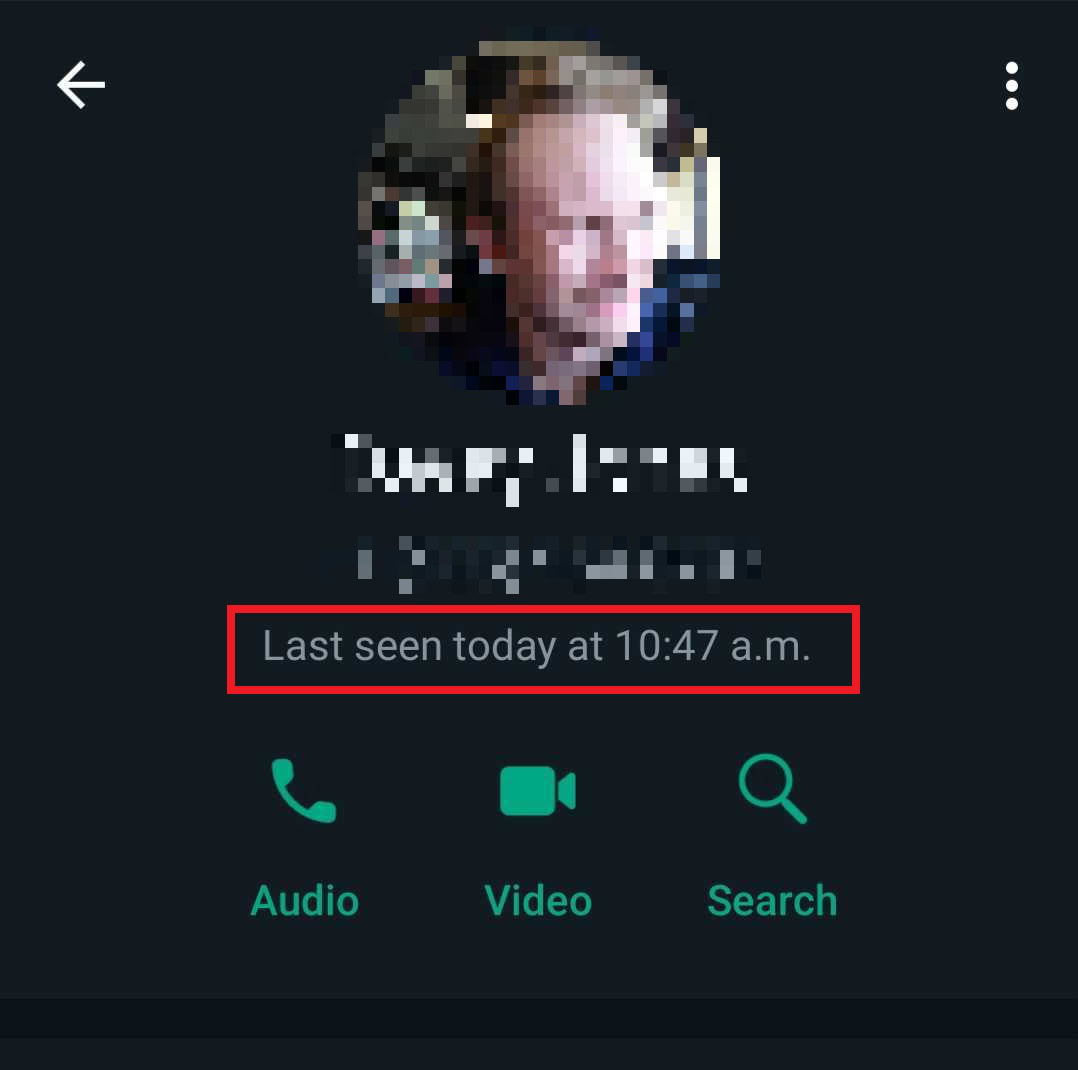
When someone blocks you on WhatsApp, you cannot see their last seen or online status in the chat window. This means you cannot tell if the person is currently online or when they were last active on the app. If you notice a contact’s last seen or online status is not visible, the person may have blocked you.
Profile photo updates are not visible.

Another indicator that someone has blocked you on WhatsApp is when updates to their profile photo are not visible. If you cannot see a contact’s profile photo or if it hasn’t been updated in a while, it could be a sign that you have been blocked.
Messages only show one check mark
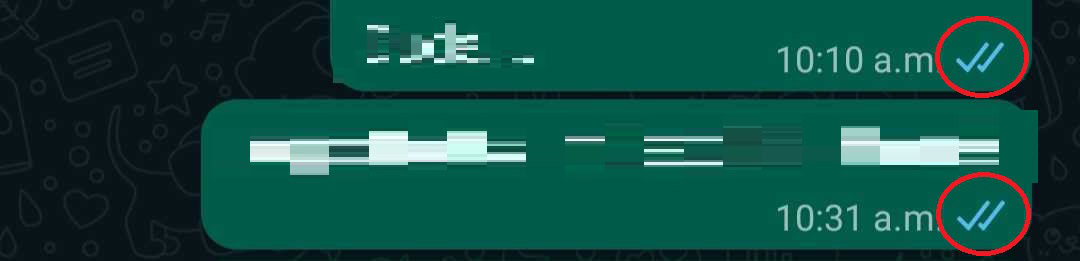
When you send a message to a contact who has blocked you on WhatsApp, the message will only show one check mark (message sent) and never a second check mark (message delivered). This means that the recipient did not receive the message. If you notice that all of your messages to a particular contact only show one check mark, the person may have blocked you.
Calls do not go through.
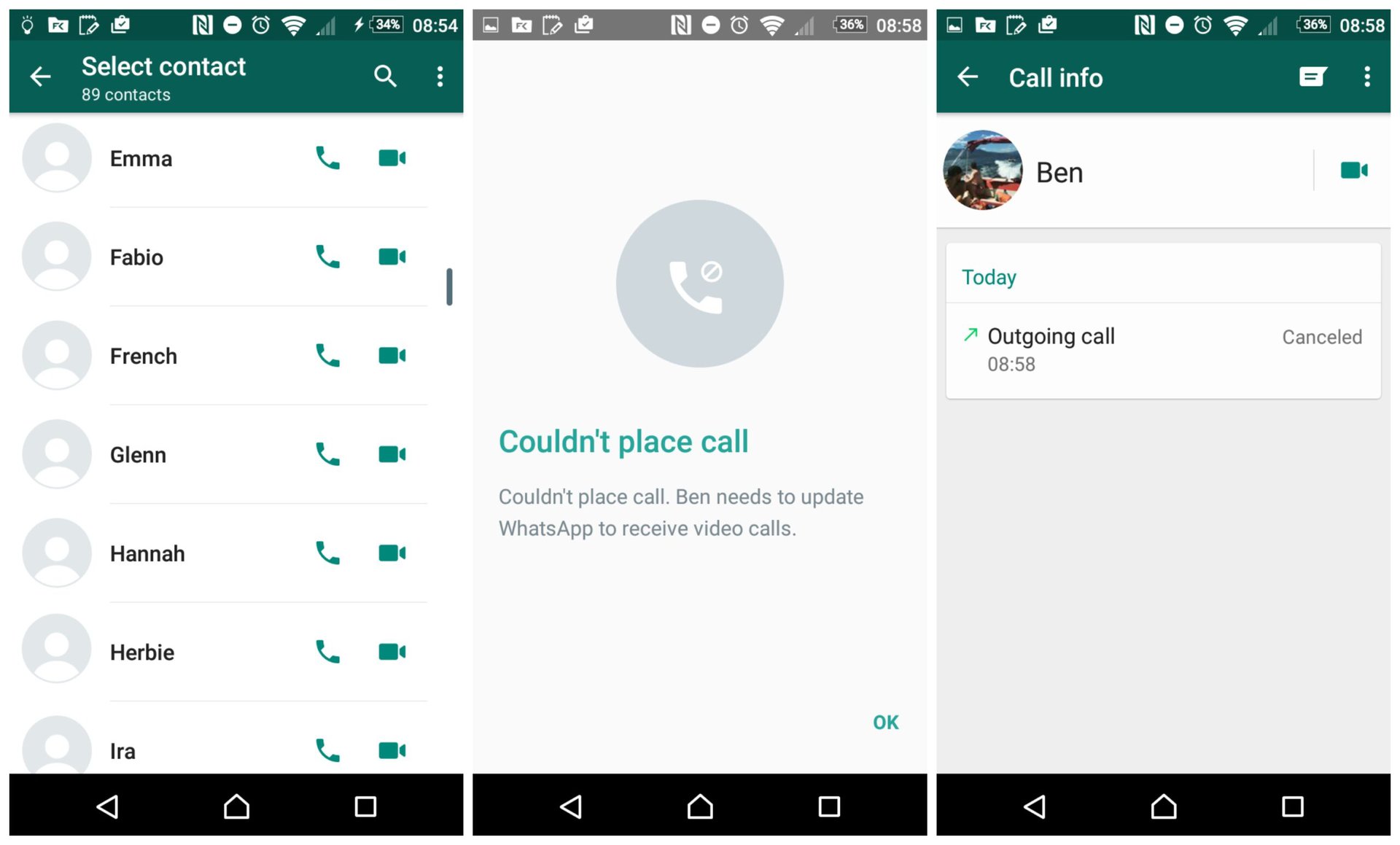
When someone blocks you on WhatsApp, any calls you attempt to place will not go through. They may have blocked you if you cannot connect with a particular contact through voice or video call.
It is important to remember that these indicators are not definitive proof that someone has blocked you on WhatsApp. The person may have changed their privacy settings or uninstalled the app. However, if you notice some or all of these indicators, there’s a good chance the person has blocked you. You can try messaging them through another app. Or take the high road, respect the other person’s decision, and move on.
FAQs
There is no definitive proof to know if you have been blocked on WhatsApp, but there are several indicators mentioned in our guide. If you can verify them all, there’s a good chance you have been blocked.
No, you will not be able to see the profile picture of someone that has blocked you on WhatsApp.
Not necessarily. One grey tick means your message has been sent but not delivered to the recipient. There could be several reasons, such as poor network connectivity or an issue with the recipient device. If the single grey tick remains for an extended period, cross-reference with other indicators mentioned in this article to see if you were blocked.
No, voice or video calls will not go through if someone has blocked you on WhatsApp.
In short, when someone blocks you on WhatsApp, you will no longer be able to communicate with them on the messaging app.