When you’re managing a mountain of Excel data, you don’t usually need it all at once. Sooner or later, you’ll have to find a way to simplify the information staring you in the face. Whether you want to narrow down categories or compare specific sales, you’ll need to learn how to filter in Excel.
Filtering is one of the easier tasks you can learn in Excel, and it can save you a surprising amount of time. Check out some of the steps below to get started.
Table of Contents
How to filter in Excel:
1. Click on any cell inside of a data set.
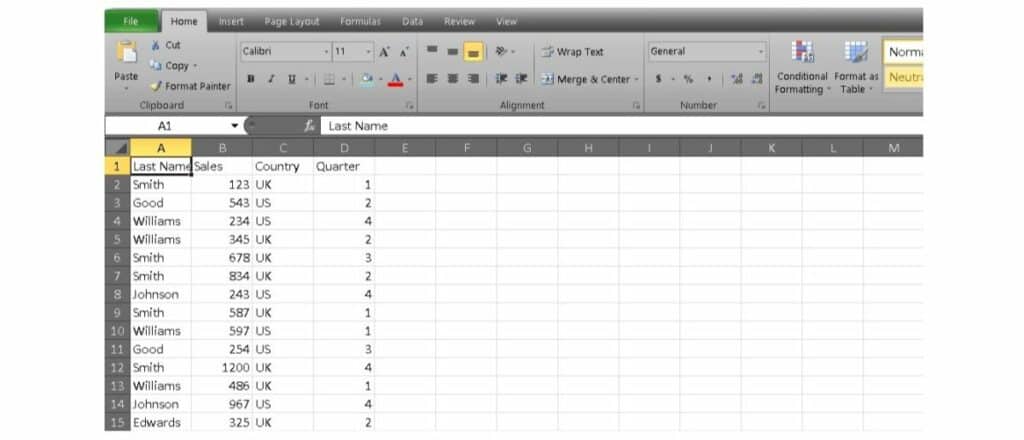
2. Head up to the Data tab and find the Sort and Filter group. Now click Filter. Now you should see arrows appear at the top of each column.
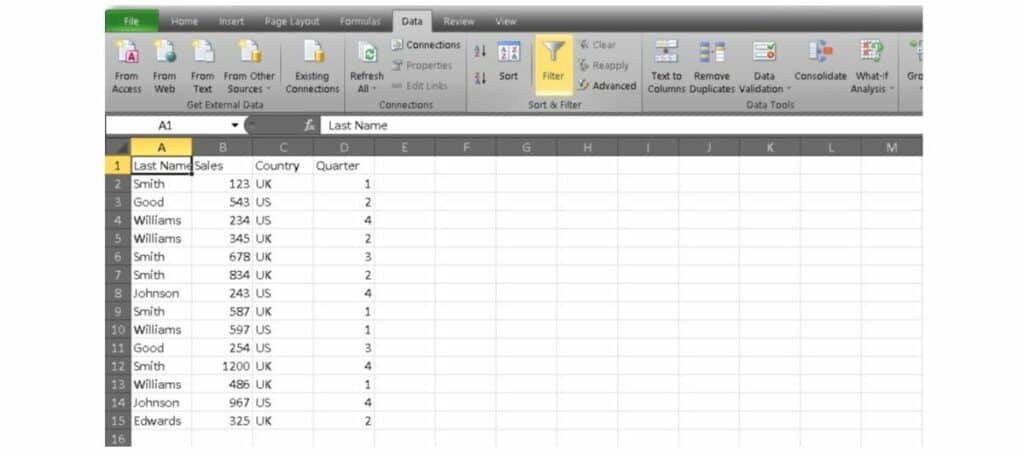
3. Select the arrow next to the title you want to filter. Once the menu opens up, click on Select All to clear the boxes and then click on one option. In our example, we chose the Country title then selected the US.
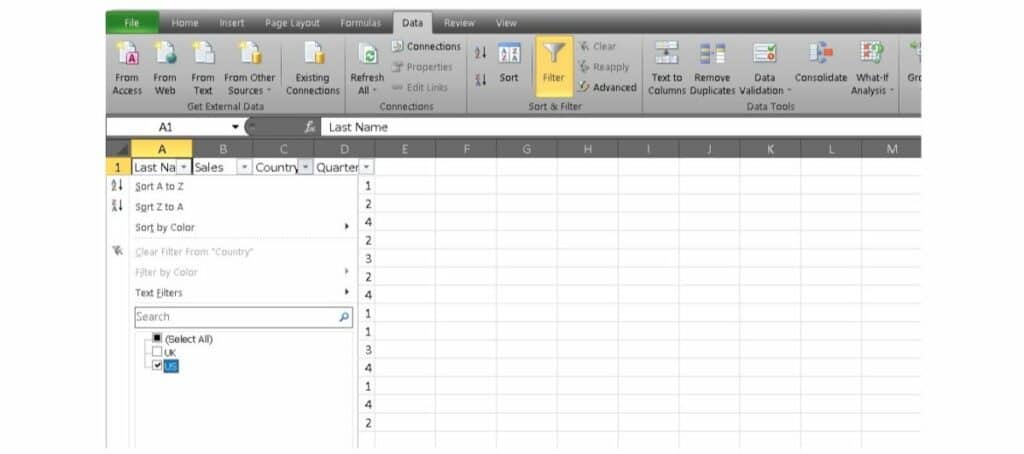
4. Click OK, and now you’ll only see the US sales numbers.
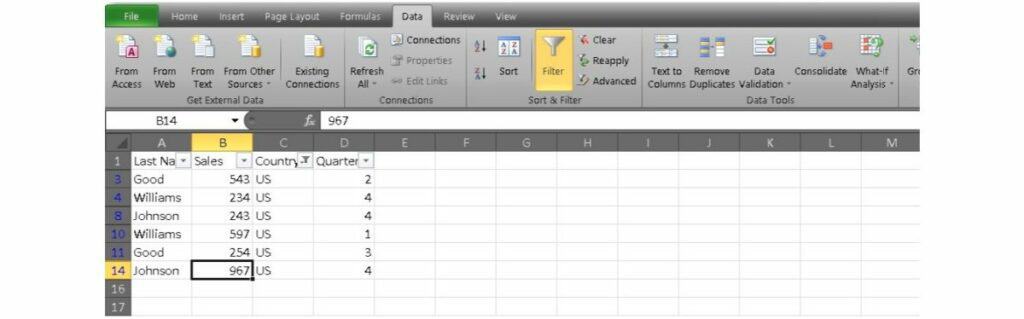
Using our example, you can go even further and filter the sales numbers by each quarter. Just follow the same steps as above. If you want to unfilter your cells, you can head back to the Data tab and find the Sort and Filter group. Now click clear, and all of your data should return like the image below.
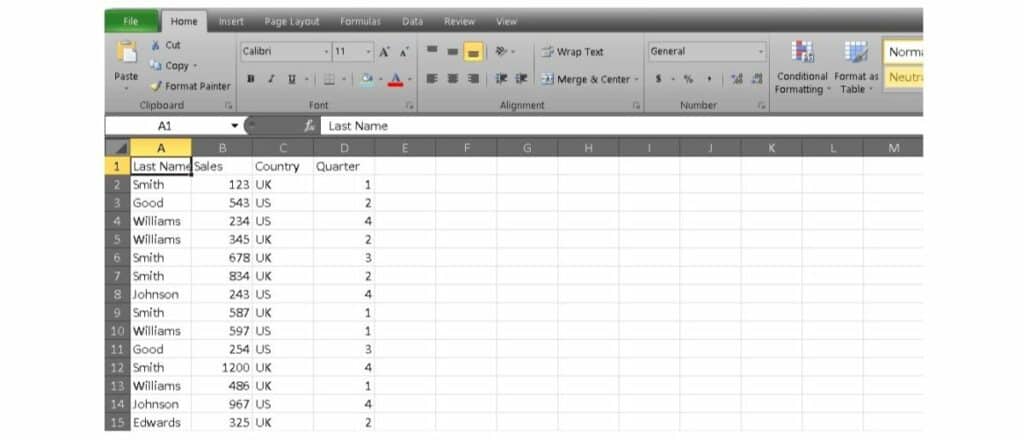
Related: How to calculate age in Excel
What else can I learn?
Filtering often becomes most useful after you’ve learned a few other basic Excel skills. If you’re ready to elevate your skills even further, a little bit of training can go a long way. You can dig into useful formulas and functions and advance to trickier topics like Pivot Tables and VBA too. We’re highlighting a bundle on Tech Deals right now that can help you with all of the above.
It’s called the Professional Microsoft Excel Certification Training Bundle, and it consists of eight modules and an impressive 45 hours of content. You’ll learn all the basics and kick on to explore data models and Power Query. It’s one of the easiest ways to go from Excel zero to hero.
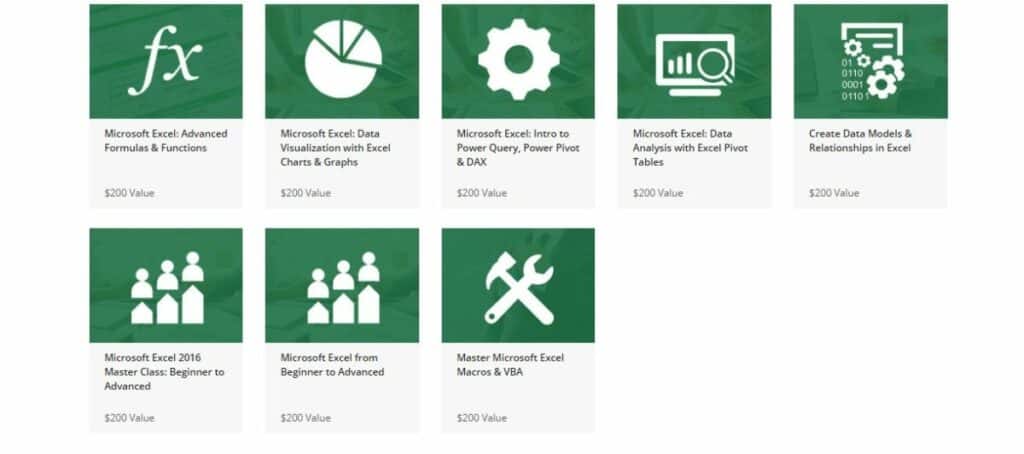
The eight modules have a combined retail value of $1,600, but you can get started now for $39 and save 97%. Over 11,000 people have already signed up to sharpen their skills. You can see what the fuss is about via the widget below.
