Affiliate links on Android Authority may earn us a commission. Learn more.
How to contact your Uber driver before and after your ride
Although certainly not the only ride-hailing app, Uber is definitely the most popular and best-known. The very word, Uber, has become a stand-in term for any ride hailed through an app, much like how Band-Aid has become synonymous with adhesive strips. One of Uber’s features that quickly became one of its most used is the ability to contact your driver, once you have one, directly within the app. This is vital when, as often happens, your pickup location is blocked or otherwise unsuitable. It also comes in handy if you leave something in the back of the car. So you should know how to contact your Uber driver before and after your ride. Using Uber without this critical ability would make it too haphazard an experience to be a viable transportation option. We’ll walk you through the quick and painless procedure below.
QUICK ANSWER
To contact your Uber driver while he's on his way to you, look at the bottom of the screen for the box with the driver's information. Tap on the Contact button. You will have the option of texting or calling. Texting is preferable since your driver is probably driving at that time.
JUMP TO KEY SECTIONS
How to contact your Uber driver before your ride

It is not possible to contact a driver before one has been assigned to you, so we’ll assume you have just requested an Uber to pick you up. At the bottom of the screen, the box with your driver’s name and the license number of his car is a Contact button. Tap on it, and you will be given the option to call or text your driver. If you think your driver is waiting in the wrong place, try calling. Otherwise, if your driver might be in motion, stick to texting so he can respond when he can do so safely.
How to contact your Uber driver after your trip
The most likely reason to contact an Uber driver after your trip is over is to retrieve something you left in the car. To do this, tap Account at the bottom of the screen.
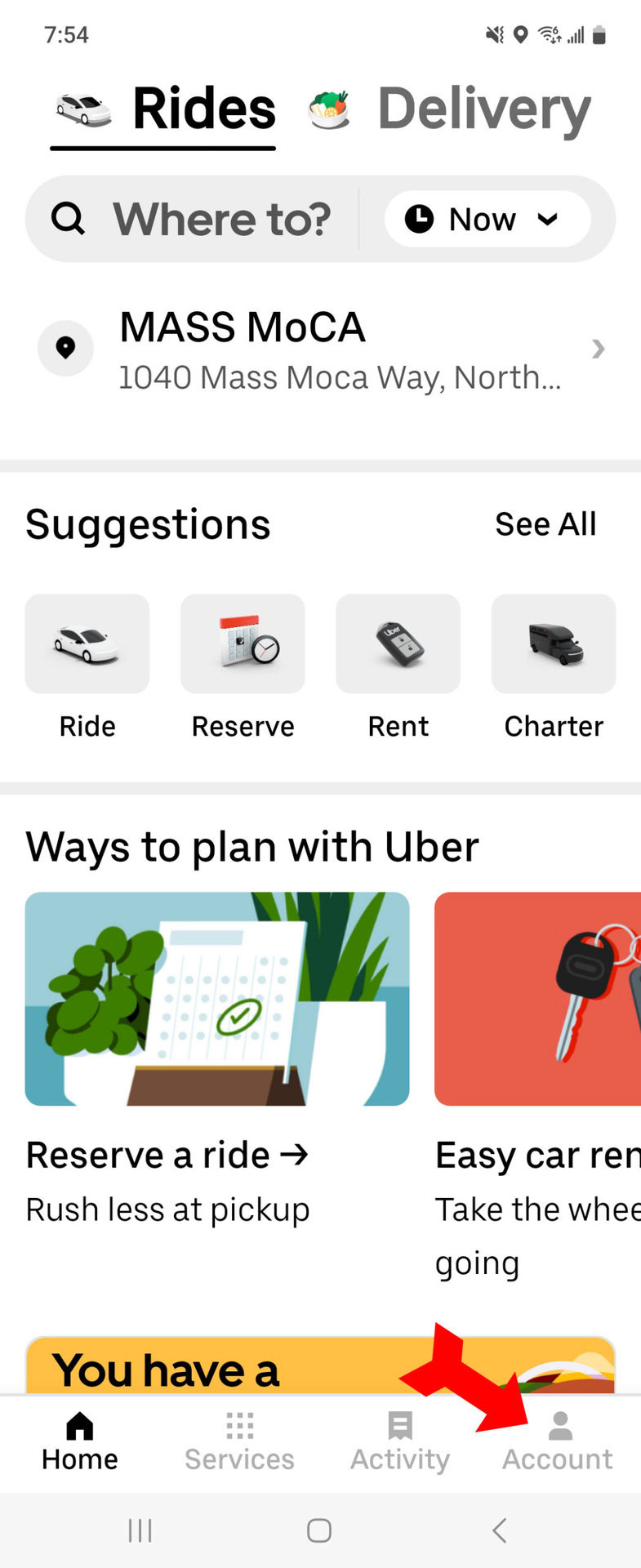
Then click on Trips.
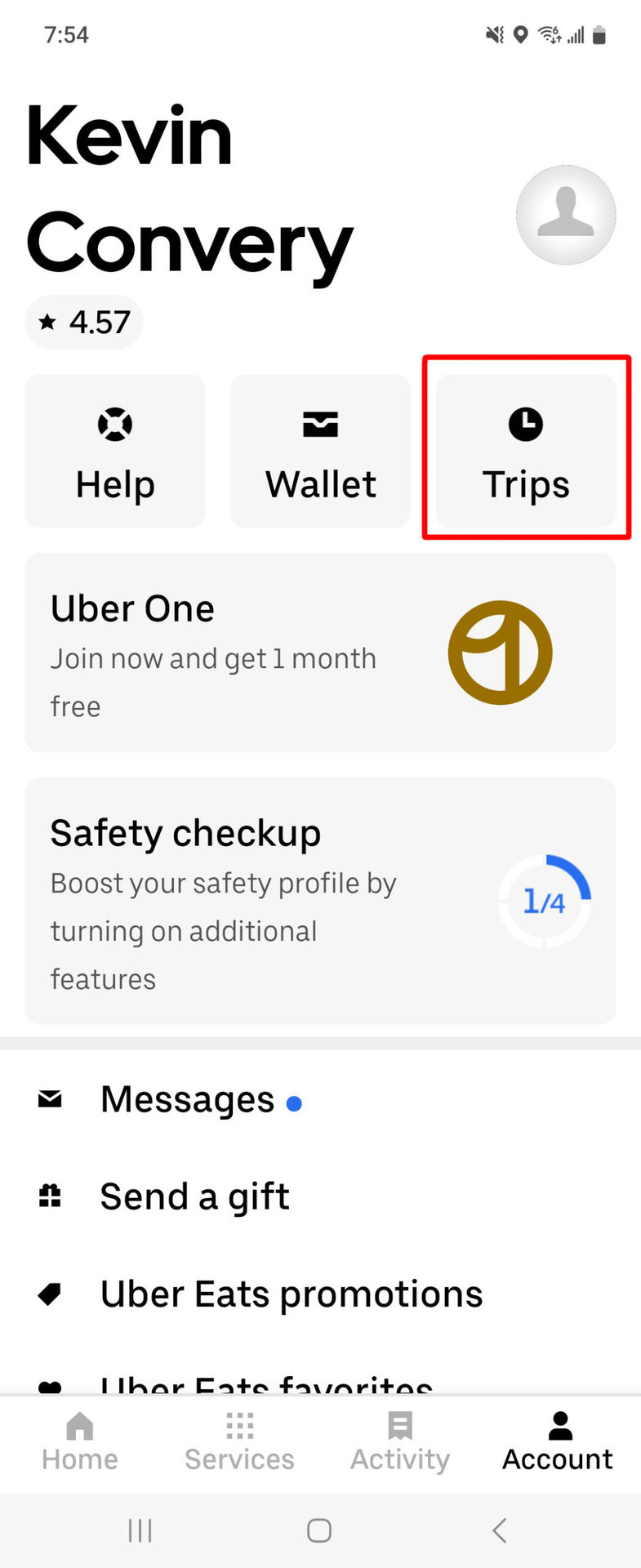
Your Uber rides will come up in chronological order with the most recent one at the top. Click on the ride in question to be taken to the support page.
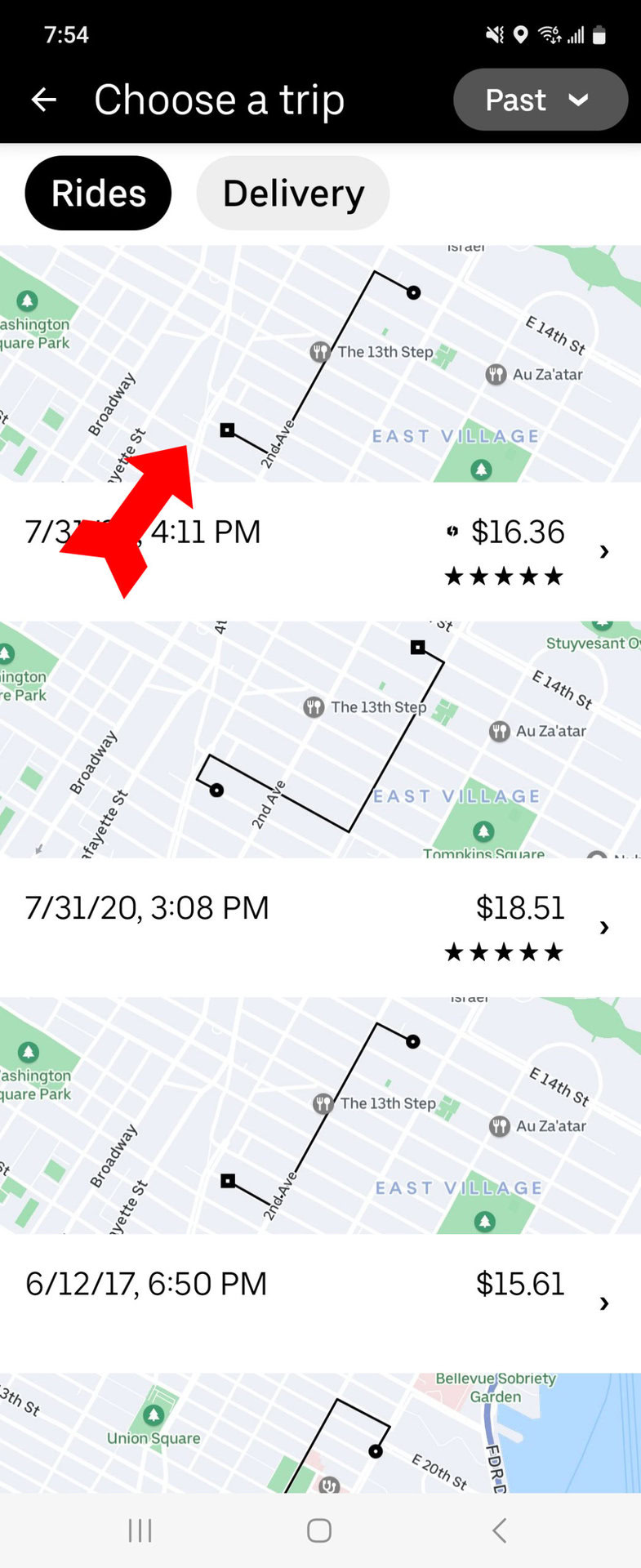
On this page, tap on Find Lost Item. You can also leave feedback for your driver from the support page.
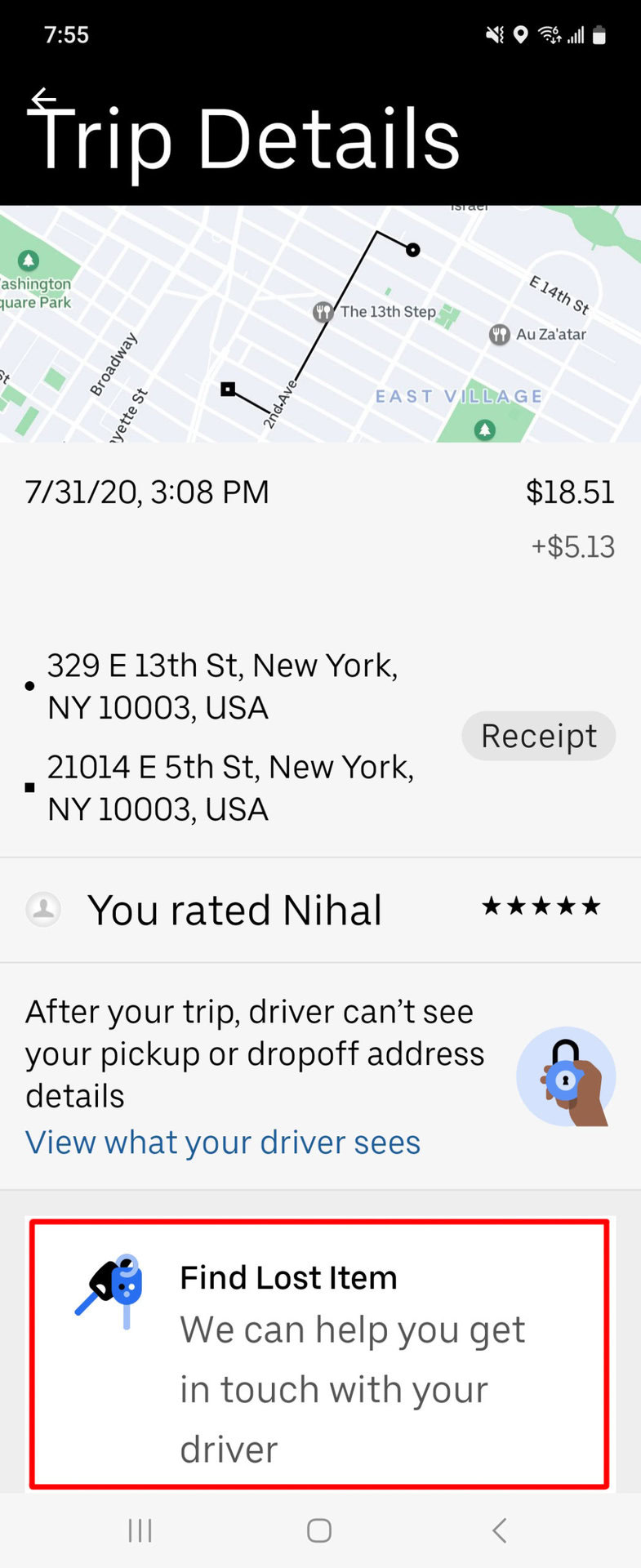
FAQs
You can, but in most cases you have to use their website, which is not as convenient.
In that case you would need to reach out to Uber Support, on the same support page where the Find Lost Item button is.
That’s to protect your privacy and the driver’s by not revealing either of your phone numbers to the other.