Affiliate links on Android Authority may earn us a commission. Learn more.

Google Pixel 8 Pro revisited: Is it still worth buying in 2024?
Looking to buy the Pixel 8 Pro in 2024? Here's the good and bad six months after its release.
C. Scott Brown
A 128GB Pixel 9 Pro should never exist, Google
Rita El Khoury

I challenged myself to build a full Google ecosystem with less than $1,000. Here’s how it went!
Paul Jones

Are these the first real-life Pixel 9 Pro images?
Aamir Siddiqui

Why I bought the MacBook Air and not the Pro
Dhruv Bhutani

Computing
In case you missed it
More news
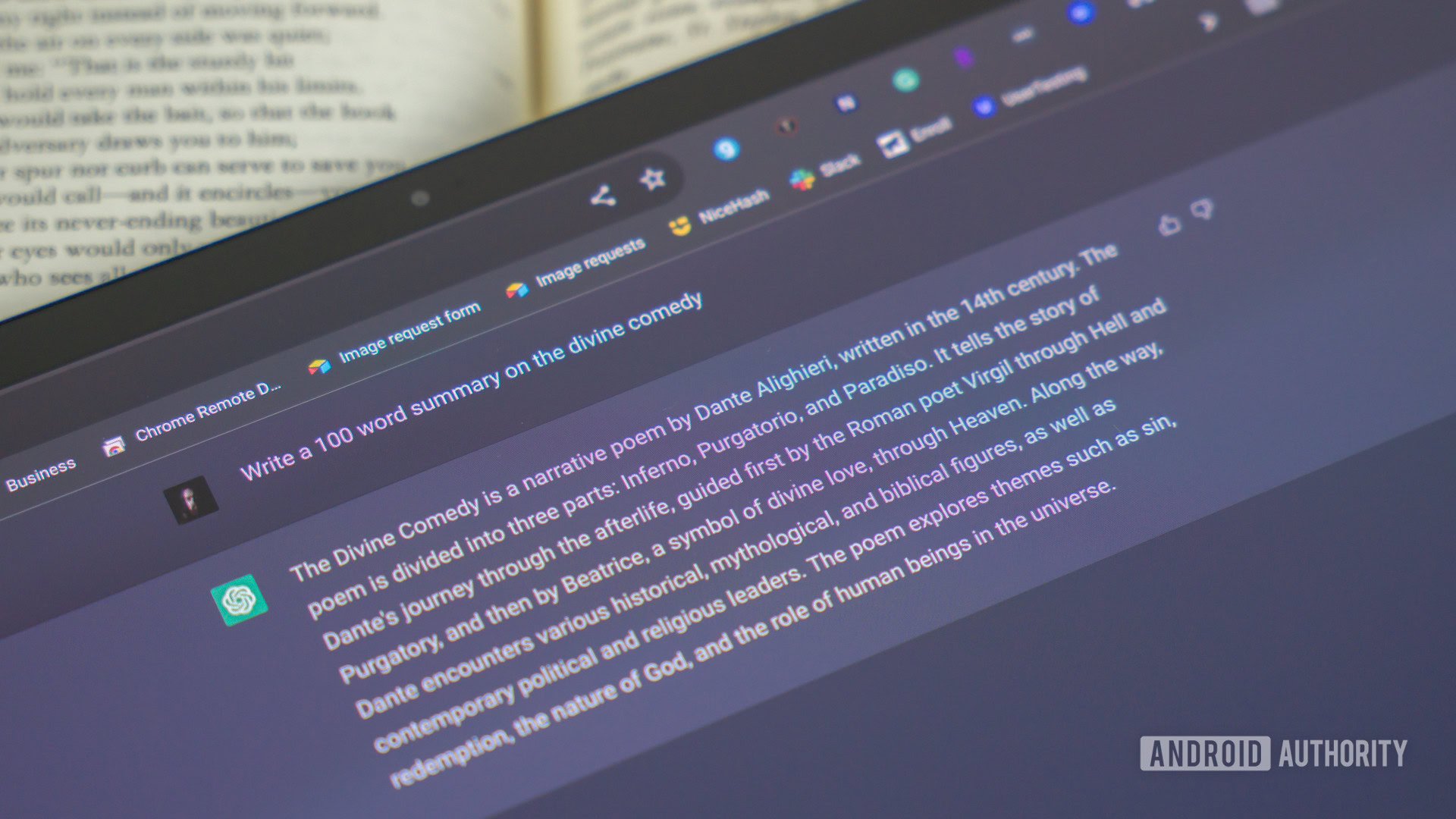
Calvin WankhedeApril 22, 2024
How accurate is ChatGPT? Should you trust its responses?
How to install Android 15 on your Pixel phone right now
C. Scott BrownApril 22, 2024

Why is ChatGPT so slow? Here's how to speed up the chatbot's responses
Calvin WankhedeApril 21, 2024

How to set up and activate Siri
Roger FingasApril 20, 2024

What is your favorite smartwatch brand right now?
Aamir SiddiquiApril 19, 2024

Roborock's S8 MaxV Ultra is the first Matter-certified robot vacuum cleaner
Aamir Siddiqui7 hours ago
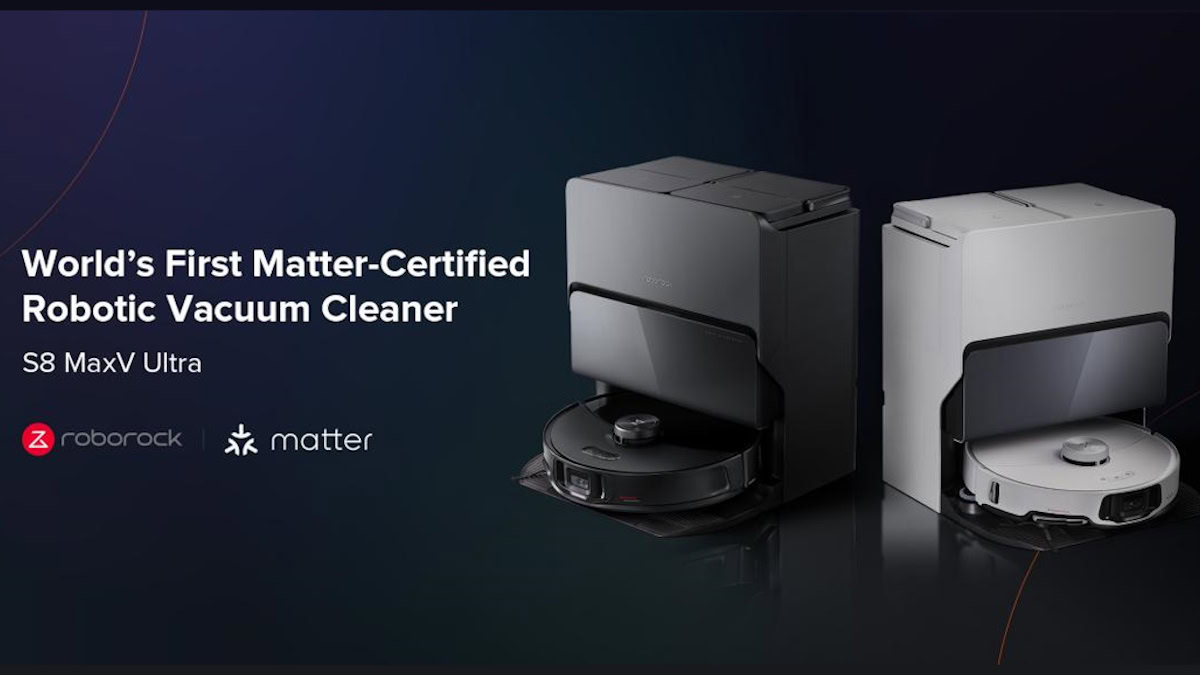
HMD’s new budget phone lineup bets big on easy battery swaps
Adamya Sharma8 hours ago

Android 15 could let apps selectively hide sensitive content when screen sharing
Aamir Siddiqui9 hours ago

New EU rule gives you a reason not to throw away your broken phone
Jacob Chung9 hours ago

T-Mobile doesn't want you moving around with your 5G gateway without paying more
Aamir Siddiqui10 hours ago
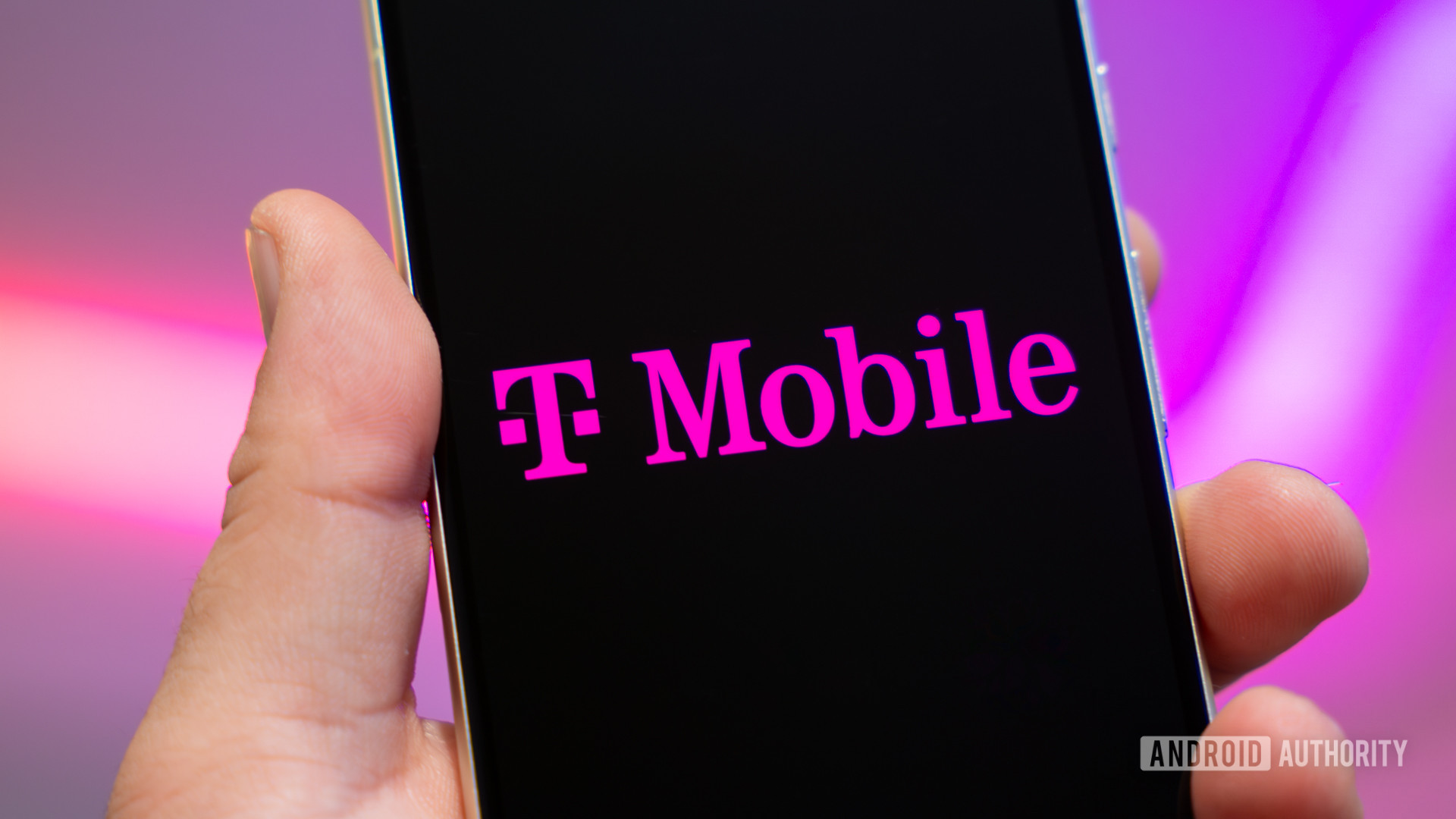
The OnePlus 13 might not be a pocket-friendly phone according to this leak
Hadlee Simons11 hours ago

An important Chrome privacy feature has been delayed yet again
Hadlee Simons12 hours ago

Galaxy S25 to get new AI features powered by Google's Gemini Nano 2 model: Report
Adamya Sharma12 hours ago

TikTok's sale or ban in the US is one imminent step away
Aamir Siddiqui13 hours ago

Nest revival? Google's smart speakers may be poised for a long-due refresh
Rushil Agrawal21 hours ago
