Affiliate links on Android Authority may earn us a commission. Learn more.
Traveling abroad? Google Maps can now speak out translated destination names

The inability to speak a country’s local language is perhaps the most frustrating experience while traveling. You get into cabs and struggle to tell the driver your destination, and you have to ask multiple people for directions before you get an answer you understand. With a new feature in Google Maps, you no longer have to get lost in translation.
Google is bringing the power of Google Translate into Maps. You can now have Google Maps speak out names and addresses of places in the local lingo using the new translator feature.
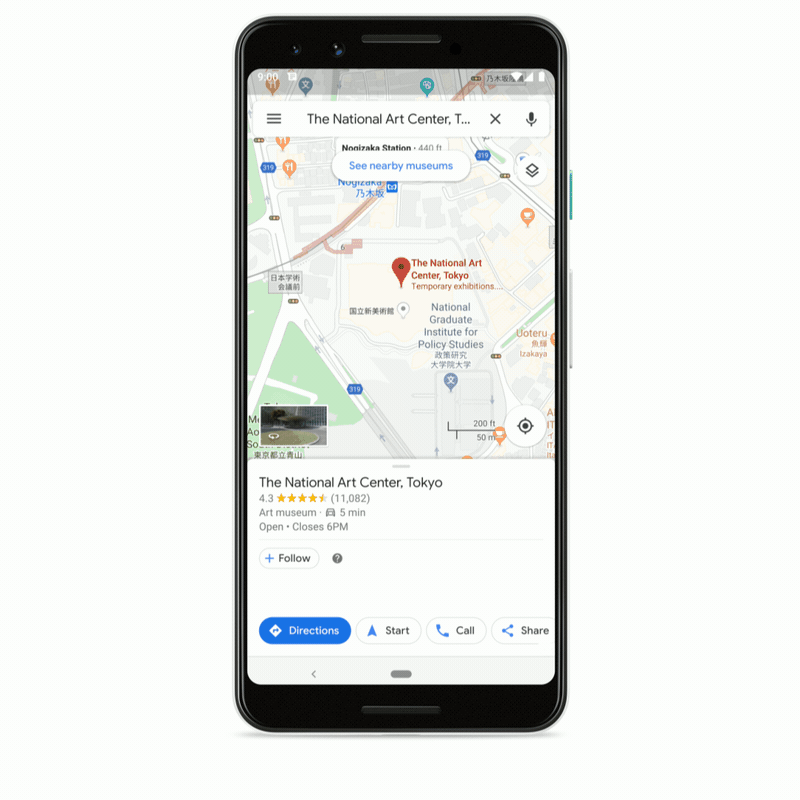
Using the translator feature in Google Maps
You can enable the translator feature in Maps by pressing the new speaker button next to to the name of the place. Google says its text-to-speech technology automatically detects the language your phone is using to determine which places you might need help translating.
For instance, if your phone’s language is set to English and you’re searching for a place in Japan, Maps will automatically show a speaker button next to the destination’s name.
If you need more translations beyond your destination’s name and address, you can press the ‘Get more translations’ button within Maps. This will open Google Translate and you can continue translating your conversation there.
The translator feature in Maps will be rolling out this month on Android with support for 50 languages to start with.