Affiliate links on Android Authority may earn us a commission. Learn more.
Google Lens is coming to the Chrome browser, getting more powerful on phones

- Google Lens is coming to the Chrome browser soon.
- You’ll be able to search and highlight text, images, and videos within a page.
- Search results from using Lens will open in the same tab so you don’t need to jump around.
On your Android smartphone, Google Lens can be a powerful tool. You can use it with your camera’s viewfinder and identify real-world objects. You can use it to search for text within an image, and then even copy-and-paste that text into other apps.
It’s too bad that power doesn’t exist within your desktop browser, right? Well, you’re going to get it very soon, as Google Lens in the Chrome browser is becoming a reality. Google announced the news today at its second annual Search On event.
This new feature is rolling out globally “in the coming months.” However, check out how easy it will be in the GIF below:

Using Google Lens in Chrome will allow you to select text, images, and video content within a webpage. Lens will scan that content immediately and pull up results for you within the same tab — so you don’t need to jump to another tab to see your new information.
This will be far more useful than highlighting content, right-clicking, and opening search results in a new tab. Plus, Lens is capable of identifying content within images and videos, which will be very helpful if what you’re looking for isn’t an image itself but what’s in the image.
Google Lens beefed up on smartphones
In addition to bringing Google Lens to Chrome, Google is also making Lens on smartphones even more powerful. Using Multitask Unified Model (MUM), you’ll be able to actually ask Lens questions about what you see.
See also: Insightful tips to help you use Google Search the right way!
For example, let’s say you find a patterned shirt you really like. However, you want that pattern on socks, not a shirt. You simply point your smartphone at the shirt, use Google Lens, and then type in the search query: “socks with this pattern.” Google will do the work and you’ll find the socks you want.
See it in action below:
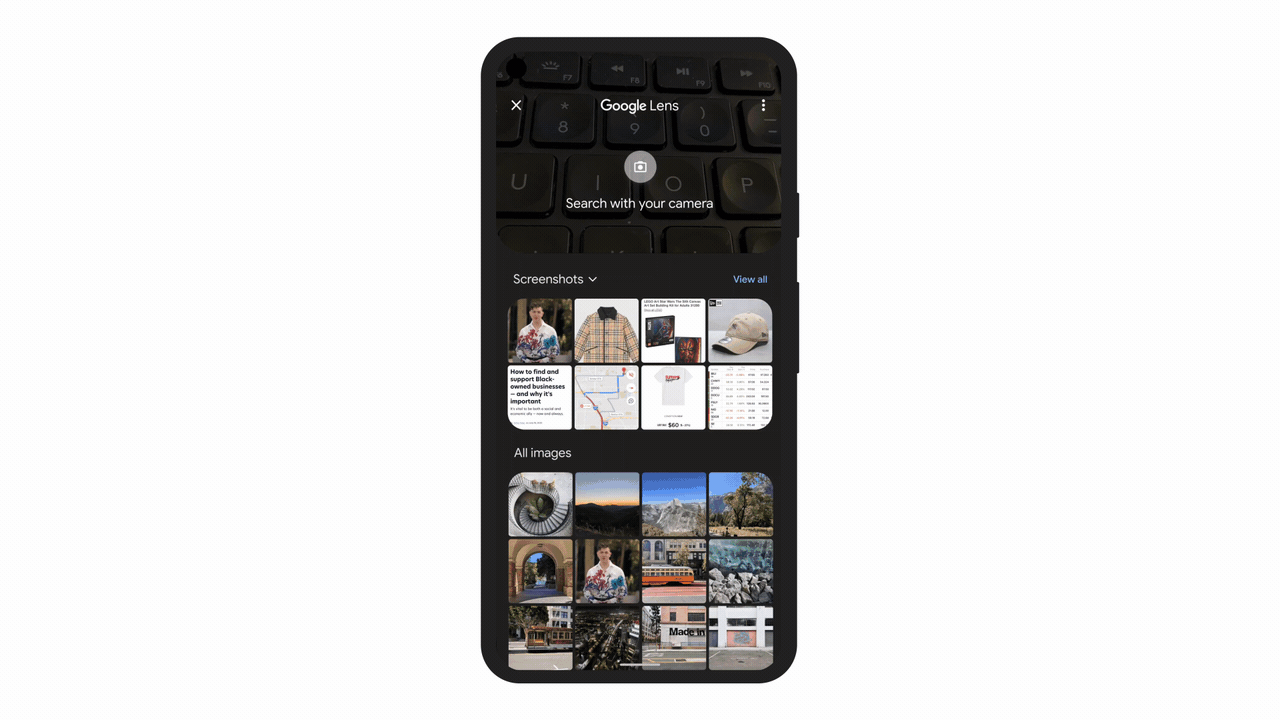
Like Google Lens in Chrome, this new Lens feature is landing “in the coming months.” It will only be available in English at first.
For more info revealed at Search On 2021, check out Google’s dedicated site.