Affiliate links on Android Authority may earn us a commission. Learn more.

Garmin Venu
What we like
What we don't like
Garmin Venu
Garmin released its 2019 lineup of GPS smartwatches at IFA for budgets big and small. The Garmin vivoactive 4 sits in the middle of the pack as the follow-up to 2017’s vivoactive 3. Take the new vivoactive 4, add an OLED display and a few design tweaks, and you have the Garmin Venu.
The Venu is a big deal for Garmin — it’s the company’s first smartwatch with an OLED screen. This will no doubt make it appeal to more people (read: not just athletes), but is it good enough to pull people away from more established product lines like the Apple Watch? Find out in our Garmin Venu review.

Garmin Venu review: The big picture
Garmin has been making fitness smartwatches for years, but they’ve always put a focus on practicality over design. Now, the company is attempting to make a more approachable fitness watch with the Garmin Venu, its very first OLED smartwatch. You can kind of think of it as a “best of both worlds” device: it looks quite a bit nicer than previous Garmin smartwatches, but it doesn’t skimp on fitness features, either.
The smartwatch market is tough to crack, though, with stiff competition coming from the Apple Watch Series 7 and Samsung Galaxy Watch 4. Can Garmin’s high-priced fitness watch steal some of the competition? Or is it still only for fitness-focused people?
Design and hardware

- 1.2-inch AMOLED display
- 390 x 390 resolution
- Corning Gorilla Glass 3
- Case: 43.2 x 43.2 x 12.4mm
- 20mm quick release straps
- 46.3g
- Fiber-reinforced polymer case
- Stainless steel bezel
- 5ATM water and dust resistance
Garmin’s mid-range GPS watches have always had a certain look to them, somewhere between classy and sporty. I think the Garmin Venu looks like a step up while not going too far in either direction. It doesn’t look as cheap as the Vivoactive 3 Music, nor does it look as nice as something from the Fenix line.
The watch is made primarily of plastic and silicone, with Corning Gorilla Glass 3 covering the display. The bezel around the display is made of stainless steel and has a nice etched pattern. Garmin is going with a two-button design with its fitness watches this year. The top physical button brings you to the activity screen with a single tap and pulls up the shortcut menu with a long-press. The bottom button acts as a back button when pressed and brings up your settings menu with a long-press.

I can’t help but think the button layout is a little underutilized. The controls are easy enough to understand — once you get those two buttons down, everything else is controlled via the touchscreen. However, it’s a little odd that the top physical button doesn’t do anything when you’re in menus, aside from pulling up the shortcut menu with a long-press. When you’re not on the watch’s clock face, a single-tap doesn’t do anything. It’s not a big deal, it’s just a little odd. I keep thinking it should act as a “select” button.
Elsewhere, the case is small and light at just 46.3 grams. It’s easy to wear all day and night without it getting in the way, which is a major plus in the wearable world. The silicone strap is fine, but nothing to write home about. It’s a standard rubber strap that’s perfect for wearing when exercising, but it’s not the prettiest thing.

But I know why you’re all here: you’re wondering about the new display. The 1.2-inch touchscreen AMOLED is indeed the big selling point for the Venu. Garmin traditionally uses transflective MIP panels in its fitness watches, which prioritize outdoor visibility and battery life over saturated colors and higher resolutions.
The quality of the AMOLED panel is great. Blacks are deep and whites are bright, and the crisp 390 x 390 resolution makes animations on the watch really visually appealing. Whites on the display do turn red, but only with extreme viewing angles. There’s an ambient light sensor onboard too, so the display will automatically adjust to the lighting conditions.
I'm not sure Garmin made enough use of the AMOLED display, though it is a notable step up from other Garmin displays.
I wish Garmin did a little more to show off the AMOLED panel. There are a few animated watch faces and on-device workouts that show off the new display, but not a lot that makes me feel like the AMOLED panel is completely necessary. The workout screens, notifications, and many of the settings menus are all pretty boring. Still, the display is pretty, and I know a lot of people have been asking for this for a long time.

The display can get up to 1,000 nits, and outdoor visibility is good — not as good as previous Garmin watches with transflective screens, but it’s perfectly acceptable.
I’ve also run into a few touchscreen optimization issues when scrolling through menus and selecting certain options. Scrolling up and down through the settings is a little laggy, and I found myself accidentally tapping on the wrong option quite often. I’m not sure if this is a software optimization issue or a display issue, but it’s a small issue nonetheless.

The switch to AMOLED also means the Venu won’t last as long as other Garmin fitness watches. In my experience, it really hasn’t affected battery life too much. The Garmin Venu lasts around five days on a single charge with the always-on display turned off. That’s way better than the day or two that you get with the Apple Watch, Wear OS watches, and Galaxy Watch Active 2. With the always-on display turned on, I’ve been able to make the Venu last a little more than two days on a charge. Your mileage will vary depending on how often you’re playing music and using the GPS, but just know you likely won’t have to charge the Venu at the end of every day.
Also, a note on the always-on display. Garmin lets developers make their own (unlike Fitbit), so your always-on display will probably always match the watch face you’re using. It’s the little things.
As of software update 3.40, the Garmin Venu should now have improved battery life with third-party Connect IQ watch faces.
Fitness and health tracking

The Garmin Venu and vivoactive 4 are mid-range devices, so serious runners or hikers will still likely want to go for a dedicated Forerunner or Fenix device. Still, the Venu is a perfectly capable multisport watch and has all the features you’d come to expect from a device in the vivoactive series.
The Venu can track a variety of workouts, including running, swimming (thanks to its 5ATM rating), strength training, skiing, and plenty more. New to the smartwatch this year are on-device, animated workouts. These are what really take advantage of that new display. For cardio, strength, yoga, and Pilates workouts, you’ll see an animated person on your watch screen doing the workout along with you. You can also download more workouts from Garmin Connect. Overall, workouts are easy to follow. The Venu vibrates after every activity and displays your next move and how long it will take to complete.
In the fitness watch world, this isn’t anything new — Fitbit has been doing on-device workouts for a few years — but it’s still a welcome addition to Garmin’s watches. On-device workouts are useful in a pinch if you need a little more guidance at the gym.
The Garmin Venu's new breathwork activities are more useful than you'd think.
There’s a new workout mode called breathwork, and these aren’t your standard stress-relief breathing exercises, either. It’s tucked away in the workout section of the Venu. Once you select breathwork, you’ll be asked to choose which type of breathwork you’d like to focus on: coherence, relax and focus (long and short versions), or tranquility.
All of these breathing activities are a lot more detailed than I expected. For instance, the relax and focus breathwork exercise consists of 11 steps, including warm ups, recoveries, and repeating certain steps up to 25 times. That’s why there’s also a short version of this workout that only has you repeat each step 19 times. By comparison, the coherence exercise has you repeat certain steps 23, 30, and 35 times, while the tranquility exercise has you repeat steps four, eight, and 23 times.

The Garmin Venu will also now keep track of your respiration rate (or breathing rate) throughout the day. Respiration rate is available on the watch in a dedicated widget or as its own card in the Garmin Connect app. From there, you can check out your daily, weekly, and monthly respiration stats. To be frank, it’s hard to tell just how accurate these respiration stats actually are, as I have really no other way of measuring them. However, the fact that the data is now available to users, coupled with the new breathwork exercises, is great news for people who find themselves needing to work on their breathing from time to time.
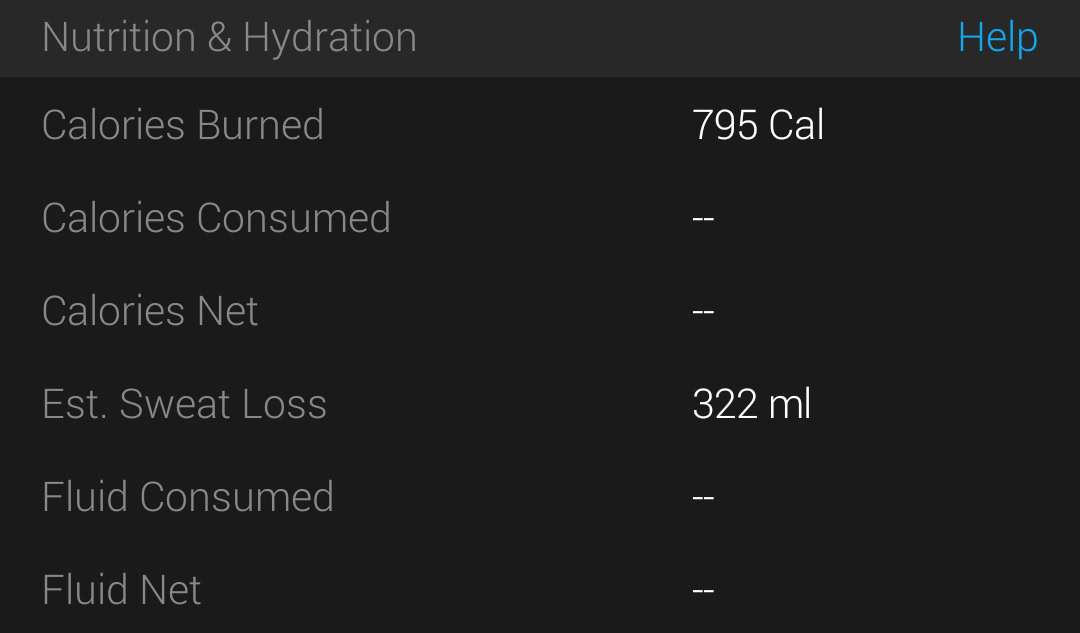
After you complete an exercise, the Garmin Venu will now display an estimation for the amount of sweat you’ve lost. This is available in your workout summary in Garmin Connect. In fact, the Calories section in the workout summary page is now “Nutrition & Hydration,” complete with a few more stats like calories consumed for the day, estimated sweat loss, fluids consumed, and fluid net. Tapping on the little Help button will display tips and tricks on fluid and calorie tracking. Sweat loss is estimated based on a variety of factors, including your weight, your effort during the activity, distance traveled, speed, elevation gain, temperature, and heart rate.

Finally, the other major change to this year’s hardware is the addition of all-day pulse ox (aka SpO2) recordings. Garmin devices have had pulse ox sensors ever since the Vivosmart 4, but they haven’t been able to track your blood-oxygen saturation levels all day until now. You can set the pulse ox sensor to be on all day, only at night, or off at all times. All-day pulse ox use will decrease your Venu’s battery life by a day or so, so keep that in mind before turning it on at all times. I haven’t come across any erratic pulse oximeter readings since I started using the Venu. Also, when you keep it turned on at all times, it actually records at all times (not sporadically like the vivosmart 4).

All of the other legacy fitness and health features have made their way to the Venu from the vivoactive line. Garmin’s Body Battery feature is back again and is just as useful as ever, stress tracking will keep an eye on how stressed you are throughout the day, and menstrual cycle tracking is here for female users.
The Garmin Venu uses upgraded GPS and heart rate sensors from previous vivoactive devices. To test them, I went on a few outdoor runs and compared the results to my Wahoo Tickr X heart rate chest strap and Fitbit Versa 2. The results can be found below.

GPS accuracy is good. I did notice a few inconsistencies where the Venu thought I was running into people’s houses or in the middle of the road, but those are small gripes. For the most part, though, the GPS was right on track.
Heart rate sensor accuracy compared to the Tickr X was a little mixed. This was an interval run, so I threw in a mixture of steady running at a single pace, short sprints, and walking. At the ~13-minute mark, the Tickr X reported a max heart rate at 170bpm, while the Venu was still sitting at around ~164bpm and continued to climb for another 45 seconds or so. The Versa 2 was also struggling to climb at the same rate as the Tickr X.
However, the Venu was able to report more defined dips in my heart rate during the two periods of walking, while the Versa 2 struggled here as well. The one big outlier here is at the ~18:12-minute mark where the Venu reported a max heart rate of 178bpm. The Tickr X didn’t show any signs of a rising heart rate at this point, so I’m not sure where that came from.
Overall, the Venu’s upgraded heart rate sensor seems to be an improvement over the vivoactive 3, though for some reason not quite on par with the Forerunner 245 Music, even though they have the same sensor modules. This run could have been an outlier for some reason though, so I will continue my testing to see if I can come up with any different results.
Like other Garmin watches, the Venu is a very useful sleep tracker.
Sleep tracking continues to be one of Garmin’s strong health tracking metrics with the Venu. It supports advanced sleep tracking metrics, so you can break down each night’s sleep with deep, light, and REM stages, as well as your time awake. The timeline of your sleep is very easy to read, and it’s even better now that a respiration tab has been added to the sleep section of Connect.
Smartwatch features

- Music storage up to 500 songs / ~3.5GB
- Garmin Pay
- Smartphone notifications
- Bluetooth, ANT+, Wi-Fi
If you’ve used a vivoactive watch in the past, you’ll feel right at home with the Garmin Venu. Aside from a light facelift, the operating system has remained unchanged for the most part. It’s a pretty basic OS. There’s still no voice assistant baked into the Venu, even though most other smartwatches — for better or worse — have some kind of virtual assistant.
Garmin is finally changing its ways and not trying to upcharge everyone for music support this year. Yes! The Garmin Venu comes with support for onboard music storage — about 3.5GB or ~500 songs’ worth. You can load up your own local music files or download offline playlists from Spotify, Amazon Music, Deezer, or iHeartRadio.
Also read: The best workout earbuds you can buy
The Garmin Venu also supports smartphone notifications for both Android and iOS, but Android users are the only ones who can respond to messages via canned responses from their watch. The Venu also gives you the opportunity to archive and delete emails from your wrist, but I’ve found this only works part of the time.

Garmin Coach training plans are also available on the Venu if you’d like some extra help completing a 5K, 10K, or half marathon. I recently ran my first half marathon thanks to one of Garmin’s training plans, so I can tell you from experience: It works!
I’m also happy to see Garmin’s incident detection feature make its return to the Venu. If your watch senses you may be in trouble (like if you fall), the Venu will automatically send your real-time location and a message to your predefined emergency contact. You can also manually trigger the mode — called Garmin Assistance — by navigating to the app or by holding down the top button for a few seconds.
The Garmin Venu comes with Bluetooth and Wi-Fi support, but there’s no LTE variant. I would’ve liked to see an LTE-compatible model of the Venu since it’s positioned as a follow-up to Garmin’s first (and only) LTE watch, the Vivoactive 3 Music on Verizon.
Garmin rolled out software update version 3.80, which brought fixes for crashes during high-elevation workouts, vibration pattern bugs, stability improvements, and prevents repeated software update prompts.
Garmin also recently rolled out software version 4.4 to the Venu, which includes helpful improvements like interval data to cardio workouts, improved Body Battery and Stress graphs, and fixes for Connect IQ item deletion, alarm timeouts, and more. You can read more about the version 4.4 software update here.
On March 31, 2020, Garmin rolled out software version 4.5, which improved music provider syncing. Software version 4.6 brought a number of changes, including adding a message when Garmin Pay cards become invalid, fixed calendar icons, fixed time scale on the activity history widget, and more. Version 4.7 was far less exciting, bringing only a fix for an issue with debug logging.
Garmin issued a big software update to version 5.60 in February 2021. The update fixed battery drain issues with some Connect IQ watch faces, improved stress tracking, and fixed some headphone connectivity bugs. However, some users claim GPS and sleep tracking is now unreliable.
The latest software update, pushed in April 2022, brought new sport profiles to the table.
Also read: Suunto 7 review
Garmin Venu specs
| Garmin Venu | |
|---|---|
Display | 1.2-inch AMOLED 390 x 390 resolution Corning Gorilla Glass 3 Optional always-on mode |
Dimensions and weight | Case: 43.2 x 43.2 x 12.4mm Strap: 20mm Quick Release Fits wrists with a circumference of 125-190mm Weight: 46.3g |
Build materials | Case: Fiber-reinforced polymer Bezel: Stainless steel Strap: Silicone |
Battery | Smartwatch mode: Up to five days GPS mode with music: Up to 6 hours |
IP rating | 5ATM |
Sensors | GPS GLONASS Galileo Garmin Elevate heart rate sensor Barometric altimeter Compass Gyroscope Accelerometer Thermometer Pulse ox |
Connectivity | Bluetooth ANT+ Wi-Fi |
Storage | Music: Up to 500 songs Activities: Seven timed activities, 14 days of activity tracking data |
Compatibility | Android, iOS |
Garmin Pay | Yes |
Smartwatch features | Smartphone notifications Text response/reject phone call with text (Android only) Controls smartphone music Plays and controls smartwatch music Find my phone/find my watch Incident Detection LiveTrack |
Value and the competition
The Garmin Venu is normally available on Garmin.com, Amazon, and other retailers for $349.99 in four color options: Slate bezel with Black case (our Garmin Venu review unit), Rose Gold bezel with Light Sand case, Silver bezel with Granite Blue case, and Gold bezel with Black case.

The Venu normally costs around $50 more than the Vivoactive 4, which is essentially the same device minus the OLED display. Is that worth a $50 premium? To me, it’s not, but I’ve also grown accustomed to Garmin’s transflective displays. If you’ve been wanting a Garmin watch with an OLED, this device is obviously right up your alley. At least it’s nice that we have a choice between this and the vivoactive 4 line for a (somewhat) similar price; You can easily choose the device that best suits your needs.
Still, $350 is a lot to pay for a fitness smartwatch, even one as old as the original Venu. If you’re willing to spend a few hundred dollars, we’d recommend spending the extra $50 and buying the Garmin Venu 2. Of course, the original Venu can frequently be found on sale, so it might be worth picking one up if you can find it for under $300. There’s also the Venu 2 Plus to consider if you really want voice assistant and calling support on your wrist.
If you’re looking for a Venu 2 alternative with more smartwatch features, consider the Fitbit Versa 3. It’s cheaper than the Venu, has Amazon Alexa and Google Assistant built-in, and it’s an all-around good fitness tracker. The Garmin Venu is a more advanced fitness product though, so it’s not nearly a 1:1 comparison.
If you already own a Vivoactive 3 or 3 Music, I think the only reason you should upgrade is for the OLED display. There just aren’t enough functional changes to warrant the upgrade aside from that.
Garmin Venu review: The verdict

The whole point of this Garmin Venu review is to figure out who this device is for. The people who will get the most out of the Venu are existing Garmin fans who have been wanting an OLED display on their beloved fitness watches. Garmin certainly delivered in that sense.
The Venu isn’t the best smartwatch you can buy, but that’s not really what it’s trying to be. It’s a damned good fitness watch, and the addition of the OLED is a step in the right direction (touchscreen issues aside).
If you know exactly what you’re buying, you’ll be very happy with the Garmin Venu. Just don’t think of it as a true competitor to Wear OS or the Apple Watch.
That’s it for our Garmin Venu review. Have you already purchased a Venu for yourself? Let us know in the comments.
Next: Fitbit vs Garmin: Which ecosystem is right for you?