Affiliate links on Android Authority may earn us a commission. Learn more.
Focus: a complete gallery app that prioritizes ease of use, organization and security
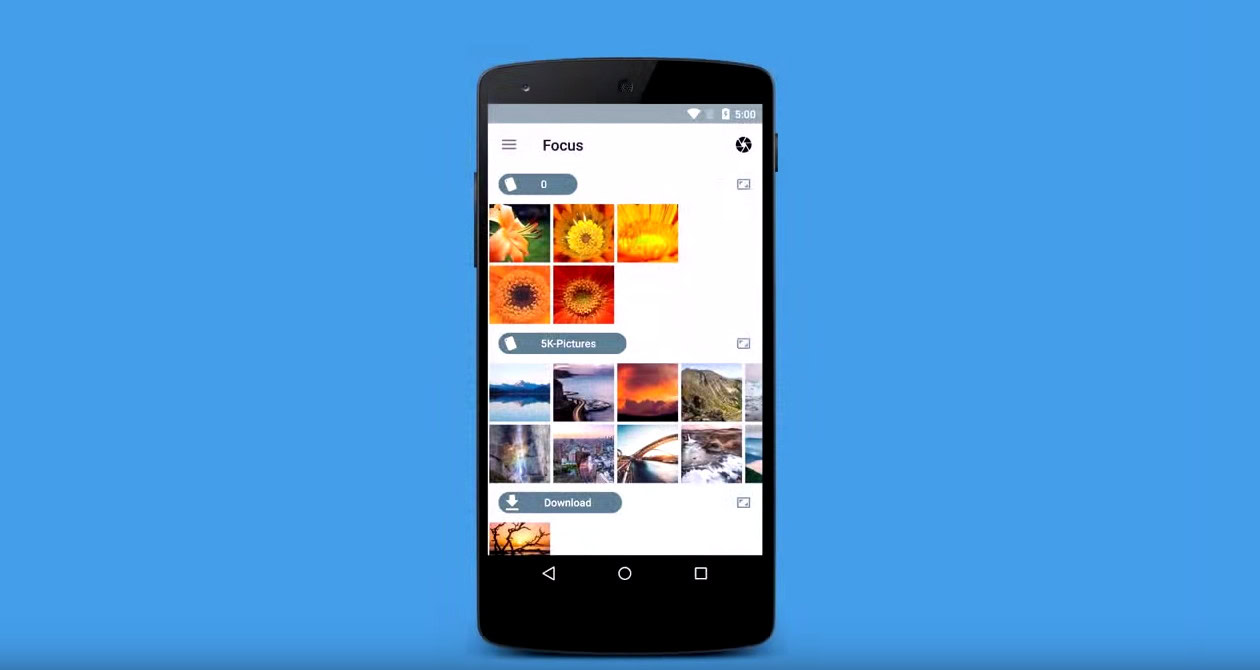
Finding the right gallery app can be a hassle. There’s just so many options out there! I happen to be pretty happy with Google Photos, but if that service is not to your liking we will have to continue looking around. Today we would like to introduce you to a new gallery app that managed to catch our eye. It’s called Focus, and it was made by developer Francisco Franco (you will know him if you have been following the Nexus developer community).
We don’t tend to put many gallery apps on the spotlight, as most of them are just another in the bunch. This one happens to be especially outstanding, though. It is simple, yet very advanced and full of features. It will all be ready for you as soon as you install the app. Open Focus and you will be met by all your images – every single one in your device. No need to search around weird folders or move images around, and it’s especially awesome to see it’s also not a scrambled mess.
A big factor in this application is its organization features. Spend enough time labeling your photos and you will be able to find any image in a heart beat. Users can make their own tags, too (Art, Parties, Nature, etc.). In addition, all your homepage photos will be neatly organized by categories. Camera, Download, Facebook, Messenger and all other sources will have its labels. It’s super simple!
It’s possible to look into the photos’ exact details to find out the exact resolution, which phone the image was taken from and more. If those features weren’t enough, Focus also offers a swiping lock (so strangers can’t go looking at your images), dark mode and more.
Want in on the action? We have both good and bad news. The good news is this gallery app is free to download; the bad news is not all features are available without paying into the premium package. Getting the Premium features will cost $3.79 (or you could pay $10.89 if you really love the work the developer is doing and you would like to donate a little more).
This fee payment will grant you access to custom tags, collection control, dark theme, swipe lock, Muzei live wallpaper and any future premium features that may be included. I say the app is totally worth it, and with Google Photos support down the line, I am definitely signing up for the Premium version. Are you?