Affiliate links on Android Authority may earn us a commission. Learn more.

Fitbit Versa 2
What we like
What we don't like
Fitbit Versa 2
Fitbit had a hit on its hands with the Fitbit Versa. It was a cheaper, more user-friendly alternative to the bulky Ionic. More importantly, it showed Fitbit had the potential to make a truly good smartwatch, not just a fitness tracker with smart features. The Versa wasn’t perfect, though, and only made our list of recommended smartwatches after a few much-needed software updates. Now, the Fitbit Versa 2 is here, aiming to right some of the wrongs introduced with the original smartwatch. It succeeds, but some pain points are left unaddressed. Find out more in our Fitbit Versa 2 review.
Fitbit Versa 2 review: The big picture
Whether Fitbit likes it or not, its smartwatch efforts are always going to be compared to the Apple Watch. That can be a good and a bad thing. Apple has been making really good smartwatches for years, though its walled garden and iPhone-only compatibility turn many people away. And with Wear OS essentially stagnant for the time being, Fitbit has an opportunity to become a major player in the smartwatch space.
The Fitbit Versa 2 is inching towards greatness, though it’s not there yet. But do its flaws even matter when it costs way less than the competition?
Design and hardware

The Fitbit Versa 2’s design is a subtle, yet important upgrade over the original Fitbit Versa. The original felt very much like a first-gen product — it didn’t have a great display, and the overall design was a little bland. The Versa 2 keeps much of the original’s DNA but refines it.
Also read: Fitbit vs Garmin: Which ecosystem is right for you?
The case is still made of aluminum, but this time it has smoother edges and the glass is more rounded on the front. This makes it feel nicer even though it’s made of the same materials. The watch case now only has one physical button on the left side, just like the Fitbit Versa Lite. I definitely prefer this; I don’t think I ever used the other two buttons on the first Versa.

The Versa 2 is small and light, making it easy to wear all day and night without it getting in the way. Fitbit offers a bevy of different styles of straps for the Versa 2 line, all of which are backward-compatible with the original Versa. The standard model comes with a simple silicone strap, while the special edition model comes with silicone and woven straps (for a $30 fee). Fitbit partnered with Kim Shui and RECCO to make custom Versa 2 straps. Simple Horween leather straps are also available.
Despite these being “quick release” straps, they’re still a pain to change. The strap mechanism on the watch case is angled, making it difficult to insert the strap pins. It’s especially frustrating if you’re trying to use a leather strap. It just doesn’t work well.
Fitbit really needs to fix its 'quick release' straps.
The biggest improvement to the design is the switch to an AMOLED display. The Versa’s LCD panel looked washed out, but the Versa 2’s AMOLED screen makes the whole watch look way more premium. It offers deep blacks and great viewing angles, which allows the display to blend in with the large bezel surrounding it. It’s also bigger this year at 1.4 inches.

The AMOLED screen also allowed Fitbit to include an always-on display option. I used to have a love/hate relationship with the implementation, but Fitbit fixed a lot of my complaints with the Fitbit OS 4.1 update. Now, a select number of watch faces (first- and third-party) support the always-on display, so you’re not just stuck with the same digital or analog design that shipped with the watch. Not every watch face is supported, however, so developers will need to implement this feature themselves if they want their watch faces to work with the AOD.
Also read: The best Fitbit alternatives: Garmin, Apple, Xiaomi, and more
I love not having to lift my wrist to check the time, date, and daily stats. You can even set the always-on display to turn off at a certain time (like when you’re sleeping) so you’re not wasting precious battery. Also, with the Fitbit OS 4.1 update, Fitbit added the lift-to-wake functionality when the AOD is on.
With the always-on display turned off, I was able to get about five days of battery life. Battery is somewhere closer to 2.5 days with it turned on. That’s not bad for a smartwatch.
The charging clasp actually got worse this year. It was already pretty wonky — an awkward plastic clasp that fit around the watch — but this year the charging cable juts out from the bottom of the clasp, not from the top edge like previous Versas. This means the Versa 2 can’t be set down flat while charging. It’s a small gripe, I know, but it’s just a weird design choice.
Also read: Fossil Gen 5 Smartwatch review: An oldie but a goodie
Performance has been an issue with most of Fitbit’s smartwatches, and I’m happy to say that’s resolved with the Versa 2. Fitbit included an upgraded processor this time around, so navigating around the Fitbit OS interface is no longer laggy. It’s not nearly Apple Watch– or Fossil Gen 5-level quick, but it’s a marked improvement. The only thing that’s noticeably slow on the Versa 2 is Alexa, but we’ll talk about that later.
Fitness and health tracking

The Fitbit Versa 2 doesn’t stray too far from the original Versa in terms of fitness features. I think that’s okay — it strikes a good balance between too many and too few features, though there’s always room for improvement.
The one big omission from the Versa 2’s hardware is the lack of built-in GPS. Fitbit is still utilizing connected GPS on the Versa 2, so you’ll need to bring your phone with you if you want the Versa 2 to accurately track pace and distance metrics. I definitely would’ve liked to see built-in GPS on the Versa 2, especially since the only other Fitbit with GPS is the Ionic. If you’re looking for another fitness watch with GPS, I’d recommend the Garmin vivoactive 4 or Garmin Venu, or the Venu 2 for an upgraded pick.
The Versa 2 will track your steps taken, distance traveled, calories burned, floors climbed, resting and active heart rates, active minutes, and sleep. Step, calorie, and floor metric accuracy all seem to be in line with my Garmin Forerunner 245 Music, which I also wore for a few days during my Versa 2 testing period.
No built-in GPS is a disappointment, but the Versa 2 is otherwise a great fitness and health tracker.
The Fitbit Charge 3’s goal-based exercises have made their way over to the Versa 2. Instead of simply selecting an exercise and doing it until you reach an arbitrary goal, you can set a goal before your exercise and the Versa 2 will tell you once you’ve reached that goal. It’s actually quite helpful. Over 15 workout modes are compatible with goal-based exercises, including running, biking, weight lifting, and yoga.
For non-goal-based exercises, the Fitbit Versa 2 will track running, biking, swimming, treadmill workouts, weight lifting, and much more. There’s also a generic “workout” exercise if you’re doing something more niche like stand-up paddleboarding (SUP).
Also read: Fitbit Charge 4 review: No contest
I tested the Versa 2’s heart rate sensor against Wahoo Tickr X chest strap and Garmin Forerunner 245 Music during a 30-minute run. The results can be found below:
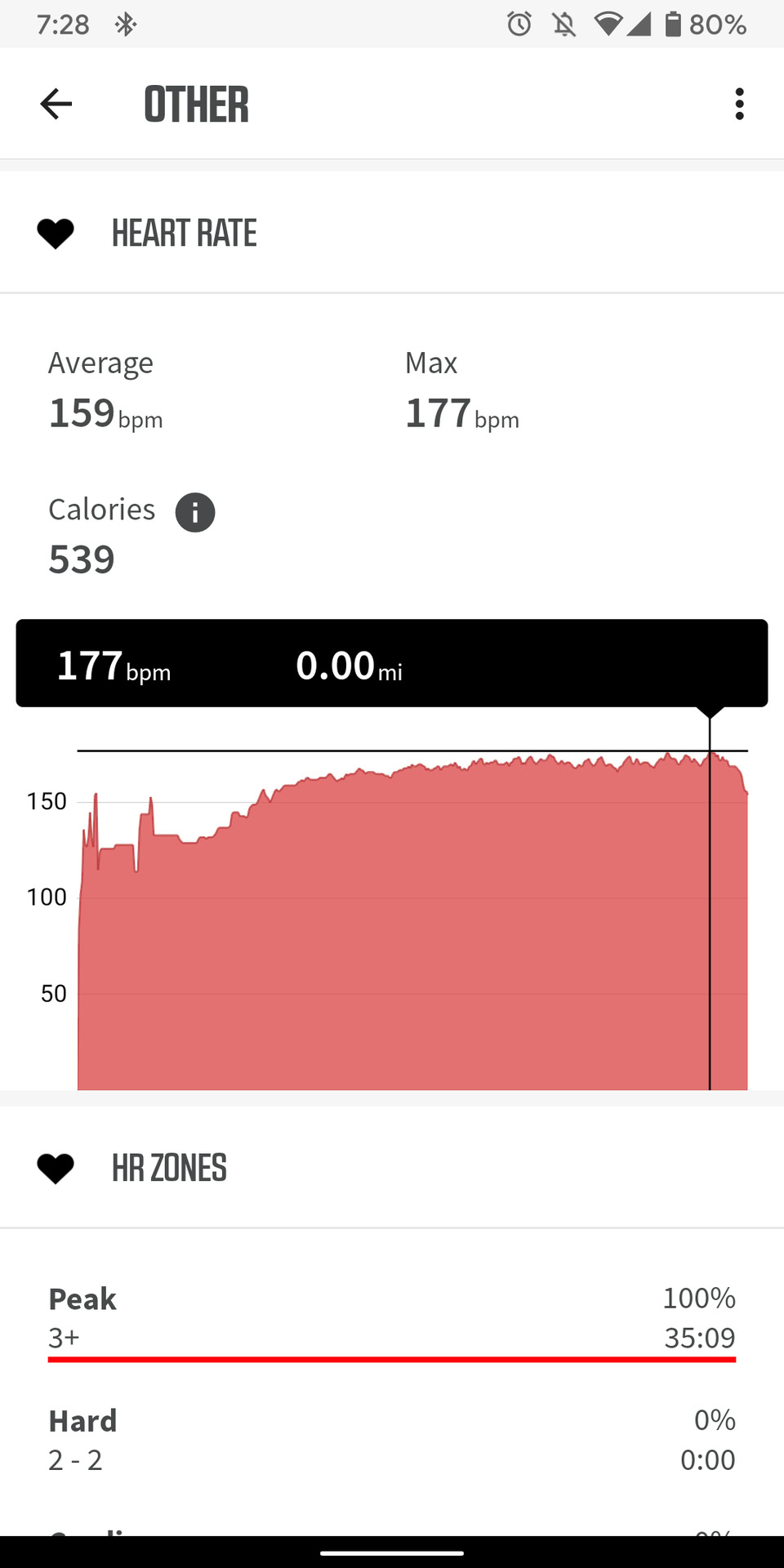
All three devices did a pretty good job at keeping up with one another. There are no strong outliers or hiccups worth pointing out.
All three devices kept up with intense sprints and lighter jogs at the beginning of the run. However, the Versa 2 dipped down to ~130bpm in the second quarter of the run and stayed down for much longer, while the Tickr X and Forerunner 245 were both able to increase up to ~160bpm at around the seven-minute mark. It took the Versa 2 until the 15-minute mark to reach that level again.
The Versa 2’s average bpm came in at 155, while the Tickr X reported 159 and the Forerunner reported 162. The Versa 2 and Tickr X also had the same 177 max heart rate, while the Forerunner’s was 181.
From what I’ve noticed over the past few years of reviewing Fitbit devices, the company’s optical heart rate sensors are getting pretty good. No wrist-based sensor will be as accurate as a chest strap, but the Versa 2 does hold its own against a more advanced running watch like the Forerunner 245 Music.
Fitbit released Fitbit OS version 4.1.1 for the Versa 2, which is said to improve the heart rate tracking algorithm. This should make things more accurate overall, though we haven’t noticed a change in our review unit.
The heart rate data will also help you measure your VO2 max, or what Fitbit calls your cardio fitness level. Fitbit’s implementation analyzes your VO2 max, assigns a number to it, and gives you suggestions on how you might be able to improve your score. This is what I like to see in a fitness app — you can track as much data as you’d like, but if you don’t know what the numbers mean or how to improve them, they’re not very helpful. Fitbit does a good job of helping users understand why they should care about things like VO2 max.
On February 20, 2020, Fitbit announced that the Versa 2, Versa, Versa Lite, Ionic, and Charge 3 all gained the new Oxygen Variation Graph. Fitbit finally turned on the SpO2 sensor that’s been lying dormant in recent Fitbit devices. With this new graph, available in the Fitbit app, the Versa 2 will estimate the variability in your blood oxygen saturation level when you’re sleeping. If you stop breathing for a short period of time or have lung issues, your saturation level can fall. These issues will be reflected in the graph when you wake up. For people with breathing issues, this could really help them discover potential problems.
Fitbit’s menstrual cycle tracking is back again, which allows women to track and record their symptoms, compare trends over time, and see how their symptoms affect their activity. Some of these details are available on the watch itself, while others can be found in the Fitbit app.
Finally, the long-awaited Sleep Score feature is now available on the Versa 2 and any other Fitbit with a heart rate sensor. The idea behind Sleep Score isn’t overly scientific: Your sleep duration, quality, and restlessness are added up to create a score out of 100. The closer you get to 100, the better your sleep.
Sleep Score is basically a way to understand what all your other sleep data means. For example, you can view charts in many fitness apps on how much light/deep sleep you get, but what exactly does the data mean? Assigning a score to it helps people better understand how good or how poor their sleep is.
In my testing, I’ve found Sleep Score to be quite helpful and accurate. I never ran across a number that seemed way too high or way too low. In the Fitbit app, you’ll see a graph of your Sleep Scores over the past week, a timeline of each night’s sleep summaries, and graphs showing your sleep schedules and how many hours you spend in each sleep stage. There’s lots of good data to dig into here.
Smartwatch features

Fitbit is still pretty new to the smartwatch game, and it doesn’t have the luxury of relying on another company for its software like Wear OS watchmakers. So, Fitbit watches have a long way to go to catch up in terms of apps and services. That’s still very much the case with the Versa 2, but there are some notable upgrades here.
Amazon Alexa support is baked into the Versa 2. After long-pressing the side button (and after you log into your account), Alexa starts immediately listening for your voice queries. Alexa can do simple things like answer questions from the web, turn on smart home devices, and give you your daily stats. This isn’t the full Alexa experience though, so there are limitations aplenty: it can’t be activated with a hotword, it can’t send texts, it can’t play music or show photos from the internet, and it can’t control anything on the watch.

I use Google Assistant on my Wear OS watches all the time, so the idea of having a powerful voice assistant on my Fitbit is exciting. In practice, it’s not that great. Alexa is extremely slow to provide answers — it oftentimes sits on the “Thinking” screen for much too long — and half the time it doesn’t recognize that I’m saying anything at all. This resulted in me staring at my watch and saying “What’s the weather?” multiple times before giving up and asking my Google Home.
I’m really hoping Fitbit is able to optimize the Alexa experience in a future update. I’m sure that’ll happen eventually, but for right now, it’s a frustrating experience.
When queries do go through, Alexa will show your answers in text on the screen. It won’t talk back to you like other smartwatches, which I like.

The Versa 2 will provide you with smartphone notifications, and you can still respond to messages with quick replies. This time around, thanks to the built-in microphone, you can reply to messages with your voice (Android only). It’s great! Just tap on a notification, hit the voice reply button, say your message, and send it. I have noticed a few instances where voice recognition isn’t all that accurate, but that doesn’t happen often.
Fitbit added in a new Sleep Mode so the Versa 2 won’t bug you at night. When your Sleep Mode schedule is on, the Versa 2’s display will dim and calls and notifications will be silenced. This is a feature you don’t know you need until you use it for the very first time.
One of my main gripes with the original Versa was that Fitbit didn’t offer Fitbit Pay on all models — it made you pay extra for the special edition model for NFC access. Now, Fitbit Pay is available on all models! You can use Fitbit’s contactless payment system to make payments at stores and access various transit systems. Learn more about that here.

The number of third-party apps available for the Fitbit smartwatch line is growing, but it’s still far behind the competition. You can download essentials like Strava, Starbucks, and Uber, but there are some notable omissions. Even though Spotify now technically has an app for Fitbit, it doesn’t work the way you’d expect. It just allows you to control Spotify on your phone, so you can’t actually download playlists for offline listening like you can with just about every other fitness watch out there. Fitbit really needs to step it up here.
When we asked about the timeline for true Spotify support, the company responded with this:
We hope to continue to develop our on-device music offering and eventually have offline Spotify support available to our users.
We’ll update you if anything changes. For now, it’s just a waiting game.
The Versa 2 comes with around 2.5GB of free storage for music, or about 300 song’s worth. You can load up your own local files or download playlists from Pandora or Deezer. Transferring music to the watch through your computer is still slow, so I’d recommend downloading Pandora or Deezer playlists if you can help it.
Fitbit also recently added an Agenda calendar app to the Versa 2, which is very helpful.

Fitbit OS version 4.1 also brought the ability to install up to five watch faces on the Versa 2 at a time. This is a small thing, but it makes switching watch faces much less painful.
One of the most thriving parts of Fitbit’s app ecosystem is with third-party watch faces. There are a ton (for those wondering, I’m using the FLANK watch face). However, the Fitbit app still makes it difficult to easily discover new ones. Scrolling through the seemingly endless list of watch faces can be fun, but it’s quite annoying when the app sends you back to the very top of the list if you tap on a watch face entry then go back.
The Fitbit Versa 2 is a much smarter smartwatch than its predecessor, and Fitbit is definitely moving in the right direction here. Alexa support and voice replies can be truly helpful. A lot of these things still feel like they’re in beta, though.
The Fitbit app

Fitbit redesigned its app recently, and it’s now much cleaner and streamlined. The app is still sectioned off in three tabs: Today, Discover, and Community.
The Today tab features your daily stats (steps, sleep, calories burned, etc.), as well as your resting heart rate, your sleep overview, and more. It’s basically the home screen.
The Discover tab is kind of the overflow menu — this is where you can add new fitness and health stats to your Today screen, check out paid guided workout programs, and enroll in challenges to compete with your friends.
The Community tab is still by far my favorite part of the Fitbit app. It’s basically a mini social network. You can join groups based on your fitness and health interests, post status updates and images on your workout progress, and even ask for advice from other Fitbit users. Lots of people require help from their community to stay motivated in their fitness journey, and this is a great free way to do just that.
Fitbit has one of the most user-friendly fitness apps out there. If I could change one thing, it’s that I wish the Fitbit app provided more activity data for certain data fields. For instance, I can see a general heart rate graph for each workout, but there’s no way to click to expand it or to see exact numbers. For that, you need to go to the Fitbit.com dashboard on the web for more detailed information.
Fitbit Versa 2 specs
| Fitbit Versa 2 | |
|---|---|
Display | 1.4-inch touchscreen AMOLED 300 x 300 resolution 1:1 aspect ratio 1,000 nits |
Battery | Smartwatch mode: 5+ days 165mAh Lithium-polymer battery |
Memory | 4GB (2.5GB available for music storage) Saves seven days of motion data, saves daily totals for the past 30 days Stores heart rate data at 1-second intervals during exercise and at 5-second intervals all other times |
Materials | Case and buckle: aluminum Classic strap: flexible, durable material similar to that used in many sports watches Woven strap: polyester |
Sensors and components | 3-axis accelerometer Optical heart rate sensor Altimeter Ambient light sensor Vibration motor Wi-Fi antenna (802.11 b/g/n) Relative SpO2 sensor NFC Microphone |
Water resistance | 5ATM |
Notifications | Call, text, calendar, email, music control, and much more |
Compatibility | Android, iOS, & Windows |
Dimensions | Case dimensions: 40 x 40mm Small: 140-180mm Large: 180-221mm |
Colors | Classic: Black / Carbon aluminum, Stone / Mist Grey aluminum, Petal / Copper Rose aluminum, Bordeaux / Copper Rose aluminum, Emerald / Copper Rose aluminum Special edition: Smoke Woven / Mist Grey aluminum, Navy and Pink Woven / Copper Rose aluminum |
Value and the competition
The Fitbit Versa 2 is normally available on Amazon, Fitbit.com, and other retailers for $180. The special edition model — which includes exclusive colorways, a woven band, and three free months of Fitbit Premium — costs $230 and is available on Amazon and Fitbit.com.

The Fitbit Versa 2 is a fine smartwatch, especially if you can find it on sale (which you usually can). In 2021, there are lots of other options to check out, including the Samsung Galaxy Watch 3 ($350), Galaxy Watch Active 2 ($200), or even the newer Fitbit Versa 3 ($230).
It’s a bit harder to recommend for iPhone users, though. Apple announced at its iPhone 11 event that the Series 3 Apple Watch was dropping down to $200. Frankly, that’s a great price for a semi-recent Apple Watch. I don’t think the Versa 2 is an Apple Watch competitor — Apple is just too far ahead of the field. It’s more like a low-cost Apple Watch alternative.
Fitbit Versa 2 review: The verdict

The Fitbit Versa 2 is like the iPhone’s “S” upgrade — it keeps much of what made the original device so special and fixes some of the major pain points. The display is a huge improvement, and it’s great that all models come with Fitbit Pay this time around. It’s pretty clear Fitbit is finally getting this hardware thing down.
The Fitbit Versa 2 still has its quirks, but overall provides a fantastic smartwatch experience.
The software could use some work, though. Fitbit’s smartwatches are still missing some of the essentials. These are generation one problems that we’re still dealing with. It’s going to be a slog, but I wholeheartedly believe Fitbit’s smartwatches will improve with time, and its software and services will get even better.
Even in 2021, I think the positives outweigh the negatives here. The Versa 2 provides an overall excellent wearable experience, albeit with some quirks.
Thanks for reading our Fitbit Versa 2 review. Are you buying one? Let us know in the comments.