Affiliate links on Android Authority may earn us a commission. Learn more.
Firefox Focus gets a little bit better with autocomplete and more search engines

It’s been over a year since Firefox launched its privacy-focused Focus browser, and Mozilla hopes to double-down on the app’s popularity by giving you faster access to your most visited sites and the ability to add any search engine you want.
With the latest update, which Mozilla announced through its blog, you now have the option to turn on URL autocomplete. That way, you don’t have to fully type out the websites you visit the most — just type a few letters, and the search field takes care of the rest.
If you choose to enable autocomplete, Focus can tap into over 450 popular URLs and have them autocomplete in the address bar when you’re typing out a URL. If there are websites you frequent that are not part of that list, the app also lets you add and maintain custom autocomplete URLs in conjunction with what it knows.
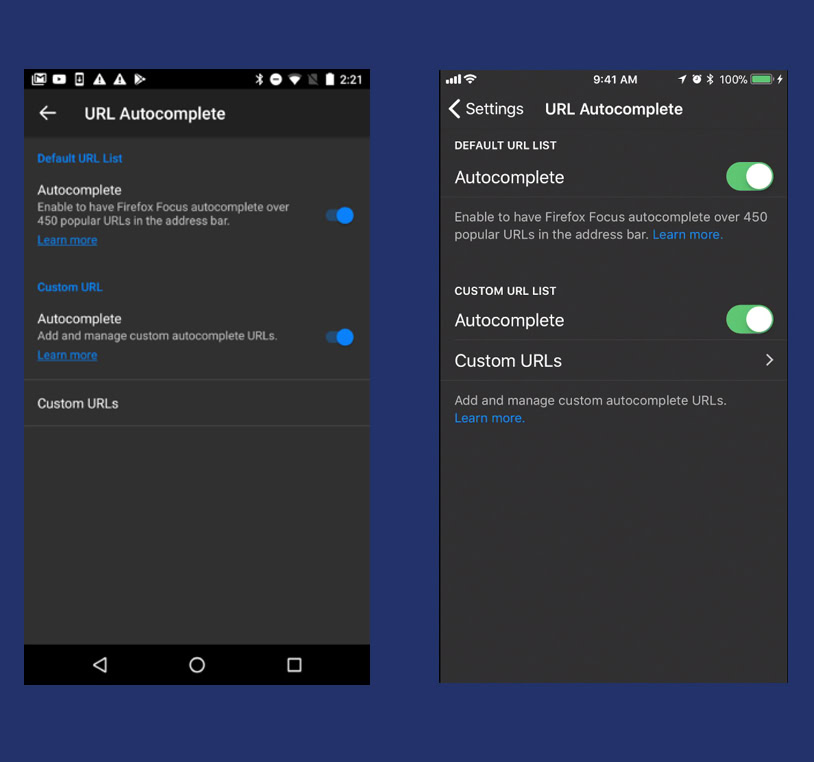
Of course, you can disable URL autocomplete at any moment, and even though the feature doesn’t necessarily add anything to Focus, it does allow for greater convenience.
Focus’ update also lets you add search engines from any website that has a search field. For example, if you want to look up a movie on Rotten Tomatoes to see if it got good reviews, you can see the movie’s ranking without going to Rotten Tomatoes’ website.
Again, this doesn’t necessarily add anything to Focus except convenience, though that is what the app has strived for since it made its debut on iOS in 2016. Focus then hopped over to Android back in June, though the goal of being an ultra-lean, privacy-focused browser continued.

By default, Focus blocks ad, analytics, and social trackers, though you are more than welcome to also block other content trackers. You can even block Web fonts, if you so choose, and once you’re done browsing, you can hit the Erase button on the top right to erase your browsing history.
Focus was designed to live side-by-side with the regular Firefox browser, not replace it, though folks certainly seem happy with it — Mozilla says Focus has been downloaded over one million times on Android within the first month of availability.
If you want to count yourself as one of those downloads, you can do so through the link below.