Affiliate links on Android Authority may earn us a commission. Learn more.
Google's dark mode quest continues with Files by Google beta
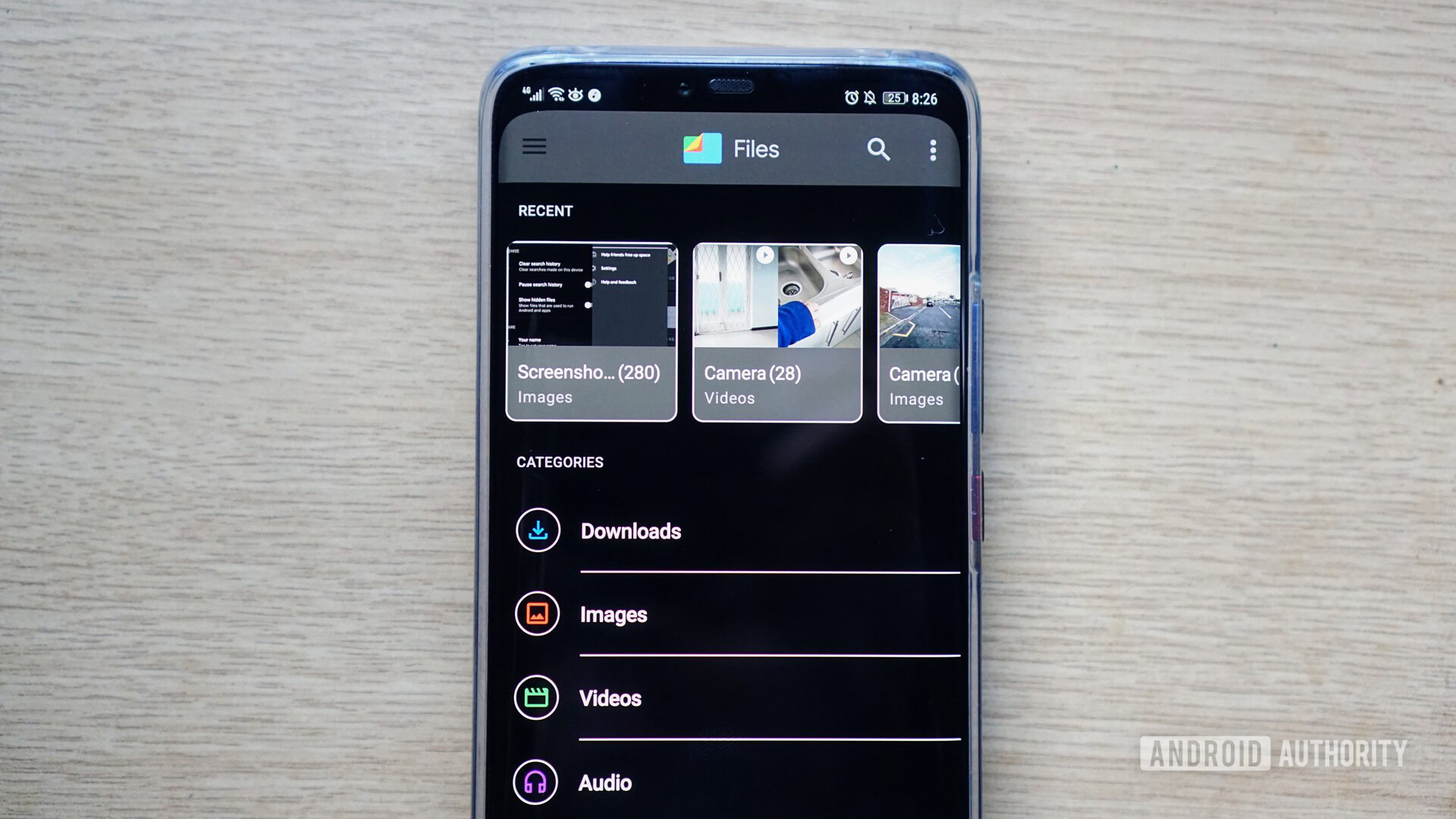
Google has slowly been adding dark mode to its portfolio of apps, as it prepares to deliver the option in Android Q. Now, the latest app to gain this eye-friendly mode is the Files By Google app.
According to XDA-Developers, Google’s official file manager app is receiving a dark mode in the latest beta version (v1.0.252205711). I’m seeing it on my personal device as well, and it’s enabled by default with no obvious way to turn it off.
The dark mode here seems to be a mix of OLED-friendly black and dark grey. The app’s settings menu and backgrounds are black, while menu panels and other elements use the dark grey scheme instead. In any event, the Files By Google app shouldn’t sear your eyeballs at night any more.
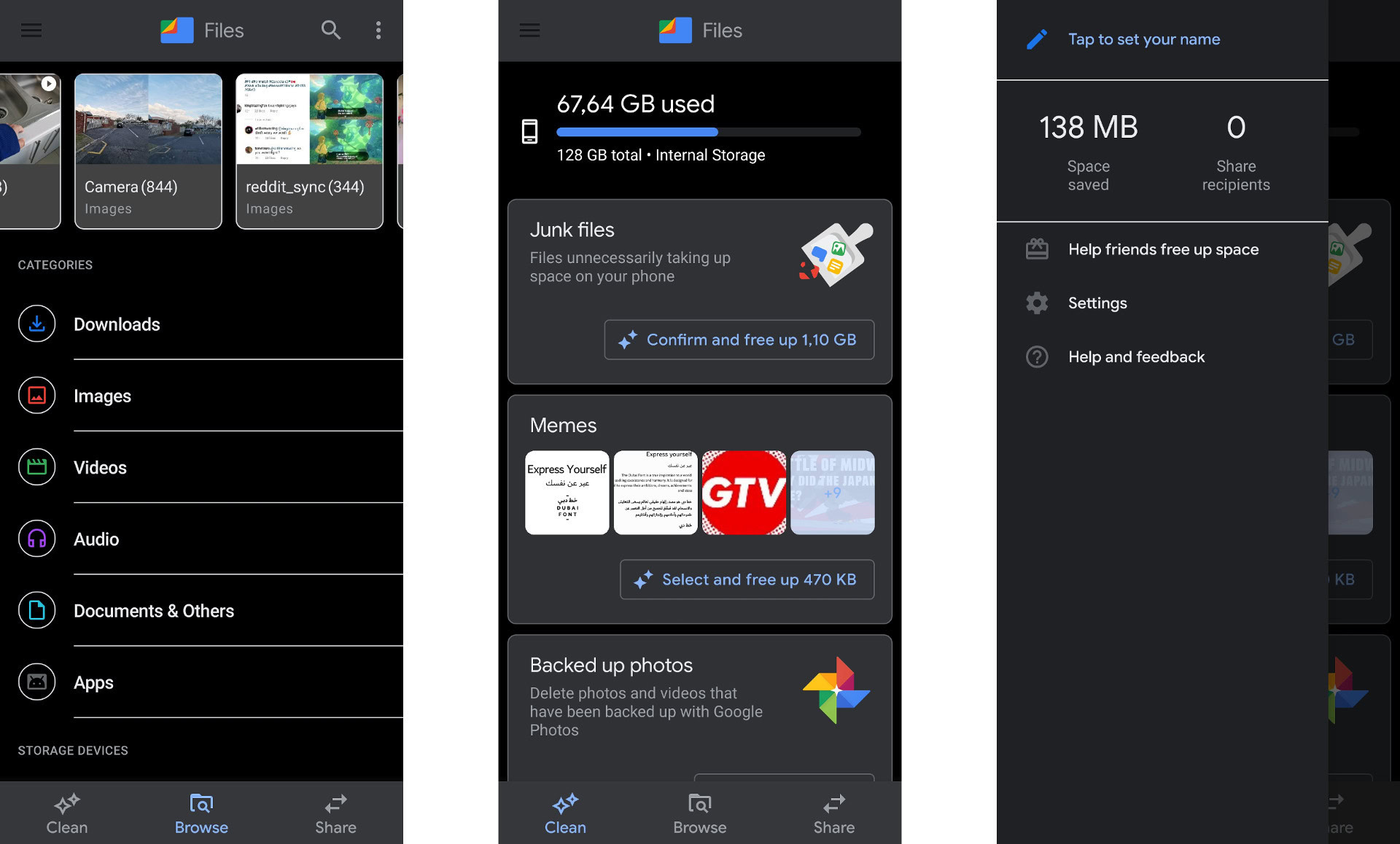
Dark mode in Google’s file manager should also result in power savings for people with OLED-equipped phones, like the Galaxy S10, Google Pixel series, or HUAWEI P30 duo. This is because OLED screens are able to dim or even turn off individual pixels that are displaying dark/black colors. Meanwhile, LCD screens have all their pixels lit up regardless of the colors used.
This isn’t the only Google app with a dark mode, as we’ve also seen the option come to Google Keep, the Google app, Google Photos, YouTube, and more. Are there any more Google apps that should receive dark mode? Let us know in the comments! Otherwise, you can sign up for the Files by Google beta and download the app via the button below.