Affiliate links on Android Authority may earn us a commission. Learn more.
April 2020 security update brings Pixel 4's ‘Eyes Open’ face unlock feature
Update, April 6, 2020 (03:10 PM ET): Although we first saw a hint of it in Android 11 Developer Preview 2, as detailed below, it looks like a new “Eyes Open” face unlock requirement is now landing on the Google Pixel 4 and Pixel 4 XL.
The update is coming through with the April 2020 Android security patch (h/t Droid-Life). Interestingly, the change is not listed in the official changelog for the patch.
Regardless, the feature does exactly what you think it does. If toggled on, you will need to have your eyes open for face unlock to work on your Pixel 4. If you toggle it off, face unlock will still work if you’re eyes are closed.
It’s not clear why this feature that first appeared in Android 11 is quickly making its way to Android 10, but anything that can make your phone more secure is likely welcome. To get the latest Android security patch with this new update, click here.
Original article, March 18, 2020 (03:15 PM ET): The Pixel 4 and Pixel 4XL were the first Google devices to use 3D face unlock. In general, the feature is much more secure than the standard 2D face unlock, because it is much harder to fool something with depth data versus a 2D image from a regular camera.
While it was great to see some updated security on Google devices, people quickly became concerned when they noticed you can unlock the phones without your eyes being open. This led to concerns about privacy and worries that someone might unlock your phone while you’re sleeping. While this is an incredibly unlikely scenario, it’s a valid concern and seems like a pretty obvious security oversight.
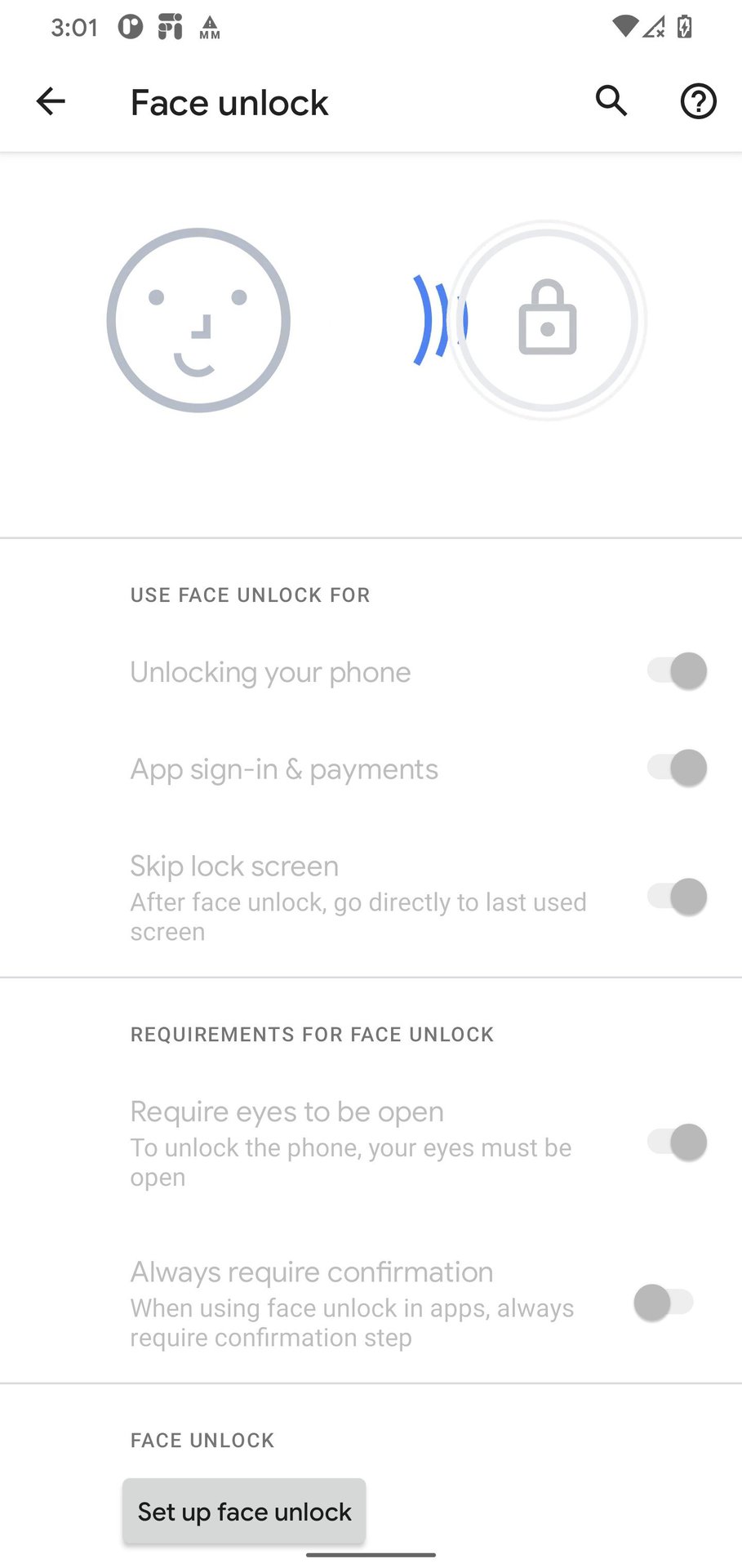
It seems like Google heard these complaints because the feature now requires eyes to be open in Android 11 DP 2. In the face unlock menu, you’ll now see a toggle that allows you to require eyes to be open to unlock your device. I don’t see any reason not have to this feature on all the time, and Google should probably make it standard.

Regardless, we’re really glad to see the feature go live. If you want to use it yourself, you’ll have to download the Android 11 Developer Preview 2 on a Pixel 4 or Pixel 4 XL. Are you happy the feature is finally here?