Affiliate links on Android Authority may earn us a commission. Learn more.
How to edit or delete your Bitmoji
Your Bitmoji is a virtual representation of yourself. Unlike most avatars, a Bitmoji is meant to look exactly like you. Bitmoji can integrate with several other apps, including Snapchat and even your Google keyboard. These days, you can customize your Bitmoji to be as unique as you are. Let’s go over how to change your Bitmoji gender, as well as edit or delete it.
READ MORE: How to delete your Snapchat account
THE SHORT ANSWER
To change your Bitmoji gender, open the Bitmoji app. Go to Settings > My Data > Reset Avatar. In the Are You Sure? box, press OK.
To edit your Bitmoji, launch the app and go to either the Avatar or Fashion tab.
KEY SECTIONS
How to change your Bitmoji gender
To change your Bitmoji gender, you will need to create an entirely new Bitmoji. This means you must reset your current Bitmoji avatar and start from scratch.
HOW TO RESET YOUR BITMOJI
- Open the Bitmoji app and tap the gear-shaped icon to go to Settings.
- Go to My Data.
- Tap Reset Avatar.
- In the Are You Sure? box, press OK.
How to edit your Bitmoji
The Bitmoji app makes it very easy to change your avatar’s features, clothes, and more. Customization is split into two primary tabs: Avatar and Fashion.
Avatar
Launch the Bitmoji app. From the toolbar along the bottom, tap the Avatar button.
You can use the various options in the menu at the bottom to change features like your hair, eyes, eyebrows, and nose. You can even change your facial hair!
When finished, select Save at the top.
Fashion
Launch the Bitmoji app. From the toolbar along the bottom, tap the Fashion button.
You can use the various options in the menu at the bottom to change clothes. This includes shirts, hats, eyewear, and outfits.
When finished, select Save at the top.
How to delete your Bitmoji
There are two ways to delete your Bitmoji. The first is resetting it, as we’ve already covered. The latter method is to simply delete your Bitmoji account.
HOW TO DELETE YOUR BITMOJI ACCOUNT
- Open the Bitmoji app and tap the gear-shaped icon to go to Settings.
- Go to My Data.
- Tap Delete Account.
- In the Delete Account? box, press DELETE.
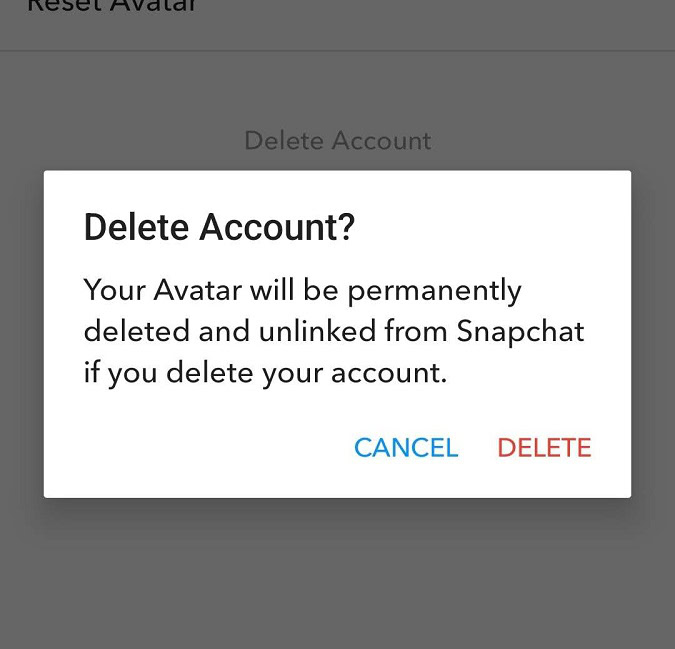
READ ALSO: How to change your friend emojis on Snapchat