Affiliate links on Android Authority may earn us a commission. Learn more.
The best Samsung Galaxy Tab S7 FE keyboards






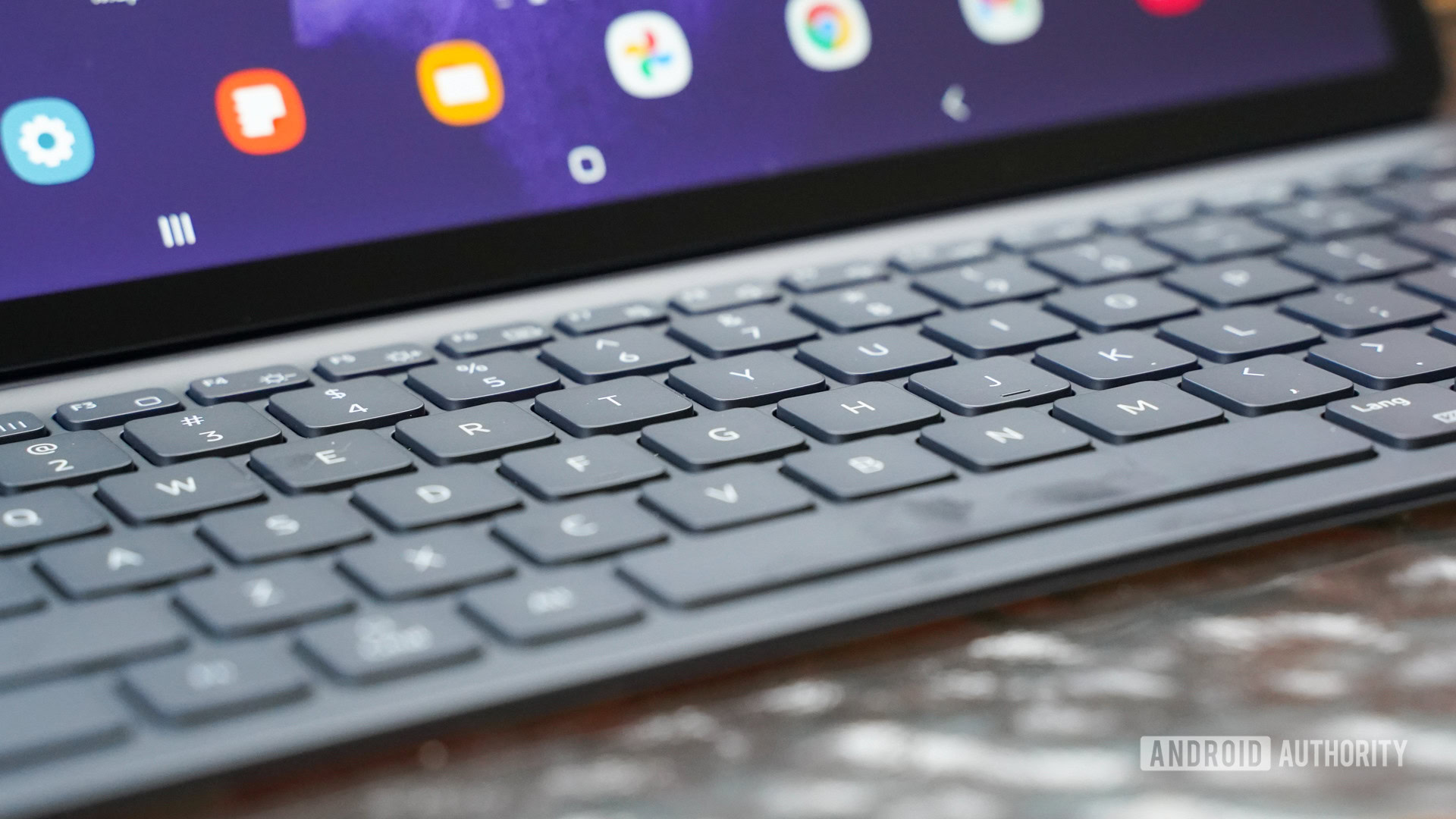
The Samsung Galaxy Tab S7 FE came to market with productivity in mind, but how productive can you really be without a physical keyboard? Writing those emails and typing documents using the touchscreen will quickly get old, so we’re here to help you find the best Samsung Galaxy Tab S7 FE keyboards the market has to offer.
The best Samsung Galaxy Tab S7 FE keyboards
We’ve compiled a list of our favorite Samsung Galaxy Tab S7 FE keyboards for all budgets and users. There’s something here for everyone, so let’s get to them and help you figure out which best suits your specific needs.
Editor’s note: We will regularly update this list of the best Samsung Galaxy Tab S7 FE keyboards as new products launch and older ones are phased out.
Samsung Book Cover Keyboard Slim: It is specifically made for the tablet

There is no denying it’s always better to get tablet keyboards that come directly from the manufacturer. It’s especially more enticing when accessories are made with specific devices in mind. Such is the case with Samsung’s Book Cover Keyboard Slim, which is designed for the Galaxy Tab S7 FE, S7 Plus, and S8 Plus.
It is expensive, so be ready to pay a pretty penny for it. That said, it also promises Samsung quality. The keyboard folio doubles as a protective case for your tablet, and it also has a slot in the back to store the S Pen when not in use. In our Galaxy Tab S7 FE review, we got to test it and liked its spacing and solid feedback, and the number row has some function keys that offer specialized functionality.
Logitech K380: Good quality on a budget

The Logitech K380 has been around for some years, yet it continues to be an industry favorite for typists that prefer a more mobile solution at a low price that doesn’t sacrifice quality too much.
While mostly made of plastic, it is a pretty well-made keyboard with a timeless, fun design that meets all the requirements to be one of the best Samsung Galaxy Tab S7 FE keyboards.
It works on Windows, MacOS, Android, and iOS. Additionally, you can switch between three devices using its quick connectivity keys. Its small profile means it fits in any bag. To top things off, it comes in a nice variety of color versions.
Logitech Keys-To-Go: Ultra slim and elegant
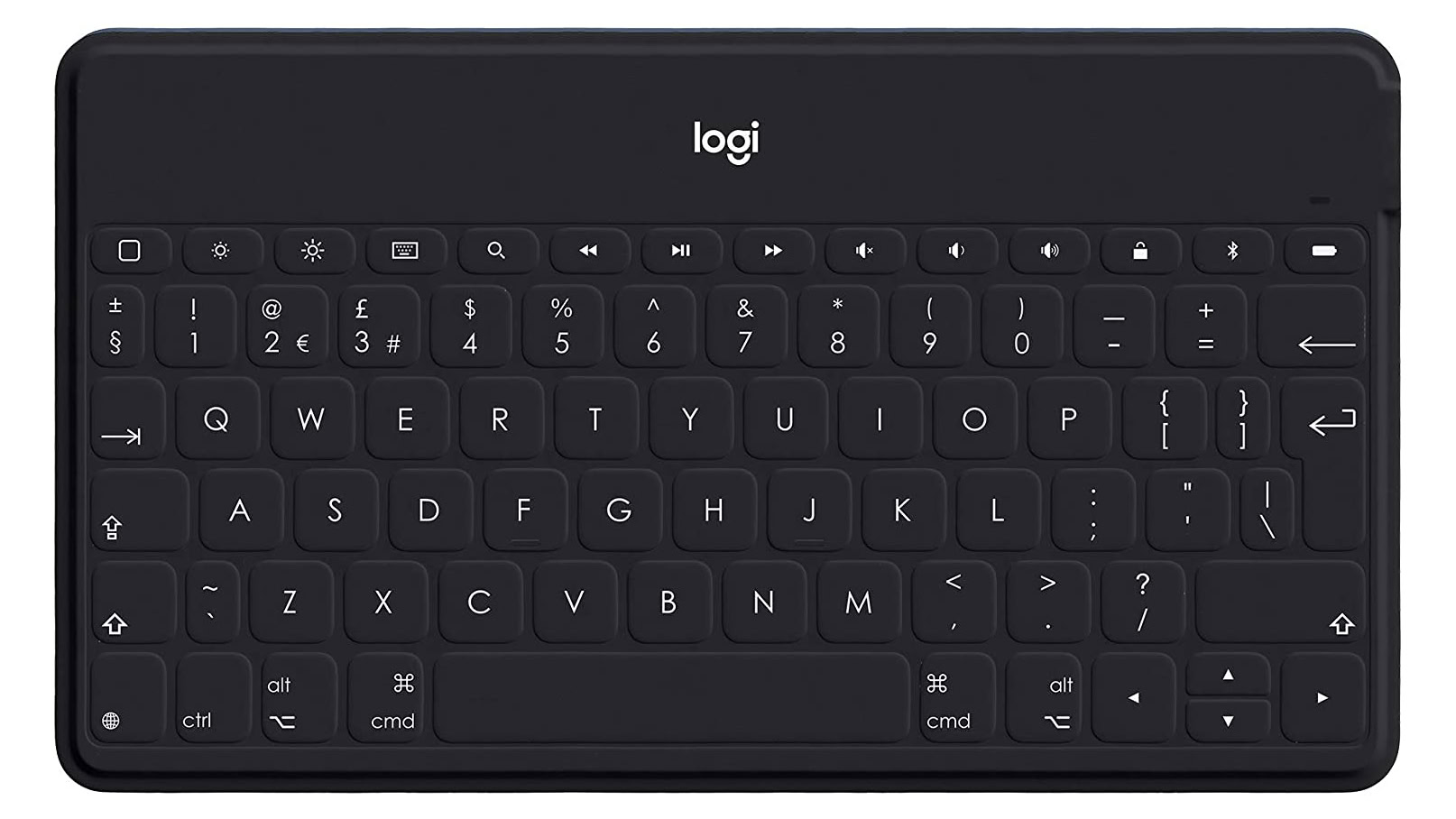
Other options in this list of the best Samsung Galaxy Tab S7 FE keyboards are great, but very few can match the level of portability the Logitech Keys-To-Go brings to the table. It weighs only 180g and measures 6mm in thickness. Its design is also very minimalist and will look great anywhere you take it.
It’s pricier than other Logitech keyboards, and key travel won’t be the best, but it is also the most convenient one for tablet users. The one more serious downside is that it was made for Apple devices. That said, you can still use it on Android tablets, and nothing really compares to it, which is why we decided to keep it in this list. Just keep in mind some of the Apple-specific keys won’t work as intended.
Logitech K780: For real tablet productivity

All the mobile-focused keyboards listed in this feature are great for portability, but we know there are some more serious typists among you. The Logitech K780 will offer a truer keyboard experience.
It is much larger and harder to carry around, but it offers a more refined keyboard experience with better feedback and travel. Additionally, you will get a full number pad, which we know many of you can’t live without. Other features include multi-device connectivity, allowing you to switch between three devices quickly.
As if that wasn’t enough, there is also a docking section at one end, allowing you to prop up any device that is under 11.3mm thick. The Samsung Galaxy Tab S7 FE is 6.3mm thick. It was hard picking a good keyboard with a stand for the tablet, as most of them limit the capacity to 10-inch tablets. Because the docking area extends to the ends of the larger keyboard, this one allows for much larger devices like the Galaxy Tab S7 FE.
JUQITECH Backlit Keyboard Case: A cheaper alternative to Samsung’s case

If you like Samsung’s official Book Cover Keyboard Slim, but think that it is a bit too pricey, then the JUQITECH Backlit Keyboard Case might be a better choice. There are some key differences, though.
Let’s start with the cons. The Keyboard doesn’t work with the tablet’s pins. Instead, it is a wireless keyboard that operates over Bluetooth and has a rechargeable battery. Its design isn’t as refined, either.
The good news is that this option offers complete freedom in terms of screen angles. And because you can remove the keyboard, you get even more flexibility for working positions. The keyboard is also backlit, and you can pick colorful configurations. LED coloring aside, having a backlit keyboard is very convenient. It allows for working in dark coffee shops or other dimly lit environments.
Microsoft Designer Compact Keyboard: A great-looking keyboard

If your focus is productivity, there is a high chance you’re taking your Samsung Galaxy Tab S7 FE keyboard to the office, meetings, and other professional settings. You want a keyboard that looks good, and the Microsoft Designer Compact Keyboard is all about design. It’s made for designers, after all.
Simplicity is the name of the game with this one. The device is slim and ultra-minimalist. It’s also super thin and portable, yet it keeps a healthy spacing between keys, has pretty good travel, and can connect with up to three devices to seamlessly switch between them.
FAQs
Samsung tablets like the Galaxy Tab S7 FE come with DeX mode. This changes the Android UI to look more like a computer. Given that you can live on Android apps and a browser, it can be a great laptop replacement. Especially if you grab one of the keyboards listed in this feature. You can also grab yourself a good wireless mouse and further improve your experience.
No. The official accessory uses the tablet’s bottom pins to connect directly to the device. It will pull the necessary energy from it, which isn’t much.
You should ideally use a keyboard that is optimized for Android, but Bluetooth MacOS and Windows keyboards will work. The only issue is some of the platform-specific keys won’t work as expected.
Mechanical keyboards tend to be much larger, heavier, and noisier. This isn’t the best combination for tablet users, but you can certainly find some great mechanical keyboards with Bluetooth and use them with your tablet. These offer premium feedback, great key travel, much more sturdy constructions, and more.