Affiliate links on Android Authority may earn us a commission. Learn more.

Exclusive: Pixel 9 Pro Fold could be the name of Google’s next foldable, not Fold 2
The new name for the device codenamed 'comet' might be more than a simple rebrand.
Kamila Wojciechowska
Exclusive: Google Pixel 9 series to get emergency satellite connectivity, new modem
Kamila Wojciechowska

Google One is losing a lot of its appeal, but Photos has me locked in
Rita El Khoury

Here are some new features of the Pixel Launcher in Android 15
Mishaal Rahman

Focus Go is the free photo gallery app I’ve always wanted
Rita El Khoury

Computing
In case you missed it
More news

Gary SimsApril 16, 2024
How do QR codes work? Everything you wanted to know
Are you happy with the state of YouTube in 2024?
Adamya SharmaApril 16, 2024

How to spot an AI generated image: 8 tips you should know
Calvin WankhedeApril 15, 2024

Perplexity AI: How does it stack up against ChatGPT?
Calvin WankhedeApril 12, 2024
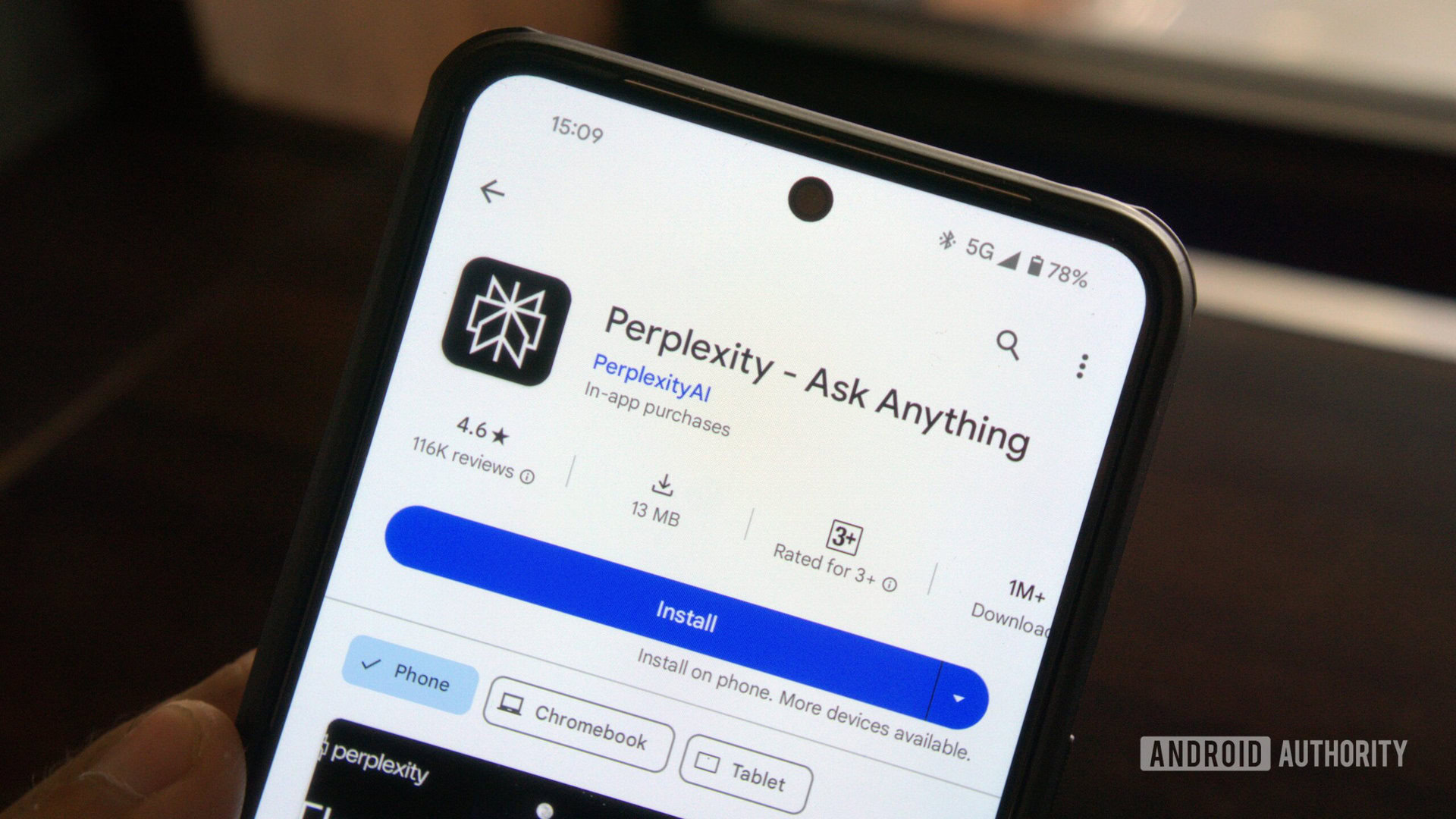
How to install Android 15 on your Pixel phone right now
C. Scott BrownApril 11, 2024

Pixel 8a gets leaked in new clean renders, showing off all four colors
Aamir Siddiqui10 hours ago

Remember gaming phone maker Black Shark? It just launched a smart ring
Adamya Sharma11 hours ago

Visible introduces annual plans, offering major cost savings
Rushil Agrawal11 hours ago

OnePlus 13 specs leak: A modest upgrade in the making?
Aamir Siddiqui11 hours ago

Whatsapp will soon show you which of your contacts has been online recently
Aamir Siddiqui14 hours ago

This new Ultra phone could actually be overkill for low-light photos
Hadlee Simons14 hours ago

Casetify expands its charging solutions with a Qi2 car charger, 240W charging cable
Rushil Agrawal14 hours ago

Navigation in Google Maps just went (a little) 3D
Hadlee Simons16 hours ago

The Boring Phone is a transparent flip phone that takes me back to my childhood
Adamya Sharma17 hours ago

The latest OnePlus Pad 2 leak hints at a powerful upgrade
Rushil Agrawal23 hours ago
