Affiliate links on Android Authority may earn us a commission. Learn more.
Best Android apps for getting things done
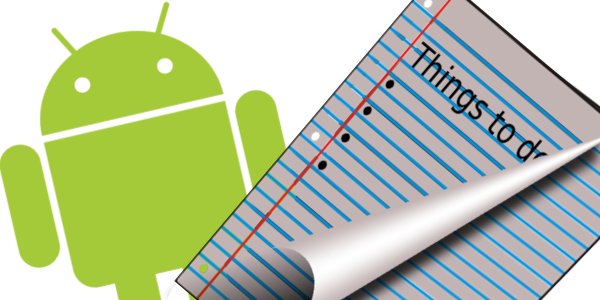
Android users use their smartphones and tablets in a lot of different ways. Android devices can be used for entertainment and fun. You can use your device for playing games, watching movies, reading books, and much more.
Android devices can also be used for productivity. There is a plethora of apps from the Google Play Store can help you do things easily. More and more users are bringing their Android devices as they go out and face daily challenges. That’s why we compiled some of the best Android apps that will help you get things done, fast and easy.
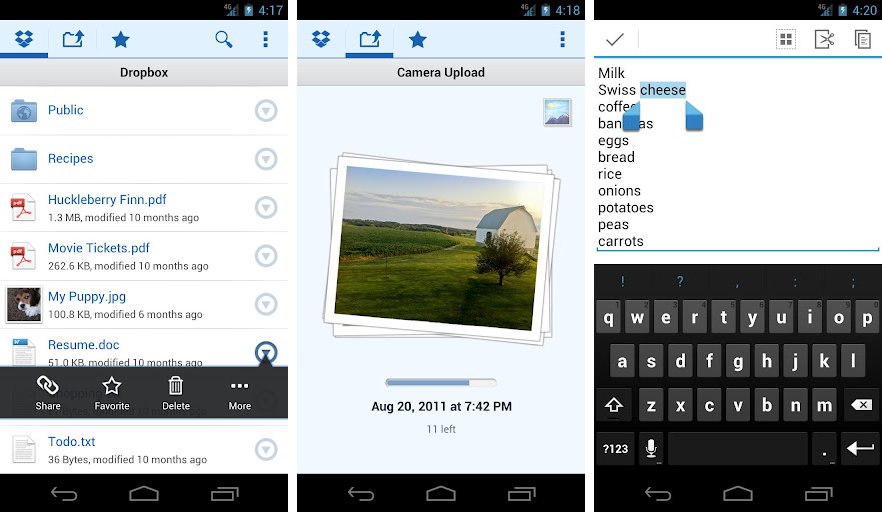
We have a lot of devices that can help us do our tasks. We have our computers at home, smartphones in our pockets, and the PC in the office. Because of hectic and busy schedules, we tend to carry our work around. Many of us even bring portable USB drives so we can bring our documents from work to home and vice-versa.
But, how would you like saving your files on your office PC and making them instantly accessible on your home computer? Introducing the Dropbox app for your computer and Android device.
Dropbox is like a magic box that lets you save your files and automatically makes them available on other PCs and Internet-connected devices. Every file you save to the Dropbox folder on one device will automatically sync your files to all your Dropbox folders on other devices. You can also use Dropbox to share your files with your friends. This is a great way to easily share files and easily finish team tasks. This app is perfect for sharing documents and making group projects.
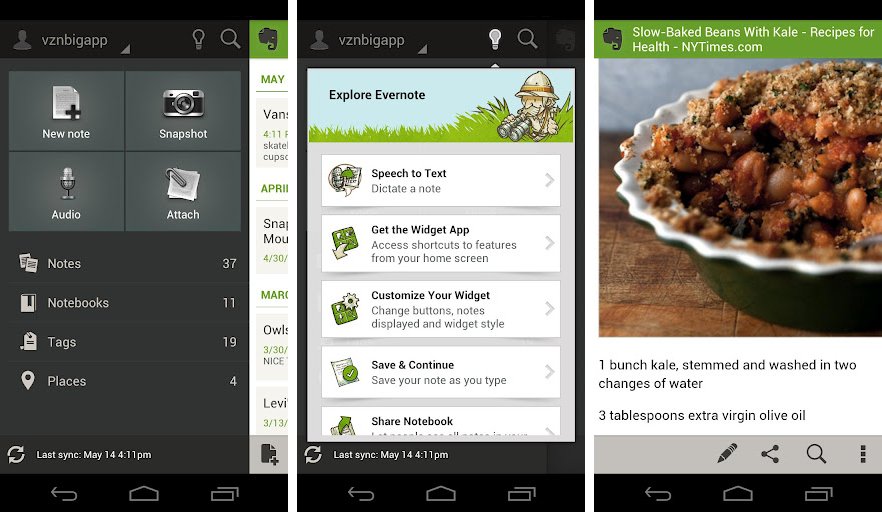
Make your Android device an extension of your brain with the Evernote app. If you don’t have good memory, you can use this app’s huge memory so you will never forget things. This app allows you to take notes, record an audio file, take pictures, and make your own to-do list.
You can snap a picture of a gift idea in the shopping mall, save an audio file of your best friend’s speech, make a note for your class lecture, and a lot more. What’s more is that you can access your saved file on your computer via Evernote’s desktop counterpart.
Evernote also allows you to share your files with your friends. You can easily send your class notes, share a picture, and easily perform collaborative tasks with this app.
You can download Evernote for free. But, you will need to buy the paid version to enjoy extended features such as taking notes offline for later viewing, allowing your friends to edit your notes, and add a pin to your Evernote app.
Let your Android device become an extension of your brain through the Evernote app.
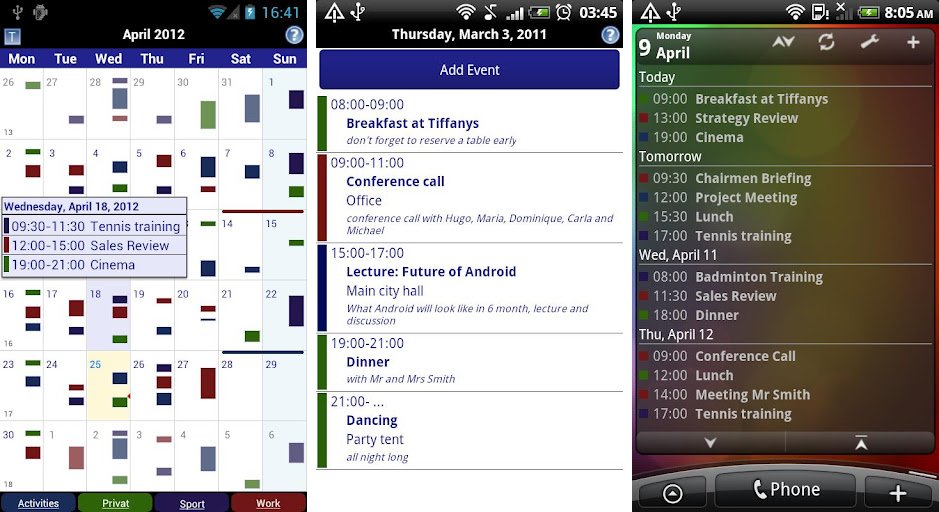
In a hectic and busy environment, one must able to keep track of time and one’s schedule. If you’re a person who has a lot of agendas in a day, you should use the Business Calendar Free app on your Android device. This app will help you do things and track your day.
This app displays your agenda in a graphical and textual presentation. Add some color to your agenda and keep your calendar neat and attractive. The app also allows you to put a widget on your homescreen. You can select a widget for monthly, weekly, and daily agenda. Your saved agenda are also synced to your Google Calendar and can be accessed on your PC.
Other features include a search function, an overview of your daily agenda, intuitive handling options, letting you add recurrent events, and many more.
The Business Calendar app comes free from the Google Play Store. Download the premium version and enjoy the extended features such as configuring the app and widget’s font size, dragging and dropping events onto the calendar, adding your contacts on your calendar, 11 different themes for the widget, and much more.
Do things at the right time with Business Calendar on your Android device.
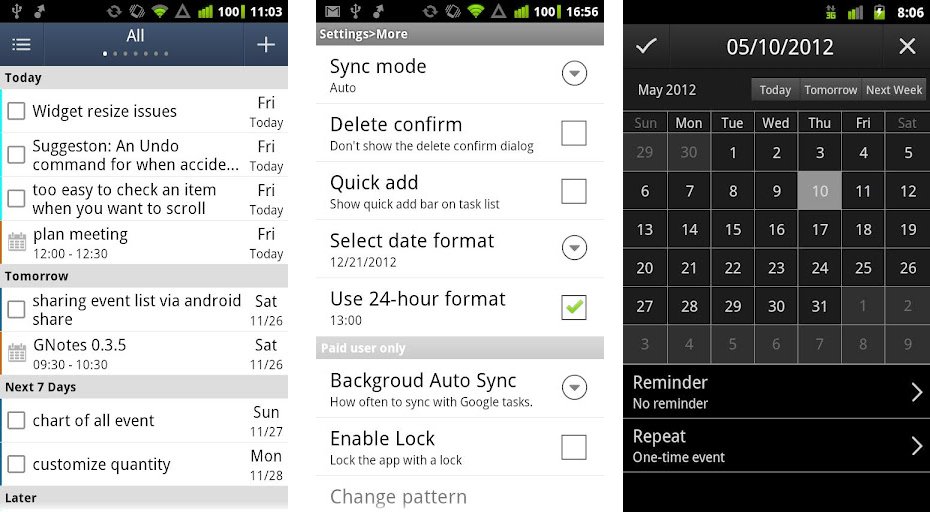
Everyday we have a set of tasks to complete and we feel fulfilled when we’ve completed them. But, because of multiple tasks that need to be done, we sometimes forget some things. That is why you need GTasks: To Do List | Task List to help you complete your tasks and end your day in satisfaction.
GTasks is a simple task list app on your Android device. You only need to add some task lists and fill them up with tasks. For instance, you can add a task list for Groceries and add each item as your task. Beside each item, you can find a check box; once you’ve finished that task, mark it as done.
The app also syncs your tasks with your Google Account so you can check and update your tasks via Google Calendar or your Gmail account.
The GTasks: To Do List | Task List app can be downloaded for free from the Google Play Store. You can also try the paid version and enjoy premium features such as adding tasks in batches, pattern lock, background sync, and choosing themes.
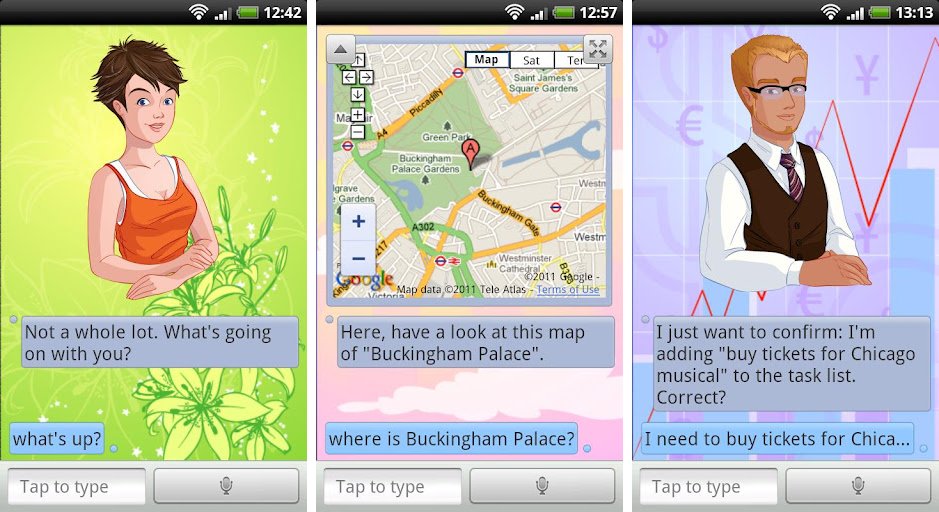
Everyday, we need to accomplish a lot of tasks that make us wish we had a personal assistant to make our life easier. Worry no more, for we have an app that makes your Android device a personal and portable talking assistant. Let me introduce you to the Assistant app.
All you have to do is speak and the app will do its thing. With this app, you can search for the nearest coffee shop, update your Facebook status, ask if you need an umbrella before going to work, send emails and text messages, tell it you’re bored, open an application, and a lot more. No need to utter special commands. Just speak naturally and the app will recognize your commands.
What’s more is that you can customize your personal assistant. You can make your assistant a beautiful female assistant or a handsome man. Your assistant can also express facial expressions and gestures, making the app more human-like. No need to settle for a robotic lady voice-only assistant when you can have your own more human pocket-sized companion.
Download the Assistant app for free from the Google Play Store and make your Android device your pocket-sized companion.
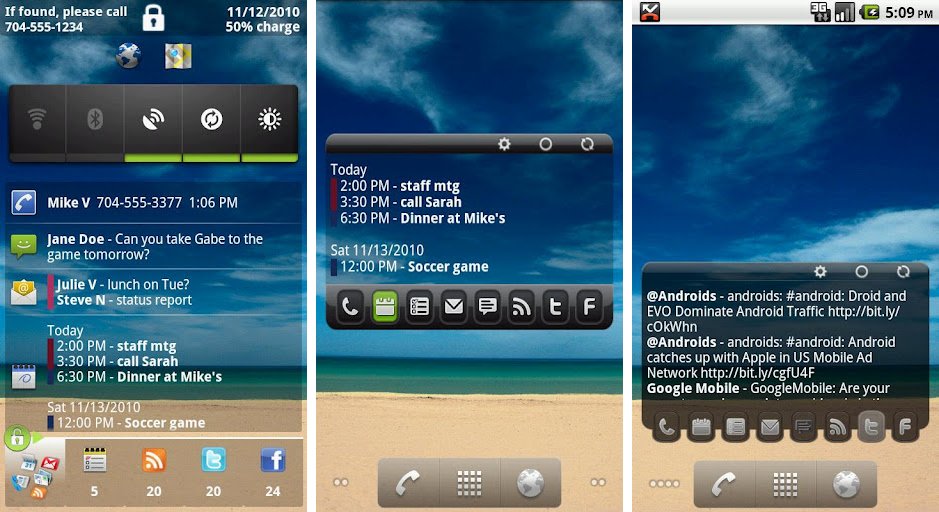
We can do a variety of things on our Android smartphones. It is like bringing the features of a desktop computer right inside your pocket. With the things you can do on your phone, you will need the help of Executive Assistant (adware) to assist you and keep you updated on your Android device.
The app is designed to primarily assist users in knowing what’s new on their mobile phones. The app lets you know about received messages, emails, and received calls. The app also updates you on your social network by displaying your Twitter timeline and the latest Facebook news. You can also get the latest reads with your Google Reader account.
Your To-do list and Calendar events can also be seen through this app. You will never miss any appointments and you can complete your daily tasks with Executive Assistant.
Use any of the app’s three modes: as a lockscreen, as a welcome note after unlocking the phone, and as a widget on your Home screen.
Get your pocket-sized assistant for free from the Google Play Store.

If you are looking for an app that lets you accomplish any collaborative task, then you might want to try Astrid Task on your Android device.
Just like any ordinary to-do list app, this app contains a list of things that need to be done. Under a list, you can find individual tasks. You can also find a check box beside each task; tap the box to mark it as complete. Your lists and tasks are automatically synced to Astrid.com so you can edit and view your lists and tasks on your desktop.
The best part of Astrid is assigning your task to your friends and collaboratively completing the tasks under a list. For instance, you can create a list called “Android Project.” Under that list, you will create a set of tasks that need to be done. You can also assign individual tasks to your groupmates. The app also updates you if the assigned task has been completed.
Finish your group project at ease with Astrid Task on your Android device.
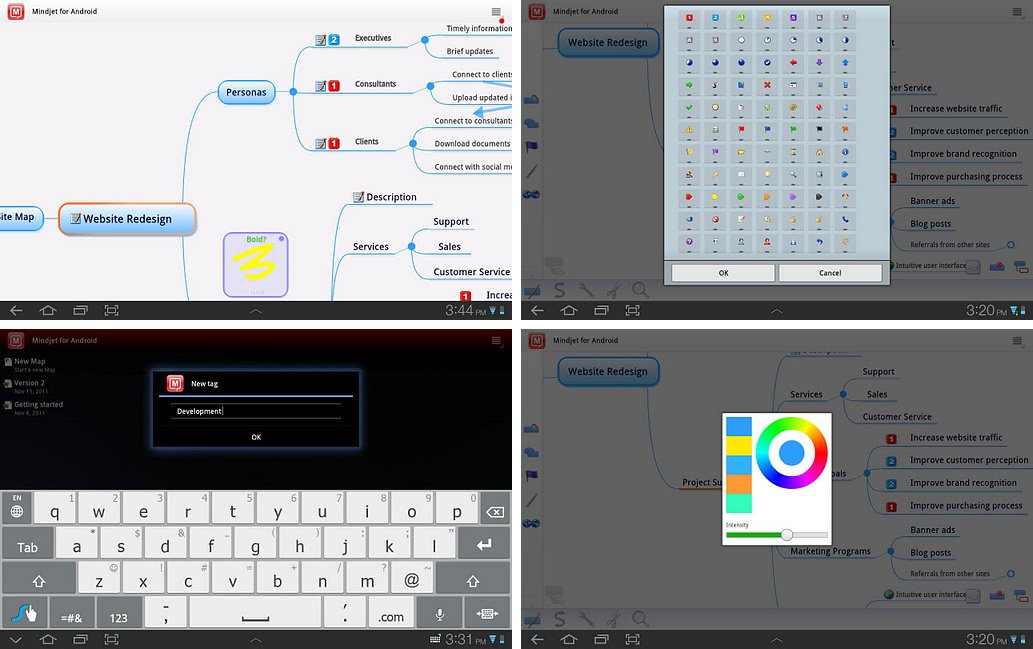
Transform your ideas into a visual idea map with the Mindjet for Android app. This app lets you create a visual representation of your ideas. You can use this app during meetings, discussion, and creating tasks.
To create a new idea map, just simply create a new map and type in the topic’s name. The title will be the center or main topic of your idea map. To add subtopics, you just have to simply double tap on the main topic. Do the same until your idea map branches out and expands. You can also add symbols to determine which tasks are under schedule or are priority tasks.
Leave your jot-down notebook at home and use Mindjet on your Android device.
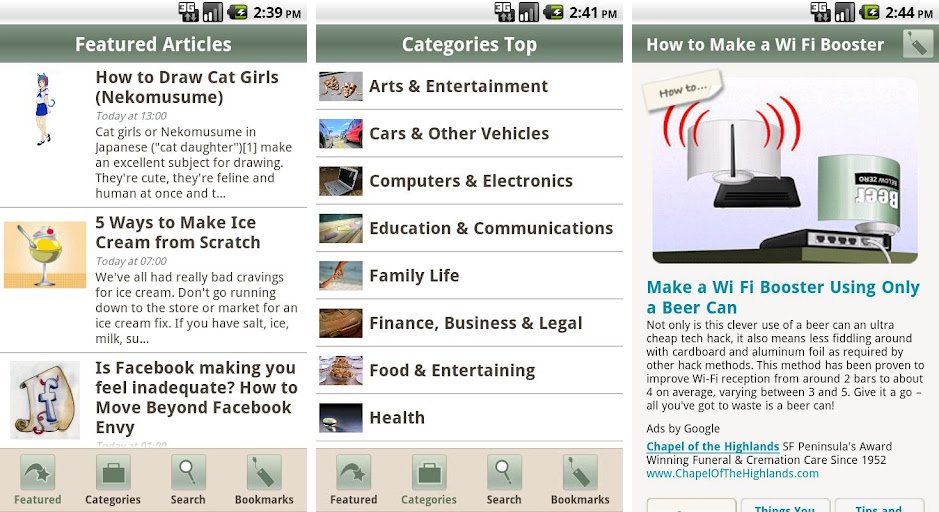
Do you know how to make french toast? How do you stay fit and fabulous? Do you know ways to stop aging? If you have been troubled with these questions, worry no more for we have an app that is perfect for you. Featuring the wikiHow app, your all-in-one how-to-do things guide for your Android device.
The app’s main interface consists of three tabs, namely the Featured, Categories, Search, and Bookmarks tab.
You can find the featured how to articles under the Featured tab. Scroll down from the list of how to guides and tap the one you need. On the next page, you will see step-by-step instructions for your chosen topic.
If the articles you are looking for is not on the featured list, just simply tap the Categories tab and choose the appropriate category for your topic. Categories included are Arts and Entertainment, Cars, Computers, Family Life, Finance, Food, Health, Hobbies, Home and Garden, Pets, Relationships, Sports, Travel, Youth, and many more.
For faster searching, try searching for your desired guide in the Search tab. You can also bookmark how to guides and easily access them on the Bookmarks tab.
Make your Android device a how-to wiz with the wikiHow app.
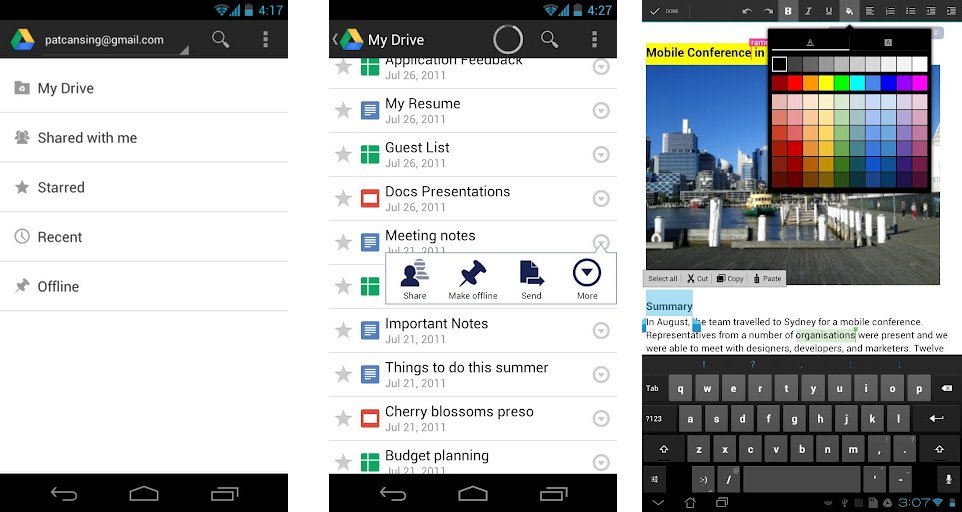
If you need help with your word documents, or you want to easily share files with your contacts, you can do all that through Google Drive. Google Drive lets you save all your files and makes them accessible on any Android device. Your pictures at home, your files for work, your vacation pictures, and all your important documents can be accessed in one place.
If you’re working on an important group project, you can use Google Drive to collaboratively edit your work. Just drag and drop the file to Google Drive and share it with your team members. You can now simultaneously work on your project online. What’s more is that your files can be accessed on any device. Just load up your files on Google Drive and you’re good to go. You can do your work on your PC at home, polish your work on your tablet, and make a final review on your Android smartphone.
Download Google Drive and access your files any time and anywhere you want to be.
With the rapid improvements of technology and the accessibility of these apps, you can surely do things easily and fast.
What other Android apps are you using for getting things done? Add them in the comments below.