Affiliate links on Android Authority may earn us a commission. Learn more.
Android Q could bring Google Pay cards to power button, just like the iPhone

In the latest beta of Android Q, the power button does quite a bit. It brings up the power menu, naturally, but also can be used as a way to end a call, a way to stop the phone from ringing, a way to quickly launch the camera app, and more.
It appears there could be at least one new power button shortcut added to Android Q: the ability to quickly scroll through your Google Pay cards. According to research conducted by 9to5Google, this feature is baked into Android Q beta 4 but hasn’t been turned on yet. This strongly suggests the power button shortcut will go live with the stable launch.
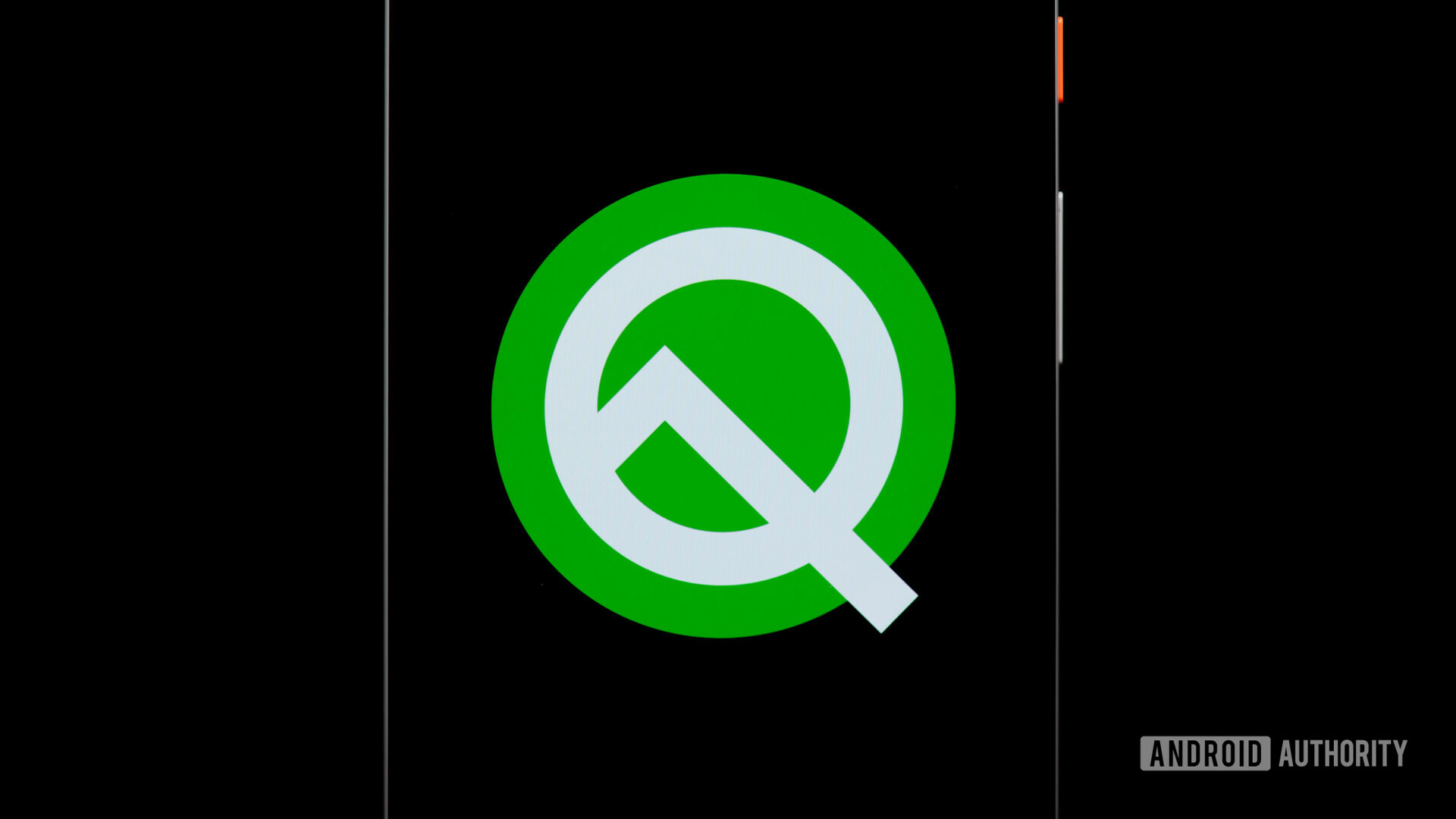
If this sounds familiar at all, it’s because the iPhone X and iPhone XS series already have this feature. On the iPhone XS, for example, you double-tap the power button to launch a carousel of Apple Pay cards in order to select which one you want to use for your NFC payment.
On Android Q, however, it won’t be a double-tap: it will be a long-press.
Since Google Pay is disabled in Android Q beta, we can’t see this work quite yet. However, 9to5Google was able to find the settings page that describes the feature and even an animation to show what it will look like:
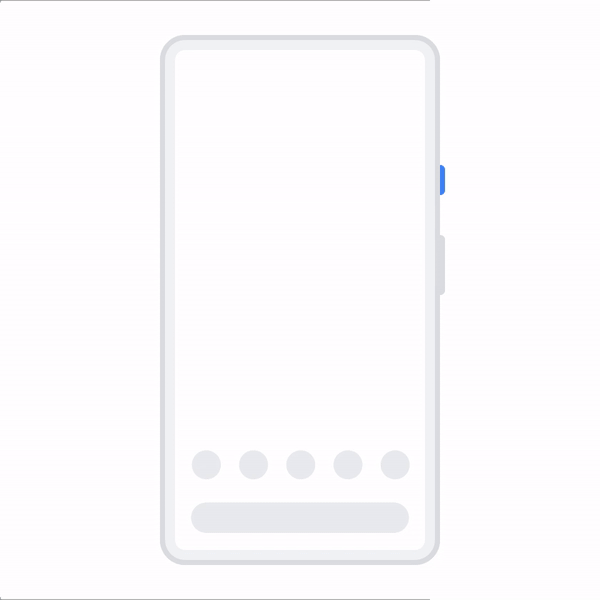
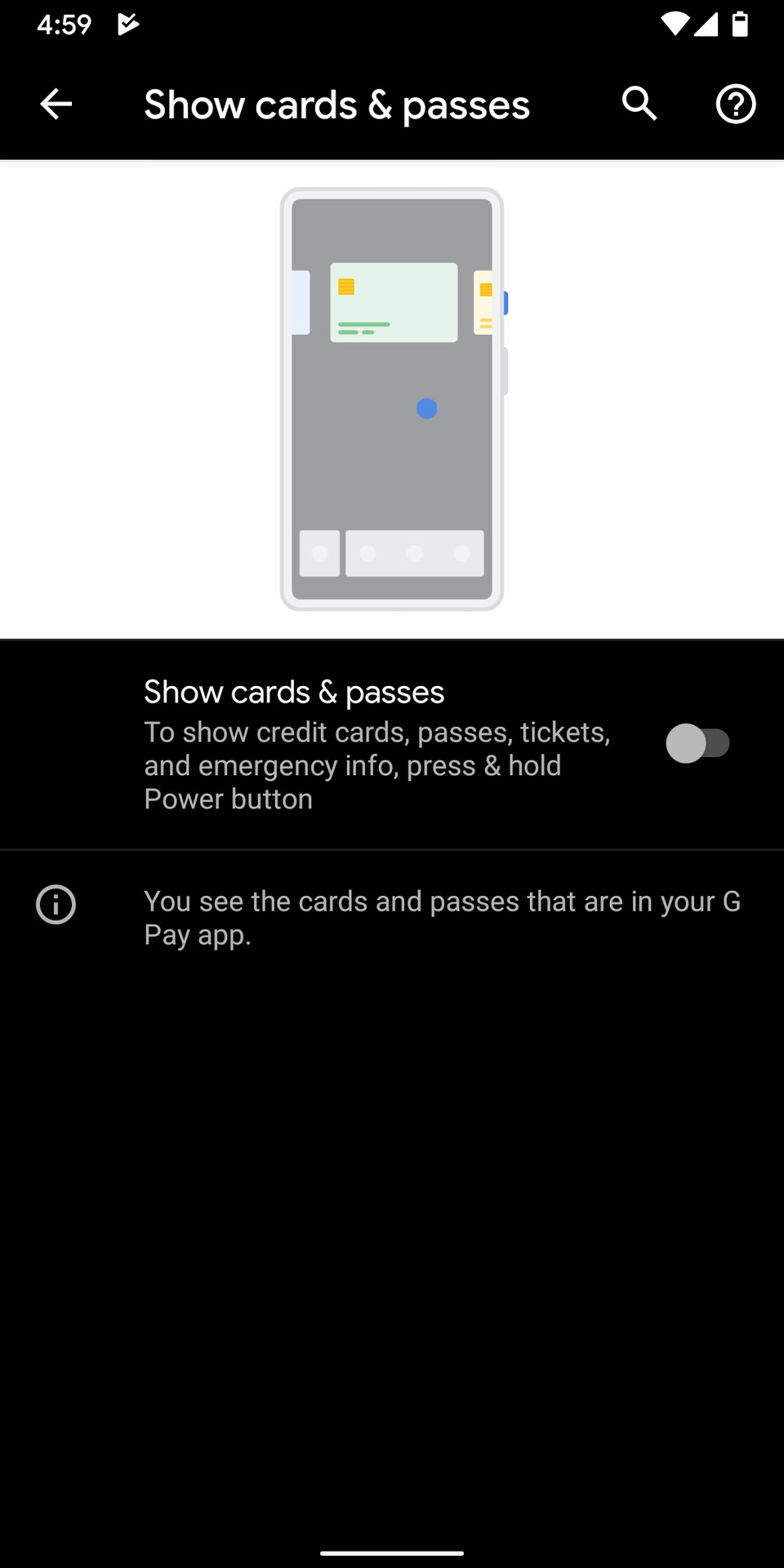
The animation shows that the power menu flies down to the bottom of the display when you are scrolling through your Google Pay cards. This is a good idea as it prevents you from mistakenly long-pressing the power button to get to the power menu only to find you have to back out and hit the power button again.
However, this also makes the power menu very crowded. With the shutdown button, restart button, screenshot button, emergency calling button, and now Google Pay all in one menu, it seems like there’s almost too much going on. It will be interesting to see how this plays out.
What do you think? Is this a welcome change? Let us know in the comments.
NEXT: Everything new in the fourth Android Q developer preview