Affiliate links on Android Authority may earn us a commission. Learn more.
Android Q could give us god-like powers over app permissions
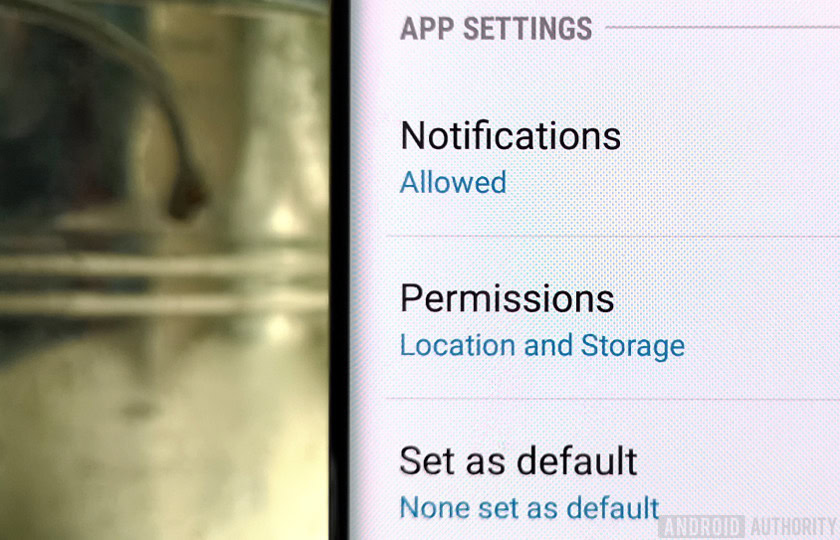
- XDA Developers published a breakdown of new permissions functions in an early build of Android Q.
- Based on the breakdown, users will have much more specific control over permissions within Android.
- Unlike previous iterations of Android which gradually added new features, Android Q appears to be making huge strides when it comes to permissions.
Over the past few years, Google has gotten really serious about giving Android users a large degree of control over which actions Android apps can perform on your system. Android 9 Pie introduced even more precise controls over app permissions than ever before.
With the upcoming Android Q, however, it seems user control over app permissions is going to jump to a whole new level. According to a breakdown over at XDA Developers, we could be getting god-like powers over app permissions when Q lands later this year.
It should be noted that XDA is getting all this information from a very early leaked build of Android Q. As such, some of the features in this build could be removed by the time we see the first official developer preview drop.

XDA lays out its findings in a nearly 4,000-word article, which is incredibly technical in nature. If you’re feeling brave, the whole thing is definitely worth a read as it will give you the best look into the potential changes. If you’re not up to it though, here are some of the highlights:
- If a user installs an app that is targeting API level 22 or below, it’s likely that the app is doing that to circumvent some permission restrictions built into Android Q. As such, Android will warn the user that this is the case, essentially “shaming” app developers to target API level 23 or higher.
- We previously learned that Android Q will allow users to grant location permissions to apps only while the app is in use, if they so wish. However, Android Q will also allow users to grant permanent location permissions to apps if that’s something they want to do.
- If a user chooses to allow an app to use location permanently, even if the app is not running in the foreground, Android Q will pop-up a notification warning the user that this is the case. Tapping the notification will take the user to the location permission page of that app so the user can change the allowed actions, if they want.
- Android Q will also have a new status bar icon that will alert them if an app is using the microphone, camera, or accessing the device’s location. If the status bar icon appears, users can pull down the notification shade, tap on the notification, and then see which apps are using which permissions.
- It appears that Google is cracking down on apps accessing the contents of the clipboard. Fortunately, you will still be able to copy text from any app and then paste it into any other app, but another app running in the background won’t be able to read it. This could, potentially, kill off some of the functionality of clipboard management apps. However, this is unclear at the moment.
- Users will be able to precisely control which parts of internal storage apps can see, and whether or not apps can change the contents of internal storage. This will apply to music files, photo files, and video files. Users will be able to say whether an app can read and/or write to these sections of internal storage, giving the ability to choose only one, some, or all.
- To make things a little simpler, there could be new “roles” within Android, which will bundle certain permissions together. For example, an app you set as the gallery role will automatically be given permissions related to being a gallery app (i.e., access to writing photos and video files, access to location data, etc.). This should take some of the work off the user’s plate.
There are many, many other potential changes in XDA’s breakdown, which you can read here.
What do you think? Are these new powers a welcome addition to Android Q, or does this seem like too much user control and bring up the possibility of casual users making mistakes? Let us know in the comments.
NEXT: Android Q might introduce support for much more secure face recognition tech