Affiliate links on Android Authority may earn us a commission. Learn more.
Android 8.1 limits notification sounds to one per second for every app
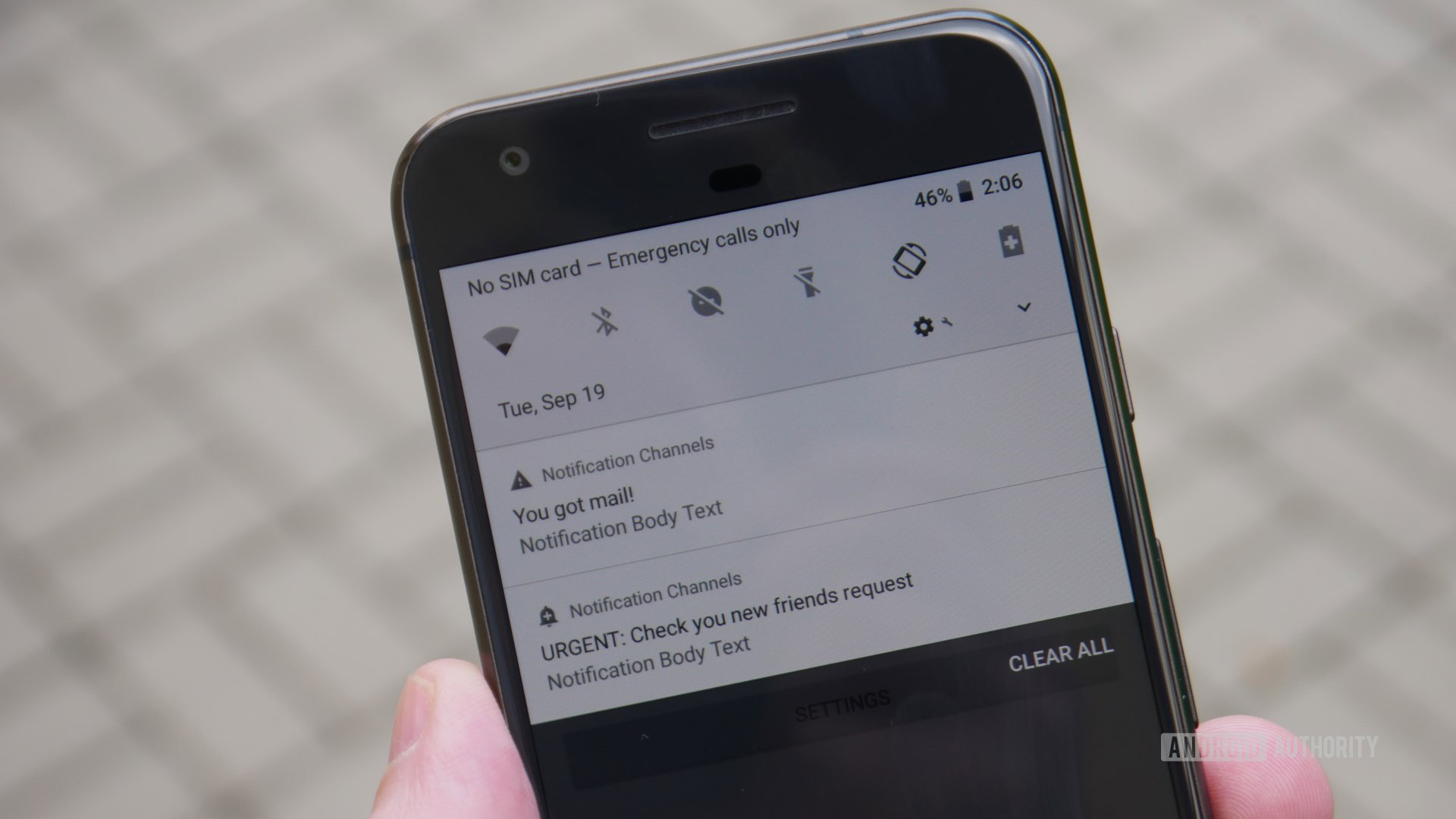
Android 8.1 brings a bunch of small tweaks to the Android user experience, many of which were first seen on the Pixel 2 and Pixel 2 XL. These include an automatic dark theme, a revamped power menu, and the ability to see battery levels for connected Bluetooth devices in Quick Settings. But Android 8.1 also packs some brand-new improvements, including one that’s long overdue – a limit to the number of notification sounds an app can generate in a second.

It probably happened to you more than once – a barrage of notification sounds greeting you when you turn your phone on (or just enable data) after being offline for a while. Facebook’s Messenger is an egregious offender in this regard. The app generates multiple distinct notification sounds, and when you receive several messages while offline, the sounds turn into a cacophony that can last several seconds.
Now Google is setting a limit on how many sounds an app can generate in quick succession. According to changes in the Android developer documentation spotted by Android Police, apps running on Android 8.1 can only emit one notification sound every second. Here’s the relevant paragraph:
Apps can now only make a notification alert sound once per second. Alert sounds that exceed this rate aren’t queued and are lost. This change doesn’t affect other aspects of notification behavior and notification messages still post as expected.
In case it’s not clear from Google’s description, this change doesn’t mean that notifications themselves will be lost. You will still see them in the tray, but the extraneous sounds will not ring out anymore. This behavior will bring Android in line with iOS in this respect.
This change will not stop apps from sending out lots of alerts, but it will remove a small gripe that had no good reason to exist in the first place. And, as we pointed out in our Android Oreo review, that’s the best way to improve a mature operating system.