Affiliate links on Android Authority may earn us a commission. Learn more.
Android 13 features: All the biggest new additions
On August 15, 2022, Google officially launched the latest stable version of the world’s largest mobile operating system: Android 13. If you purchased your phone in the past two years, you can likely take full advantage of the new Android 13 features. If you haven’t yet received an update, you can also manually install Android 13, or find out when your phone is due to receive its Android 13 update. Below, we round up all the major Android 13 new features you should know about.
Although Android 13 is among the most used versions of Android, is no longer the latest version. In October 2023, Google announced Android 14. You can learn all about the latest Android 14 features in more detail in our separate guide.
Android 13: Name and release date
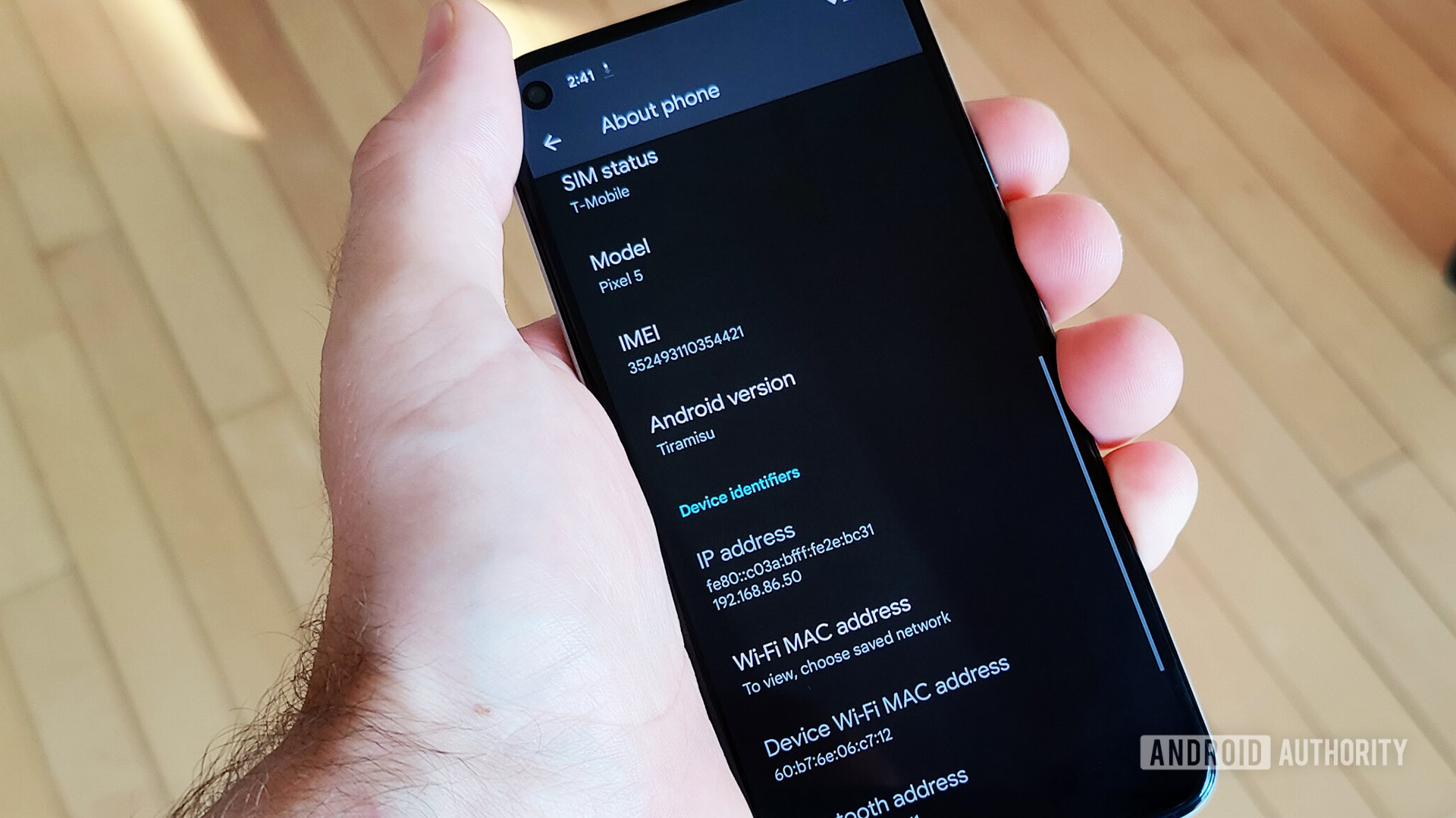
Before Android 10, Google named its OS versions after sweet treats. Although it has switched to a number publically, it often still refers to versions as confections internally. Thanks to the first developer preview, we know the codename for Android 13 is “Tiramisu.” This is the first time in a long while we’ve seen Google be so upfront with the codename.
As for Android 13’s release date, Google originally shared an anticipated schedule. It stuck very closely to that schedule and officially rolled out a stable version on August 15, 2022, at 1:00 PM ET.
Android 13: Design changes

Android 12 brought one of the operating system’s most significant UI revamps in years with Material You. The new interface enables more personable customization options, from wallpaper-based color palette controls to more intuitive animations. Android 13 doesn’t change things as radically, but Google still brought some new features and design tweaks.
Auto-theming icons
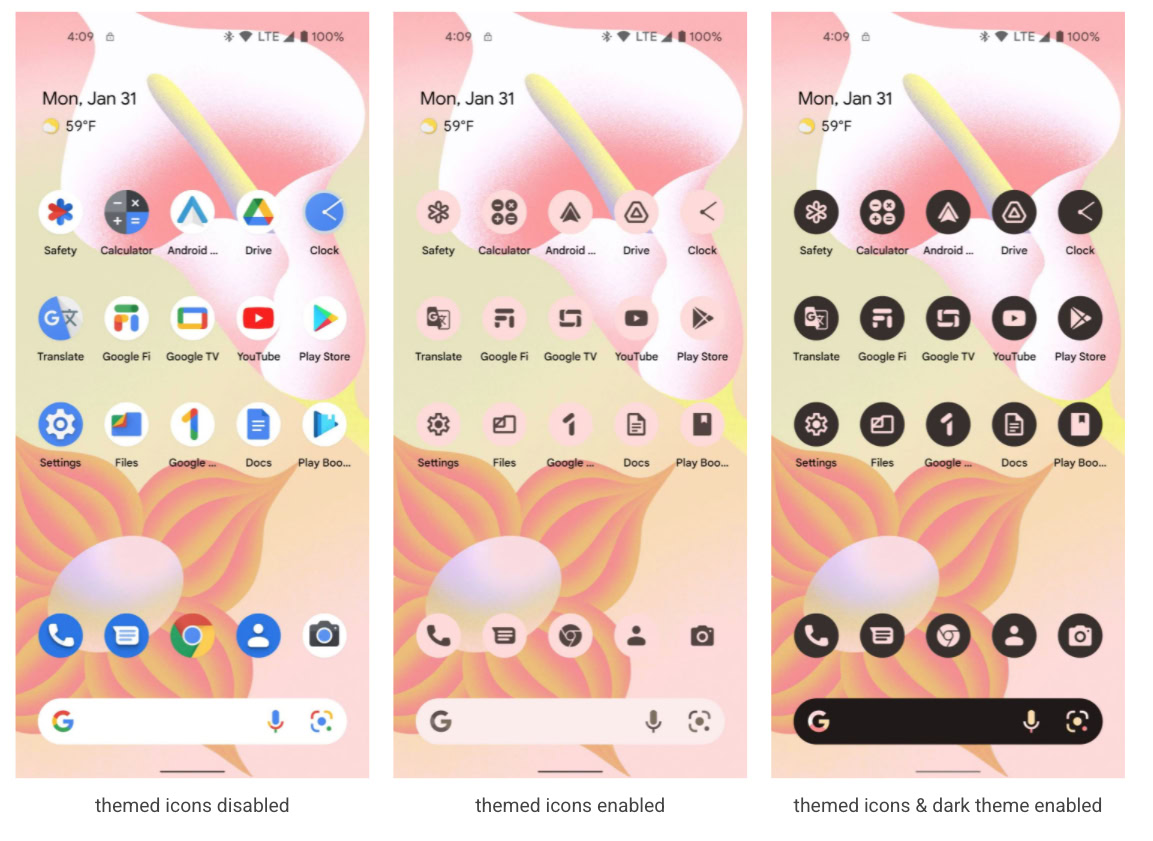
Google shared the screenshots above when it launched the first developer preview. The 2022 version of Android allows you to auto-theme your icons just like you theme the rest of the operating system with Android 12.
Unfortunately, there are two caveats here. The first is that this is only available on Pixel devices, at least for now. The second is that this will only work with apps in which the developer has included a monochrome icon for Material You to use.
In other words, don’t expect a totally robust and complete auto-theming experience when you upgrade. It might take a while before this is truly as automatic as Google envisions.
More Material You theming options
The OS update also extends the available color-theming options by offering six new palettes relating to specific shades or complementary hues.
These experiences include TONAL_SPOT(which is the default), VIBRANT, EXPRESSIVE, SPRITZ, RAINBOW, and FRUIT SALAD. While the first two options are strikingly similar, EXPRESSIVE and SPRITZ are a stark departure from Android 12’s theming system. EXPRESSIVE leans on colors not directly sourced from the wallpaper, while SPRITZ opts for a more grayscale, neutral selection.
This perhaps isn’t quite the granular control many users are looking for, but it’s a start.

Google also stated that beginning with Android 13-powered Pixel devices, users are able to auto-theme specific apps. The auto-theming icon setting described in the previous section includes this feature. Turning that on will match all of your supported apps to your phone’s main colors.
Alternative lock screen clock setup
Android 13 lets users toggle between two clock styles on the lock screen. Users can select a single-line layout or the current double-line layout. You can easily access this toggle by heading to Settings > Display > Lock Screen.
Now Playing widget updated
The media player that appears in your notification area has a new look. Album art now takes up the entire background of the widget and the controls have been moved around a bit.
Android 13 features: Functionality improvements
Android 12 introduced several new utilities, including baked-in scrolling screenshot support, one-handed mode, smarter auto-rotate settings, and an AppSearch feature. Here’s what Android 13 brings!
More intuitive QR scanner support

QR code scanning has been needlessly clumsy on Android, but this is now a thing of the past. There is now a quick toggle to launch a simple QR scanner right from your notification tray. The function is simple, but at least you won’t need a separate app for it anymore!
Native Bluetooth LE Audio support
Wireless audio gets a boost in the newest version of Android. It has baked-in support for Bluetooth LE Audio and the Low Complexity Communications Codec (LC3). The codec is a pretty big deal, touting lower power usage and improved audio quality across supported devices.
Reworked audio output selector
Android 13 reworks the audio output picker. It’s mostly an aesthetic redesign to better fit the Material You scheme, but it will make switching to a new output system much easier.
‘Panlingual’ per-app language settings
If you’re multilingual, this might be the best addition to Android 13: per-app language toggles. This allows users to set specific languages for specific apps, separate from the system setting.
Revamped clipboard features

When you cut or copy some text in Android 13, you’ll see a new alert box in the lower-left corner (see above photo). Not only will this give you a visual representation of what you have on your clipboard, but you can quickly tap the pencil icon to edit that text. Then, when you choose to paste the text, you’ll get the most recent version. This is a small change but could have big ramifications on text usability in Android.
In related news, Android 13 will now auto-clear the clipboard of any item that’s more than one hour old. This will provide some safety and privacy.
Smart home controls in an unlocked state
If you want to control an aspect of your smart home, you need to unlock your phone — even if you have a toggle right on the lock screen. However, you’ll be able to bypass this restriction if you so choose within Android 13. Just head to the Lock Screen section of Android Settings and flip the appropriate toggle. This will be off by default to preserve user privacy and security.
New Reading mode
Google announced plans to introduce a new Reading mode app to improve accessibility for those who are blind, have low vision, or are dyslexic. The mode lets users adjust the contract, font, and font type size an also adds a speed adjustment for text-to-speech. The app is available to download here.
Digital car keys
In December 2022, Google announced a digital car key feature that would let users unlock, lock, or switch on their compatible rides with their phones. Users can also share the key with friensd and family. The feature isn’t strictly an Android 13 exclusive, though, and will also land on devices running Android 12 in due course.
Android 13 features: Privacy and security updates
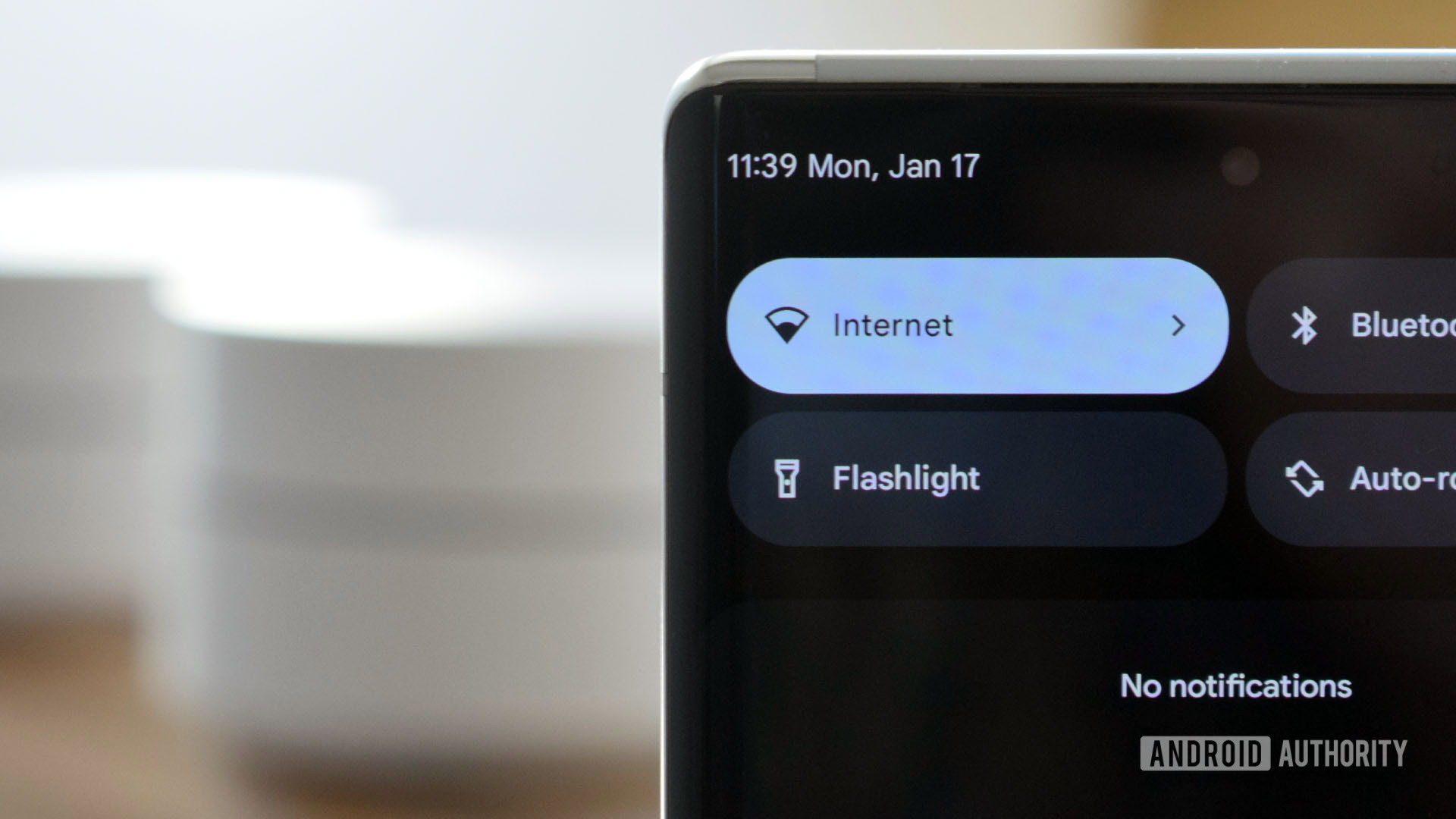
Privacy and security are ever important for Google. With every new Android release, the company makes the operating system more secure and more private, with more user control over the things that matter most. Android 13 is no exception.
New privacy and security hub
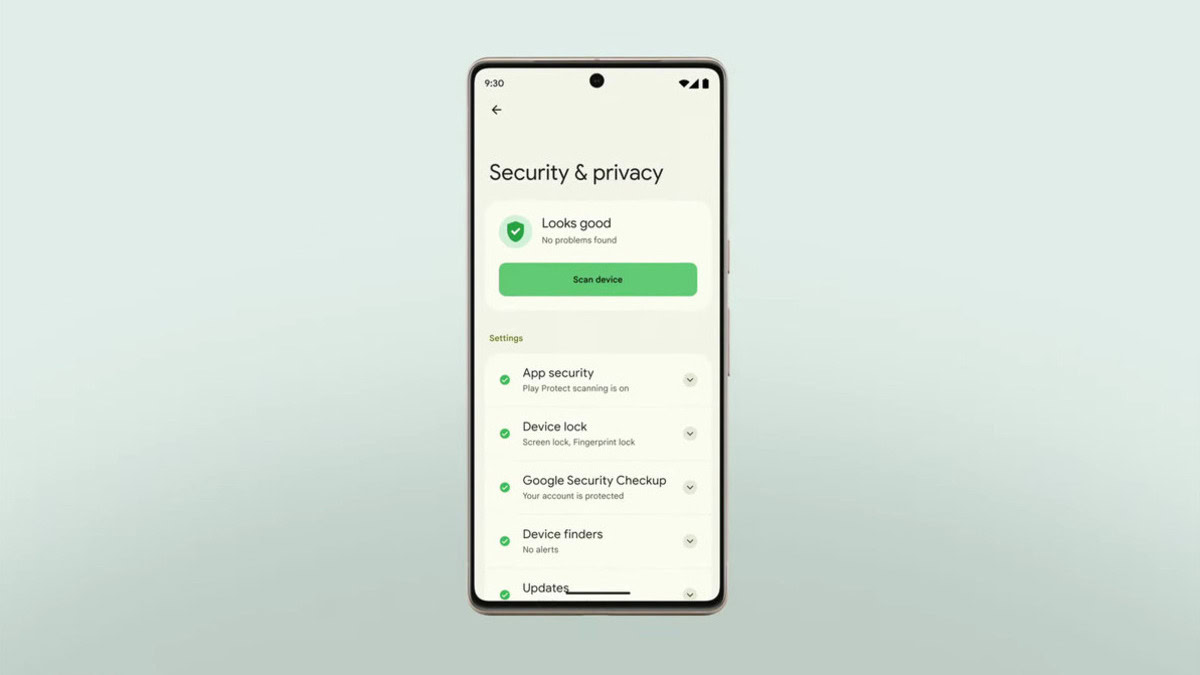
At the Pixel 7 launch in October 2022, Google announced a new privacy and security hub for Android 13. The feature makes managing privacy and security features easier by housing all these Android 13 settings and using action cards to prompt responses from the user.
The hub is exclusive to Pixel devices but will be available on other Android devices later.
Private photo picker
When you share a document with an Android app, the document picker that pops up is pretty secure. It doesn’t allow the app to have access to all your documents, just the ones you select. The photo picker, however, hasn’t been this secure. In the new version of Android, though, that’s changed. Check it out in action below.
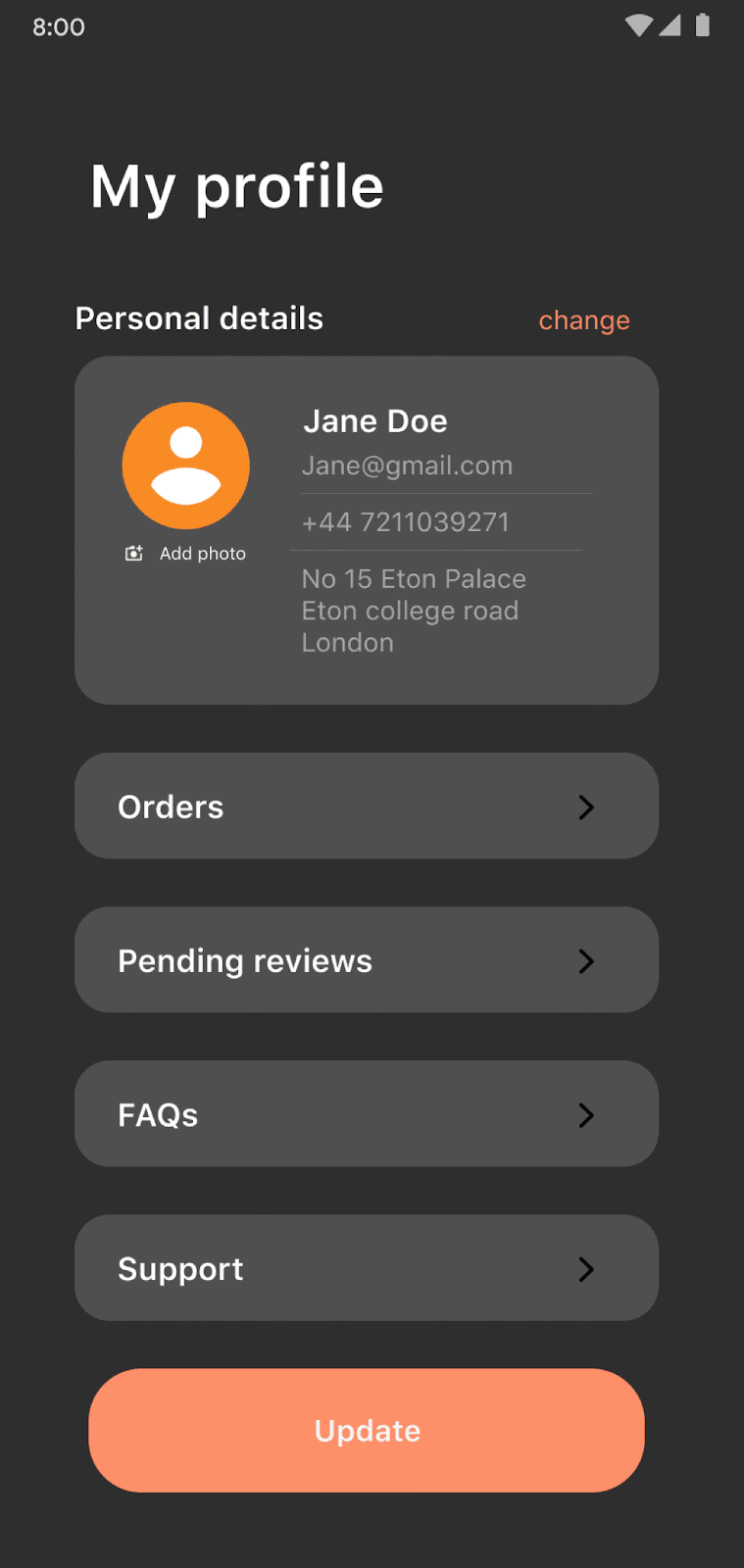
The Android 13 photo picker will be baked directly into Android itself, which will make selecting both local and cloud storage photos universal across applications. To make this even better news, you won’t need Android 13 to see this feature: Google will push this to all Android 11 and Android 12 phones using the Google Play Store (with the exception of Android Go-based phones).
NEARBY_WIFI_DEVICES
If an app needs to locate nearby Wi-Fi devices in Android 12, it likely needs location permission. This is needlessly insecure. In Android 13, Google is introducing the new NEARBY_WIFI_DEVICES runtime permission, which gives those apps a new option that doesn’t require needless location access.
Notifications permissions

In Android 12 and earlier, you need to give apps permission to access certain features, such as your location, the camera, and the microphone. With Android 13, you’ll need to do the same thing for notifications.
This finally ends the problem of a newly downloaded app overloading you with alerts and you then needing to dig down into system settings to stop them. Instead, you can just deny an app the ability to send you notifications right when you install it.
Granular permissions for media
This is similar to the notifications permission described in the previous few paragraphs. In Android 12 and earlier, when an app wants to access media files saved to a device’s local storage, it needs to ask for permission. That permission — READ_EXTERNAL_STORAGE — gives the app access to all sorts of media rather than just the specific media needed. Android 13, however, won’t work this way. You’ll need to give permission for each type of stored media:
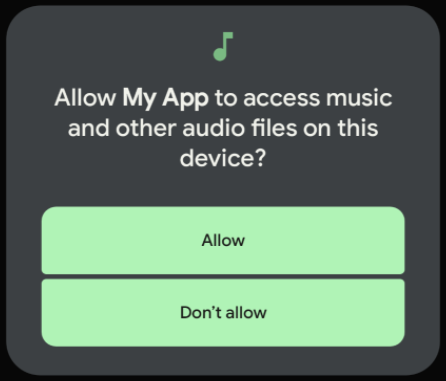
The three permissions are:
READ_MEDIA_IMAGE— For images and photosREAD_MEDIA_VIDEO— For video filesREAD_MEDIA_AUDIO— For audio files
Now, you might be thinking how inconvenient it is to grant an app three different permissions. Google has planned ahead for this. When an app requests READ_MEDIA_IMAGE and READ_MEDIA_VIDEO at the same time, you’ll see one dialog box for both permissions.
The benefit here is users not needing to worry that an app has too much access to their media. It’s another move in the right direction towards more privacy and security on Android.
Integrated Fast Pair

Fast Pair is a terrific feature. It allows you to quickly pair your phone to accessories, such as Bluetooth headphones. Instead of needing to manually add them, your phone will simply alert you that something is around and ask you if you want to pair with it.
In Android 13, Fast Pair is built right into the OS, which should make it easier to use.
Android 13 features: Under-the-hood upgrades

Google has also made a few tweaks to Android 13 beneath the skin. These are things most users won’t notice or need, but are worth a special mention:
- It is now easier to format Japanese text so it is more readable and polished.
- Non-Latin scripts (Tamil, Burmese, Telugu, Tibetan, etc.) now look better with adaptive line height. This prevents the bottom sections of these characters from getting cut off.
- People who use phonetic lettering (such as those who speak Japanese and Chinese) will now have an easier time conducting searches and having texts auto-complete. This is because of a new text conversion API incorporated into Android 13.
- Fonts and emoji will have rendering support from COLRv1. This will help them render quickly and to look great at virtually any size.
- The Android 13 beta 3.3 introduced the Android 13 easter egg. You’ll need to visit Android Settings > About phone and then tap on the Android version number until you see a clock. You’ll then need to adjust the clock’s hands to 1:00 PM (a.k.a 13:00, get it?). This will summon a variety of bubbles, matching your wallpaper color scheme. Tap and hold on one of these bubbles and watch them change into various emoji.
- Android 13 QPR1 introduced a feature that automatically switches on Battery Share when the device is charging and senses another device on its back. The feature is available on several phones, including the Pixel 7 series.
- Google rolled out the Pixel 7 Pro’s display resolution toggle to the Pixel 6 Pro as part of Android 13 QPR2 beta 1.
- Android 13 QPR2 beta 2 introduced 20 new emoji to Pixel devices as the OS gains support for Unicode 15.
Android 13 features: What else could arrive?

Although Android 13 has reached its stable form, it has not reached its final form. Google continues to work on the OS, and many features could be introduced during its lifetime. Here are some of them according to those in the know.
- Google confirmed that a Clear Calling feature is coming to Android. Already available on newer Pixels, the feature was initially spotted in QPR1 and helps reduce background noise during phone calls.
- According to code found within Android 13’s latest QPR2 beta, there’s evidence that Google could introduce eSIM profile transfers to Pixel devices. There’s no telling which brands may support the feature, though.
Those are all the most important new Android 13 features. Do you have it on your phone yet? Read our guide on updating Android phones if you don’t.
