Affiliate links on Android Authority may earn us a commission. Learn more.
New Adobe Lightroom update brings DNG raw file, MicroSD card and tablet support
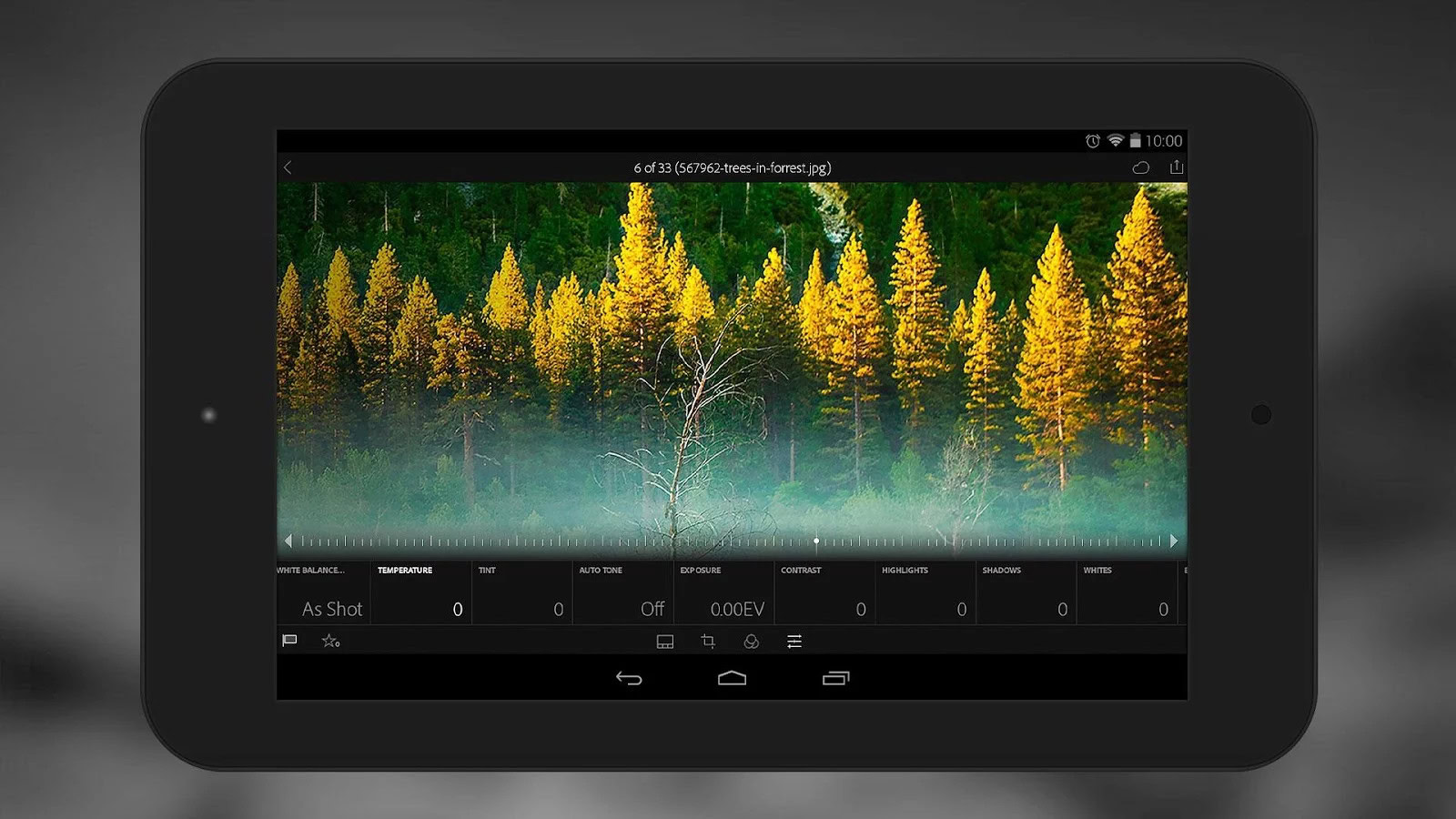
Just a few days after Adobe pledged to bring better support to its Creative Cloud service on Android, the company has pushed out a new update to its Lightroom app for Android. The update brings a number of important editing features for folks who need more granular controls over their photos.
To start, Adobe added support for DNG raw files in the Android app. This means you can now shoot photos in raw, save them as DNG files, and import the files directly from your Android device. You’ll unfortunately need to be on a device running Android 5.0 Lollipop to take advantage of this new feature, and you’ll also need an Adobe Creative Cloud account to access your photos.
Adobe has also added in support for MicroSD cards, allowing you to store large files externally rather than having them take up tons of room on your device memory. In addition to these two new improvements, Lightroom is now compatible with Android tablets. We’re sure these are welcome changes to anyone who uses Lightroom on mobile.
The update is now live in the Play Store, so head to the link below to grab the newest version.
