Affiliate links on Android Authority may earn us a commission. Learn more.
What's new in EMUI 5?

HUAWEI has unveiled its new Mate 9 flagship smartphone and while there’s a lot to like about it, it is also the first handset to run the company’s new EMUI 5 interface. Back at IFA, HUAWEI teased to us that EMUI 5 would be its most refreshed interface ever and with the Mate 9 now official, let’s take a look at what’s new (and what’s the same) in EMUI 5.
Launch breakdown:
A refreshed interface?
Without doubt, EMUI has proven to be a very polarizing interface, with HUAWEI often adding its own flourishes to Android that many users weren’t overly keen on. In EMUI 5, this is mostly no longer the case and while it looks visually similar to previous versions, there are some fundamental differences.
The biggest of these is the presence of an app drawer and while it’s disabled by default, enabling it is as simple as flipping a switch in the settings menu. With that being said, even the default homescreen (where all the apps are present in a similar way to the iPhone) seems more polished than on previous devices and there is definitely less lag than previous versions as well.
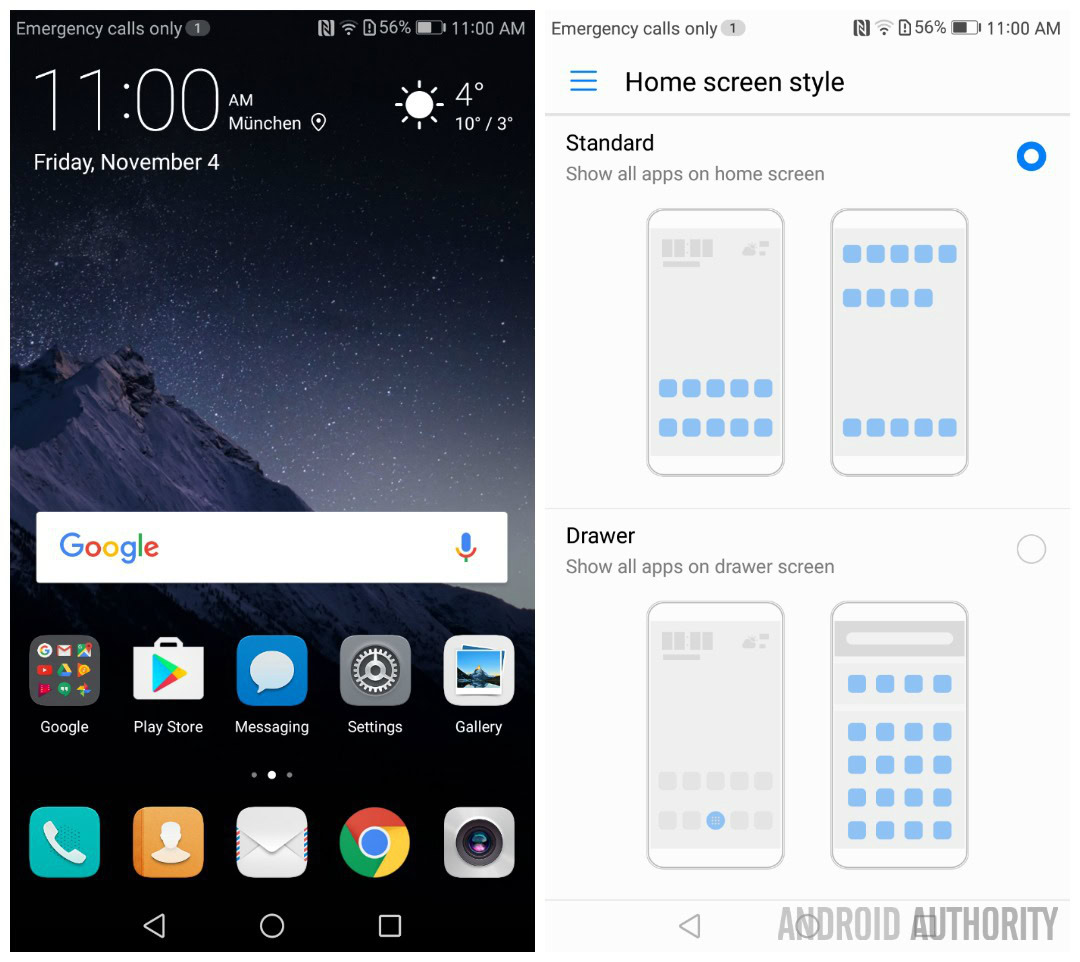
Of course, there are parts of the interface that are similar to previous iterations and a customisable homescreen including transitions and settings is still present. Yet, all of HUAWEI’s apps seem to have undergone the same ideological transformation, with a focus on nature and the azure with white and blue interfaces interspersed with gentle, organic animations. Unlike previous years where the animations would be overly apparent, they have been tweaked in EMUI 5 to only show when time is not of the essence; for example, a cute lockscreen animation might look good at first but after you unlock your phone 20 times in a day, it’ll quickly grow irritating.
EMUI 5 also brings a new miss-touch feature that is somewhat indicative of things to come from the Chinese OEM. HUAWEI’s message is clear; sometimes a touch on your screen isn’t necessarily intentional and the miss-touch feature seems to mostly be able to distinguish real interactions from accidental taps. The curved nature of the Porsche Design Mate 9 is definitely likely to be a key factor behind developing this and from first impressions with the regular Mate 9 at least, it seems to be a well thought-out feature that does what it says on the tin.

Nougat, Nougat, Nougat
Based on Android Nougat, EMUI 5 also brings a lot of the native Android features relatively untouched, with multi-window, quick app switching and Google Now on tap all present. Multi-window has been ‘tweaked’ with the addition of Knock Knock support allowing you to swipe across the screen using your finger to launch multi-window, but like the rest of the Knock Knock feature set, this isn’t the most reliable way to do so.
Alongside this, HUAWEI has also kept the quick settings shortcuts from Nougat, essentially allowing you to access any of the deeper menus behind the quick settings by pressing and holding. This is one of their key examples of where they’ve used the features present in core Android natively – rather than re-engineer them – to deliver on their philosophy of a simplified interface where you can accomplish over 50% of core tasks in 2 clicks and 92% within 3 clicks.
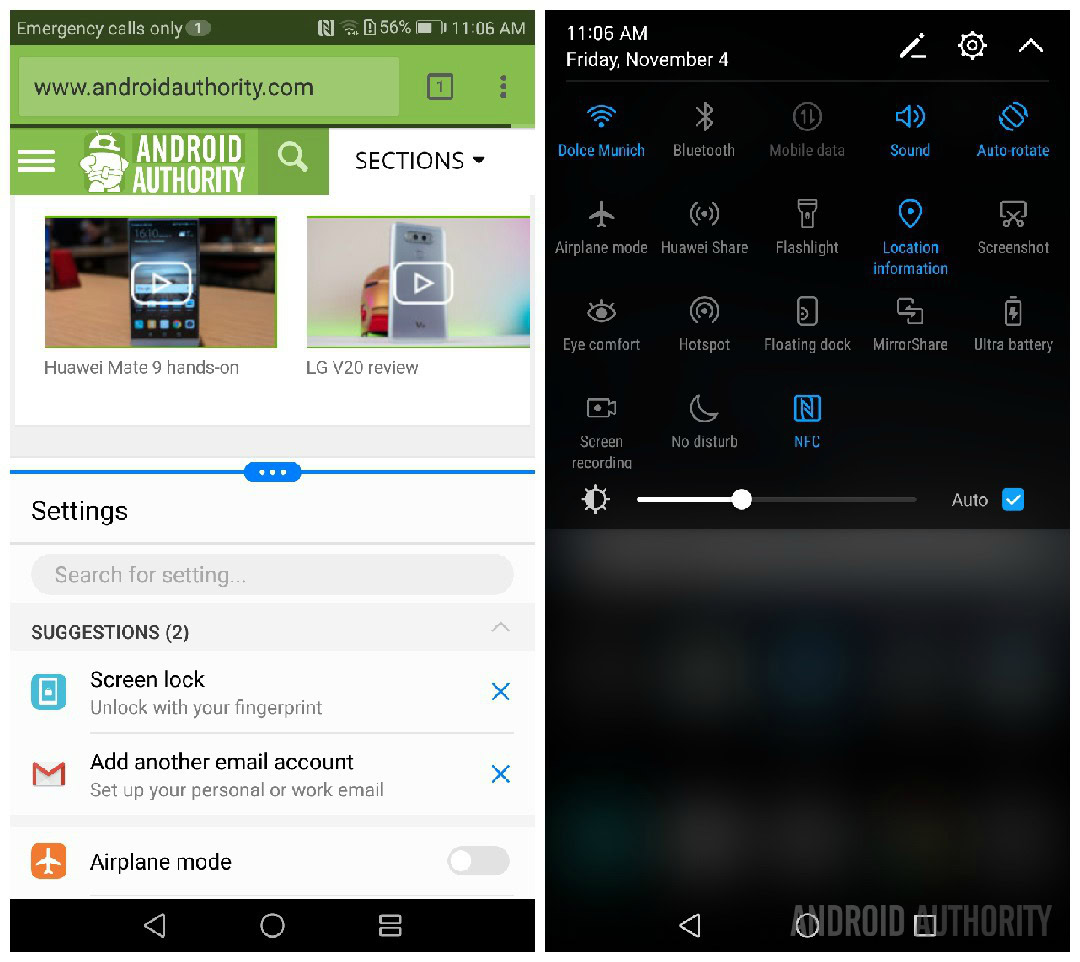
Under the hood changes
Visually there’s not a lot different but EMUI 5 does bring with it several changes under the hood that HUAWEI hopes will allow it to transcend being merely an Android interface. Using on-device machine learning, EMUI 5 monitors resource usage in a bid to ensure the out-of-the-box fast experience continues regardless of how much you’ve used your phone.
The algorithm learns from the way you use your phone (in this case, the Mate 9) in a bid to ensure there’s always enough of the right hardware resources for each app you want to use. It achieves this using a combination of smart CPU management based on most recently used apps, storage defragmentation – HUAWEI has replaced the native Android file system with F2FS which has a much smaller fail rate – memory compression and GPU acceleration thanks to native Vulkan support.
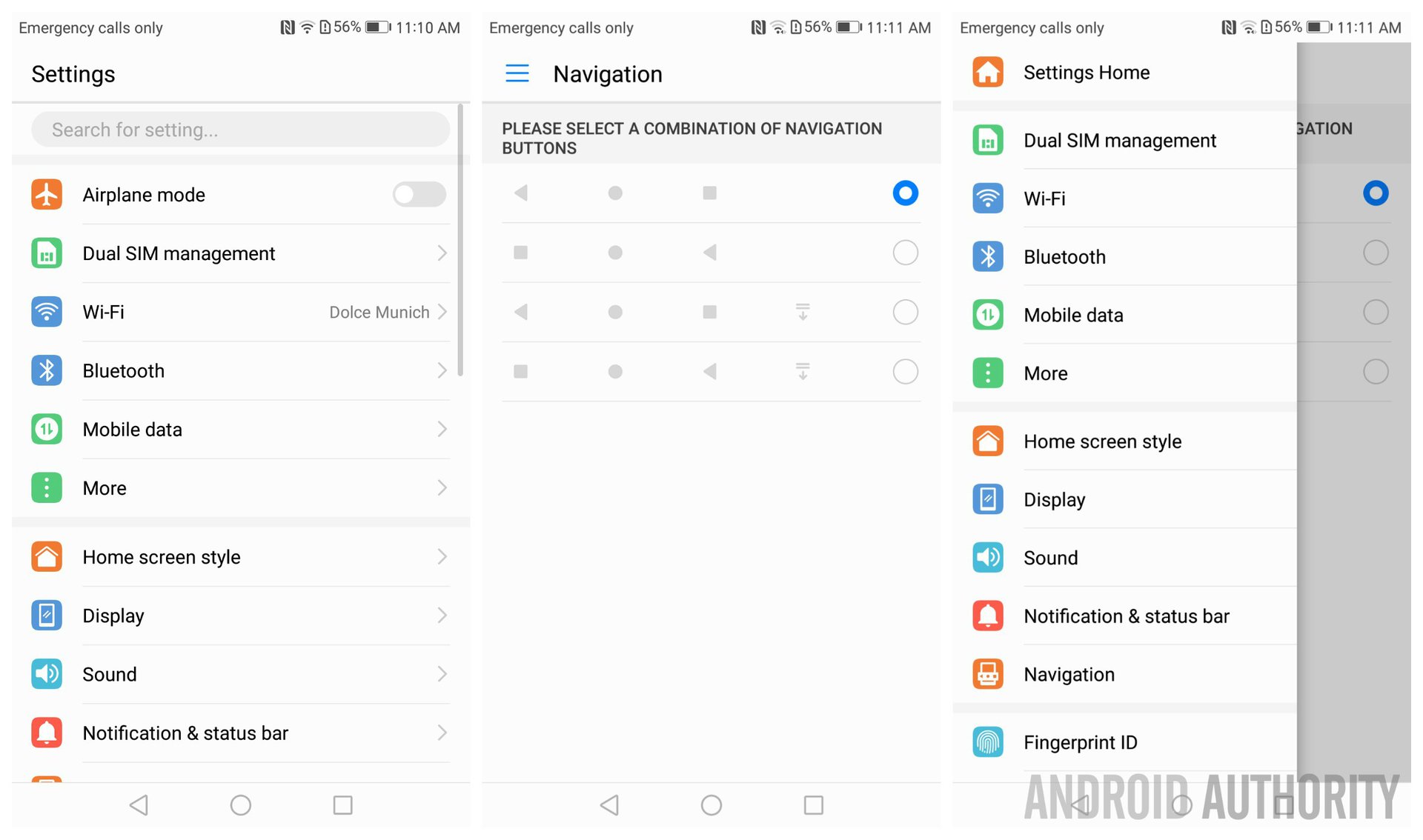
What else can we say about EMUI 5?
Through several sessions in China, one thing became apparent and it’s that EMUI 5 is the first interface from HUAWEI where the company’s various divisions have actually liaised together. In previous years, the interface was developed mostly in China and then rolled out to other markets with little concern for local preferences but this seems to be a thing of the past.
This year’s EMUI has had input from teams across the globe, including teams at design and research centres in San Francisco, London, India, Paris and Moscow. Furthermore, HUAWEI’s implementation of an interface goes beyond the visual elements of Android with roughly 1000 people dedicated to Linux-based development and a global workforce where roughly 10% have some understanding of kernel levels.
For those wondering, EMUI 5 will be coming to other devices with the update planned for the Mate 8, P9 and P9 Plus early next year followed by the honor 8 and other HONOR branded devices in Q2 2017. Hardware limitations aside – such as a dual lens camera etc – most devices getting EMUI 5 should get the full feature set and for those not set to get the update, there will be an updated version of EMUI 4.1 that will bring some of these changes. The P8 and P8 Lite are likely to be two devices that aren’t updated to EMUI 5 but instead get a tweaked version of EMUI 4.1, with some of the functionality from the latest version.
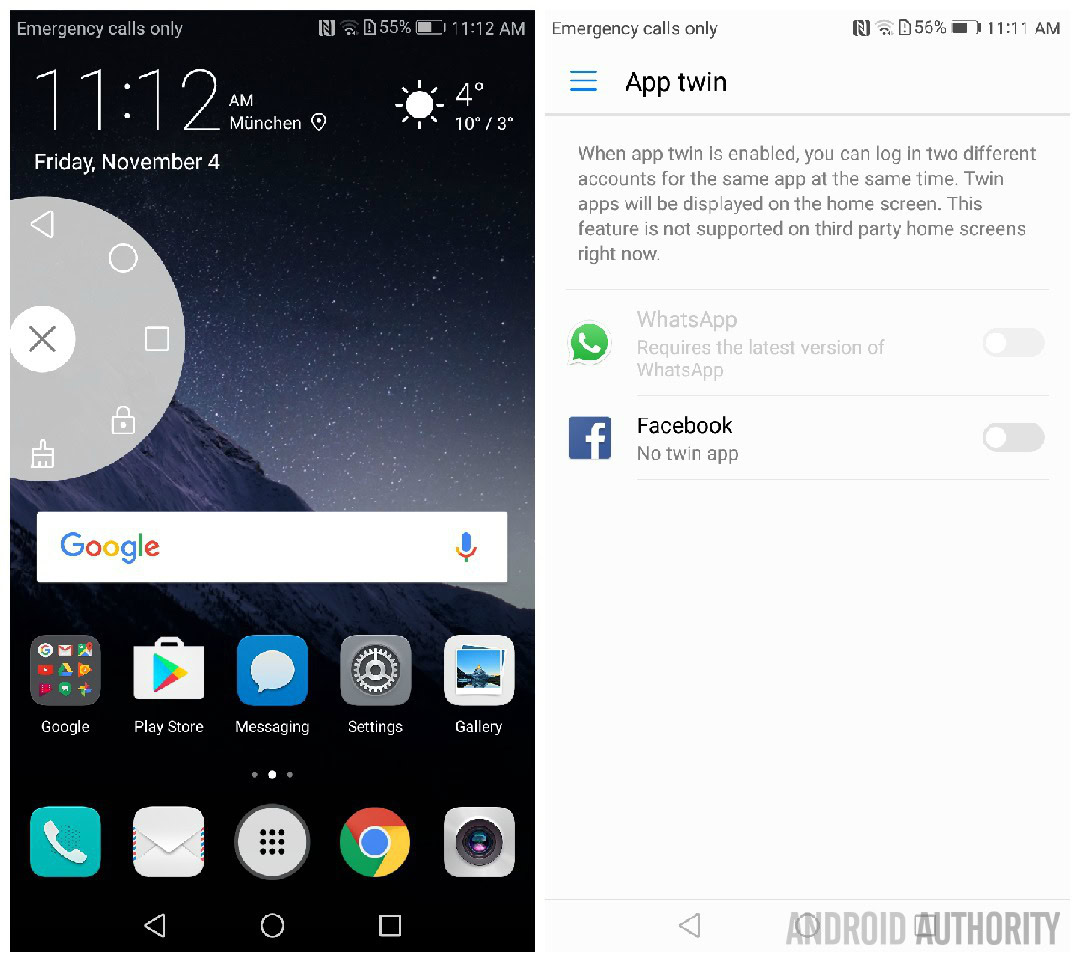
EMUI 5 – our initial verdict
HUAWEI has gone to great lengths to explain that while they do use Android as a reference point, they have found areas they believe that need to be improved on and this philosophy is one of the less obvious changes. In previous years, we’ve seen the company attempt to redesign (and redefine even) what Android is with its interface but, whether it’s working with Google on the Nexus 6P last year, or understanding what customers want, EMUI 5 seems to be a break away from this tradition.
Instead, HUAWEI seems to have taken the core Android experience and merely tweaked elements (while also adding its own flourishes) while also adding its own design flourishes. The result is an experience that although visually similar to previous versions, marks a big shift for the company. The chances of a HUAWEI handset running stock Android may be minimal but the direction that EMUI is headed in suggests that maybe, the call for this is a thing of the past.
We’ll have a full review of the HUAWEI Mate 9 in the coming days so stay tuned on more from HUAWEI’s latest flagship and its new-yet-same User Interface. In the meantime, what do you think of EMUI 5? Let us know your views in the comments below!