Affiliate links on Android Authority may earn us a commission. Learn more.
VSCO Cam version 3.2 update brings Copy + Paste photo editing functionality
VSCO Cam, the widely popular photo editing tool on Android and iOS, is receiving an update to version 3.2 today. The new update brings a few really handy features, including Copy + Paste batch photo editing capabilities, TIFF image support and a handful of bug fixes.
The biggest part of this update is the addition of Copy + Paste editing functionality. Before this update, if you had multiple photos to edit, you’d need to make changes to each one individually. Now you can copy and paste the exact edits you made to a single photo, and apply that to as many other photos as you’d like. If you’ve never used this feature in the past, it may take a little getting used to. So, here is a step-by-step walkthrough on how to make bulk edits in VSCO Cam:
- In Library, select the image that contains the edits you wish to duplicate.
- Tap the Copy + Paste button to copy the edit stack.
- Select Copy Edit.
- Select the photo or photos to which you want to apply the edits.
- Tap the Copy + Paste button to apply the edit stack to your selected photo(s).
- Select Paste Edit.
- That’s it!
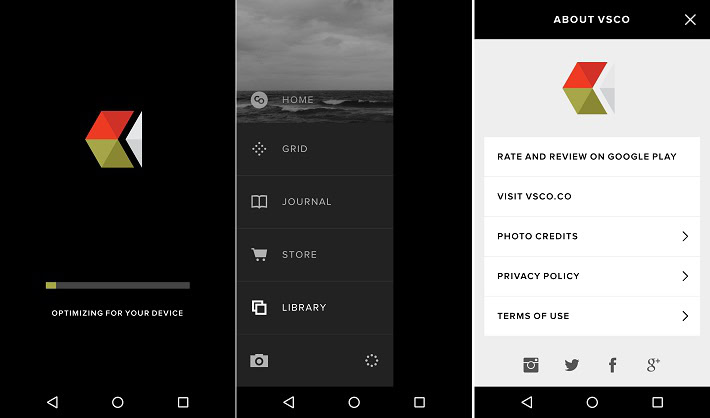
The VSCO Cam team also says editing times are dramatically decreased in this new update, so we’re sure all of these new improvements will be welcomed by fans of the photo editing service. If you’d like to try out the new features for yourself, head to the Google Play link below.
